Just as the title says, this is for those who are stuck trying to catch the bugs but want to experience the second ending.
NORMAL SOLUTIONS
STAGE ONE: Just hold space to make the platform move. Stand on the platform to get to the folder.
STAGE TWO: Point the camera upwards so you can't see the player. You can now walk through the wall to get to the folder.
STAGE THREE: You can just walk to the folder if you are far enough away from the duck.
STAGE FOUR: Resizing and moving the pause menu resizes and moves the stage. You have to keep scaling the menu up and moving it left. You will have to make it much larger than the width of the screen.
STAGE FIVE: Open the pause menu and either resize the window or move the scroll bar down. Line 9 is the solution.
STAGE SIX: By spinning your camera in circles, the giant duck will decrease or increase in size depending on the way you spin. You have to push the duck under the gap and then scale it up again. It will be easier to move if you scale it down first.
STAGE SEVEN: You can only move when the game is paused. If you drag the pause menu out of the way it will be easier to see. You have to hover over the edge where the folder is, un-pause and pause again to drop down and then move over to the folder while paused.
STAGE EIGHT: Once you have the first checkpoint, in the pause menu the "restart from checkpoint" option will appear. If you select it you will spawn on the checkpoint with the movable block in a position when you can push it to cross the gap. Get the second checkpoint and restart from checkpoint again. Now you can drop down to the folder.
STAGE NINE: On the bottom of the stage are 1s and 0s, 1s indicate squares that you can walk on, 0s you will fall through. Some of the squares are set randomly each time you restart the level but there is a certain path to the folder that is the same every time.
STAGE TEN: Create a file called "platformsettings.txt" and write "moving=true" inside. Put this file in the game folder or the data folder. When you go back into the game it should be moving.
BUG SOLUTIONS
STAGE ONE: Go underneath the moving blue platform, and it will push you onto a second level where the bug is.
STAGE TWO: You can obscure the player by rotating the camera so it's behind the furthest corner of the stage, then you can walk through the glass wall to get the bug.
STAGE THREE: Turn the sound off in the settings and the duck won't be able to hear your footsteps.
STAGE FOUR: If you open the pause menu, you'll find that on the bottom right there is a golden bug. To catch it, you have to move to the corresponding corner of the platform. You have to get to the very edge of the corner to actually catch it, but you don't have to fall off.
STAGE FIVE: Press CTRL+SHIFT+ENTER and another platform with the bug will appear.
If you're wondering where you find out those are the keys to press: Just go to the corner away from the displayed code and look up as high as you can, you should see a message telling you to press CTRL+SHIFT+ENTER to get the bug, you should always be able to see this message, regardless of your monitor. If you can't, you need to step back further :)
STAGE SIX: By spinning your camera in circles, the giant duck will decrease or increase in size depending on the way you spin. You have to shrink the duck as small as possible and push it through the hole in the wall behind the duck. Then if you scale it up it will push the bug to an accessible position.
STAGE SEVEN: By pushing the duck onto the spot where you spawn, and jumping off the platform. You will now spawn on top of the duck, and can catch the bug.
STAGE EIGHT: Don't get the second checkpoint (if you already did you can reset everything by using the normal restart option in the pause menu). Push the block with the bug on from behind til it slots into place, then drop off of the side of the level. You will respawn at the first checkpoint and be able to reach the bug.
STAGE NINE: The path to the folder is the same every time, but the path to the bug changes each time you restart the level. Just restart the level until you have a fairly easy way to reach the bug. It is underneath the stage and you have to fall through a missing panel to get to it, and time it right! You can also walk diagonally between squares to make it easier.
STAGE TEN: Create a file called "bugsettings.txt" and write "moving=true" inside. Put this file in the game folder or the data folder. When you go back into the game it should be moving.
Honorable mention:
A user named Killallplayers has made a complete video guide for the game, you can find it here:
(OUTDATED - solutions for the old version)
Old Honorable mention:
A user named Flamegast made a complete video guide for the old version of the game, you can find it here:
NOTE FROM BOBBO
Big thanks to massacring for putting this together. I have made some edits because I'm updating the game so often, but this guide has been v helpful to a lot of people! Really appreciated!



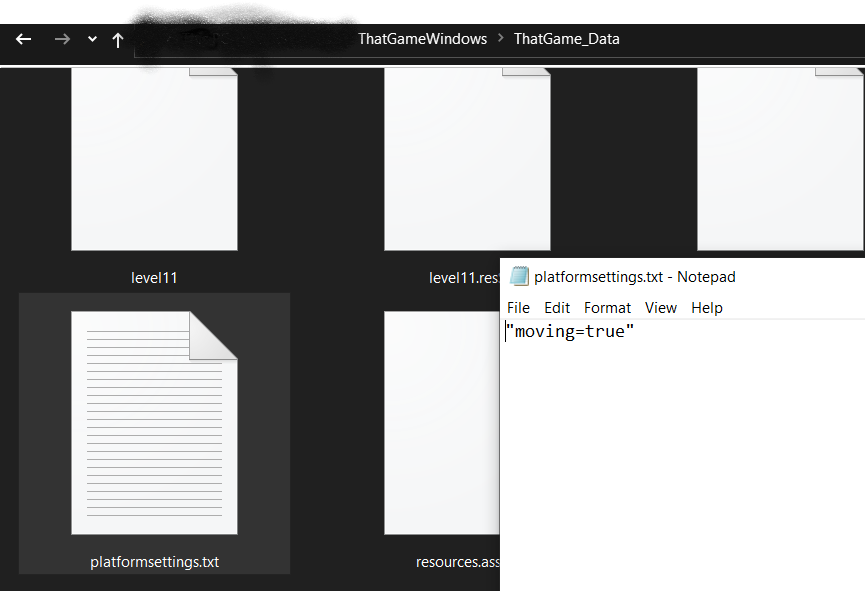
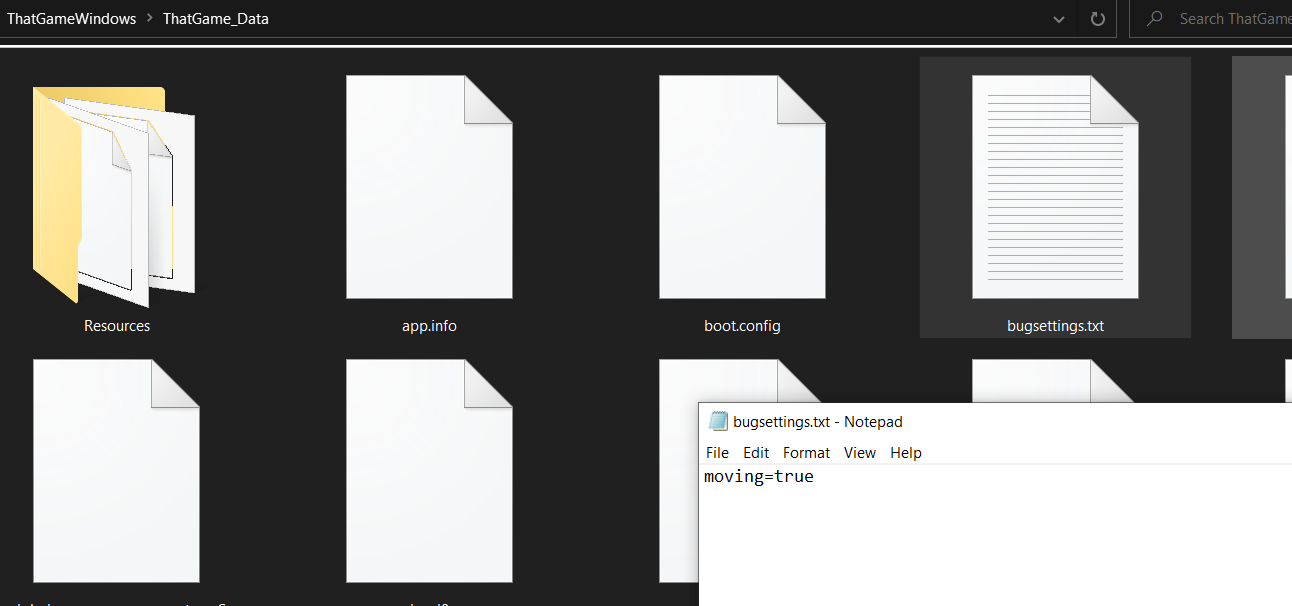
 happy 69th anniversary day of this sub! 🥳
happy 69th anniversary day of this sub! 🥳