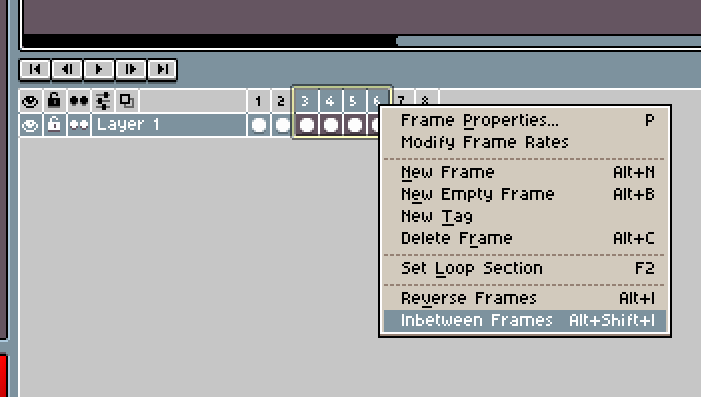I'm on the latest 2.3.0 patch.
When I tried Inbetween Frames, it never did anything when I did the shortcut.
I also tried changing the shortcut to something else, it still does nothing.
There's also no 'add in between frames' option in the Frame dropdown menu like it shows on the NxPA Studio page.