Since this itch.io project/plugin gets so many comments and gets into discussions and technical support is always needed, I've changed this from comments to the community board.
Yes, record a video. Are you using it for RPG Maker MV? Did you change anything in the plugin? This plugin works well for everyone else. Also, could you take a screenshot from the debug window by pressing F8 during gameplay? Can you try putting the plugin at the very top and very bottom of the plugin list and see if that helps? I have added +100% critical and it worked in giving me a turn.
Edit: also, can you take a screenshot of your plugin manager? Are you using any other battle system plugins simultaneously? You really shouldn't.
I have no other Plugins installed except this one. I'm using a freshly installed copy of RPG Maker MV from Steam.
In this video I have a character who has 100% crit rate and crits first, then 2 characters who use Guard which has the <Pass> note tag. And then finally a character who hits with Fire which the Bats are set to have 200% Elemental Rate.
Nothing works however. I'm completely at a loss for why this is occurring.
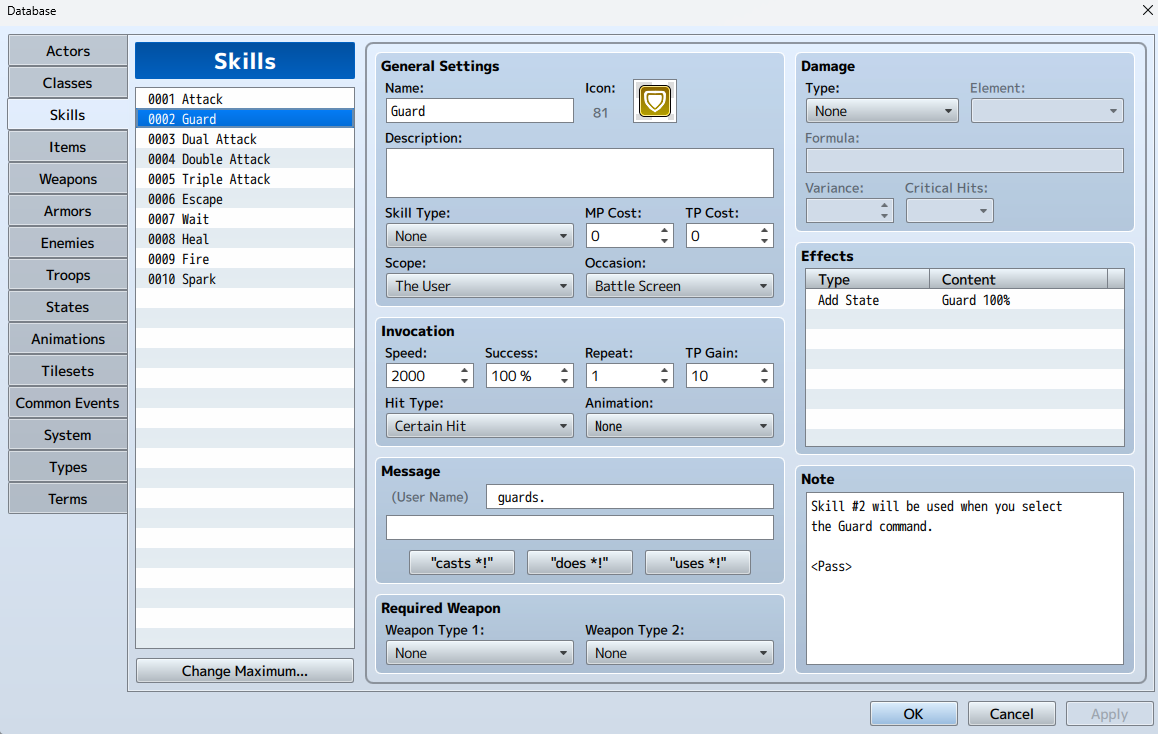
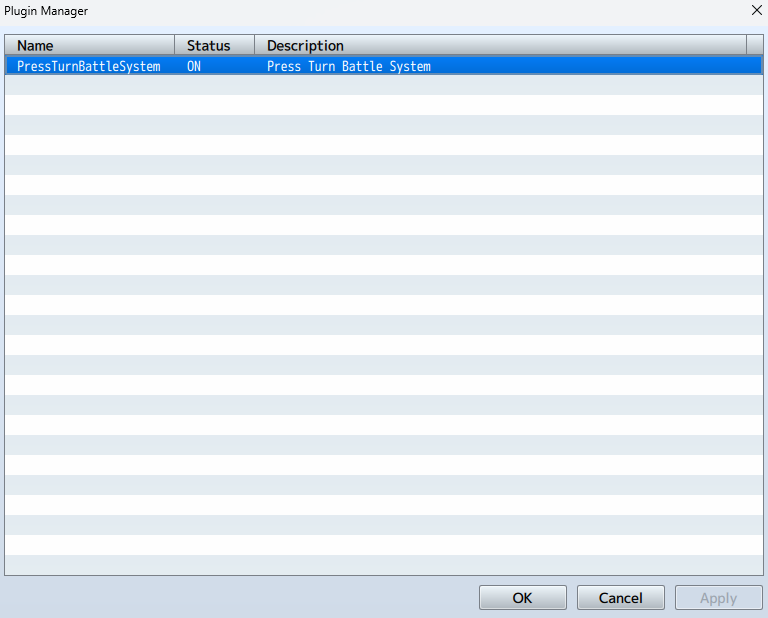
I'm at a loss too honestly :( I really want this plugin to work.
The only thing I can think of checking is if the code itself looks wrong
if (!target.result().isHit()) BattleManager.RemoveTurn();
else if (target.result().critical || this.calcElementRate(target) > 1.00 || this.item().note.includes("<Pass>"))
BattleManager.AddTurn();
This is the code I see in my version of the plugin
Okay, so I installed a new project, it didn't work, then I installed a few other plugins (namely YEP stuff) and it suddenly started working, and then after testing and installing a few more scripts it suddenly bricked again. Disabling all scripts again did not fix it...There must be something really wrong!
So, I need help understanding this! This plugin works perfectly with or without other plugins on my current game project (the in-engine playtesting). But I have built my game project and sent it to my playtester, and all sorts of wrong things happen! He sent me the test files, and I saw many things wrong. I have also started a new project, and the plugin doesn't work well, like on your project, even in the in-engine playtesting.
I've found out what the problem is! It's in the settings, and it isn't a bug. Suppose you have set the first parameter of the plugin to "false" and the second parameter to the number of battlers there are. In that case, it won't add a turn if you try to because you have set the maximum amount of turns there, and the amount of battlers is equal to or greater than that amount as every turn you start with as many turns as there are friendly battlers.
Edit: You can increase that second plugin parameter to include new max turns if you want more turns than the number of battlers. Or you can set the first plugin parameter to "true" and make the maximum number of turns based on the number of alive battlers at the start of the turn. You can set the maximum number of turns per battler in the third parameter.
Is there any way to make an ability that gives you more turns?
I wanted to have a skill similar to Beast Eye/Demon Eye and an item like the Turn Ring from DDS2 that give the team more press turns.
I still want to have a cap of 8 actions normally, but the skill wouldn't count for that cap and the turn ring would add two to it. Is there any way to do this?
Found an issue, not sure what causes it, but it goes away when I turn off the Press Turn script.
I'm trying to make a skill that triggers a special effect if the target isn't guarding,
Using (target.isGuard()) in a notetag triggers the effect, but for some reason this variable always returns false when I attempt it with Press Turn active. Any idea what could be causing that?
Doing some debugging and I think the issue might lie with YEP Battle Core, but I'm not sure what, I tried disabling every plugin except for it and I noticed guarding doesn't expire with it active. I don't know why that would cause a secondary issue when combined with your plugin, but I'm willing to bet that's the cause.
So I think the issue is that "PressTurnBattleSystem_removeStatesAuto.call(battler, 2);" is in the wrong location, it's being removed before the enemy move, when it should be called at the beginning of the player turn. I'm trying to find the best place to put it, but I have the skill working aside from the fact that the guard doesn't get removed after the turn starts.
Code to remove guard from allies at the beginning of allied turn (replaces same function)
BattleManager.MakeAllyTurns = function () {
for (const battler of $gameTroop.members().concat($gameParty.members())) {
battler.removeState(2);
}
pressTurnBattle.allyBattlersTurns = $gameParty.aliveMembers().length - stunnedAlies();
pressTurnBattle.allyBattlersTurnsCheck = pressTurnBattle.allyBattlersTurns;
if (pressTurnParams.BasedOnAmountOfTeamsMembers === "true") {
pressTurnBattle.allyBattlersTurnsMax = pressTurnBattle.allyBattlersTurns * Number(pressTurnParams.MaxTurnsPerBattler);
}
else pressTurnBattle.allyBattlersTurnsMax = Number(pressTurnParams.MaxTeamsTurns);
}
and then to remove the guard status if they use another skill i added to the startaction function
var BattleManager_startAction_Mine = BattleManager.startAction;
BattleManager.startAction = function () {
BattleManager_startAction_Mine.call(this);
if(this._action.item().skillId != $dataSkills[this._action.subject().guardSkillId()]){
this._action.subject().removeState(2);
}
if(!this._action.item().note.includes("<Don't lose turn>")) { pressTurnBattle.turnIndex++;}
if (pressTurnBattle.alliesTurns){
if(!this._action.item().note.includes("<Don't skip turn>")) {
pressTurnBattle.allyBattlersTurns--;
pressTurnBattle.gainedTurn = false;
}
if (pressTurnBattle.turnIndex === $gameParty.aliveMembers().length){ pressTurnBattle.turnIndex = 0;}
BattleManager.drawPressIcons();
}
else {
pressTurnBattle.enemyBattlersTurns--;
if (pressTurnBattle.turnIndex === $gameTroop.aliveMembers().length) pressTurnBattle.turnIndex = 0;
}
}