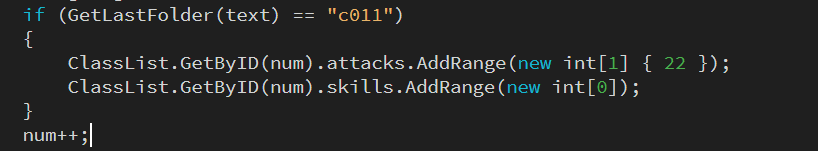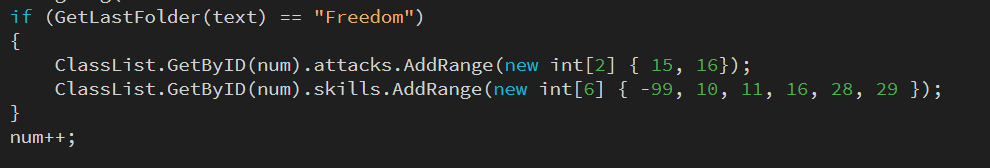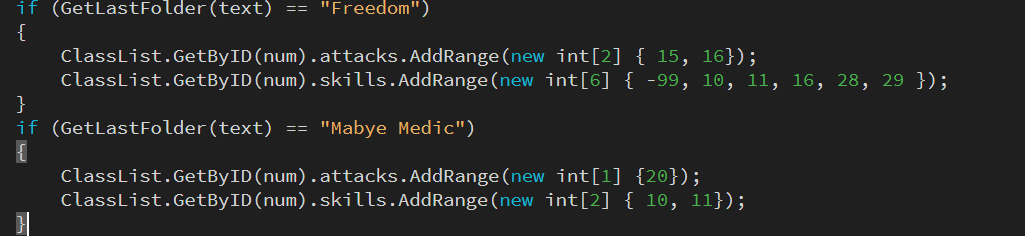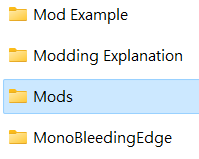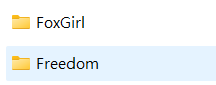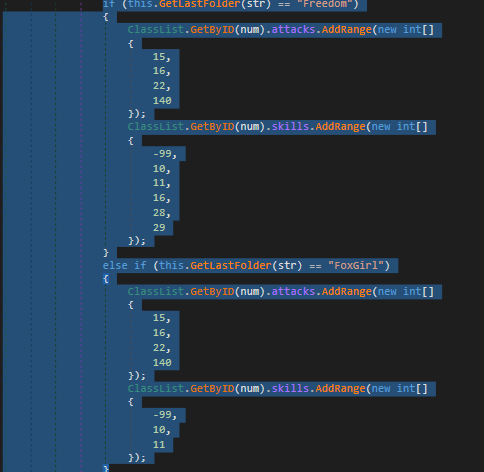I am inspired by cheatu’s carry ability and interested in it.
Thus I decide to develop a vehicle mod,to carry the units without being digest,however when I successfully edit the class,speech files and replace the pictures,I find that annoying I am unable to use Java script or C language or python to change a unit’s ability,mainly because idk how to,since I can’t even open the unit data.
This frustrates me a lot,even ChatGPT refuse to help.
if you are reading this,crimson,consider giving me a lift.



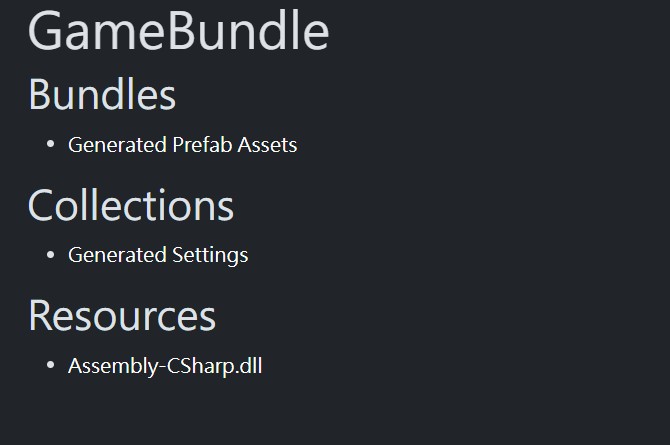
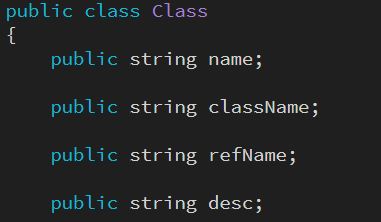
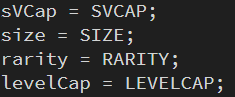
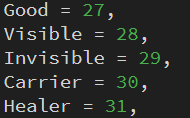
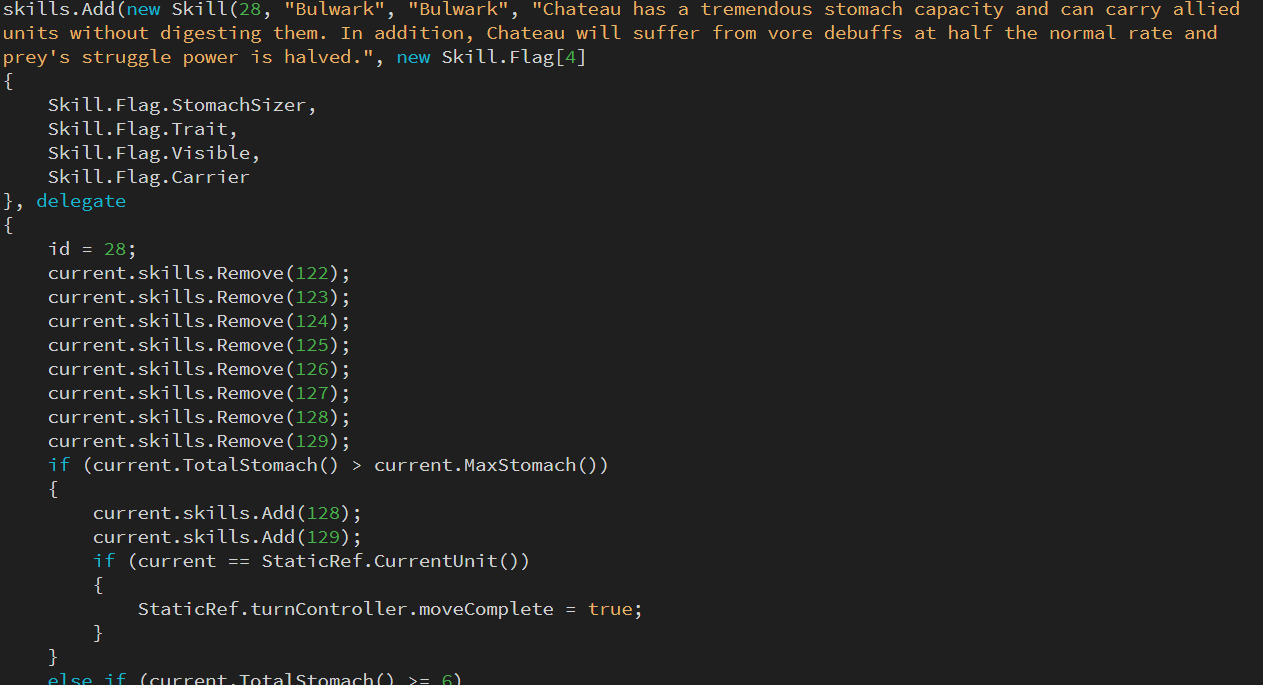 so I seems to find the carrier trait/skill i have been looking for,however i have many more questions emerged from my little head.
so I seems to find the carrier trait/skill i have been looking for,however i have many more questions emerged from my little head.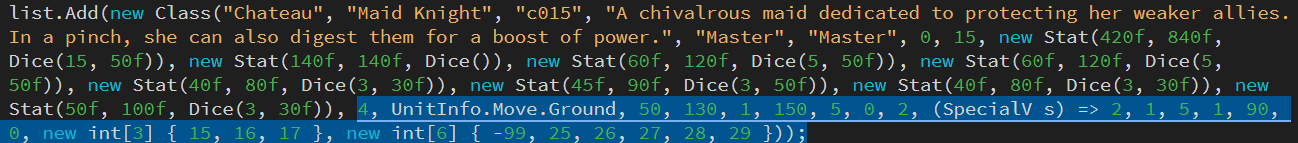
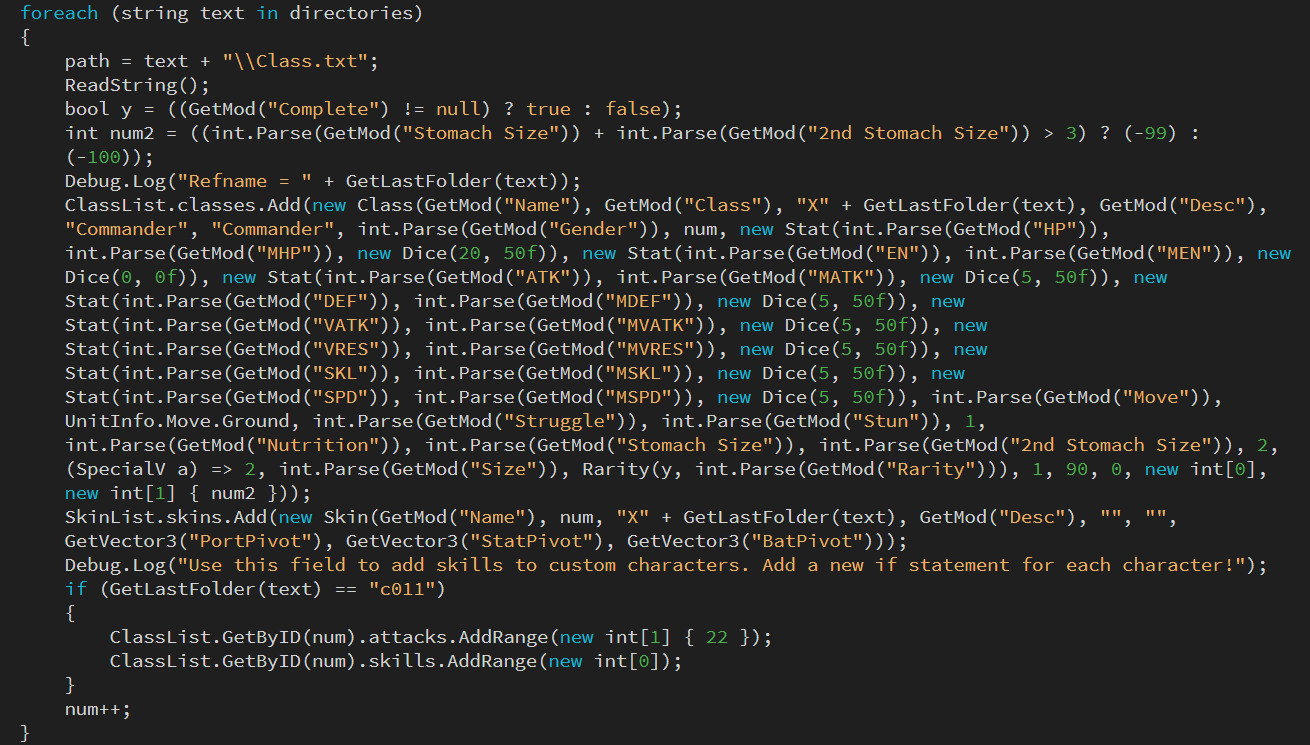 I have noticed the so called "field"
I have noticed the so called "field"