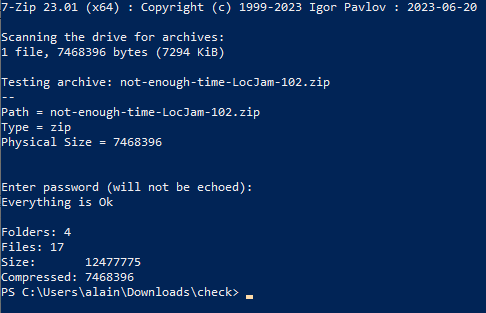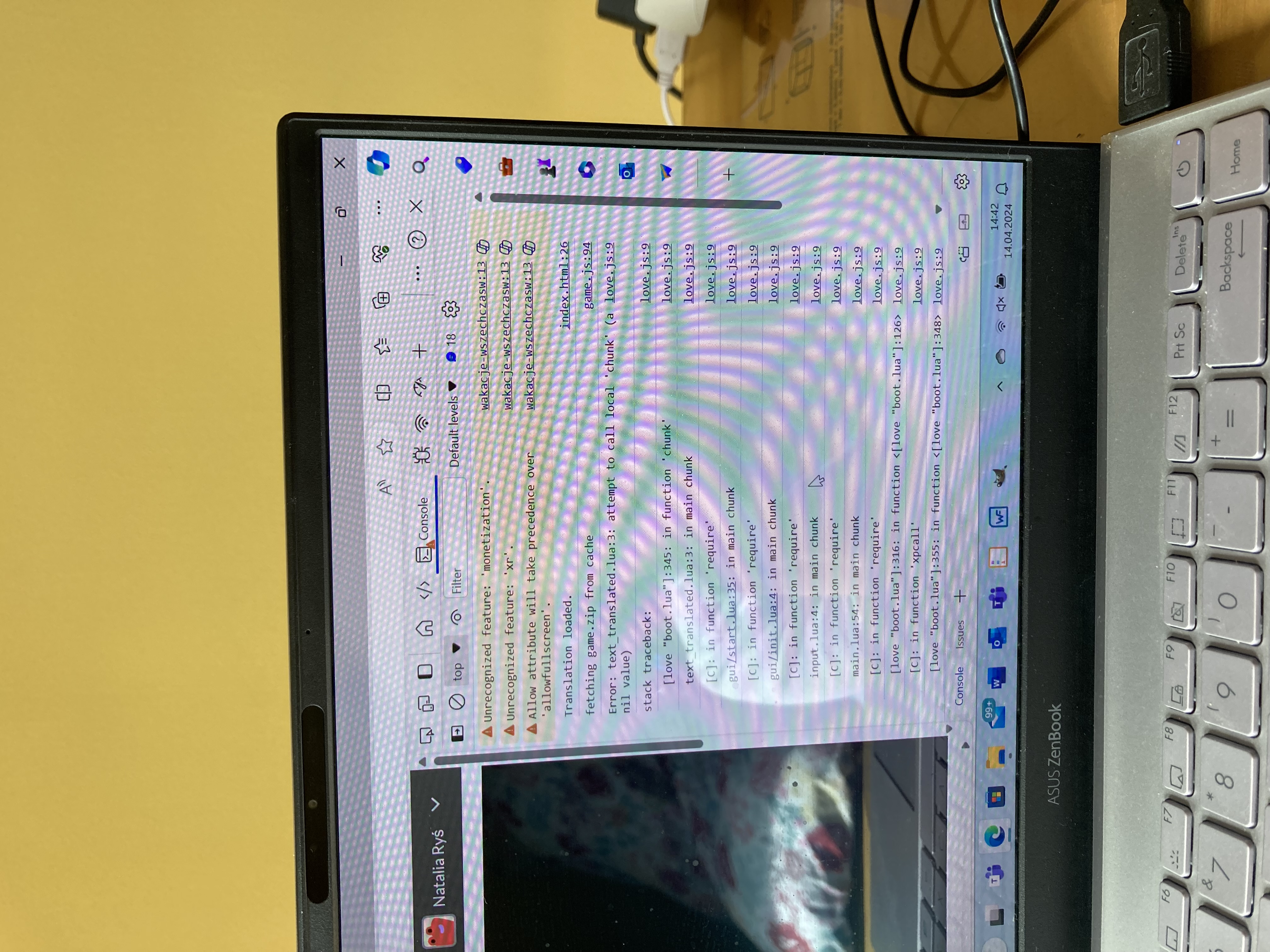This is VERY WEIRD… I downloaded the 1. 02 ver. of the kit without any problems. When I tried to extract its contents, I FAILED (the problematic file being game.js), but then SOMEHOW managed to get inside the ZIPPED FILE by double-clicking on it (?) (it is still considered ZIPPED, mind you). Then I succeeded in copying my 2 .lua files into it(HOW??? If it was ZIPPED!!)but I cannot change their NAMES!(remove the pl-PL language code that OmegaT- a CAT tool I used - attached to them. A fact I um… missed somehow.) Jeez… was that game title a premonition or what? 😅 Because I may not, indeed, have enough time! Jokes aside, I am thoroughly embarrassed. What a fail!😭😥