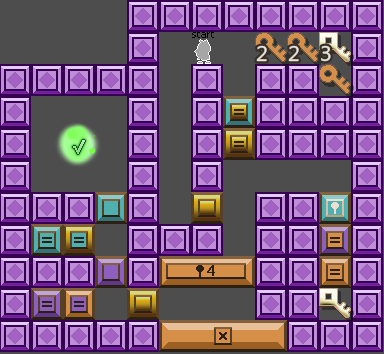World 12, Return to Doorhaven, presents itself as a second version of World 1, and its new gimmicks, Infinite Keys and Gates, can be thought of as alternate versions of the basic Keys and Doors that World 1 introduces... so what if the other ten Part 1 worlds also had "return" worlds, each with alternate versions of the gimmicks that world introduces? I've thought of a list of ideas for these "return" worlds, which I'll label as Worlds R2, R3, and so on (meaning Return to Doorhaven would be World R1 instead of World 12). A couple of these ideas are returning from my previous ideas post.
World R2: Rainy Resort
This one takes place indoors - I imagine it has a bluish-purple color scheme - but the rain can still be seen through the windows.
I've thought of two ways to make a Master Key variation for Gates, so here's both of them:
Checkerboard Keys
Checkerboard Keys are the same shape as Master Keys, but with a white-and-black checkerboard pattern instead of straight gold. These, like Master Keys, have an activated use: when you touch a Gate while using a Checkerboard Key, then 1 Checkerboard Key is spent and that Gate becomes "solidified" and will no longer change state: it will remain closed if it was closed when solidified and it will remain open if it was open when solidified, regardless of any changes to your Key counts afterwards. Negative Checkerboard Keys un-solidify Gates that were already solidified, returning them to their normal behavior.
Using a positive imaginary Checkerboard Key on a Gate makes it so whatever its solidification status is normally, it'll be the opposite when you're in I-View: for example, if it was solidified with a real Checkerboard Key while closed but a positive imaginary Checkerboard Key is then used on it, then the Gate remains closed on real View but has its normal behavior when in I-View. A negative imaginary Checkerboard Key undoes this offset, making the I-View behavior to match the regular View behavior again.
Of course, you can't use a positive real Checkerboard Key on a Gate that's already solidified, a negative real Checkerboard Key on a Gate that's already not solidified, a positive imaginary Checkerboard Key on a Gate that's already I-View offset, or a negative imaginary Checkerboard Key on a Gate that's already not I-View offset.
Gates with Checkerboard or Pure on them are immune to Checkerboard Keys.
Transparent Keys
These keys are semi-transparent white, fading between more and less transparency. If you're using a Transparent Key when you touch a closed gate, the gate will become temporarily open, remaining open until you stop touching it, then doing an animation to give you a second or two to go back to it if you didn't intend to leave it yet (that timer will, of course, be reset if you do start touching it again during this time), then going back to its normal behavior.
Negative Transparent Keys turn open gates closed until you stop touching them, which may be used in a platforming-focused level.
I can't think of a good twist on these to use for imaginary ones, so I guess imaginary Transparent Keys either do the same thing as their real counterparts or just don't do anything (like how imaginary amounts of Aura keys don't do anything).
Gates with Transparent or Pure on them are immune to Transparent Keys.
Blank Door variation:
Refresh Keys
These Keys can only be collected if you have exactly 0 of that Key color - if you don't, you'll pass right through the Key without collecting it. This is represented by horizontal lines moving from top to bottom of the Key. These lines are normally in a slightly dark version of the Key's color - if they're in a different color than the Key, then it's the color of the lines that you have to have 0 of to pick up that Key. For example, a 3 Purple Refresh Key with Cyan lines can only be picked up if you have no Cyan Keys.
World R3: Compartmentalized Infrastructure
A variant of The Infrastructure where the gears and cubes in the background are sectioned off into separate cubicles.
Exact Keys variation:
Exact Doors
Exact locks only open if you have exactly the right number of keys: an 4 Orange Exact lock can be opened if you have 4 Orange Keys, but not if you have 5 Orange Keys. These locks still spend the appropriate number of Keys, of course. However, Exact locks only care about the count in that dimension, so a 3 Blue Exact lock is okay with 3, 3+i, 3-3i, 3+7i, or any 3+bi amount of keys, as long as the real part is exactly 3. When it comes to Combo Doors, the Exact property is applied to individual locks rather than the door as a whole.
Blast Door variation:
Partial Blast Doors
A "1/2 Blast lock", represented as X/2, spends exactly half of your keys of that color - so if you open an Orange 1/2 Blast Door with 8 Orange Keys, it spends 4 of them. To ensure that the Key counts remain integers, a 1/2 Blast lock can only be opened if your count of that key color is a multiple of two. Blast locks for higher reciprocals (1/3, 1/4, 1/5, etc.) also exist, and of course each of the four "signs" has separate variants like for regular Blast Doors (for example, an imaginary 1/3 Blast lock is represented as +/3). Perhaps other fractions like 2/3 exist too, but maybe those are just achieved via Combo Doors with the reciprocals (like how a single lock can never be complex, only pure real or pure imaginary, and Combo Doors are used to make complex doors). In a scenario where the cost doesn't apply, like when looking at a Gate instead of a Door or when your Key count for that color is Starred, only the "must be the appropriate sign and must be a multiple of the denominator" rules are relevant, like how regular Blast Gates only care that you have some amount of the relevant sign of that Key color. Partial All Doors also exist (a 1/2 All Door would be represented as =/2).
World R4: Chilled Temple
It's wintertime at the Starlit Temple now. The background is whiter, the starlight sparkles are replaced with snow (though the snow is still drifting peacefully, unlike Frozen Palace), and ice lines the ground.
Auras variation:
Ice, Mud, and Ink Keys
These three key types are special: Ice Keys can open frozen doors, Mud Keys can open eroded doors, and Ink Keys can open painted doors. For example, if a 6 White Door is frozen, then while you can't open it normally, you can spend 6 Ice Keys to open it. When using Ice, Mud, and Ink Keys, all locks on that door are considered to be of the key type being used. If a door is both frozen and eroded, then it's treated as if you're opening both an Ice version of the door and a Mud version of the door at once, and only if both of those will work does it open.
There are, of course, regular locks and doors for Ice, Mud, and Ink. These can still be frozen/eroded/painted - a plain Ice Door requires Ice Keys, a painted Ice Door requires Ink Keys, and a frozen and painted Ice Door requires both Ice Keys and Ink Keys. An Ice Door that's just frozen is almost the same as a regular Ice Door, but not quite: it's immune to Master Keys because it's frozen, and while the Brown curse will still hit the door, that won't change the fact that you use Ice Keys to open it (because it's frozen).
These three key types might be enough for this world on their own, but if not, here's an add-on to make these gimmicks more versatile:
Dark Auras
Maroon, Forest, and Navy Keys are dark red, dark green, and dark blue keys respectively, and they all have auras. The Maroon aura will freeze any door you get close enough to, the Forest aura will erode any door you get close enough to, and the Navy aura will paint any door you get close enough to.
Here's how it's determined which auras you have: if your amount of real Blue Keys is positive and at least 3 greater than your amount of real Navy Keys, then you have the Blue aura. If your amount of real Navy Keys is positive and at least 3 more than your amount of real Blue Keys, then you have the Navy aura. Otherwise, you have neither of the two. Same goes for Green and Forest (with a difference threshold of 5), and for Red and Maroon (with a difference threshold of 1). Yes, this means you can have the Green aura with less than 5 Green Keys if your amount of Forest Keys is negative... but you still need at least 1 Green Key to have the Green aura. Imaginary amounts of these six keys have no bearing on the auras.
Red doors (and any door with Red on it, such as a Bicolored Door with a Red spending color or a Combo Door with at least one Red lock) are immune to the Maroon aura and vice versa, Green doors are immune to the Forest aura and vice versa, and Blue doors are immune to the Navy aura and vice versa. Notably, Pure is not immune to these "dark" auras, just as it doesn't protect from the Red, Green, and Blue auras.
There really doesn't need to be a variation to Master Doors, as these aura extensions are more than enough to make their own world... but here's a Master Door variation anyway:
Rainbow Keys
Rainbow Keys can be used in place of any Key color: for example, you can open a 6 Pink Door by spending 6 Rainbow Keys, you can open a 4 Red Door by spending 4 Rainbow Keys, and you can open a 6 Blue and 2 Black Combo Door by spending 8 Rainbow Keys. Like Master Keys, you activate them for use with some button (perhaps even the same button would switch between using Master, using Rainbow, and neither, since you can only be using one of the two at a time). When you open a door using Rainbow Keys, it acts as if its spend color and all of its lock colors are Rainbow, and of course you must meet all of its requirements in Rainbow to do so, so a door with both positive locks and negative locks (of the same dimension) cannot be opened with Rainbow Keys (...for now). Like with Master Keys, opening a door with Rainbow Keys doesn't change the Glitch color, but since Rainbow Keys do care about the numbers on the locks, they open doors in the same way regular Keys do rather than modifying the copies directly like Master Keys do (for example, a 4 Pink Door with -3 copies, which acts as a -4 Pink Door, will indeed act as a -4 Rainbow Door if opened with Rainbow Keys, and doing so will open -1 copies so it'll have -2 copies left). Doors that have Rainbow or Pure on them are immune to Rainbow Keys. (Notably, Master Doors are not immune to Rainbow Keys...).
Rainbow Keys and Master Doors are different takes on "spending the appropriate number of Master-like keys instead of just one": Master Doors do this by spending actual Master Keys, Rainbow Keys do this by being a Master-like Key that, unlike Master Keys, is affected by lock numbers.
Really, though, Rainbow Keys should get their own world, not be part of this one.
World R5: Holy Attic
A golden room with light shining in through stained glass windows. Despite its holy nature, this church attic has its own curse...
Brown Key variation:
Stained Glass Keys
Stained Glass Keys are a key color that acts as a strange mix of Brown and Glitch Keys. If you have positive real Stained Glass Keys, you have their "blessing": this acts like the Brown curse, except the color it turns doors into is whatever the Glitch color is. For example, if you open a 4 Pink door and then pick up 1 Stained Glass Key, you'll now have a curse that turns doors Pink. Unlike Glitch Keys, the color of the Stained Glass Key curse changes even when those Stained Glass Keys were already in your inventory. Doors with Stained Glass as a color on them are immune to the Stained Glass curse, so Bicolor doors with Stained Glass as the lock color and some other color as the Spend color are often what's used to change the color of the Stained Glass curse. Negative real Stained Glass Keys can undo the curse, but only the curse of that color. This means that if you have negative real Stained Glass Keys and the Glitch color is Pink, they'll undo the Pink curse, but not any of the other curses. Yes, if the Glitch color is Brown and you have negative real Stained Glass Keys, they'll undo the Brown curse even if that curse wasn't from a Stained Glass Key - the Brown Stained Glass curse is the same as the regular Brown curse (this means that Stained Glass doors are immune to the Brown curse too). As with Brown Keys, imaginary Stained Glass Keys don't matter for the curse. Since Pure Doors are immune to the Stained Glass curse, if a door becomes cursed to be Pure, there's no way to undo that curse. The Stained Glass curse cannot be Stained Glass itself, so while the Glitch color is Stained Glass, the Stained Glass curse aura is inactive. Stained Glass doors are not immune to things other than curses, like Master Keys or (if frozen/eroded/painted) Ice/Mud/Ink Keys. If you have both positive real Brown and positive real Stained Glass Keys, you get a "hybrid curse" where the locks of the door become the Glitch color but the Spend color of the door becomes Brown. If you have positive real Brown and negative real Stained Glass Keys and the Glitch color is Brown (so the Stained Glass Keys are trying to undo the Brown curse), the two cancel each other out and you have no curse aura.
Pure Key variation:
Purity Gates
Purity Gates have the Pure color instead of white in their checkerboard pattern. These Gates instill immunities onto the area inside them. Locks of any color on a Purity Gate protect from the curse of that color: for example, if there's a Purity Gate with a 1 Pink Lock and a 2 Orange Lock on it, then the Pink and Orange Stained Glass curse auras don't work while you're touching/inside that Purity Gate. Doors are often placed inside these gates, so you can only open them while the restrictions apply.
If the Purity Gate has Master on it, then you can't use Master Keys while touching it (same goes for other "used" keys, like Checkerboard and Transparent, while touching Purity Gates with their respective color on them). If the Purity Gate has Stained Glass on it, then all curses are disabled while touching it. If the Purity Gate has Red on it then the Maroon aura is disabled while touching it, and same goes for the other five countering aura cases. If the Purity Gate has Glitch on it, then while you're touching the Purity Gate, the Glitch color is not changed even if you open a door that would normally change it. Finally, if the Purity Gate has Pure on it, then all of Pure's immunities apply, so no using Master Keys, no curses, and so on (but the Red/Green/Blue/Maroon/Forest/Navy auras and the Glitch color still work).
World R6: Two-Tone Garden
The tiles of the garden have become a jumble of black and white tiles, with flowers of contrasting color clashing in the background. Perhaps an error was made in the construction of this area of the garden.
Negative numbers variation:
Duality Keys
Duality Keys, similar to Signflip and Rotor Keys, are represented by a symbol where the Key count would be, and in this case that symbol is ±. When you collect a Duality Key, your real count of that Key color becomes "dualized": if you had 6 Green Keys and you collect a Green Duality Key, you now have ±6 Green Keys. In this state, you can open both positive and negative doors of that color, both positive and negative Keys add to your Key count, and both positive and negative doors subtract from your Key count. For example, with ±6 Green Keys, picking up a 1 Green Key puts you at ±7 Green Keys, then picking up a -3 Green Key puts you at ±10 Green Keys, then opening a 5 Green Door puts you at ±5 Green Keys, then opening a -2 Green Door puts you at ±3 Green Keys.
If you had negative of the Key color before it became dualized, then the sign is ∓, which acts the same as ± except for what happens when the dualization ends: when you collect an Un-Duality Key, represented with the symbol +/-, then the dualization ends and that Key color returns to normal behavior. If its sign was ±, the count becomes positive, while if the sign was ∓, the count becomes negative. If a dualized Key color is brought down to 0 (in that real/imaginary dimension), dualization ends early, since 0 doesn't have a sign. If a spending from a Bicolor/Combo Door would put you below 0, then the dualization does not end: instead, ± switches to ∓ or vice versa (for example, if you have ±4 Blue Keys and 6 Blue Keys are spent, you now have ∓2 Blue Keys). Signflip Keys turn ± into ∓ and vice versa.
Dualization for the real part and the imaginary part are separate; imaginary Duality Keys are represented with ±i, and imaginary Un-Duality Keys are represented with +/-i. Rotor Keys can swap where the dualization is: for example, if you have ±6+3i Cyan Keys and you collect a ×i Cyan Rotor Key, you now have -3±6i Cyan Keys, and another ×i Cyan Rotor Key puts you at ∓6-3i Cyan Keys.
EDIT: I forgot to address how some mechanics interact with this, so I’ll do that now. For the purposes of Red/Green/Blue auras and their dark counterparts, a dualized Key amount counts as positive, regardless of whether it’s ± or ∓. For curses (Brown and Stained Glass), on the other hand, the positive and negative parts of their effect cancel each other out, so a dualized Brown or Stained Glass amount does not have any aura effect. “Usable” Keys like Master Keys can be used as either sign, and either way it’ll count as spending 1: for example, if your real Master Key count is dualized, pressing [X] once activates positive Master Key usage, pressing [X] again switches to negative Master Key usage, and pressing [X] a third time puts away the Master Key again - and if you have ±7 Master Keys, using a Master Key of either sign will decrease it to ±6 Master Keys.
EDIT 2: For Bicolored Doors, what number a Dualized Key count counts as depends on the sign of the lock: when you have ±5 Green Keys, a 3 Green lock spends 3, a -2 Green lock spends -2, a positive Green Blast lock spends 5, and a negative Green Blast lock spends -5. For All Doors, they follow the "dualized Key spending goes towards 0" rule and apply it to the Spend Color, so they spend in whatever sign the Spend Color is: for example, if you have ±5 Green Keys and 9 Blue Keys and you open a Green All -> Blue Door, then it spends 5 Blue Keys, but if you have -4 Blue Keys, then it spends -5 Blue Keys.
This post is getting too long now, so the second half is in the replies.