Reply to this post with any errors, bugs, or glitches you get - screenshots and descriptions are helpful
Depends on your setup - I think CPU is a big factor in how much lag you get.
Enabling NTT's offline mode would probably help a little:
Hopefully we can get some further optimizations going for the areas, but I'm not sure how much can be done to mitigate it right now from the modder's side of things
Well, I'm running a Ryzen 5 2600, should be more than capable lol. My cpu usage stays ~10% while playing.
I've played modded nt a fair bit with larger ones like bruce's pack, this is the first time I've run into any major performance issues.
I tried toggling offline mode, which had very little effect. Game felt smoother for the first bit but the lag still picks up hard as soon as I go to the aquatic path or on the vanilla path gets gradually worse first becoming really noticeable in the crystal caves.
Also messing with the water quality options and toggling shaders didn't seem to make any performance changes positive or negative..?
Hard to say, some people get a constant 30fps and some chug along in the custom areas. Not entirely sure what makes the difference at the moment
Difference between this mod and something like Bruce Pack or Defpack is that NTTE has a lot more constantly-existing objects and constantly-running code, particularly in the custom areas. Plus Nuclear Throne Together is pretty darn slow in its code execution since mods need to be interpreted on the fly. NTT might get updated to run on Gamemaker Studio 2 at some point, which I've heard might speed things up?
If not already true, something else you could potentially try is making sure you don't have too much open in the background, I notice I get less lag when NTT is one of the only things open. Also I think it helps if your computer has been restarted somewhat recently, frees up stuff I guess
* also yeah water quality options probably won't do that much - they had a lot more impact earlier in the mod's development when the water effects used way more memory. Lots of optimizations since adding the sliders.
** also also the shader toggle is just for people whose computers don't support shaders, crashing the game
Yeah restarting computer and closing other stuff was one of the first things I did to see, makes a difference but game still becomes a slow-mo trainwreck for me unfortunately. Hopefully the move the gms2 will improve things, until then oh well.
Maybe try and get people to fill out a quick survey to see what kind of hardware people use and what general performance they get, a connection might be made.
Hey, just downloaded this, fantastic work by everyone involved. I've noticed that enemies can occasionally be seen on top of the walls, and they can jump down off of the walls to attack you. Clearly this is working as designed. I don't think that Chests and Rad Canisters are supposed to get stuck in the wall though, unless you're meant to blow the walls up to get to them? I've only noticed this happening in Desert, but there could be more instances of this on other levels; I've only played for like 30 minutes. Also I am also noticing lag, but I'm sure that's expected and it's not too bad. Thanks again for this, I'll be sure to submit any more bugs I find, and take screenshots as well.
Now i get this with parrot's ability
___________________________________________
############################################################################################
FATAL ERROR in Vertex Shader compilation
ShaderName: gu_shader_set_impl
D3DXCompile failed - result
############################################################################################
--------------------------------------------------------------------------------------------
called from - gml_Script_gu_shader_set (line 1)
called from - gml_Script_ref_shader_set (line 2)
called from - gml_Script_vm_gml_thread_exec_slice_call_fn0 (line 4)
called from - gml_Script_vm_gml_thread_exec_slice_call (line 3)
called from - gml_Script_gml_thread_exec (line 711)
called from - gml_Script_gml_program_call_v (line 10)
called from - gml_Script_mod_tagrefcall (line 24)
called from - gml_Object_CustomDraw_Draw_0 (line 3)
Hey, just got to the bosses in the new 2 - Pizza section, and beat them. After I beat them there was an enemy, picture attached, still alive that would not die. I pumped like 10 bolts, a dozen grenades, and lots of bullets into him, and he eventually killed me. Don't know if this is a bug or if there was a secret way you're supposed to kill him? He was shouting at me and this big like shockwave thing kept blowing up around him. Anyway, thanks again, that level blew my mind lol :) 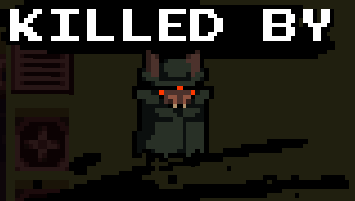
I encounter a desyn error when I played with my friends on coop.
Potential spoiler alert, don't open the pictures and the video if you don't want to get spoiled
The area encircled by the red line in the picture will cause the disconnection between players when one of them step onto it
The bug can be easily replicated and I recorded the bug.
Yeah the latest version doesn't fix the desync I don't think
We aren't entirely sure what the exact cause is though, since the main problem is that the desync seems to depend on the computers or the connection between the people playing the mod together, and we haven't been able to recreate it ourselves. Just hard to test fixes without being able to see the results, but hopefully it'll be fixed by the next update
The footage/images you provided really help narrow it down though!
*also yeah you have to manually redownload, it's not automatic
I've been trying to use this mod and have tried installing NT, NTT, and NTTE all over again now, but whenever I go to the main menu, the mod completely unloads itself from the game, and will also unload itself if I quit out of a run. If this is by design, and you're meant to /load NTTE before each run and each time you launch the game, it definitely makes it very hard to play, but if not, any idea how to stop the problem?
That's just how Nuclear Throne Together works, but if you want the mod to auto-load when you go back into the game you can create a file in your mods folder called "startup.txt" and put commands (like "/load NTTE") in there which will run when you open the character selection screen
I'm not sure if there's much reason to go back to the main menu though besides settings, but you can access that through the pause screen if need be
Gamepad/Controller:
1. There is perpetual controller rumble while holding a Bone in your active weapon slot.
2. Unable to select the NTTE crowns with controller.
General:
1. Chests and Rad Canisters can spawn on walls, meaning you can't get them without explosives.(intentional?)
2. Parrot will have the same crowns unlocked as the mutant you used to unlock Parrot (in this case, I used Crystal, who had Destiny and Curse crowns unlocked).
Unfortunately the 2nd gamepad bug and 2nd general bug aren't fixable right now, but hopefully a future NT:Together update will fix them. The general bug we have especially little control over.
The 1st gamepad bug is weird though, do you get the same thing if you type the command "/gml 0.wkick = 999" in chat? (Make sure a player exists, it'll give you an error otherwise)
I tried the command, and no, the rumble from holding a Bone in your main hand isn't nearly as severe as setting it to 999.
The chest on walls thing, is it actually intentional? it seems like even when they appear, you can still find the normal amount of chests on the level, so are they just a kind of random bonus if you have a way to destroy terrain?
It's definitely somehow caused by the player walking over the pit tiles, but I have no idea why. The main problem with the bug is I can't do any trial and error to fix it cause I personally don't get the desync with anyone I've tested with for some reason, though it definitely happens for certain people
So like when i select fish or rebel and open the loadout menu it spams error messages and they dont have the extra crowns
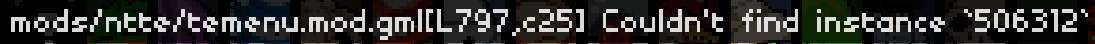

EDIT: Ok the problem gets worse and worse each time you open the NTTE menu so thats weird, also i can still start with the extra crowns if they were selected before they dissapeared.