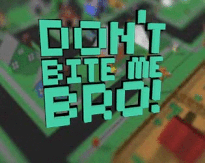DBMB! Version: 1.0.7
What consoles/platforms will DBMB! be released on.
We currently only have plans to release on Playstation 4, Windows, Mac, & Linux (via Steam and Itch.io). Once release on those platforms, we may look into Xbox One and Nintendo Switch releases.
How much will DBMB! cost?
DBMB! is going to be a free-to-play game across all platforms. That being said, we do have plans for additional content that will be both free and premium-- Though Muifwego's view is strongly against any sort of 'pay to win' platform. Stay tuned for more news in regards to this after Steam/PS4 release.
Is there multiplayer?
Yes! However, at the moment there is only LOCAL multiplayer, rather than LAN or Online. To play with friends, you'll have to all be playing on the same computer (and eventually PS4). Fret not though Bros! We do have plans for online multiplayer in the near future.
How do my friends join my game?
DBMB! is plug-and-play friendly! With any supported controller, players can join whenever Player 1 is at either the camp or the entrance to a dungeon. You'll know by seeing the "Press ___ to join" UI pop up in the corners of the screen. To leave a game, players need simply hold down the 'Opt-Out' button.
Which controllers does DBMB! support?
The Game currently works with:
- PlayStation 2 controller on Windows (with adapter)
- PlayStation 3 controller on Windows, Mac and Linux.
- PlayStation 4 controller on Windows, Mac, Linux
- Xbox 360 controller on Windows, Mac, and Linux.
- Xbox One controller on Windows and Mac.
- A variety of Xbox 360 clones are also supported.
- OUYA controller on Windows and Linux.
- Logitech F310 on Windows, Mac and Linux.
- Logitech F510 on Windows, Mac and Linux.
- Logitech F710 on Windows, Mac and Linux.
- Keyboard and Mouse support.
I have a bug, how can I report it?
The best way to report bugs is to create a thread here in the DBMB! community forums. We check every single post, and update as often as we can to fix the problem. We appreciate all of the help y'all can give in this regard :)
Saving doesn't work... Help!
Because of an issue on our end, earlier versions of the game had save issues. if your save issue persists, even with the most recent update, we strongly recommend uninstalling/re-installing the newest version directly. This should solve all of your saving woes!
Where is the save file located?
You can find the save files in the following locations:
WINDOWS:
C:\Users\<user_name>\AppData\LocalLow\MUIFWEGO\Dont Bite Me Bro!\Saved Games\
MAC:
Users/<UserName>/Library/Application Support/MUIFWEGO/Dont Bite Me Bro!/Saved Games/
LINUX:
/home/[username]/.config/unity3d/MUIFWEGO/Dont Bite Me Bro!/Saved Games/
You need both DBMB_SAVE and DBMB_SLOT files.
How do I install on Windows?We strongly recommend installing via the Itch.io desktop client. This will allow you to launch DBMB!, and other great itch.io games, straight from the client. It also allows automatic updates. However, if you're manually installing, OhYeahMrKrabs created a handy little guide right here!
How do I unlock sandbox mode/infinite resources?
At the moment, this is a feature that we are only using for promos and bug testing. This is, however, a feature we are looking to include in the coming updates.
Is there a way to slow down the herd?
Currently, the time in between herds increases every time you upgrade your safehouse. We are also looking into other gameplay mechanics to directly effect the time between herds.
How is the armory within the police station unlocked?The armory isn't currently accessible... but it will be very soon!
I have an idea. Hey.. LISTEN!
C Up! C Up! We're listening! We want development of this game to be determined based on player feedback, and what the player loves, hates, and wishes they could do in the game. Post a thread with your idea!
What's the most I can do to help out right now!?
There's a few things you can do to help:
- Keep playing! Find those bugs so we can squash 'em good!
- Keep an eye open for Community Polls, the first one is live now: https://goo.gl/forms/BfwrSnkJX246pULi2
- Follow @muifwego on Instagram and Twitter. Help spread the DBMB! love <3