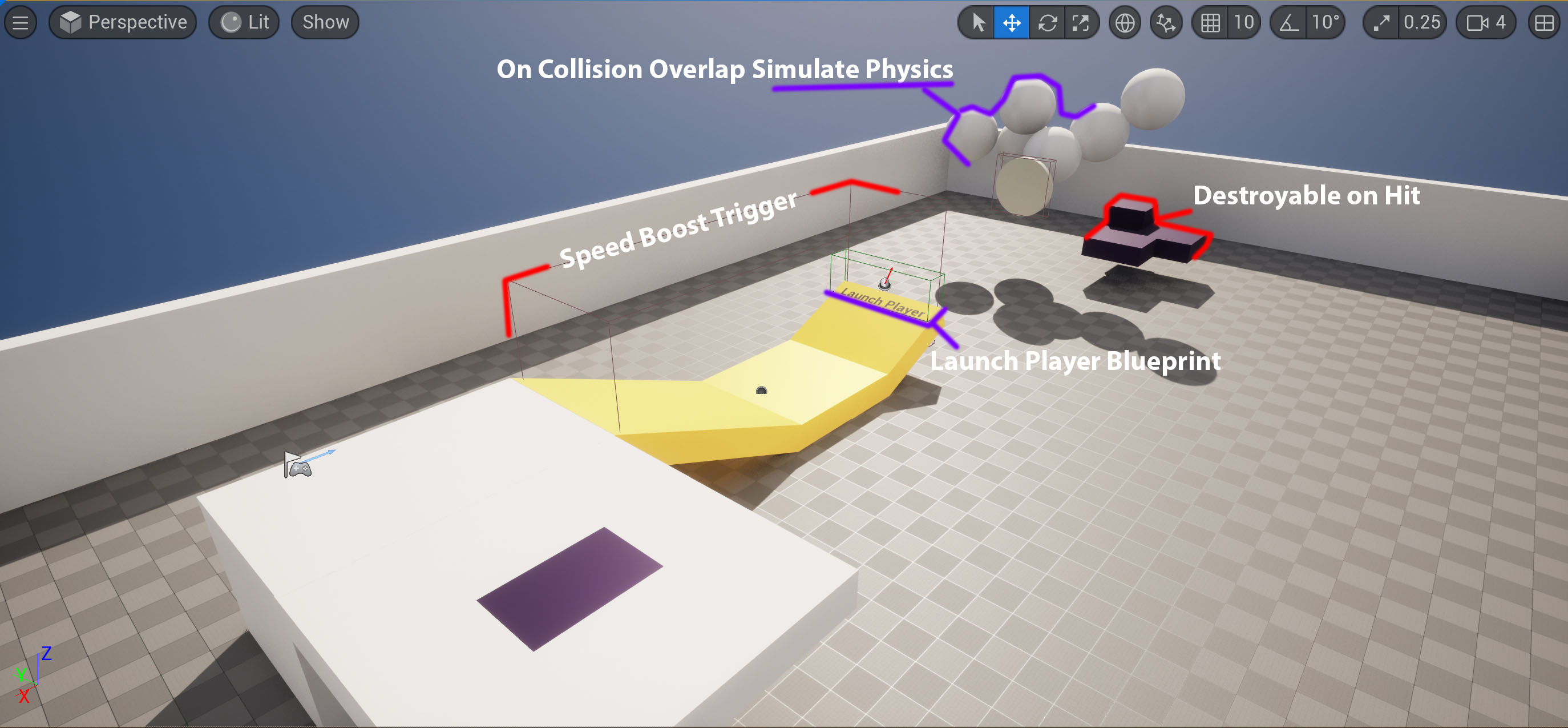Hey everybody! Like a lot of folks here, this is my first Devtober. Originally I wasn't going to make a public log, but I felt in order to keep myself accountable, having a public log will help motivate me to work on this everyday.
I have experience working in game development however a lot of my personal projects have never been finished. This month I am dusting off a concept for an action adventure game from two years ago drawing inspiration from Journey, Sonic the Hedgehog and Katamari Damacy. Wish me luck :)