Play tool
GDScript Console's itch.io pageResults
| Criteria | Rank | Score* | Raw Score |
| LOVE | #12 | 4.111 | 4.111 |
Ranked from 18 ratings. Score is adjusted from raw score by the median number of ratings per game in the jam.
GitHub or Gitlab repo
https://github.com/MrEliptik/gdscript_console
Leave a comment
Log in with itch.io to leave a comment.



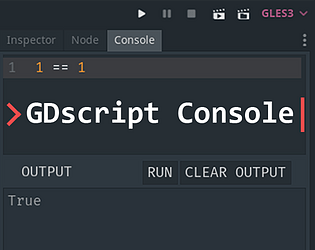
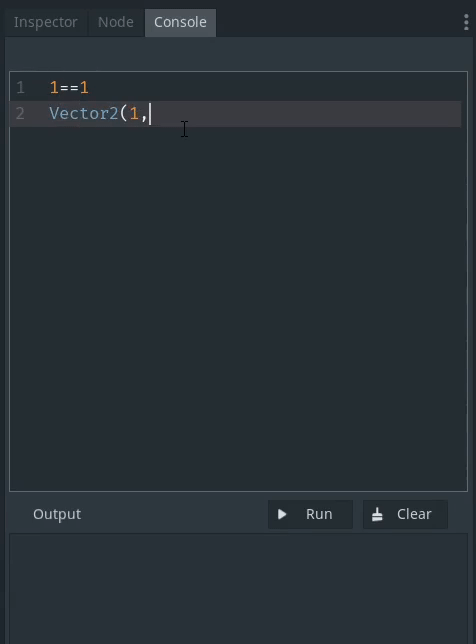
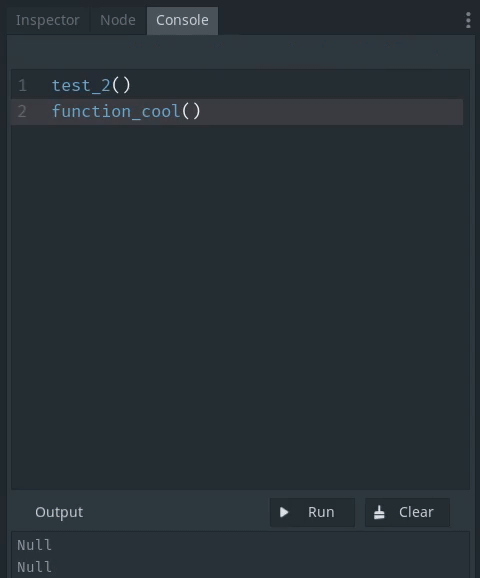
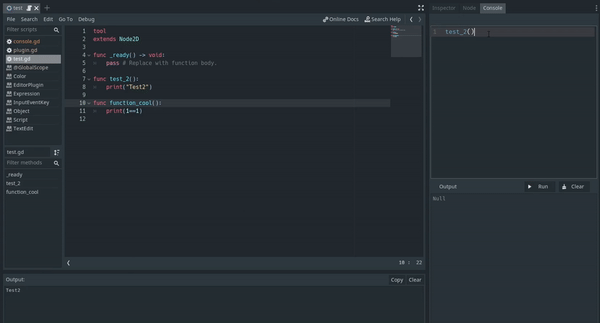
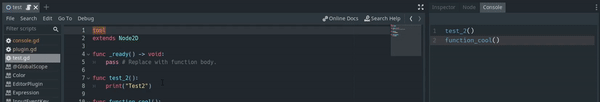
Comments
With a little usability refinement, this will be a ‘must-have’ editor plugin.
Thanks! Do you have some in mind? I thought that having people use the addon would help me know what to implement
Off the top of my head:
ctrl+enter(or some configurable hotkey)ctrl+scrollzoom is actually justscrollzoom. edit: pull request sentThanks for the suggestion, I’ll add issue on the github page
If I think of anything else, I’ll make issues for them!
To get around the `tool` requirement for executing functions from scripts, you can inject the `tool` keyword into the current script.
I use this pattern in a few of my plugins. It also makes developing plugins easier, as a nice side-effect :)
interesting idea to inject the keyword. but it also needs to be removed afterwards
Exactly what I was thinking.. How do you know when to remove it? If you inject it, users might not be aware of it and then weird stuff can happen
It's injected after the script is loaded, so it doesn't persist on disk.
This is easily verifiable by trying it on any script and observing that no changes are made to the actual file.
Oh ok that’s clever! Thanks for the anwser
It does not, the injection occurs after the script is loaded
REPL!! This will be so useful, thanks for making it.
I'm honestly surprised that this isn't in the base engine! This is extremely useful for testing out functions and I reallwish I was using this when I was making my own addon lol
Yeah me too. Someone told me yesterday that you can evaluate expression in your code, which is pretty good to know: https://twitter.com/AlfredBaudisch/status/1488209575874596865?s=20&t=5Ue2Dm5jVo3X8cBCST_bwA
Ahah that’s the idea! Just the ability to run functions can be super useful imo
This is something I've wanted since fooooreeeeveer! Way too often I just want to run a 1-2 line snippet to test something, and so I always have little test scenes sitting around in my projects. Have you thought about allowing something more REPL like? This is already great, but that would be my dream. :-)
Glad you liked it! I’d love to take it further but I had little time to work on it. I’ll see what the use cases are and then we can see where to go. REPL sounds interesting for sure
I encountered the same issue as Dark Peace but looks interesting based on the gifs.
I’ve updated the zip, tell me if it’s OK
Yep it works now! Seems like a great tool for quickly testing code without needing to run the project.
Oh yeah Godot got confused when I deleted the resource. I’ve updated the zip, tell me if it’s OK
Yes it does work now !
Pretty cool, might be useful for debugging