Play game
triprojection's itch.io pageResults
| Criteria | Rank | Score* | Raw Score |
| Creativity | #34 | 3.833 | 3.833 |
| Theme | #45 | 3.567 | 3.567 |
| Overall | #49 | 3.427 | 3.427 |
| Music | #58 | 3.200 | 3.200 |
| Gameplay | #78 | 3.333 | 3.333 |
| Art | #86 | 3.200 | 3.200 |
Ranked from 30 ratings. Score is adjusted from raw score by the median number of ratings per game in the jam.
Leave a comment
Log in with itch.io to leave a comment.



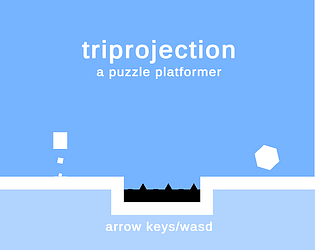


Comments
Using the theme-numbers as platforms was a nice idea. The player controller needs a bit of polishing tho. It feels kind of clunky. Besides that, it was a great game!
The idea and concept was great! Especially when you introduced the resizing and rotation that was really cool. I do wish you put some checkpoints along the levels though and the wall jumping felt a bit wonky at times, but other than that I liked this! :D
Very interesting concept! Non-standard approach to numbers and their physical properties
The only thing I can say is that I constantly pressed the spacebar to jump, each time I died and got tired that it did not work
Not bad at all!
I love the use of the theme!
Creative idea with the numbers!
Huh, nice idea with numbers, that i liked. 5/5
Cool game! Well done on making the tutorial feel like a level, also, the use of different numbers to get over obsticles very smart :)
I like the idea! It's buggy (mainly invisible walls and not responsive dragging) but the core is solid :)
Also on my browser, it loaded instantly so something went wrong (it should take 5-30s) :O
Rather good game! All I would add is some lighting but all in all, Well Done!
Great concept. Couldn't really play it much because I couldn't scale it, but the part I could play was fun.
This has now been fixed! I added alternate controls to scale the objects, just Z and X.
Couldn't shift scroll, but found a way pass the levels by flying with the number (keeping it under the square while jumping, releasing the mouse for a few frames and jumping again)
Overall great work!
Dang. I couldn't pull off that flyjump strat myself, mad props.
On another note, the scaling has now been fixed! I added alternate controls to scale the objects, just Z and X.
Cool Concept!
I couldn't scale the one, maybe because I was on a trackpad, but great game :)
This has now been fixed! I added alternate controls to scale the objects, just Z and X.
Great!
Brilliant game! Well done!
pretty cool, i couldn't scale the one :( but still looks really cool and smooth :D
This has now been fixed! I added alternate controls to scale the objects, just Z and X.
alright, cool :D
epic! i just played and i was able to do it :) very fun! :DD
It's bit hard but still lot of fun . I couldn't change the size of the number or toggle between other numbers ,not sure if it's glitch or whether i am doing something wrong.
Yeah ... known issue. Hoping Icoso lets me fix it during the rating period.
This has now been fixed! I added alternate controls to scale the objects, just Z and X.
a bit glitchi but i love this game
Thank you!
Nice pleasantly presented game,
I really like you can sense the design decisions you made, and quite a creative spin on the theme
Though I couldn't scale the number so didn't manage to play much of you r game :(
This has now been fixed! I added alternate controls to scale the objects, just Z and X.
Just found a bug, you can literally fly using the number one
Wait- that actually makes sense physics-wise. Dang that's a cool bug.
I really like the idea -- dragging objects and using them to your advantage. Unfortunately, I couldn't scale the '1' at the start at all.
Hmm. What mouse are you using? Are you holding the object in the air with left click while trying to scale it/can you rotate the number?
Just a regular mouse xD. Yes, I am holding the LMB and then shift and then scrolling -- and it doesn't scale. I can rotate the number. Perhaps, it's not the mouse then, it's the keyboard haha.
Hmm. Holding shift and LMB while scrolling at the same time I assume?
Doing that already. It's alright maybe my browser is tripping. I did make use of the 1-flying-bug that another person had mentioned to traverse though lol.
Darn. One of my friends had the same issue, and I can't find a workaround. Oh, well.
This has now been fixed! I added alternate controls to scale the objects, just Z and X.