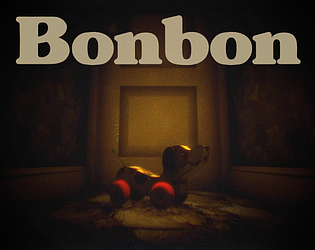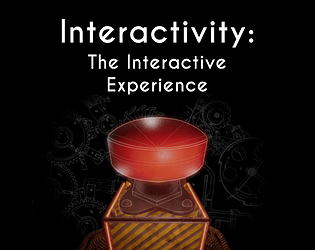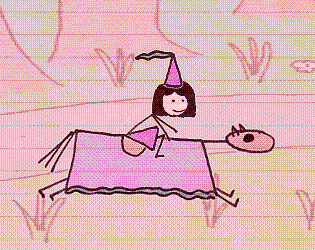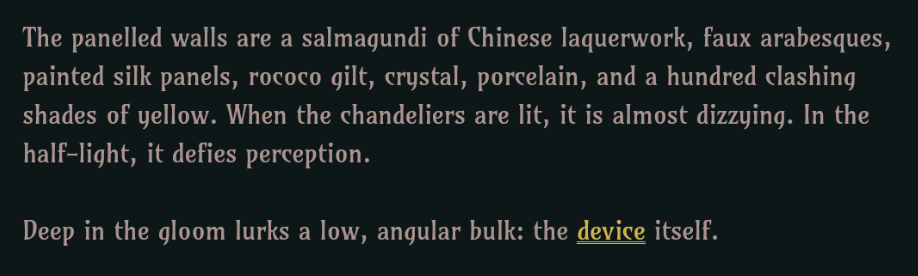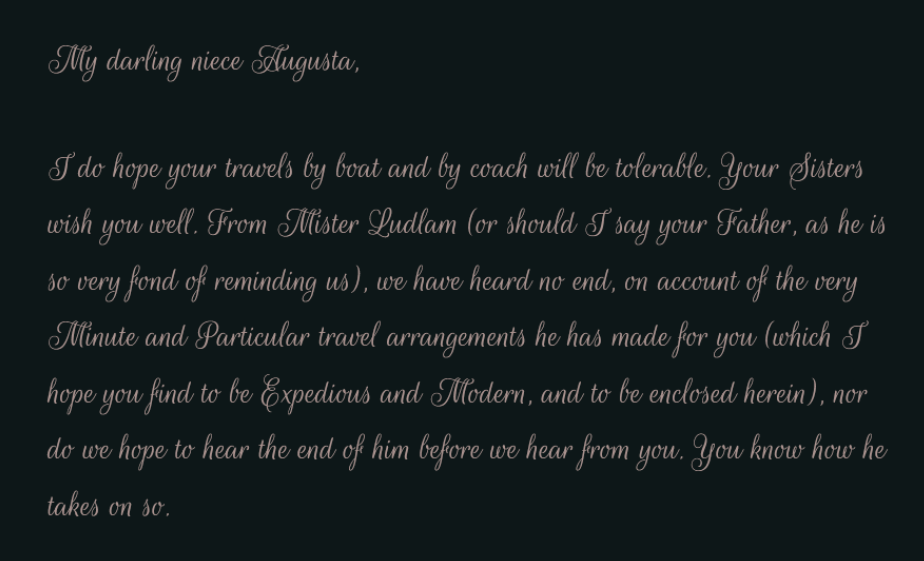i'm not crying
Aetheric
Creator of
Recent community posts
I started a nice, quick, simple project for this jam. So of course, it exploded to a basically unacheiveable scope.
But! I'm still chipping away at it when I get a minute here and there between other projects, and I imagine it'll be done right up at the deadline, because that's when it has to be done by.
Anyway, it's a twine game, a somewhat involved twine game. WIP pics to follow!
Hi Basil! That's amazing, thank you so much.
This has been destroying my brain for some time, and now I have a work-around to tell people.
(I guess the issue is with the Unreal 4 crash-reporting tool, which usually wants firewall permissions even if there's no crash and it does literally nothing. Disconnecting from the internet would disable the crash-reporting tool. Stoopid Unreal.)
Hi again sheycell. Unfortunately it looks like I'm not going to be able to get to the bottom of this or release a new version. Sorry about that. It seems like there's something broken between certain versions of Unreal 4, or at least some games, and something that has changed in Windows, drivers or similar in the last year or so.
I've investigated it about as far as I can, and then today realised that the Bonbon source code didn't survive a hard-drive crash a few years ago, so I wouldn't be able to make an update even if I figured it out. (I learned a hard lesson about back-ups and source control that keeps coming back to haunt me! 😅)
Here are some things you could try, if you like:
- Download the "Unreal redist installer" from the Downloads page, run it and see if it helps.
- Start the game by right-clicking Bonbon_DRMFree_2_2.exe and choosing "Run As Administrator".
- Open the properites for Bonbon_DRMFree_2_2.exe and on the Compatibility tab, try setting compatibility mode for Windows 8.
But if those don't you feel you need to request a refund then of course that's absolutely fine. 😀
Thanks for this information! The game is definitely having problems these days, on both the Itch and the Steam version, but most of the time when I ask for people's specs they don't reply, so I really appreciate it.
The version on Steam is a slightly newer version, but both are having problems. Leave it with me for a day or two because I might have an idea...
I'm not an organiser and this is not an official answer, but in my experience if the game is hosted on itch with steam keys attached, then the keys don't unlock for people who got the game in a bundle or for free. I've had bundle customers contact me before and ask for a key (maybe twice) but when I've explained that the key isn't available, they've been fine with it.
Those are the only two version available, sorry!
Something else you could try: Go to the download page on itch (you can use the button at the top of the main page for Bonbon).
You should see one of the download options labelled "Unreal redist installer" - download it and run it, and see if that helps.
Sorry to hear that! I heard the same thing from a different Steam user recently, and I think I might have figured it out...
I've updated the redistributables that Steam should install for the game. I'm not sure whether you would need to reinstall it or not. If it's not too much trouble, please could you try these things?
1) Restart Steam completely and try running the game again.
2) Try the "Verify Integrity of Game Files" on Steam (in the Properties menu for the game) and then try running it again.
3) If that doesn't work and you'd like to try one more thing, it wouldn't hurt to uninstall and reinstall it, assume that's no trouble.
I'm hoping (1) will do the trick. Let me know how it goes (I can a couple more ideas too).
Danke für das Spiel!
Bonbon ist definitiv eine Metapher, auch wenn er nur eine echte Ratte ist. Aber keine Metapher für eine bestimmte Person oder ein Trauma. Die Eltern sind emotional und körperlich abwesend und das Kind muss versuchen, die Welt ohne Anleitung oder Handlungsmacht zu verstehen. Machtlos zu sein in einer Welt, die man nicht verstehen kann, das ist beängstigend.
(Sorry for the Google translation, hope it makes sense!)
Hmm. That's unfortunate. Older Unreal builds can be tricky some times. The Steam version is slightly newer - it might be worth trying that one.
If you bought Bonbon on here you should be able to access a steam key.
If you got Bonbon for free or in a bundle, itch won't give you a key, but since you're having issues, if you email me at aethericgames at gmail dot com, then I'll reply with a steam key.
Hi! Thanks for the message! The answer is neither, it's a story I wrote for the game in advance.
The process for writing it involved taking as many problematic tropes from fairytales as I could think of, especially if they had anything to do with parenting or child abuse, and threading them together. The goal was to make a story that a parent would only read to their kid if they either didn't care what kind of impact it had, or they were not paying attention to what it was saying. Glad to hear it had an impact!
Sorry about that - it's a known bug in Unreal. Unfortunately it's not possible for me to patch this game, so I won't be able to fix it.
You could try finding and disabling the SteamVR setting labelled "Start SteamVR when an application starts", or unplugging your HMD.
If you paid for the game, I would 100% understand if you wanted a refund in this case.
Hi - very sorry I didn't see this post until now. I didn't get a notification for some reason.
That's strange. The door should be opening way before you get there. I can only guess that the game is running way to slow.
I've realised that the recommended system specs were missing from the itch store page, so I've added them now. I'm guessing that maybe your machine might not be able to run it.
If you paid for the game feel free to request a refund.
Hi - very sorry I didn't see this post. I didn't get a notification for some reason.
That's a very odd looking bug! Have you tried it in fullscreen, at native resolution?
I've realised that the recommended system specs were missing from the itch store page, so I've added them now. I'm guessing that maybe your laptop might not be able to run it.
If you paid for the game feel free to request a refund.
Hi guilletor, sorry to hear you're having problems.
It sounds like your DirectX installation is broken somehow. Unreal engine usually checks and updates DirectX, but there must be something wrong on your system. Try re-installing DirectX. https://support.microsoft.com/en-gb/help/179113/how-to-install-the-latest-versio...
Hi lilithkismet! Thanks for all of this detail, it's really useful. Sorry you've had issues, and thanks for your patience!
I think there are two things going on here. The first thing, with Bonbon not appearing and the game logic not progressing as it should, is due to a problem with how the game streams content from disk, especially on older machines. If you're still having this issue, use the steam key you got with your purchase on here to grab the steam version, which is a slightly newer build and usually fixes this issue. (I'm not currently able to put the steam version on itch. If you don't have your steam key, check the link in the purchase email. If you got Bonbon in the bundle, let me know.)
The other issue I think, is that there are parts of the game which are quite physics heavy, with lots of simulated toys around. Unreal's physics can get a bit sketchy on older machines. I think the problems with the robots were due to that. I'm glad that turning down the settings helped the game to run better. :-)
Hmm... I wonder if this is a screen modes problem.
Please can you try the fix on this thread? Thanks!
That's an interesting problem! I think I know what's going on. The game was never tested for multiple screens, but it tries to guess the highest available resolution the first time you run it, and launch into fullscreen... So I think it's not understanding that you have two monitors. Unfortunately, I'm not able to patch the game any more.
But! Here's a work-around:
- Run the game at least once, Alt-F4 if you need to. (You've already done this part)
- Grab this file: https://drive.google.com/file/d/18qKajbgSdXXZS8LmQ7V0vrIc7gvGjp4M/view?usp=shari...
- And paste it here: C:\Users\YOUR_USERNAME\AppData\Local\Interactivity_v2\Saved\SaveGames\
OR if you're using the itch.io client in sandbox mode, paste it here: C:\Users\itch-player-XXXXXXXX\AppData\Local\Interactivity_v2\Saved\SaveGames\
(where c:\Users is wherever your user folders are, and XXXXXXXX is a code) - Restart the game - it should now launch in a 1280x720 window.
Let me know how it goes! :-)