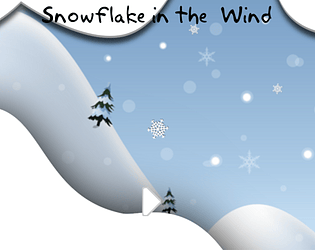That’s really weird. Ok, I’ll look into it. (I don’t have a windows machine ATM) Thanks for the feedback!
butchland
Creator of
Recent community posts
Hi, Can you try this alternate site here to see if it works for you?
https://snowflake-in-the-wind.netlify.com
Thanks, I’d really appreciate it…
(BTW, it will still load with a delay just like the itch.io page)
Game Title/URL: Snowflake in the Wind
Pitch/Information:
An adventure/puzzle game that can be played on both desktop and mobile browsers.
Help a snowflake go on an adventure to find its friends!
I’d like feedback on:
(I’m hoping kids can play it and give me feedback)
The general feeling and the game flow…
Is it easy to learn to play, even without external instructions?
Is it interesting?
Would you be interested in further adventures (i.e. more levels?)
Day 12
Status
Sorry no updates for the last 6 days.
But at least I was able to submit it to the game jam.
The itch.io page is here.
Why the at least, you might be wondering?
Warning: Long post
Well, in short, my cats ate my homework.
Figuratively, that is. About 5 days ago, my hard drive got corrupted and I lost all my work. No, not just this game. All.my.work. All. Everything I’ve been working on for almost a year. Poof. Gone.
If not for github, I’d have lost everything and would have had to start from scratch. Unfortunately, I haven’t been as religious as I should have in pushing my latest updates so all I got were earlier copies. Also, I only pushed my master branch, not my other branches containing my experiments and alternative things I tried out and learned from.
Lastly, (and probably my worst sin) NO BACKUPS. Nada. Zilch. Zero.
What a cautionary tale about backing up, huh?
Yep. This is that.
Anyway, I’ve spent the last few days trying to recover what I can, and to try recreate what I lost.
Technically, everything I lost is either something I built and is still in my head or something I downloaded. So everything is still recoverable. So there’s that going for me.
Anyway, onto my status report.
After recreating as much of my lost work as I can (while it was still fresh in my mind) I decided to take the leap and upgraded to Godot 3.2, the latest version.
It was pretty smooth. And I got a better game programming UX.
Next, I added a text engine to make better dialogs to introduce the game. This way, the tutorial is now integral to the game play and I don’t have to make separate instructions on how to play it.
I also added levels so a player can progress from a simple challenge to more difficult ones in the higher levels. It also makes the game more narrative as the story can progress through the levels.
That was all I could finish before the deadline. I didn’t want to risk adding more than I could chew. I just focused on some testing and cleaning up.
Then, I focused on making a somewhat okay (or at least a so-so) submission copy and screen shots to finish out my day.
Long rant over
I’ll make another post on my TODOs and plans for the future.
And another post on my postmortem about my experience with this game jam.
That’s all for now, ciao!
Game Title/URL: Snowflake in the Wind/ Playable here
Pitch/Information:
You are a snowflake floating on the wind, looking for a snowman to land on.
Click (or tap on mobile) anywhere on the screen to nudge the snowflake as it floats up and down. Avoid the pine trees. Guide it towards a waving Snowman as you float past the snow cloud flurries.
NOTE: It takes a while to load so be patient.
I’d like feedback on:
* Improving the game art.
* Improving the game play.
* Anything else you can think of.
* If you think it sucks, I'd appreciate it if you tell me and why (I have a thick skin, so don't worry about hurting my feelings :D)
I need help on:
* An artist who can help improve the game assets.
* Sound effects/Background music?
* Game design - help me improve the game play.
Hi Zorina,
I wish I saw this earlier, I could have helped you out on the coding!
I’m also building my game (check out my dev log) using Godot.
While my strength is coding, my artistic abilities (both art and audio) OTOH are pretty much non-existent :(
I saw your artstation page and comics – I think you’re a fantastic artist.
If you’re on this gamejam’s discord tomorrow morning, just give me a shoutout(my discord user name is the same as my username here) , I might be able to help you through some of the Godot coding you’re doing.
BTW, I would love to see the art you’ve been building in a game!
– Butch
Day 4
** skipped yesterday as I didn’t work on it yesterday **
STATUS
- Finished a placeholder background with parallax (lots of artifacts though - needs to be cleaned up)
- Fixed input so it now works on mobile browsers
- Added animation to the snowman target
Overall, you can NOW get a feel for the game (despite the wonky game art). I think its just refinement from here on out and seeing what else I can do to improve the game.
PLANS
- Might work on a “Tutorial introduction” to ease onboarding players (start out with simplest level).
- Might add sound effects or music
- Might add intermediate goals in the game mechanics? – touching the “winds” adds a “wind medallion” in a trophy bar.
TODOS
- Implement a proper start screen (with game title, art etc)
- Cleanup game assets
MISC
Playable link here - Snowflake in the Wind
The start screen looks like this:

Here’s a short video of the game play for Day 4:
That’s weird. Did you see the loading icon or progress bar? - first time load it shows a progress bar, then a loading icon…
It maybe that it takes a while to load (on a private view – no cache, it takes my machine around 12 secs to load).
What browser were you using? And what OS?
BTW, thanks for even trying it out…
Update for the Day 3
-
Added a new devlog video
-
Now features a paper textured snow flurry (WHITE BOXES are so yesterday :)).
-
Latest version will always be available here
Thats all for now, Ciao!
Day 3
STATUS
Not much done today, had to do other stuff.
Still, some progress:
-
Reviewed some tutorials and documentation on Godot Particles2D.
-
Implemented Particles for the Wind game objects (White squares) to indicate the direction it will drive the snowflake to.
-
Updated some game components - reduced size of the snowflake so I don’t have to scale it down too much.
-
Reviewed some art tutorials on making digital paper cutouts look-and-feel.
I’m almost done with my first ITERATION of the game.
After this, its mostly just refining the game:
- Improving the game assets (which I suck at :()
- Cleaning up - like making the collision areas more accurate to the visible game component.
I’m hoping for people to PLAY IT and review it for FEEDBACK to help me give it some DIRECTION as to what to prioritize to enhance the game.
Its pretty tempting to start refining (especially the game assets) but I promised myself I’d finish the basics first before going back to improving anything.
TODOS
-
Complete initial implementation of all the game assets:
- ~~Finish the Snow Flurry object (instead of the current white square)~~:
- ~~create cloud like object (similar to cloudbank)~~ DONE
- Add a background (maybe a parallax view?)
- ~~Finish the Snow Flurry object (instead of the current white square)~~:
-
Refine game assets
- Add paper texture to all visible game components
- Make drop shadows consistent across all game components
- Refine collision areas to visible parts of the game components
-
Review areas of improvement
- HUD Buttons
- Cloudbank
- Snowbank
NICE TO HAVES
- Sound Effects
- Additional components to make it look like a giant winter scene cutout page.
- Intermediate Goal seeking - reach a particularly hard to get to area and get a reward or something
That’s all for now, Ciao!
Major Update
The game is now PLAYABLE over the WEB!!!
Click here to play
To Play:
Just Click on the page (or tap on the screen on mobile) to nudge the snowflake to change its rotation.
There’s a one second interval after each click when the nudging is disabled.
Avoid the pine trees as they will melt the snowflake.
The white areas are the winds which will change the direction of the snow flake.
There’s a snowman somewhere below to the left of the map thats the target.
If the snowflake lands on the snowman, there’s a short message there – reply below with the message to confirm that you got there!
Day 2
STATUS
Lots of progress today, Woohooo!
This is where I’m at right now.
I got the basic gameplay working - I think its got a good game balance even at this early stage – it takes me about 5-8 tries before I successfully reach the goal.
I’m also validating the initial look and feel (paper cutout look and feel) and I think it may work.
The time to finish the level is pretty short at this stage, just about a minute and a half - but I can definitely extend it longer.
My basic plan is to finish the basic set of game components and assets as quickly as possible so that I have a playable demo that I can already submit (my MVP) and just continue iterating and enhancing it until the deadline.
I also plan to take time some tutorials on some of the optional stuff I might add.
I hope to have a playable demo soon and get some of the game jammers to check it out and give me feedback.
TODOS
-
Add some more game assets:
- ~borders - limits where the snowflake can go~ DONE
- ~start point (currently a placeholder) - this should a cloud bank~ DONE
- ~ground (snow bank)~ DONE
-
~Playable demo (HTML5?)~ DONE
-
~Wind direction indicator~ DONE
-
Add a landscape background (maybe parallax view?)
-
Particle effects when losing and winning
-
Review the snowflake elastic stretch action to return to the start position when the game is reset - Is this cool or does this not fit into the game aesthetic?
-
Nice to haves:
- audio track
- background noise
-
Brainstorm more ideas if I have time before the deadline
-
Things to think about:
- Scoring system?
- Minimap?
- Guide indicators towards goal?
And if anybody can read this, POST ME A REPLY OR SOMETHING, I need the feedback! :D
That’s it for today, Ciao!
Day 1:
Just started exploring the snowflake floating idea using placeholders.
Uploaded a short demo video to youtube here if you want to see what I’ve got so far.
I’m hoping for more feedback (Just reply to this post).
Game Components
-
snowflake: rotates both on its axis as well as axis offset from the path. Got this idea from a r/gamedev reddit post I read
Although I think I’ve gotten the physics of the snowflake falling down, I’m not totally satisfied with how the player controls the snowflake – just by taps on the screen.
This makes it easy to pickup and play on mobile – but not necessarily easy to master – I’m thinking of Flappy Bird’s mechanics in this regard.
-
winds: the wind objects change the direction and speed of the snow flake.
-
melters: not yet implemented.
If the snowflake touches these objects, the snowflake melts, ending the game play for that level.
-
snow bank: not yet implemented.
the goal of the snowflake is to reach this part of the map.
-
background: not yet implemented.
makes the winter aesthetic of the game more prominent.
-
minimap?: not yet implemented.
might make the player be better oriented where the goal is (since the camera follows the snowflake)
TODO:
- ~Implement melters and snowbank (with placeholders)~ DONE
- Implement a scoring system
- Add additional intermediate objectives?
- ~Implement some way of showing the wind’s direction~ DONE
- Start research on implementing game assets using a paper cutout look and feel:
- background
- snowflake
- melters
- snowbank
- ~post a web version for testers to test out?~ DONE
That’s it for today. Ciao!
Almost forgot to mention, I’ll be developing this with Godot 3.1.1.
Status: Exploring gameplay (snowflake floating on the wind) with placeholder art. Next tasks: Looking for game assets for the background, snowflake, maybe trees.
Also for the end goal look and feel, probably not pixel art, maybe try out paper cutouts?
Playable Demo
itch.io Page: Click HERE to Play
Please reply for feedback, Thanks!
An exploratory study
Imagine a snowflake floating down slowly from the sky.
When the wind is still, it floats down slowly, from left to right…
The wind blows, at first gentle breeze, then as game progresses, it grows stronger and stronger, carrying the snowflake down to the ground or through the trees.
Game Play
When you tap on the screen, the snowflake changes direction.
Game Goal
Prevent the snowflake from touching the ground, the trees and other obstacles by tapping the screen to change its direction.
Discussion
I want to develop an emotionally evocative game that starts with the cold quietness that comes with a winter forest and progresses to wild winter storms of the arctic tundra.
I think this fit in very well with the Winter 2020 Game Jam theme.
In terms of the development approach, I want to start with a very simple gameplay and put it out there quickly to get feedback.
Then, as time allows, gradually improve the game play, aesthetics, etc. based on the feedback as well as available resources. I am also quite willing, if based on further exploration, to pivot it to something else if the concept is not working.
I’m hoping this kind of agile development will result in a reasonably good and playable game that I could submit to the game jam, not some half-baked ambitious game concept that I couldn’t finish in time.
I also might want to spend more time (since the game play will be relatively very simple) on developing the game aesthetics (or collaborate with an artist to do this) to enable it to have an emotional response from the player, as well as lots of playtesting in order to improve the game balance.
Also, since I’m kinda new at this, I’d like to get feedback on my approach, especially from the more experienced game developers.
Thanks in advance and best regards.
PS. Even the game title is tentative. If you have suggestions, please comment.
- Hi there! What’s your name? Want to introduce yourself?
My name is Butch, I’m from the Philippines. I’m just starting out on game development, but I’ve been a programmer for a long time.
- Did you participate in the last jam we held? If so, what do you plan on doing better this time? If not, what’s your reason for joining?
This is my first game jam. I just wanted to level up my game building skills.
- What games are your favorites? Did any of them inspire you, or made you want to make your own?
I’ve played lots of games a long long time ago, now - not so much, but I’m rekindling my interest. My favorites back then were Rainbow 6 Siege, CS, Zelda Ocarina of Time as well as the really old old retro classics: Tetris, Lode Runner, Arkanoids, etc.
- Do you have experience with game development? What did you do/with what engine?
Just picked up Godot early last year. I finished one 2D game and I’m now trying to learn the other non-programming stuff related to being a solo developer – publishing, marketing, monetization, etc. I’m also learning about making graphics and audio assets as well.
- Tell us about something you’re passionate about!
I love the freedom to build something from start to finish and bring it out to the world to see if people will like it or not. It doesn’t have to make money (but learning to do that as well can also be interesting).
- What are your goals for this game jam?
- Just learn to scope out a small game and finish it within the deadline.
- Learn some new aspect of game development.
- Any advice to new participants?
I’m new to building games as well, so probably not much. However, as a long time developer, I can offer advice on programming in general:
- learn to use git (version control)
- refactoring your code (with unit tests) will payoff dividends the bigger the game and can make you faster by reducing time spent debugging your code.
- What can the admins do to improve your jam experience?
Since this is my first, I don’t know yet.
- What are some of the past works you’ve made for the jam? Show off your favorites!
None yet.
- Bonus: Got any question suggestions? Let us know for next year!
Once I finish this one, I’ll see. Thanks for doing this and encouraging newbies like me!