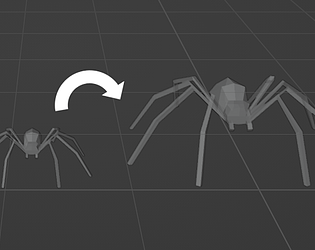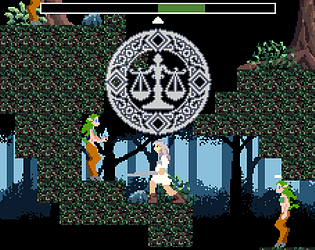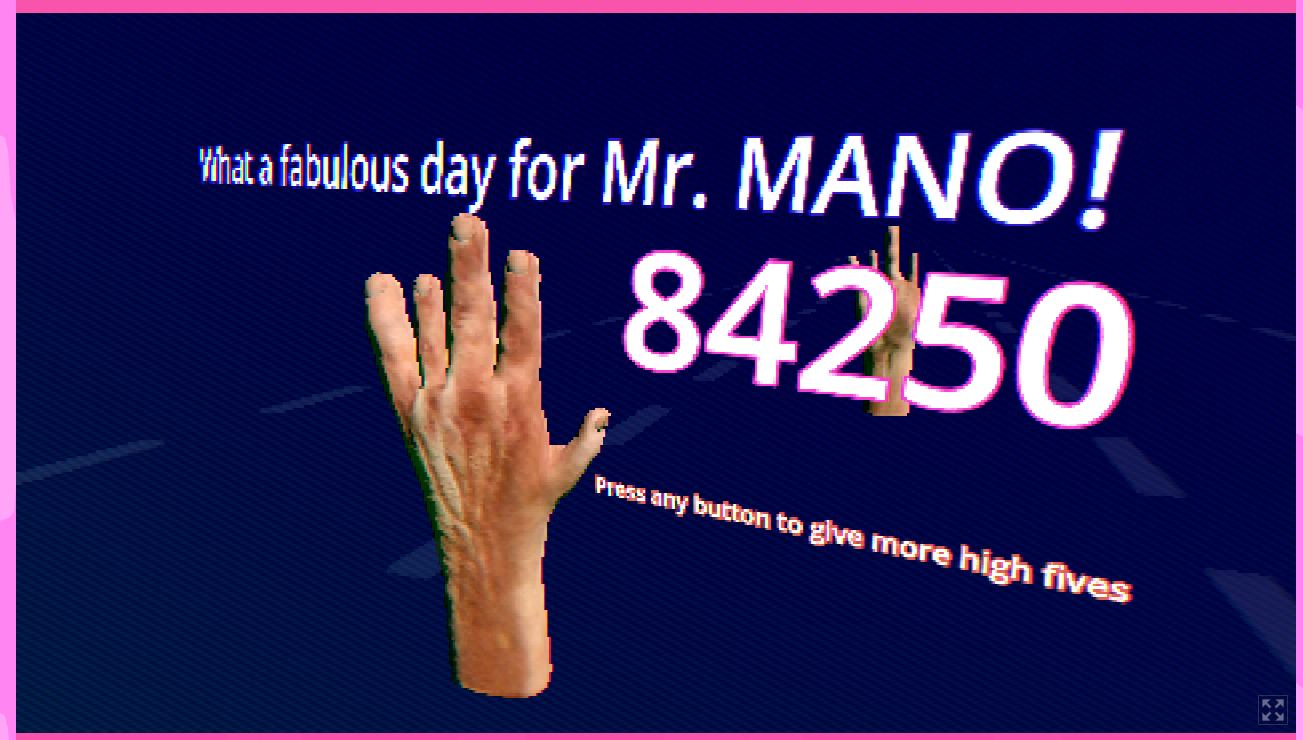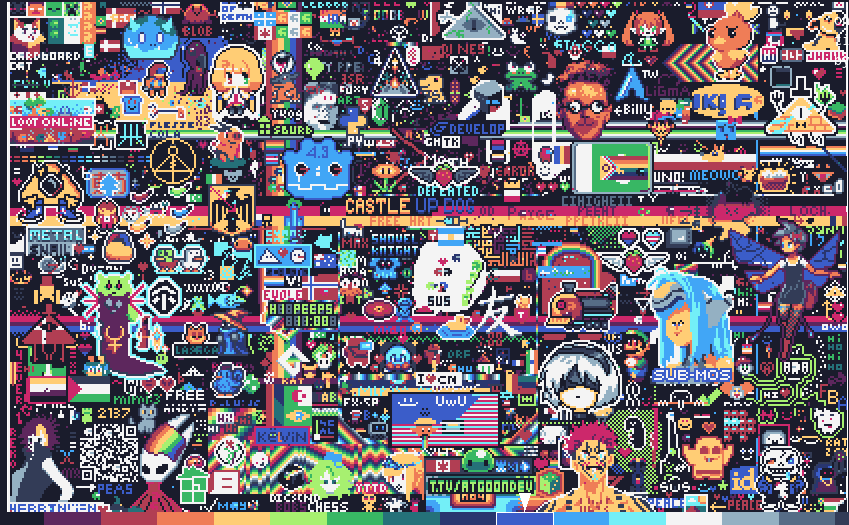Never mind, I went back and did it properly. I got to level 4. But man, level 3 was hardwood hard core.
My problem was, I didn't read the list of controls to learn you can rotate the logs. After reading the controls list properly I was able to go much more efficiently.
Just curious, do you scale all of your physics by delta? If not, some things may be framerate dependent.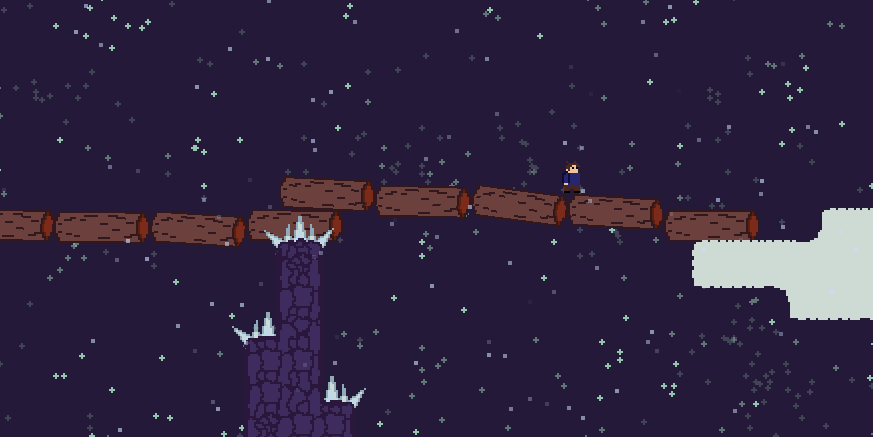
Canoparia Games
Creator of
Recent community posts
Haha I persisted for 10 minutes and finally managed to get up the slope. Then I saw a log cabin and loaded it all into my inventory then promptly jumped off the cliff assuming there must be more off to the left. Oops. Of course now I think that I should have gone back to the start and gone to the right but that's a risk as well and I don't really want to spend another 10 minutes doing the same challenge.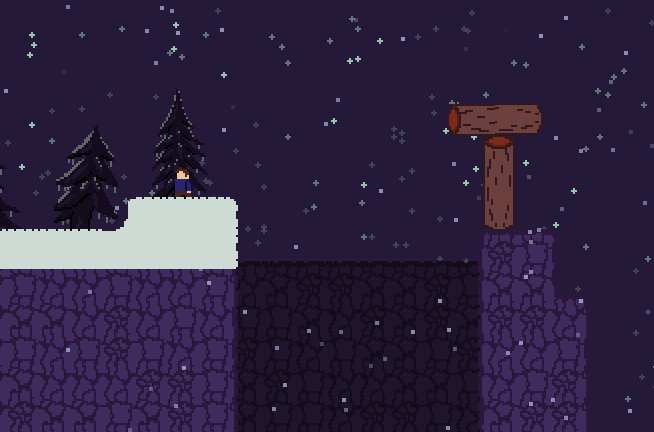
This game has really good polish! (and did you compose the music yourself? I really liked the main theme - I listened to the whole track)
Unfortunately the platforming was too hard for me. I managed level 1 but got stuck on some tough jumps on levels 2 and 3 and wasn't sure how to proceed. I did get how to move objects around and place them, and stick them together, but that just didn't seem to give me enough height.
I still give it a good rating though because that's my own skill deficiency more than anything else.
Thanks for playing!
I get the lag too, also after about 50 spiders. I only noticed it after the deadline. The spiders just travel in random straight lines regardless of obstacles, so there is no pathfinding to speak of. Unfortunately it is Godot collision handling which is the issue - 100 big spiders is a lot worse for lag than 100 small ones. To fix this I would need to look at a different physics engine, I think.
Thanks for the feedback and I'm glad you liked other aspects of the game. I note you didn't mention the awful tank controls! (I honestly would improve the controls if I continued to work on the game or did another like it)
When the screen started filling up I was thinking "this is going to be over quickly" but then the camera zoomed out and it all made sense. I like the branching structures that result from surviving a while! I don't feel like I have much choice in the matter if a red thing goes down the middle of the screen though.
Overall a well-polished game to have made in 4 days. Well done!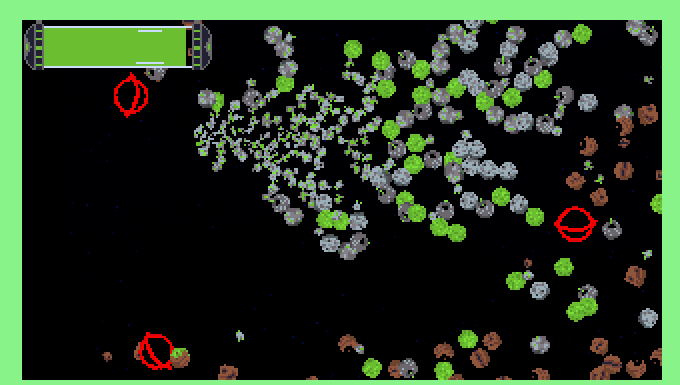
Thank you! This is valuable feedback. As several people have hinted at, the controls are really bad. Ideally you shouldn't have to steer the character like a tank. I think aiming with the mouse would have been better.
I agree about getting feedback from combat too. I was a bit rushed for time because I spent the entire third day doing a run animation in Blender. Next time I make a game I'll take combat feedback into account (and I won't have to re-learn the whole 3D animation process!)
Not only is the way the scaling mechanic is implemented fun, it is also funny! It is unique and leads to all sorts of odd situations! Growing weapons or shrinking your enemy have intuitive effects. Also well done achieving this level of polish in four days! I didn't encounter any bugs.
Controls and objectives are both clearly conveyed from the start.
I think it's a little overpowered that I always get to see what the scaling effect is before I choose whether to apply it to myself or the enemy, but this isn't a detractor. I'm not sure how you'd change that without turning it completely into a game of chance.
The charm in this little game is through the roof! Partly this is the art, but also there is something appealing about the sense of discovery when you process ingredients to create new ones. I like the music switching between two variants of the same Harry-Potter-esque theme too. As for criticisms, there really aren't any serious ones. I was looking for some way of telling how much progress I was making towards the goal, then the game ended unexpectedly. The platforming of the mouse was also a little awkward. But these small points are far outweighed by the creative prowess at display!
Interesting game! Creative gameplay. There are lots of options for completing levels.
I can see how to get to the other 10 levels, but it wasn't immediately obvious. I only found this out after completing the first level, wondering if there was more than one level and then pressing tab when it restarted. And then it's only possible to switch level when you've restarted the one you're in.
Thanks for the warning about lag spikes. Unfortunately this constituted about 30-40 seconds of unresponsiveness the first time, then 5-10 seconds on a subsequent load of the page. It also caused the entire browser to become unresponsive for a few seconds at one point during that subsequent load which was a little worrying.
I had a similar problem in my game where I wanted the level to slowly fade from blue sky/green grass to yellow/red, and I was regularly updating the world lighting every 5 seconds or so. Unfortunately this caused momentary lag spikes every few seconds, and I thought that for all I know, it might be even worse on other computers, so I completely removed the feature, taking away a lot of the atmosphere from the game.
If you make a similar game in future (or update this one) I suggest a similar approach where you disable shaders, at least by default. As the issue only occurs when first moving the ball, it seems that it's just the shaders for the sparks and trails, which add visual flair but are not 100% required to get the point across. Then if you want, you can provide the option to re-enable them in the menu. If the issue doesn't exist in the Windows build then that could have them on by default.
I'm curious about how you did the ball rolling sound - is it just controlling the volume on a simple sound effect or is it more dynamic? And shaders - I haven't looked into Godot shaders but was there any special framework you used / assets / libraries you downloaded for the effects?
Sorry for the wall of text.
Thank you for the feedback! And congrats on performing so well in the jam!
Indeed, the font and resolution that were chosen don't work together at all. The font is large and blurry, and fixing one only makes the other worse. One solution is just to use a more suitable font, though it would ideally be serif because of the medieval gothic theme. An alternative is having two resolutions, one for the UI and one for the gameplay, like Celeste does.
There are two things I would change about the attack animation, I would make it a lot faster and also add an arc of light. The running animation seemed OK to me, though it should not play while jumping.
Perfect theme interpretation. I completed the game, and I was surprised by how well you managed to make this game mechanic work!
In the dominoes level, I was able to manipulate the dominoes before dropping the weight, by playing with the sliders. That level also took me a fair few tries while all the other levels were quite easy.
Thank you for playing, and giving compliments and feedback!
Interesting to know about the controller. I tested it using an Xbox controller but not Dualshock, Godot seemed to think the key mappings would work fine for Dualshock, but I will need to actually buy one to test games in future.
I will play and rate your game but I have to do it on my laptop, so tomorrow.