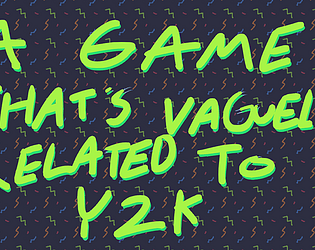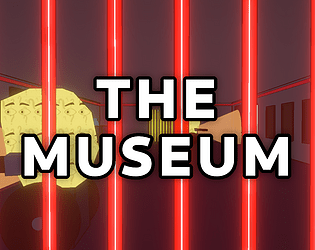Looks like a GPU issue. Does this happen for any other 3d games on your pc?
Are your graphics card drivers up to date?
I also see you're using EasyFPSEditor 1.5, not CE. Does this issue still occur with EFPSE CE?
CG8516 (Clark)
Creator of
Recent community posts
You need to have .net framework 4.6 or later installed.
Here's a download link to for the latest version: https://dotnet.microsoft.com/en-us/download/dotnet-framework/thank-you/net481-web-installer
Hi, thanks for your feedback!
I'll keep these things in mind for the future, but I'm currently avoiding adding any new features to the engine.
Very small things like the ability to enable/disable the minimap are ok, but anything that involves the editor, requires rewriting or requires extensive testing are not a priority right now.
The latest 1.11 alpha (bleeding edge) builds have many more HUD commands, including rotation, scale, and layers.
These should allow you to do anything you're trying to achieve with the HUD, and will allow you to implement a custom minimap.
The latest alpha also has script commands that give you much more control over the flashlight.
I'm not sure what you mean by dummy states?
You can already create your own states, and conditional branching is already supported.
I'm also not sure what you mean by the player's projectile not taking damage?
Enemies can't damage projectiles, only the player.
The projectile crashing issue is also fixed in the latest alpha build.
Hi, sorry to hear that!
What version of the engine are you using, and where are you saving your project?
Does it happen immediately if you create a new project, save it, close the editor, then load it again?
I'm aware of an issue where some people have had their project become corrupt after a power failure or system crash. Did you experience either of those?
I wrote this game with C and the homebrew psp sdk: https://pspdev.github.io/pspsdk/
The graphics API (sceGU) is very similar to fixed-function openGL. So if there's anything you're trying to understand about sceGU, you can often use information/resources made for legacy openGL.
I learned most of what I know about psp development from the samples included with the sdk.
For example, this one shows you how to render a spinning 3d cube: https://github.com/pspdev/pspsdk/blob/master/src/samples/gu/cube
I built a very small engine/framework for managing things like object positions, mesh data, sounds, etc..
But I think the most important thing was building a gltf converter.
This allowed me to build the entire level with blender, export as a gltf, then convert it to a format that the 'engine' could read directly, without needing any runtime conversion.
This meant I could build a game without needing to also build a 3d editor.
And I could build the engine with less work, as it only needed to support one texture type, vertex layout, etc..
I did all the texture conversion, mipmap generation, vertex format changes, etc. on my pc, so I didn't have to worry about porting libraries to the psp, and I didn't need to deal with the memory limitations of the PSP during conversion.
If you're just getting started with psp development, I would highly recommend checking out all of the included pspsdk samples.
The psp homebrew discord: https://discord.gg/VZcjFvy3mT is a great place to learn more about psp development.
This tool might be able to fix the issue for you automatically, just make sure you backup your project first
https://github.com/CG8516/EFPSE-Project-Fixer/releases
If that doesn't fix it, could you send me the Textures.dat file in your project folder?
What version are you using?
Triggers are only supposed to activate once, so it sounds like you're experiencing a bug.
Also, do the sounds interrupt when you get far away, or does it only happen if other sounds are played after it (weapon firing, enemy sounds, etc..)
I'm only able to encounter the interrupting audio issue if many other sounds are played after the trigger is activated, so if that's the same issue, it'll be fixed in the next alpha build.
The editor and engine have been tested and confirmed to work on all major releases of windows from vista to 11.
Your post is a little vague, what isn't working about it?
If the editor isn't starting, you may need to install .net framework 4.6 or newer: https://dotnet.microsoft.com/en-us/download/dotnet-framework/net46
If games aren't launching, you might need to install visual C++ 2019 or later: https://aka.ms/vs/16/release/vc_redist.x86.exe
If the problem is something else, let me know
Sounds like you might be loading maps that were made before the map format was updated.
Try opening your map files (in the Maps/ folder) with the tool on this update post: https://jessicochan.itch.io/easy-fps-editor-lite/devlog/345722/update-4
Make sure you backup your project first, just in case something goes wrong.
Thanks for the ideas and feedback, I'll keep it in mind for future updates!
I'll look into that bug you're having with the triggers. If you're able to share a small demo project that has this problem, it will make it easier for me to find a fix.
Invisible walls have the same collision size as normal walls, try placing both next to eachother and compare the two.
Hello! 1.11 is currently in development :)
It's going to feature mostly scripting/fsm changes and bugfixes, but it will also greatly increase the weapon and map height limits, add support for editor translations and it'll include a few little things to make the editor nicer to use.
I'm hoping to get it released some time within the next couple of weeks, no promises though.
You already requested ladders, water and swimming.
I could maybe add escalators by adding a modifier that moves you in a certain direction.
Rain and snow can already be done with particles.
You can already use multiple sprites for enemies and decorations.
Zoom can already be done with the 'ZOOM' fsm action.
You can make destroyable 3d decorations.
You can do your proposed vehicle solution with a weapon FSM and the 'PLAYERSPEED' action
If you haven't already read the FSM section of the manual, I would highly encourage you to check it out.
You'll need .net framework 4.6 or later to run the editor: https://dotnet.microsoft.com/en-us/download/dotnet-framework/net46
And if the games don't run, you may need to update your visualC++ to 2019: https://aka.ms/vs/16/release/vc_redist.x86.exe
I'm not sure what you mean by adding parallax. The engine is 3d, so there is no need to fake 3d effects.
You can use a script to spawn 3d models outside of the map, which can provide more depth if that's what you want.
Why do you want dx11? What advantage will this bring?
I might work on shadows and lighting in the future, but don't expect realistic graphics.
I might also add the ability to change the skybox and fog with scripts, but there won't be any realtime GI.
There's currently no simple method of displaying a health bar.
This engine is for creating retro FPS games. If you want fancy graphics, use Unreal/Unity/Godot/GameGuru
Yeah, enemy movement sound effects are probably a good idea.
You can currently jump higher by changing the gravity with a script, but you'll fall down slower too, so I'll consider adding player jump height.
And no, I'm not aware of a bug that duplicates entities when loading saves.
1.8 fixed a bug that would cause doors to duplicate when loading, which might have been caused by the same issue.
But if you're still experiencing a duplication issue in the latest CE version, I'd love to discuss it with you so we can find the cause.