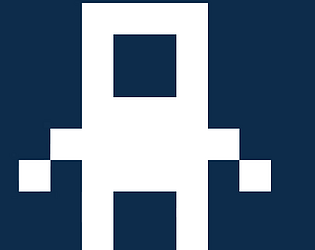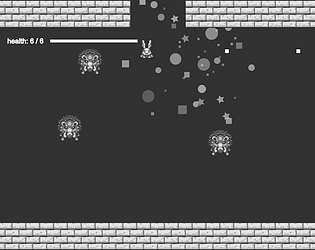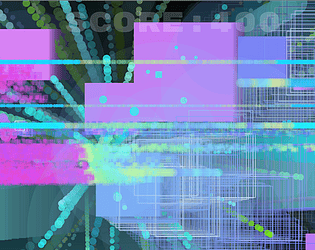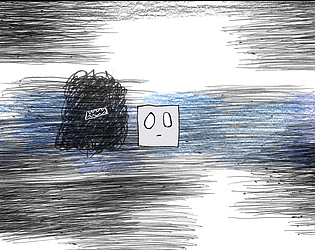Thanks! Check out the 'bitsy' tag on itch to see more games like this if you're interested.
chipset
Creator of
Recent community posts
Yes I'm using shadow cljs https://github.com/thheller/shadow-cljs
You run the release command and it builds a production build. Then you zip your public directory and upload it to itch. I just tested it and you need to use relative paths to get your assets to load when running on itch.
When developing with shadow it starts a web server for you and it automatically builds when you save a file.
You can use other build tools too like figwheel but I think shadow is more maintained.
Just wanted to show what I made before the jam.
The features implemented before the jam are: basic player movement, image loading and drawing, audio loading and playing, canvas resizing.
https://github.com/chipset1/autumn-lisp-jam-2024/tree/starting-point
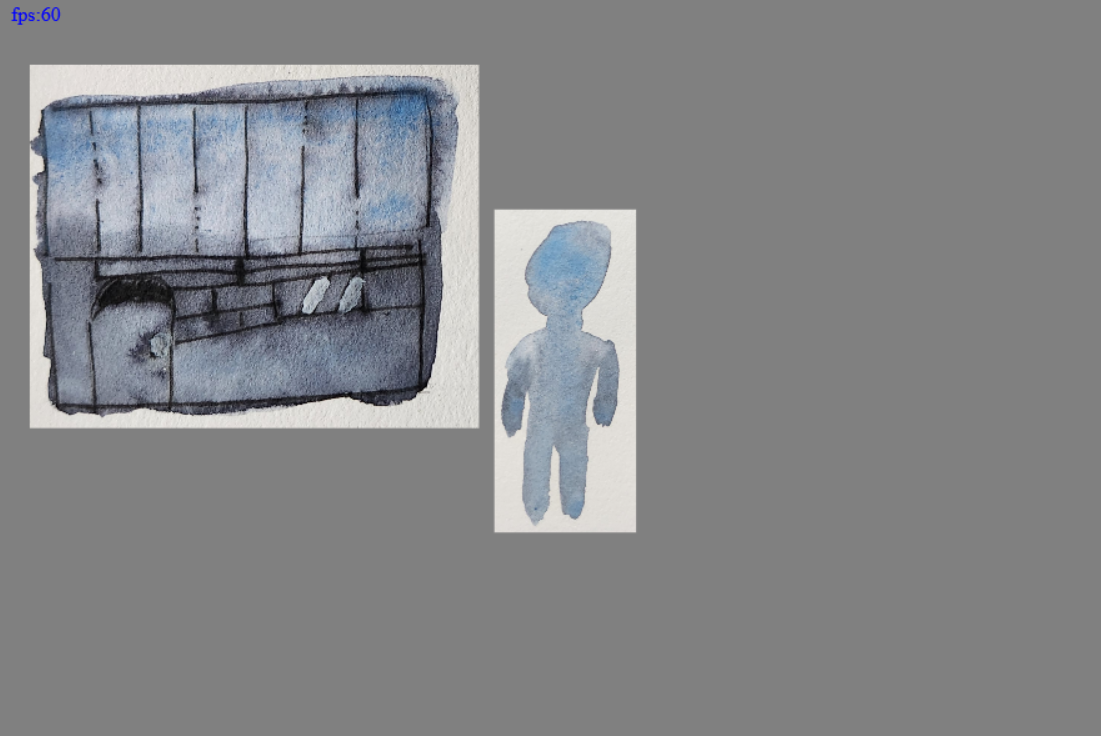
Thanks for the write up. About marketing I've had some success with reddit a while ago. I posted on /r/Webgames and got 3000 views but only 1 comment (which wasn't related to the game) and no ratings . Maybe there's a visual novel subreddit that allows self promotion that you could post to.
Also I saw on twitter say that they get more sales on steam than itch and its an order of magnitude more (i think he said 300 times more but that seems like too much). However I don't know if it applies to free games and it's harder to put your game on steam.
Do you have any resources on making art like you do or writing a story? I'm a noob at both and I want to make more story rich games.
hey, sorry for not seeing this sooner. I don't go on itch much.
You can get "Feeling Good" the book I was talking about here:
https://archive.org/details/FeelingGood-TheNewMoodTherapy/mode/2up
I don't know what advice to give that can help another than the book really helped me and I would still recommend reading it.
It sucks to feel that way. Have you tried learning something or getting a new Hobby? Programming has helped me when I was down.
lol. you can google "feeling good pdf" and can find it. I did this and brought it after reading it. You could also find it at a 2nd hand book store for like a dollar.
I ended up procrastinating on reading it for a year which I regret. So just skip to chapter 3 if you're bored. That's where the book really starts . Read pages 13-15 if you want to see evidence that the methods in the book work as well as anti-depressants.
Read it! Don't wait on reading it! Good luck!

> also i don't see the difference between Firefox on Linux and Firefox on Win ?
that's good to hear! Some one else was having an issue on linux and it also runs slow in my linux vm.
> i just genuinely hate my life
This book, Feeling Good, has helped me deal with those kinds of thoughts and feelings. Also here's a podcast with the author.
You're basically asking for a way to resize the iframe itch.io puts on your game page. That's quite different from resizing your canvas to fit the iframe.
Not really, I'm asking to get the windows real width not the iframes width so I can resize the canvas my self. That would work though if I made my canvas the size of the iframe. That might actually be a better solution than get access to the real window width from your game.
But for now, your code is actually working just fine, I suspect. It just can't do what you expect of it.
yeah running at max res is alright. It would be working fine if worked like it did locally. Hoping this is addressed by the dev team in the future.
It looks like (by the lack of replies) that not many people know about this or are unaffected by it. So thanks for your suggestions!
Ok, We aren't talking about the same thing. The games you linked change the resolution when you full screen. I'm trying to down scale the resolution when the screen/browser is smaller (as I mentioned originally). I should have phrased the title of the post better and more clearly state I'm trying to downscale my games resolution.
The way you're doing it seems more complicated than is necessary. Are you using some sort of 3rd-party framework?
What specifically seems more complicated? I'm using p5.js its a JavaScript library.
Images illustrating the issue:
Game running locally down scales:

On itch it doesn't down scale:

Your game also don't down scale:


you get the iframe's width and height with plain innerWidth
That's what I'm currently doing and it doesn't work. I'm using 'window.innerWidth' in the IFrame. example of what I'm basically doing:
var canvas = createCanvas(1280, 720); var scale = window.innerWidth/width; // width is the width of the canvas canvas.elt.style.width = scale * width + "px"; // update canvas style to scale it down canvas.elt.style.height = scale * height + "px";
Can you post a link to one of your games on itch where it works?
Are you trying to do something fancier?
Nah, I'm just trying to get scaling to work. The solution I came to was accessing the iframes parent width which is not possible. Does that make things more clear? Is there something specifically confusing?
I'm trying to have my game scale down based on the resolution of the player's browser window. By default it runs at 1280x720 which would be too big for small laptops or other smaller screens.
Before the game starts I scale down the canvas based on the window's width. Which works fine locally. On itch.io I have to access the parents window's width since the game is within a IFrame.
I found an answer StackOverflow to get the parent's width with : parent.window.innerWidth
But that only works if the IFrame is on the same domain.
I got this error trying it:
"Uncaught DOMException: Blocked a frame with origin "https://v6p9d9t4.ssl.hwcdn.net" from accessing a cross-origin frame."
The same StackOverflow thread mentioned to use Window.postMessage() for IFrames from a different domain.
Could a feature be added for web games to access its parents window resolution? Is there a another way to scale down my game's resolution dynamically?
Plan B. Is just to have a Low, Medium and Height Resolution buttons and have the players choose. Which isn't too bad.
Thanks!
Image illustrating whats happening:
Down scales locally:

On itch it doesn't down scale