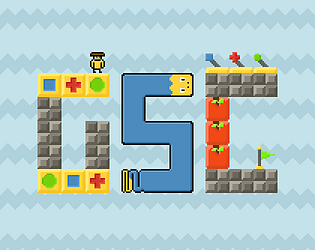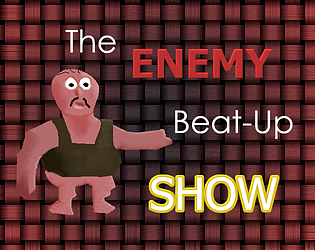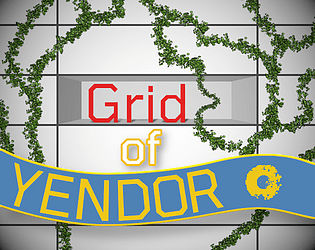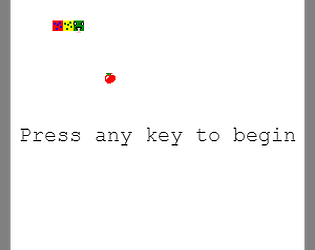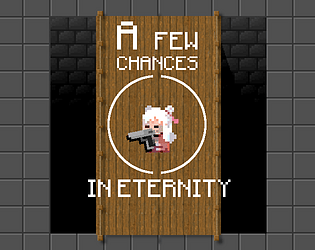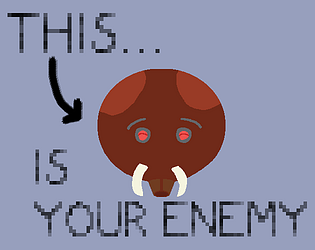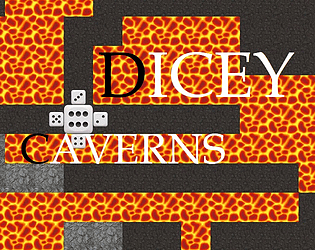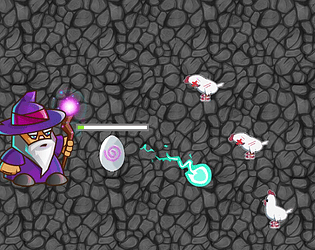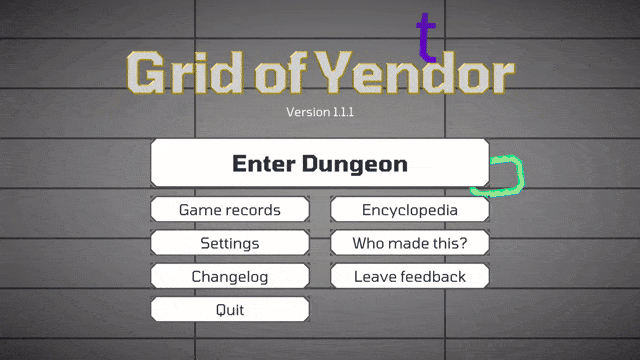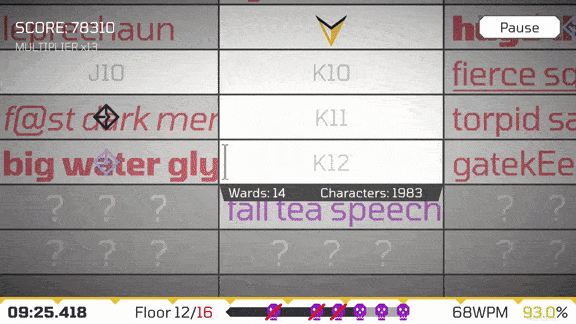Just released an update, so it’s one step closer now. You can follow me to see game updates in your feed.
Dr.Hippo
Creator of
Recent community posts
Hey, I hope you can try out my game Grid of Yendor!
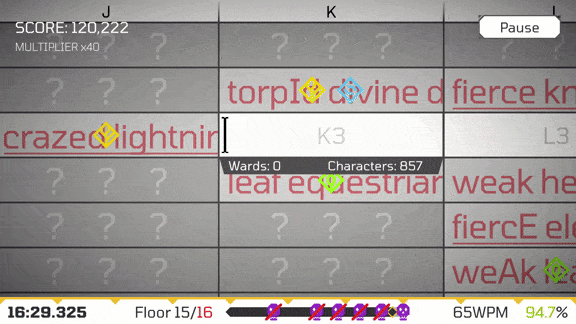
It’s a minimalistic roguelike set on a spreadsheet where typing is your attack, and the characters you type are your health. Fight bosses, carefully disarm traps (or not!), and use hints in the terrain to find the exit. Descend through the dungeon to retrieve the sacred keyboard Excelibur from its depths.
Not convinced yet? Here are the highlights!
- Choose between 3 difficulties: there’s fun for everyone ;)
- 250 hand-picked enemies to type out!
- 14 adjectives and 7 elements which change enemy stats, making space for strategic play.
- Use signposts and inscriptions to find your way to the exit.
- Scrunch your hands to fight bosses!
- Destroy your wrists in less than 30 minutes!
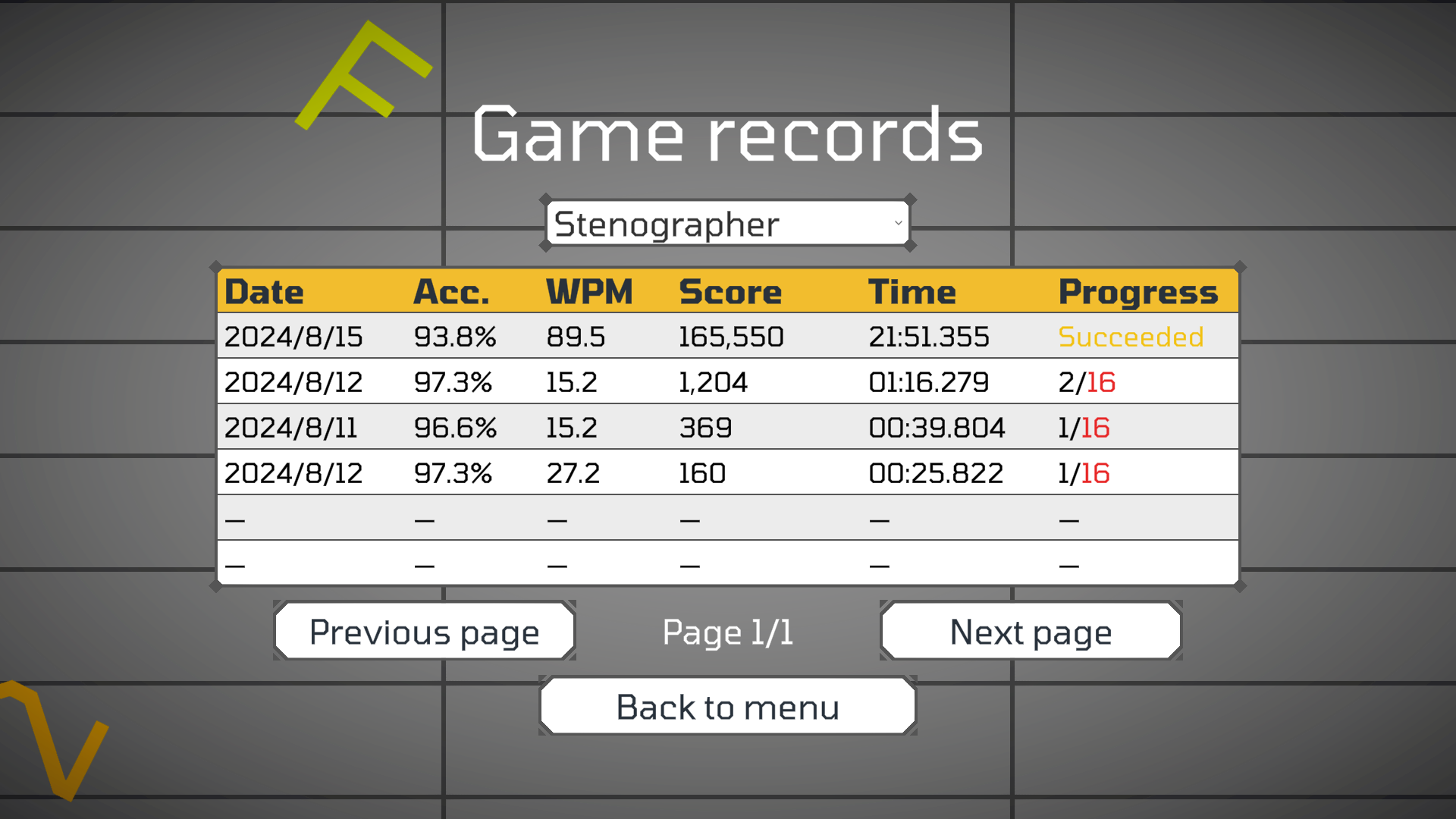
This update adds the functionality to save your past games, improves animations, and fixes bugs. Whether you’ve played before or not, you’ll definitely appreciate the changes!
Just released a big update to my game Grid of Yendor. Check it out!
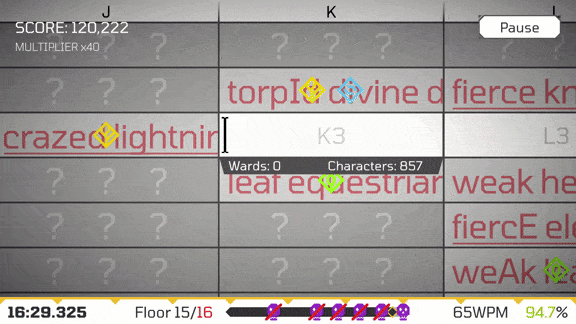
Update v1.2.0
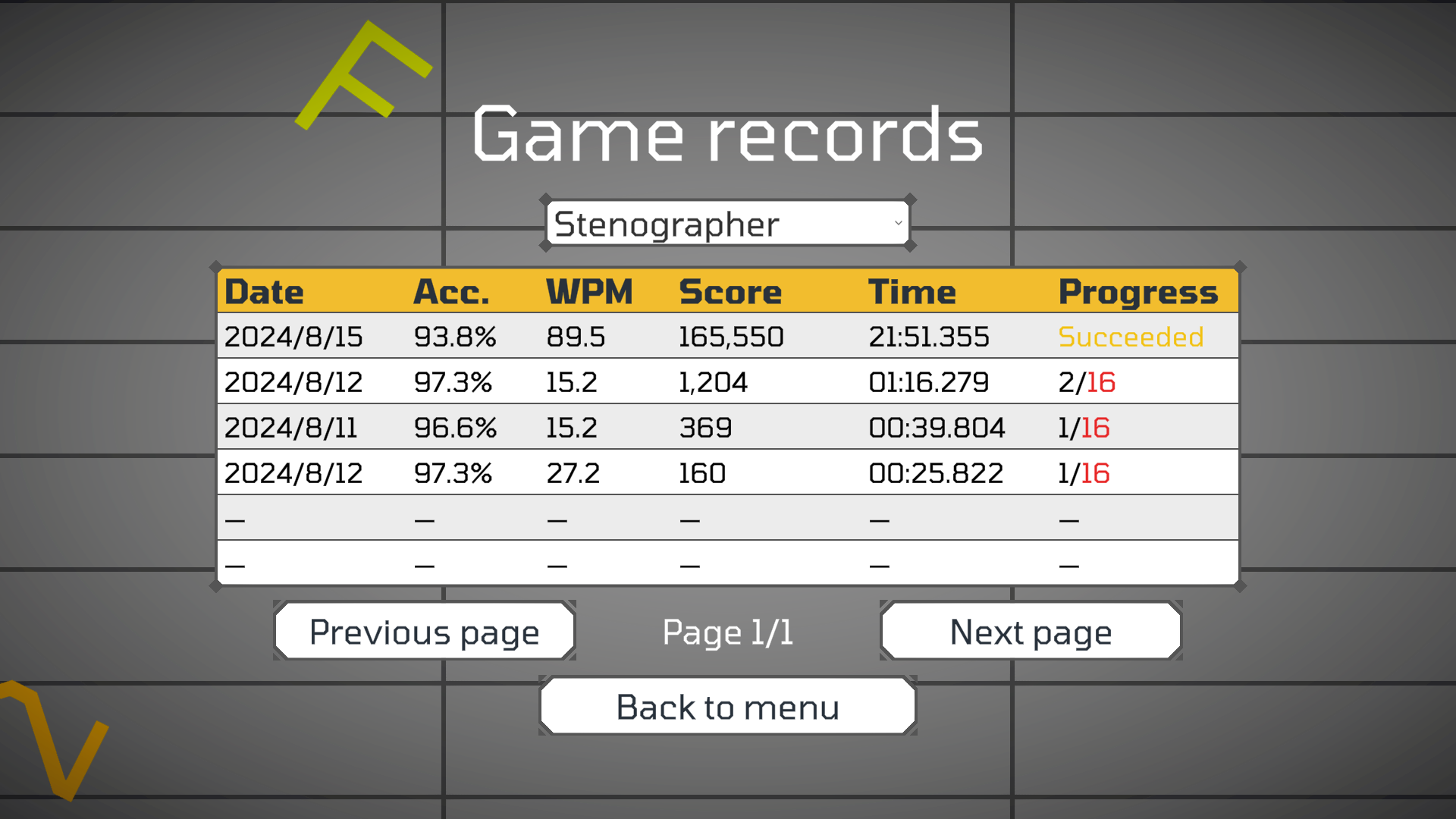
The game now saves statistics about previous games (completion time, score, etc.), and displays them in a neat table.
This update took a bunch of experimenting and backtracking. Most of the work isn’t visible to the player, but it’s still essential for making sure the saves are displayed properly.
Oh, and I fixed a bug with the “average WPM” in fact showing the rolling average WPM. It has been in the game since I implemented WPM calculations, so about a year now. I’m kind of embarrassed I didn’t notice it for so long, but no one else did either, so…
In other news, I’m participating in GMTK (again!); that’s why I was so keen to release this update before it starts. Will pause development on this game for a few weeks to focus on the jam.
Played and left some feedback. I’d really appreciate it if you could give feedback to my game Grid of Yendor in return.
Good concept!
Here are some ways I think you can improve the game:
- Start menu should be more colourful: even a still image beats a black screen
- Add clickable button alternatives for some keybinds; it was hard for me, a new player, to remember all of them. You could also have a “controls” infobox on screen instead of putting them in a menu sidebar.
- Perhaps make the skybox more interesting, or add some terrain features
Released a small update with some bug fixes. Nothing exciting to show on that front yet, but I’m still working on saving and loading player data.
I’ve realized the importance of continuous feedback during the development process, as I only have a narrow and biased perspective on the game’s playability and what needs to be improved. Therefore, I’ve added a link to the rating form (drhippo.itch.io/grid-of-yendor/rate) to the game’s main menu. The changelog is now also available directly from there as well.
Sorry for two weeks of radio silence. I’m back now and ready to put more work into the game.
Currently playthroughs are still a bit tedious, the Touchtyper (medium) difficulty especially so, but it’s less of an issue now. I obviously want to fix that, but I plan to refactor code first. After that I want to add the ability to see records of your past games and the shortest completion time for each difficulty. I’ll use MessagePack to save and retrieve data as it appears to be a fast and space-efficient tool for C#.
I’ll probably release a small update this weekend.
Please check out my game Grid of Yendor if you have time. It’s a minimalistic roguelike set on a spreadsheet where typing is your attack, and the characters you type are your health. Fight bosses, carefully disarm traps (or not!), and use hints in the terrain to find the exit. Descend through the dungeon to retrieve the sacred keyboard Excelibur from its depths.
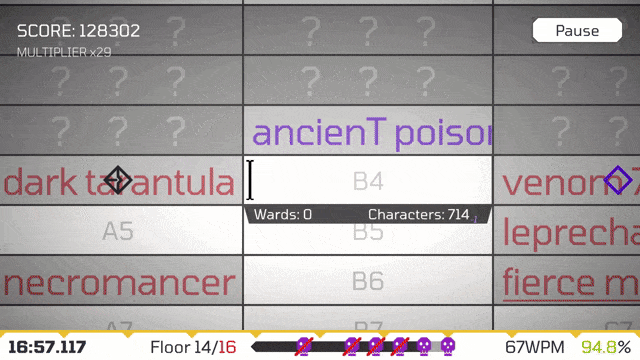
Grid of Yendor v1.1
The huge update to Grid of Yendor is out now! This adds 2 new elements for a total of 7, traps to encourage accurate typing, and a more helpful help system (of course!).
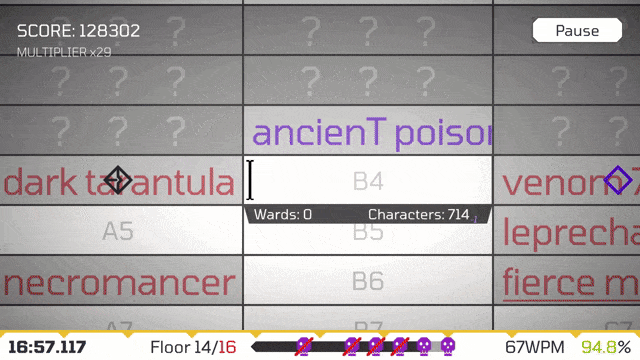
What’s Grid of Yendor?
It’s a minimalistic roguelike set on a spreadsheet where typing is your attack, and the characters you type are your health. Fight bosses, carefully disarm traps (or not!), and use hints in the terrain to find the exit. Descend through the dungeon to retrieve the sacred keyboard Excelibur from its depths.
For full update notes, see this update’s devlog entry.
Grid of Yendor is a minimalistic roguelike set on a spreadsheet where typing is your attack, and the characters you type are your health. Fight bosses with unique challenges, carefully disarm traps (or not!), and use hints in the terrain to find the exit. Descend through the dungeon to retrieve the sacred keyboard Excelibur from its depths.
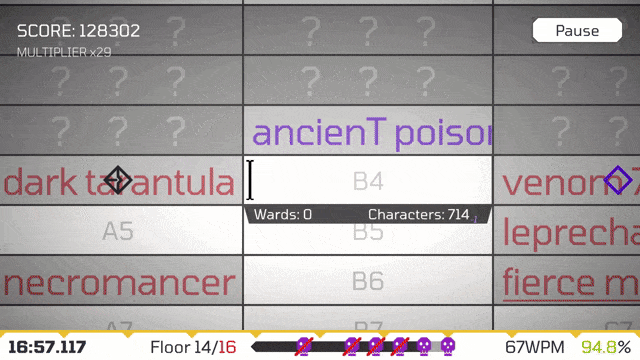
Update v1.1.0
I finally released the update just now. Unfortunately it was delayed due to hard-to-replicate bugs and IRL stuff. I need to go to bed right now as it’s almost midnight where I am now and I need to wake up early tomorrow. I’ll post more thoughts once I have time.
See the changelog for more details.
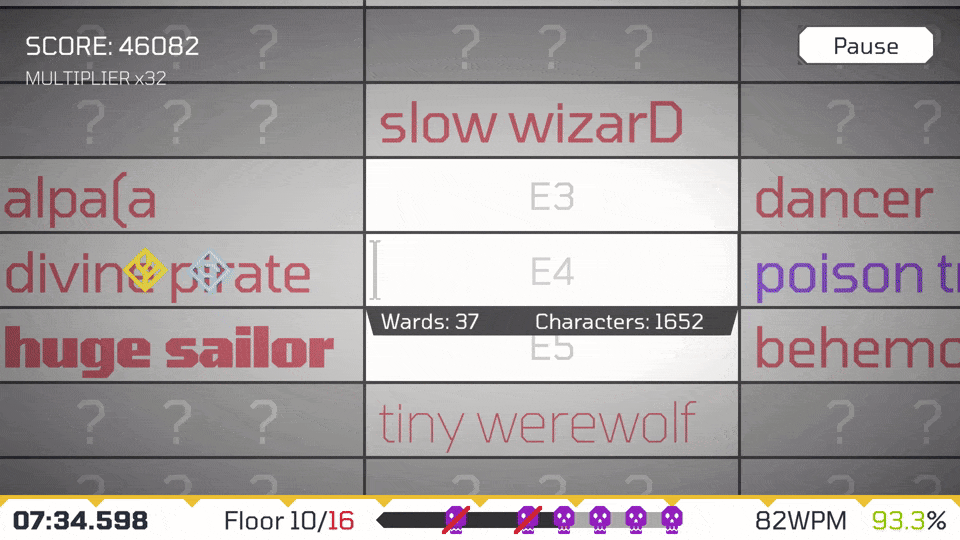
Added a help dialogue box that triggers based on player actions rather than level progression to teach new players about more complex parts of the game. Because more information is presented in a direct and graphic way, there's less that needs to be explicitly stated in help text (though the encyclopedia is available for anyone who wants to read about every mechanic in detail).
I still need to do some testing once I finish implementing it, and I want to add a few new enemies. But the vast majority of the work is done, so I'm probably releasing this update (1.1.0) tomorrow!
Implemented the second new element, which involves a brand new mechanic! Venom enemies add one to the player's poison damage counter. Poison damage is dealt every second.
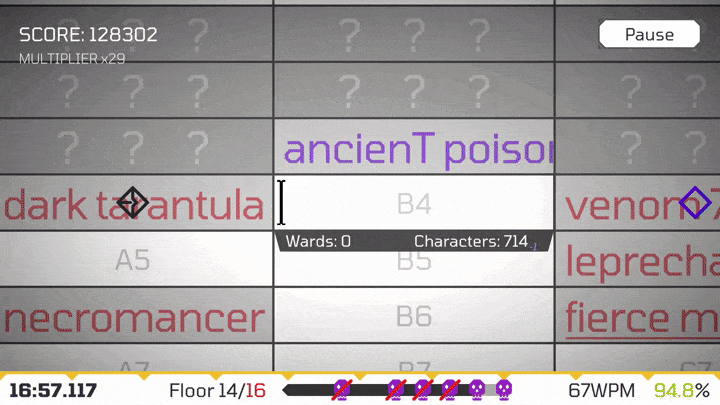
You'll also notice the new attack indicator UI on the top right corner. I added that because some playtesters couldn't tell when enemy cells were going to attack. It's a much-needed addition that should have been implemented a lot earlier.
There's a new type of trap as well: poison traps deal their base damage when attacked and inflict poison on the player.
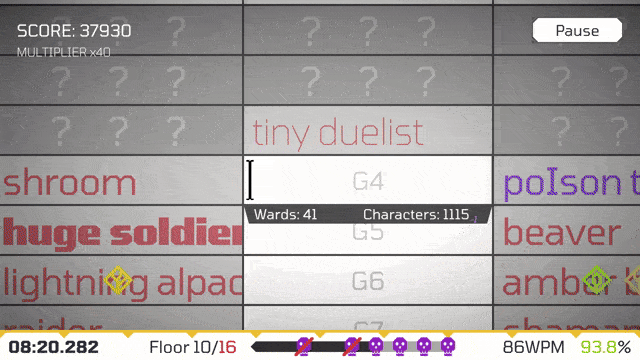
Poison is removed after typing any part of a healing cell or moving to the next level. This mechanic should force players to move more quickly and make healing cells more important.
Good points:
- There's a lot of content, especially with the upgrades
- There are loads of animations/scene transitions/special effects, which make the game exciting to play
A few suggestions:
- Audio felt very loud, had to turn down volume - add a settings menu so people can adjust volume to their liking
- Change the intro to something story-based instead of just promo
- Incongruent UI with some being smooth vector graphics and others pixellated. Nothing wrong with either, just choose one and don't mix the styles
- Put the player's health bar/status effects at a fixed position on the screen, as it's hard to see them when moving around if they follow the player
In general there's just a load of different styles being used in the game, making it feel unpolished despite the animations and juice.
Normal enemies are exciting to fight with modifiers and elements, but as there isn't really a penalty for typing incorrectly (other than later characters not registering) it can be an appealing strategy. Even I keyboard-mash hard enemies sometimes. This isn't what I want the game to be: I want players to type more accurately. (just to be clear, GY is not meant to be a typing trainer, but it turns out I can kill two birds with one stone in this situation)
Here's the solution: traps like the ones you'd find in any good dungeon!
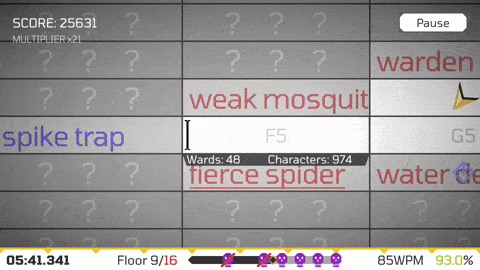
A brand new cell type, they spawn in later floors and deal 5x their base damage when you type incorrectly, which should make gameplay a bit more interesting.
I'm also adding two new elements: the first is wind, which reverses the capitalisation of each of their cells' characters for one turn every three. The second one will be revealed in the next devlog once I actually implement it.
I planned for this to be a minor update, but features kinda snowballed as the mechanics in this update rely on each other, and there are UI additions I really want to push out as well, so you might have to wait a while. I'll try to release it around July 16th.
Grid of Yendor is a minimalistic roguelike set on a spreadsheet where typing is your attack, and the characters you type are your health. With procedural level generation but deterministic combat, you always know the fight you’re getting into, but each level remains a mystery before you explore it. To keep things interesting, enemies on the spreadsheet have modifiers and special abilities that keeps GY from being just another typing game. There are 3 difficulties to suit both the beginner and the expert typist. Destroy your wrists in less than 30 minutes!
Play in the browser or as a downloadable executable now
This update in particular adds an opening animation to each floor and a playthrough progress bar (as shown in the gif above). It also fixes some bugs and unintended behaviour found in previous versions.
You can read more about this update in the devlog.
Worked on giving the player a sense of progression for this update. As the developer, I understand game mechanics and progression extremely well, but players don't. I've learnt to show them to the player many times to make sure they understand it properly.
- Added a bar at the bottom of the screen to show playthrough progress, complementing the preexisting text.
- The game now plays an animation that shows the current floor number at the beginning of each floor. It shows the floor number and the presence of bosses.
How it looks:
Because of playtester feedback, I buffed the fire element to increase damage by 3 instead of 1 every attack.
Also made a few smaller changes to cell colours and UI layout, but those aren't too important in the grand scheme of things.
I've just released the game in full yesterday, with many new mechanics and improved graphics/sound. There are 3 different difficulties now, so I'm sure you'll find one that's right for you. The UI has also been overhauled to improve clarity. I'm sure you'll enjoy the new version a lot, so feel free to try it out!
v1.0.0 out now!
Full release (finally!) after a month of work starting from zero. Apart from the score system, there aren't any major new mechanics, but almost every part of the game's interface has been improved in some way (I did start from a blank project, after all). My experience in developing the previous version helped me avoid pitfalls in programming and project organization. I was able to redo 5 months of work in 1 both because I had a direction (re-implement all existing features, but better) and because of the projects I worked on during the hiatus. Here are some ramblings that I'm finally writing down.
Font
The previous font, Roboto, was a good choice as it had variants for different font weights and italic text, which I used to indicate enemy size and attack speed. However it looked too generic, so I replaced it with Tomorrow, a more angular font, to give the game a distinct character. I'm honestly surprised that it had as many variants as Roboto, as most fonts I found didn't even had separate bold font file, let alone all the different font weights I needed. It fits the rest of the UI really well and is readable and stylized at the same time.
Sound effects/animations
One thing I realized during development was how important a game's presentation is. After all, mechanics are meaningless when no one plays your game.
I wrote a script to fade between soundtracks, which allows me to change the music smoothly. Menus, win and death screens, and gameplay now all have different background music. A big improvement from all previous versions, where there was one infinitely-looping track. As for sound effects, all five elements now have unique attack sounds, and I've added many other gameplay sounds as well to give feedback to the player.
Most developers want their players to win, so they pay attention to their win screen above everything else. But a game that most players win first-try can't be fun. I added a proper death animation and sound effect, as well as a unique soundtrack for the lose screen. A new player will probably see that much more than my win screen, so I prepared by putting more effort into designing that.
Had to adjust some sound effects over and over again because they didn't sound right, but eventually got them to a place where they were half-decent.
Code changes
The least glamorous but most useful change by far is the code restructuring. It won't go on any changelog, and players will never see it directly, but with a well-organized project I can actually add features and fix bugs without having to rip everything apart.
Wrestled for a few hours with the script execution order to fix cell values/modifiers not being set properly during floor initialization. I had to wait for the code to recompile every time I changed it. Learnt a lot about function execution orders from this. While it was frustrating, I solved the problems by refactoring so each task was done on as few scripts as possible, accessing values from others if needed, and resulted in much more modular and extensible code.
Finishing with a quote from a friend:
"it seems like an actual game now"
Really encouraging!