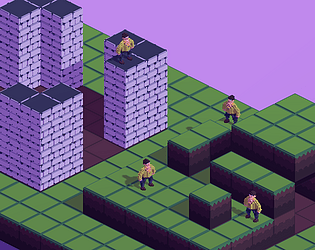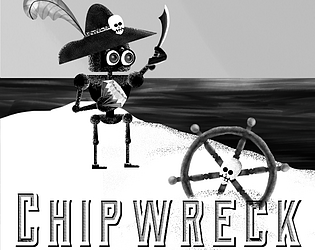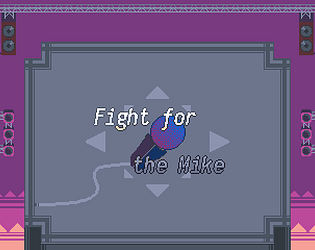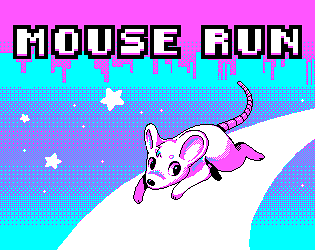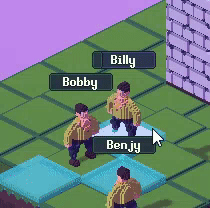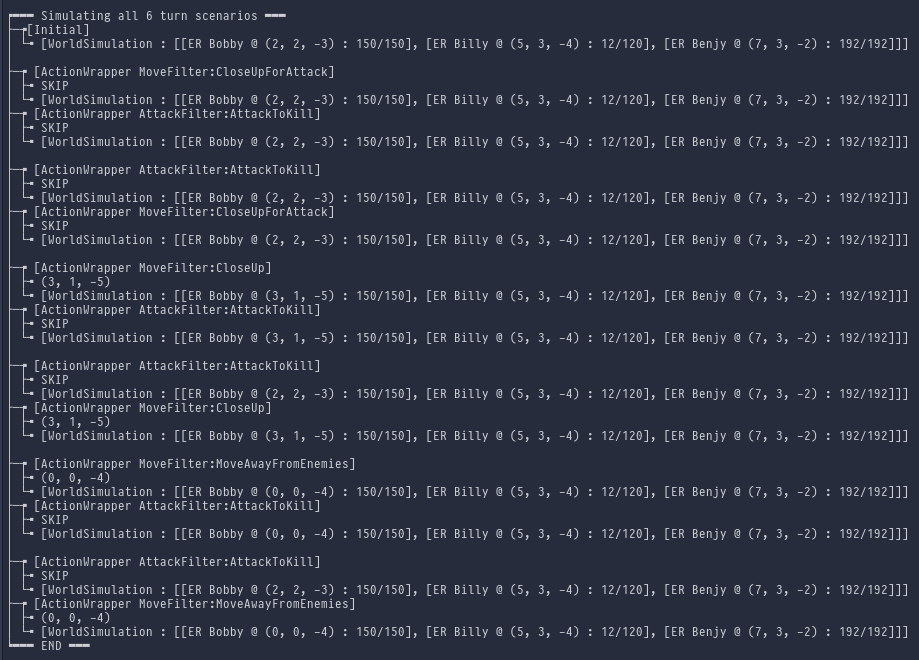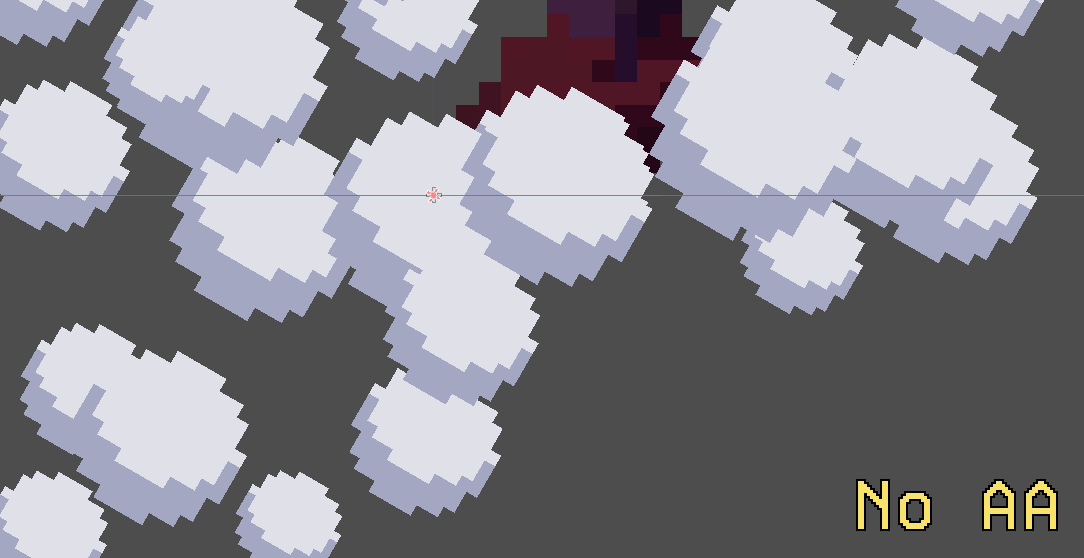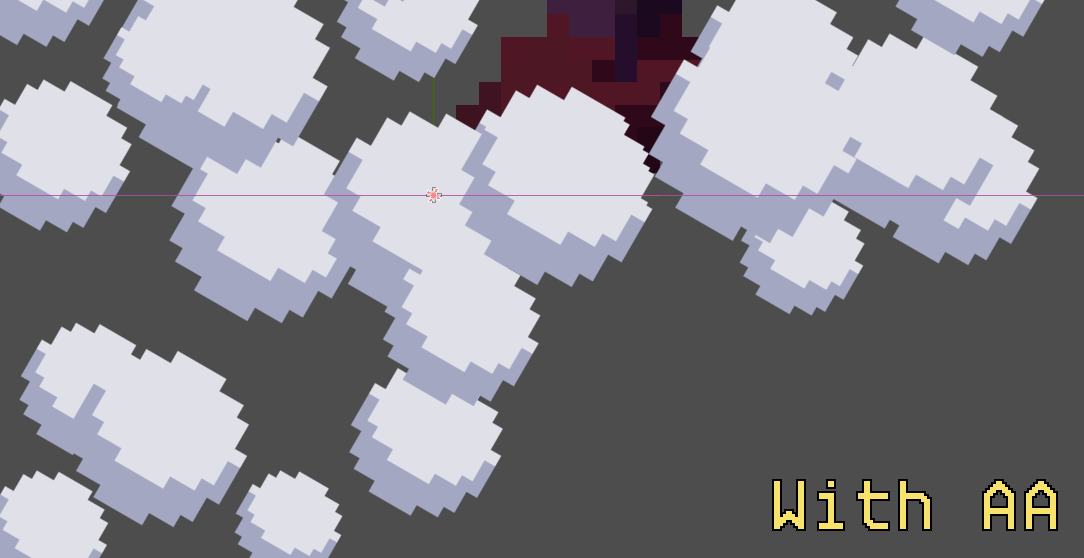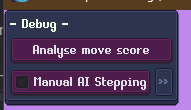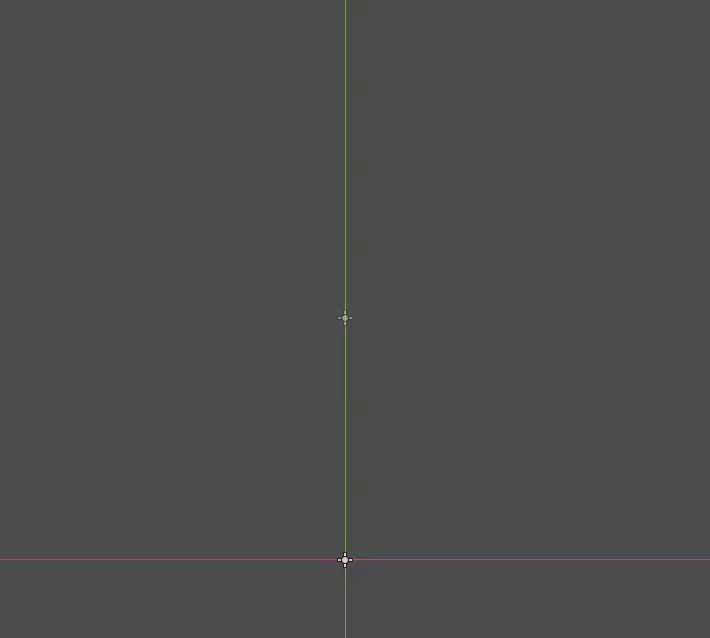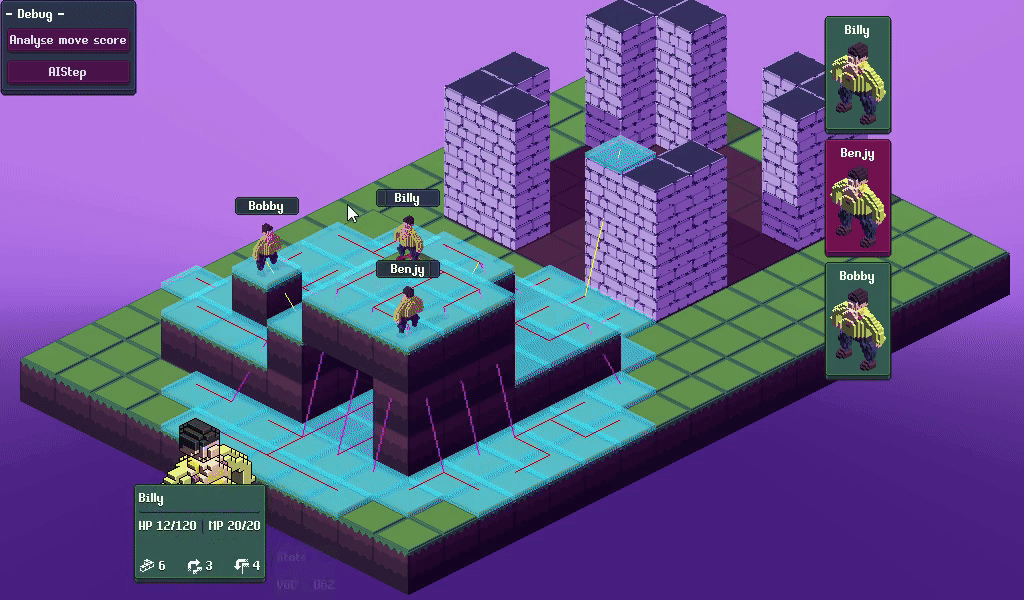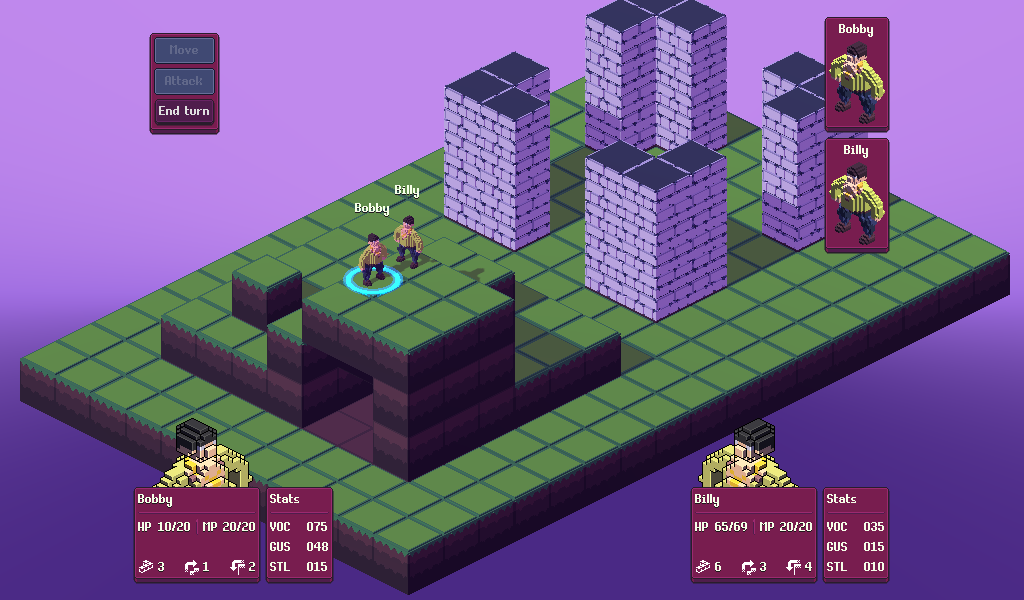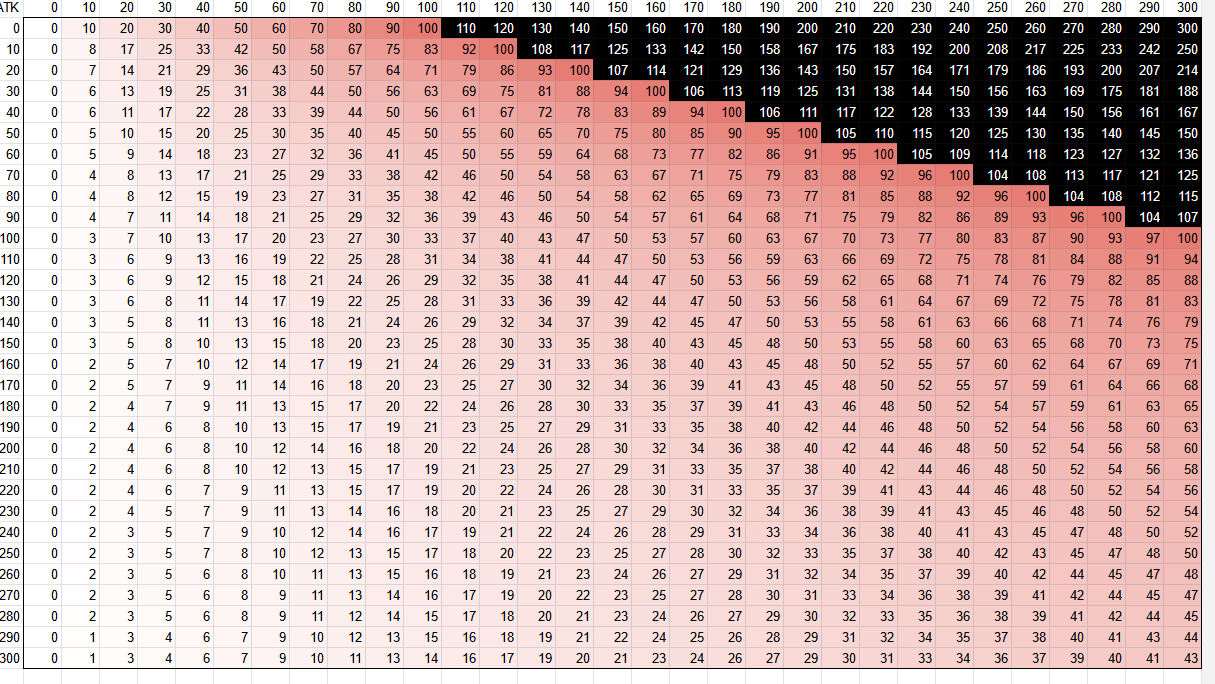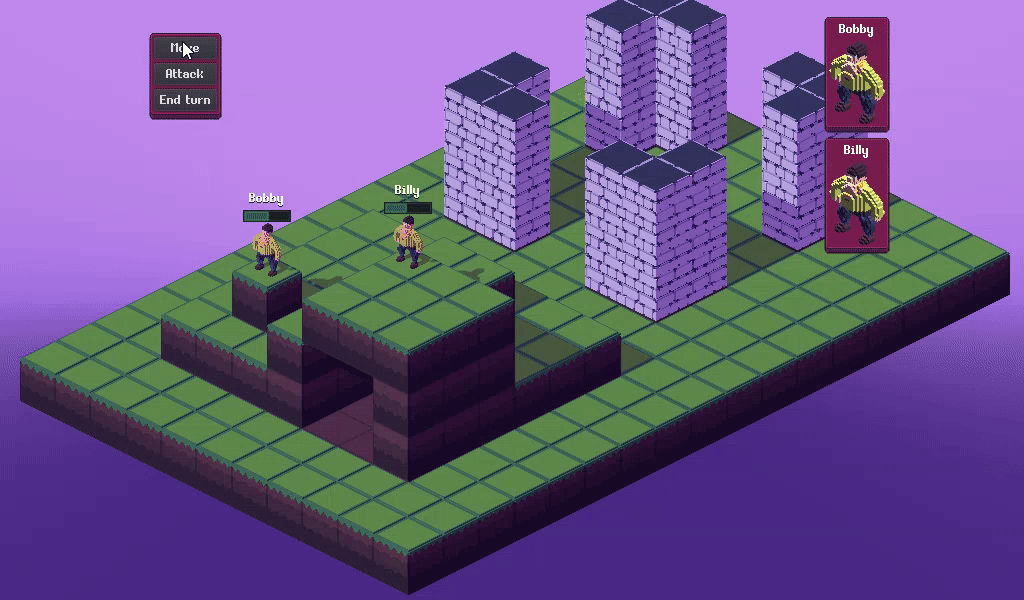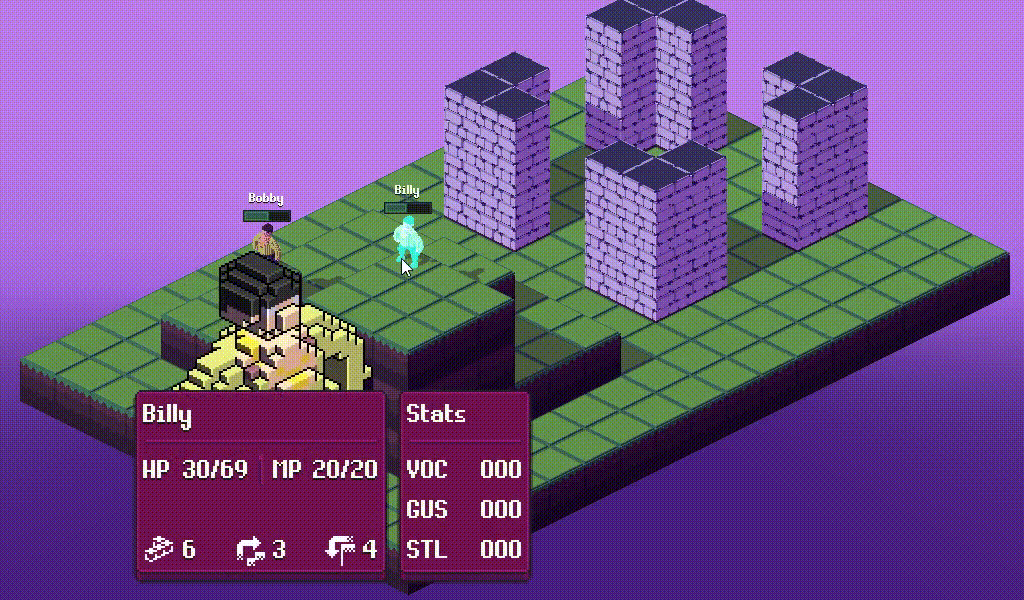Hello.
Having the extension enabled seems like to make Aseprite crash when using the CLI mode. I'm using Aseprite in batch commands to convert sprites and I can't get the process to work while the extension is active (Aseprite exits with a weird error code).
I use commands looking like this
Aseprite.exe -b "in.aseprite" --save-as="out-{frame1}.png"
Tried and confirmed with v1.0.0 and v1.03 on Aseprite 1.2.34.1. Have a nice day!