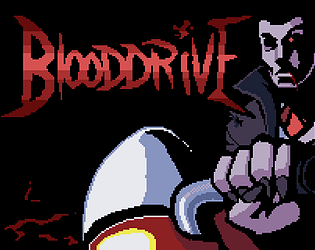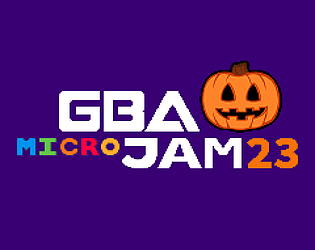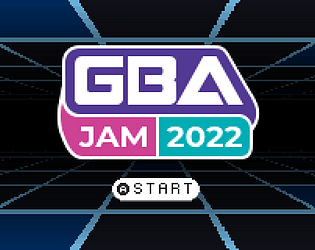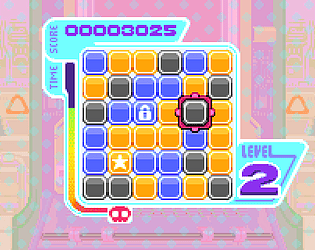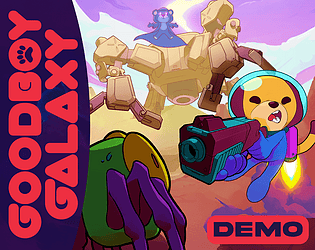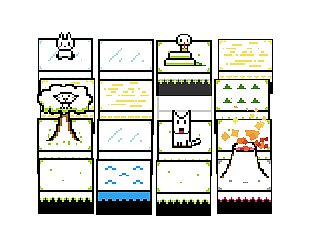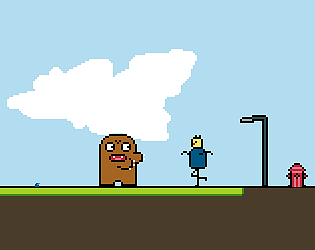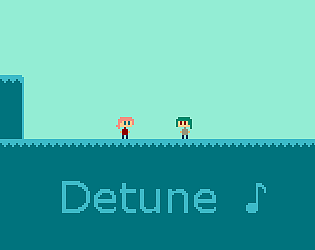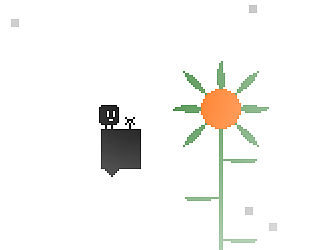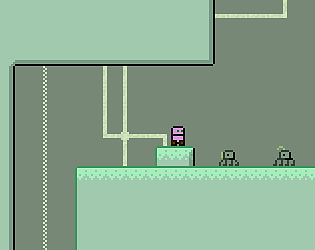Yep, that's 1.3!
exelotl
Creator of
Recent community posts
Hey, the CIA file is just for the game, but you can run the Starbi ROM on 3DS using open_agb_firm, or make your own CIA with Ultimate GBA VC Injector. Hope that helps! :)
Thanks! Yes the warp-back-to-ship feature works, and is intended to be used if you ever manage to get trapped. However, I've heard that "hold select" is a hotkey on some systems (RetroArch on SteamDeck?) which could interfere with the game's control scheme. Maybe you could try mapping some other button to Select and see if that helps?
Oops apparently I forgot to submit my written feedback on this one! So here you go:
A pretty fresh concept with fun humour! I found the frantic gameplay to be a bit overwhelming at first but somehow a lot easier when revisiting the game. I think you perfectly translated the feeling of being the healer into a single player experience.
Hi folks! We have extended the judging period by 1 week, as we realised it would be a struggle to get through over 50 (!!!) entries while giving each one the time and attention they deserved.
This also speaks to the high quality of submissions across the board, so huge congrats to everyone who took part, and we hope you're OK with waiting a little longer!
Hi, congrats on your submission!
Unfortunately some of the artwork in this game seems to be AI-generated, which is against the rules of the jam. See "Can I use AI-generated assets?" on the jam page, and check out this post for more information.
Please consider amending/updating your game to remove/replace any AI-generated assets (and if you use any assets from a 3rd party, be sure to follow their license and give proper credit), otherwise it will be disqualified.
Yes - you can mod your DSi by following dsi.cfw.guide, and you can get unstable versions of GBARunner3 from here.
I tried it a few months ago but the game still didn't run very well sadly... I don't remember exactly how to set it up but the folks on the DS(i) Mode Hacking Discord may be able to help if you have more questions.
Hi, yes the jam has started - it's fairly long (3 months) for a jam, there's still plenty of time to enter. (We don't expect people to spend an entire 3 months on their entry - the timeframe is there to ensure everyone who wants to take part gets the chance to do so!)
If you've never made a GBA game before, you can check out our getting started guide. Keep in mind that some programming skills are required (but there's always time to learn!)
Heyo! Thanks so much, really glad you enjoyed it!
Yeah, those blank cutscenes are a bug that appears specifically on the Evercade version. You're more likely to run into it if you use savestates instead of in-game saves. Apparently some Evercade players ended up forced to use savestates which is kind of unfortunate given this.
There should soon be an Evercade firmware update which updates the game to V1.2 where the issue is fixed. Any in-game save will carry over (but savestates won't, so be careful!)
Tip: one cassettedisk is given to you for delivering all oranges!
Hey! This happens because many emulators use the game's ID to decide whether to activate rumble. There is a patch available to make it work, you can find out more here: https://goodboygalaxy.com/wiki/doku.php?id=rumble
[edit]: we discovered this is a problem with the openFPGA core on certain batches of Analogue Pocket. (more info here) Downgrading the core to 1.0 will fix it.
Original response below:
You may have a faulty SD card - we experienced a similar problem during development, but it wasn't the game's fault.
If you want to verify the ROM, you can try holding A+B+Down+Left while booting the game. If it doesn't show 'A4A932B1' then that means the ROM is corrupted.
Also if you're using a flashcart, please make sure all add-ons/patches are disabled (use 'clean boot' on the menu)
Thanks so much! Yeah you're right, the game won't run in GBARunner2 unfortunately. This is out of our control but I believe GBARunner3 is in the works which should fix it. :)
Thank you! Yes, I actually had to sacrifice a few dots because I ran out of sprites (my method of rendering text is pretty sprite hungry too).
This is based on an old freeware PC game called Knytt Stories (a chill ambient platformer where anyone can make their own levels), which is why the buttons and stuff look like they do. The font is just a default Tonc one but I kept it because it looked "close enough" and I didn't have time to find anything better ^^
But... hmm, making a game inspired by the title visuals themselves is an interesting concept... maybe I should've done that all along!
I'm not on Windows but you can try this:
1. Install Python.
2. Create a new folder for your project.
2a. Download the Win64 Tilengine release from itch, and copy Tilengine.dll into your project folder
2b. Download the PyTilengine repo as a zip file from github.com/megamarc/PyTilengine and copy src/tilengine.py to your project folder, as well as the assets folder from the examples.
3. Use a text editor to create mygame.py which contains the following code:
from tilengine import Engine, Window, Tilemap
engine = Engine.create(400, 240, 1, 0, 20)
engine.set_load_path("assets/sonic")
foreground = Tilemap.fromfile("sonic_md_fg1.tmx")
engine.layers[0].setup(foreground)
window = Window.create()
while window.process():
window.draw_frame()
Your folder structure should look like this:
MyProject ├── assets │ └── sonic │ ├── Base.png │ ├── Base.tmx │ ├── Base.tsx │ ├── Sonic_md_bg1.png │ ├── Sonic_md_bg1.tmx │ ├── Sonic_md_bg1.tsx │ ├── Sonic_md_fg1.png │ ├── Sonic_md_fg1.tmx │ ├── Sonic_md_fg1.tsx │ └── Sonic_md_seq.sqx ├── mygame.py ├── tilengine.py └── Tilengine.dll
4. Open a cmd.exe or powershell window in your project folder. (here's some ways to do that in Windows, it changes all the time) and type python3 mygame.py and hit enter to run your game.
it's not an engine in the sense of "comes with a full editing environment" like Unity, Godot, etc. It's more like a rendering engine. You have to bring your own text editor, pixel art software, map editor, and programming language (there's Python bindings which are probably the easiest way to get started).
You can use it to faithfully make games in the style of the 16-bit era, using sprites, tilemaps with animated tiles, palette tricks and per-scanline effects (including parallax, & mode 7 like you said).
You don't have to use it with another engine, because Tilengine is also capable of spawning its own window and handling user input. (But of course you could use it with another engine if you wanted to, as long as you were able to get it rendering to a texture.)
The GBA Jam 2022 results are now live! You can see them at: gbadev.net/gbajam22
Thank you for waiting, and huge congrats to everyone who entered!
It sounds like you're on the right track, taking advantage of the GBA's wrapping BGs to avoid having to shift the whole tilemap. The bigmap example from tonc-code.zip (edit: updated repo at libtonc-examples) has a working implementation of large scrolling tilemaps which you may find useful. There's also an annotated version of the same code which is much more readable.
I think you may just have an oversight with your vertical scrolling (it needs to start from the X offset of the horizontal scroll, after horizontal scrolling has been done?), because I'm doing similar in my game and it works fine, can scroll diagonally with no problem. Here's my code in case that's helpful, but it's not C. This is a bit of a tangent but it's based on the approach described in the GBA Resource Management article, which uses reference counting to dynamically unload tile gfx that are not in use (may be overkill for smaller games?), but other than that the basic approach of looping over rows & columns to copy in new sections of map data is the same.
Anyways, hope some of this helps, please shout if you're still running into issues!
Hello! We have made an update to the Q&A to clarify the rules around asset reuse.
It should hopefully now be more clear that:
- you are allowed to use assets you previously made.
- if you're remaking an existing game, you can use its assets as long as you have permission from the creator.
Keep in mind that games using new & original assets are likely to score higher in the "Originality" category, so we would still encourage you to use new assets! But if your heart is telling you to make a faithful port or revive a dead project from another platform, it is now possible to do so.