This was an absolute treat to play. They were in a horrifying situation, but the humor kept it from ever feeling too dark. Managed to get two joke endings and a good ending, though I don't know if there's more than one main ending.
It honestly made me want to learn more about the girls and what led their lives to be so different, although seeing them bounce off each other's personalities was still fun.




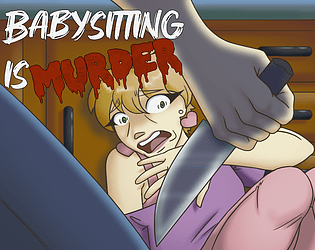
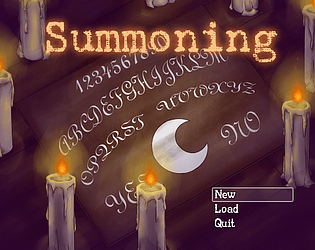
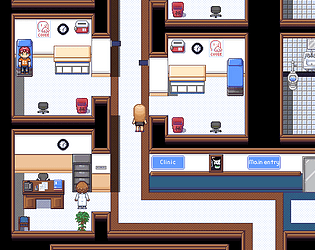

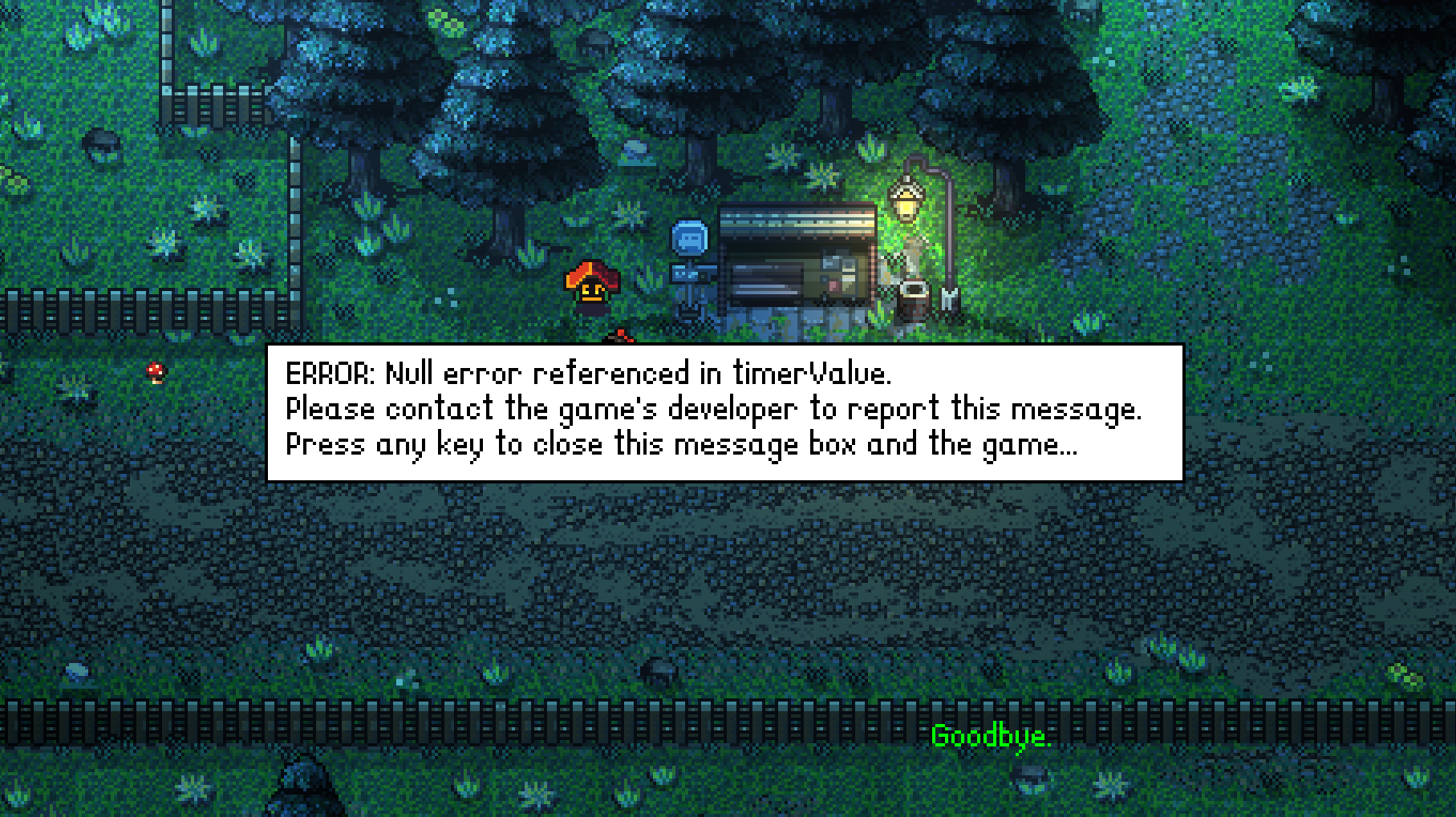 Got this pop up during the mushroom collection scene. Also, currently cannot get past that section, as it seems Sombria talking to the player makes Luzia freeze in place and burns through the timer, leaving little time to actually move and collect the shrooms. I dunno if that's intended, or if it's in relation to the Null Error.
Got this pop up during the mushroom collection scene. Also, currently cannot get past that section, as it seems Sombria talking to the player makes Luzia freeze in place and burns through the timer, leaving little time to actually move and collect the shrooms. I dunno if that's intended, or if it's in relation to the Null Error.