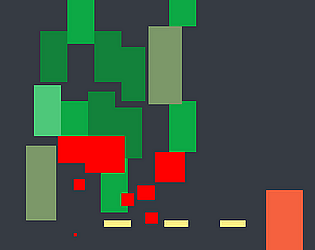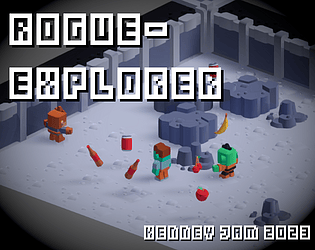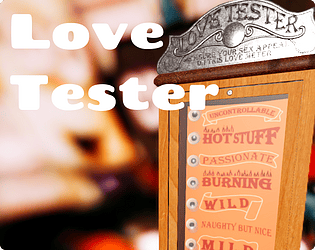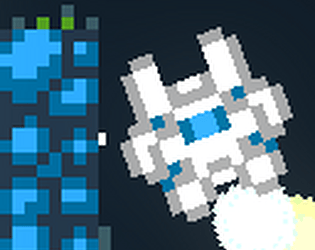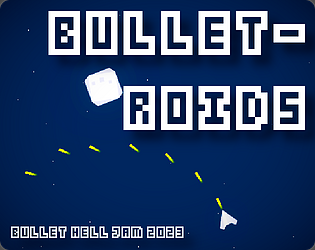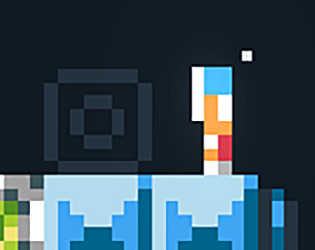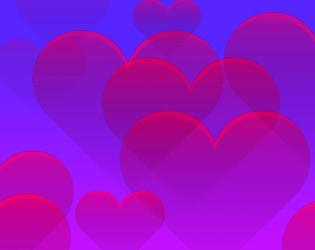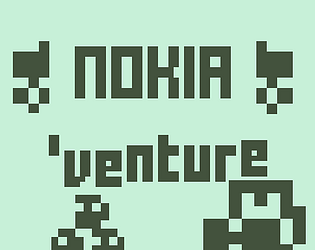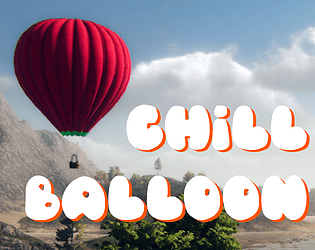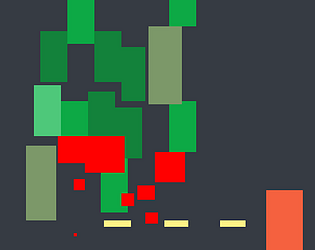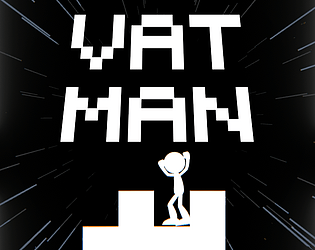This is a fantastic game :)
jason-indie
Creator of
Recent community posts
Hello bullet-dodgers,
I intended to join in last year but got distracted IRL. I was going to use this as I ported it to godot at the time: https://github.com/spaceyjase/godot-bulletml-prototype
…which also now works in godot 4, if C# is your thing (and can be called from gdscript). Markup itself is documented here by its creator:
https://www.asahi-net.or.jp/~cs8k-cyu/bulletml/bulletml_ref_e.html
Fingers crossed I get some time to join in!
- POOL YOUR OBJECTS. There are plenty of YouTube tutorials around. You're not going to get above 50 bullets at 60fps if you're Instantiating and Destroying constantly. Those are expensive functions, it takes a lot of time to run them, so create a "pool" of bullets when the game loads and activate/deactivate them when needed.
- Rigidbodies are sloooooowwwww. You don't need them. They do a lot of cool stuff, but 95% of it is not necessary for bullets. All you need to do is move the bullet and check a radius around it. You don't need collisions to be pixel perfect.
- Make your bullets bigger! Increase your fire rate! Reduce your accuracy! If I'm shooting bullets, let me shoot bullets damn it. While you're there, probably double or even triple your movement speed and enemy movement speed.
- If your game is lagging, open up the profiler. It gives you the knowledge you need to fix things! If you see a lot of calls to GC.Alloc (in Unity), that's a problem and you should try fix it.
- Make your player's hitbox smaller than it looks like it should be, and make the enemy hitboxes bigger than it looks like it should be! This will stop players from complaining when it looks like something didn't hit and it should've, or vice versa.
- A global leaderboard can go a long way toward increasing your game's popularity, e.g. http://dreamlo.com
Hey folks,
I intended to join this last year but IRL got in the way a bit, but I did port a bullet-ml library to godot that some others may find useful. I've signed up again this year too so at least I can put it to some good use.
https://github.com/spaceyjase/godot-bulletml-prototype
The template has some basic collision on the player sprite, movement and example bullet patterns that I scraped from the Internet. There's some documentation here too: https://www.asahi-net.or.jp/~cs8k-cyu/bulletml/index_e.html
Good luck everybody!
I chose to port an existing game to VR for #devtober. I've been posting small updates via devlogs and Twitter, think this is a good time to wrap it up!
There's a post-mortem here if anyone fancies a read: https://docs.google.com/document/d/1DlQZmttAKcO41ATuCYvlnP3fAMBciV3uhUOVm9Xwlvo/...
I've enjoyed seeing all the updates in the community too; great work everybody who took part and thanks to Ellian for hosting the jam :)
Unsure what you're up to here; typically, something like this:
get_tree().change_scene("path") // or change_scene_to(PackedScene)
But you might also consider swapping scenes in a viewport using add_child(). Here's the documentation that may help:
https://docs.godotengine.org/en/stable/tutorials/misc/change_scenes_manually.htm...
Good luck!
Desperately in need of some guided tutorial or something that hints at what is possible in the app for new users. Moving the mouse around does... stuff? But it's functionality is hidden away and isn't located without hints. Requires mouse dexterity - especially as the UI reacts to the mouse - that excludes certain users. There are keyboard shortcuts but again, who knows what keys do what without some level of new user on-boarding?