Hmm, the crash still occurs even after renaming my "game_menu" layer to "menus". But I'll keep testing with just
pad_config.RESTORE_FOCUS_SCREENS = [ "controller_remap" ]
for now. Thank you!
Sadly, that didn't change anything. It still throws the same error (just with different line numbers, due to the few that were added).
I can only get the game to boot up by removing the "main_menu" AND "game_menu" part from RESTORE_FOCUS_SCREENS.
It also works if I remove [layer "game_menu"] from my "main_menu" screen and do:
define pad_config.RESTORE_FOCUS_SCREENS = [ ("main_menu", "game_menu"), "controller_remap" ]
So it seems like it doesn't really care what I put in the tuple?
So I finally got around to testing this out! Unfortunately, I immediately ran into a crash:
I'm sorry, but an uncaught exception occurred. While running game code: File "game/script/system/plugins/controller_support/controller_config.rpy", line 313, in script init 999 python in pad_config: File "game/script/system/plugins/controller_support/controller_config.rpy", line 313, in script init 999 python in pad_config: File "game/script/system/plugins/controller_support/controller_config.rpy", line 316, in <module> FOCUS_MANAGERS = [FocusManager(x) for x in RESTORE_FOCUS_SCREENS] File "game/script/system/plugins/controller_support/controller_config.rpy", line 316, in <lambda> FOCUS_MANAGERS = [FocusManager(x) for x in RESTORE_FOCUS_SCREENS] File "game/script/system/plugins/controller_support/controller_config.rpy", line 316, in <listcomp> FOCUS_MANAGERS = [FocusManager(x) for x in RESTORE_FOCUS_SCREENS] File "game/script/system/plugins/controller_support/controller_functions.rpy", line 339, in __init__ self.is_showing = renpy.get_screen(self.screen) Exception: Unknown layer 'game_menu'.
I'm using a custom layer for my in-game menus (including the main menu), and that seems to be causing a problem.
Thank you as well, and I wish you good luck in finding a solution! :D
One approach could be to consistently add a “password” to a character’s lines so the filter can recognize who it belongs to and then handle the remaining logic based on that. Though this would definitely make the script less pretty to look at…
Thank you for the suggestion!
Let me make sure I understand what you mean: For example, a certain character who pauses twice as long after each sentence?
This unfortunately would not work with the current code, since it makes use of the "config.say_menu_text_filter" callback, which purely filters dialogue text and has no idea who is saying it.
Therefore, I don't think such granular control would be possible without some ugly workarounds that would defy the simplicity of this plugin, but feel free to correct me if I got this wrong!
I just published an update that hopefully resolves this issue! (You can read more about it here.)
Thank you for your help in making this tool better for everyone!
Thank you for bringing that up, non-Latin scripts are definitely a major missing feature right now — sorry about that!
Though I can definitely think of a solution. If you don’t mind, could you share various “comma-equivalent” and “period-equivalent” characters a Chinese game would use? I’ll then add those to the next update!
That’s strange… You’re correct, you just have to place the file where the rest of your game’s script files are, and it should not matter at all where your game is located.
Do you happen to have other plugins that could somehow be overriding things? This is unfortunately the first time I’ve heard anyone have this issue, so I’m not sure how to help just yet...
Thank you for reporting this! I figured out that "print(f" is a newer Python feature, so it was causing problems due to your Ren'Py version (which doesn't have support for Python 3).
I reformatted the print calls and also added a new feature while I was at it. Let me know if the problem persists, and thanks again!
Thank you! Sadly, the game only is available in English, Russian, and German so far, but I might add a Spanish option in the future if I can find a translator.
If it helps, one of my other games is already available in Spanish: https://kigyo.itch.io/locked
Thank you so much, I don't even know where to start!
I'm glad to hear AS stuck with you this whole time, and that you decided to check up on it again. It makes me so happy to hear that certain details are noticed and appreciated. Comments like yours are what really motivates me to keep working hard.
Thank you again, and I hope you look forward to future updates!
Hi again! So I really was not able to find the issue in the game, but a "thief.rpy" file in your game folder is causing the issue. Since this is not included in the game by default, is this some kind of plugin you added? If it is a translation tool, I am happy to try and make it compatible; you can send it to contact@kigyodev.com if interested!
Otherwise, I can't offer any advice except removing that file... I hope this helps!
Thank you, I'm glad this tool is useful for you!
And thanks for pointing that out, I just added a description of the label counter to the itch page as well.
There's usually an option to "ignore" files (e.g. "add to .gitignore") which will prevent them from being shared but still make them available to you. Otherwise, I'm not that sad if people go out of their way to pirate a $1 add-on. Still, I appreciate the concern!
It don't think it's due to my buttons alone, since it seems to apply to all on-screen text. Here's the simplest example I could come up with:
text _("Testing testing") align (0.5,0.5) color "#00FF00"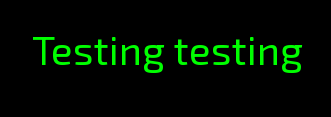
text _("Testing testing") align (0.5,0.5) color "#00FF00" at RGBColorize(gray=["#ff33fb", "#000000"], gray_thresh=[255, 0], green=["#ffffff", "#000000"]).transform
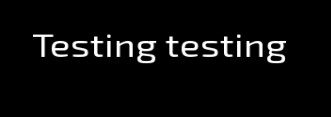
It does the same with labels, textbuttons, and Text() displayables too. I tested the same transform with an image, and that one showed up correctly, though!
Are you able to replicate this? I tried to disable all styles and shaders that could be conflicting with it, but it's possibly still an issue on my end.
My game's lighting just got even more bisexual, thank you!
Also, a note for anyone using layeredimages: You'll probably want to add mesh True to the transform!

Compared to before (with manual airbrushing):

Does there happen to be a way to set the colors based on the state of another variable? My game keeps track of which floor you're currently on, and each floor has different lighting conditions. If it was possible to apply the "right" lighting automatically, this would be a huge game changer. :O