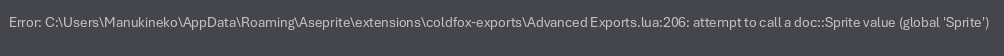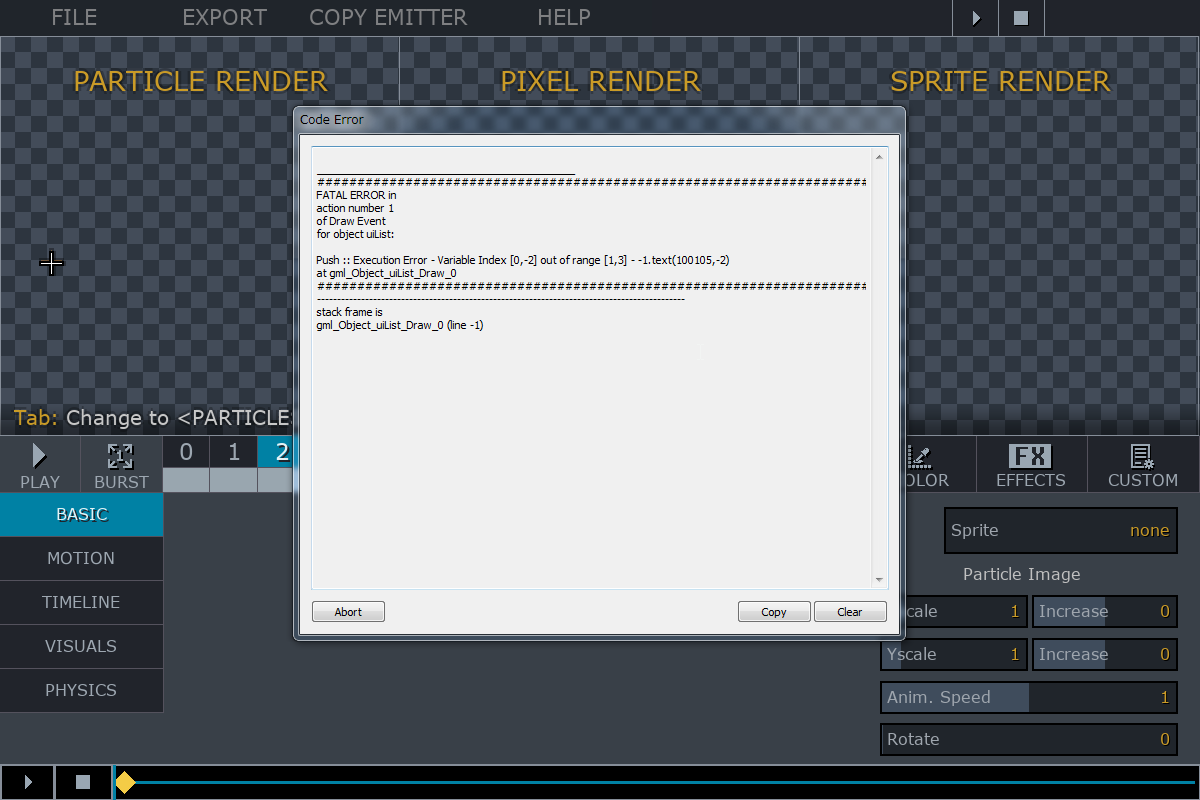I went deeper into the software, rigged a proper character and redone the air guitar animation properly :D
And I did an "air drinking" one XD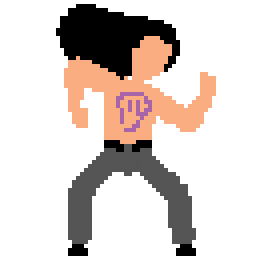
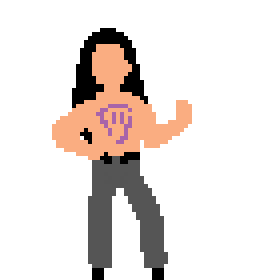
Manukineko
Creator of
Recent community posts
I bought it three years ago but I've just started to play with it yesterday to quickly build some placeholder animations for my project, and I thought I should tell you what I write as the title of this post.
I was thinking about using a 2D bones animation software for my animations but I was going for Spine since I use Gamemaker Studio,
However, I think I'll go the full spritesheet way intead with Pixel Over + Aseprite. Easier to tweak the drawing (and so the animations) directly in those tools.
Seriously, the polish function, the fine tuning of the export function, cutting and drawing a sprite, 3D import, animation management, the quality of the pixelart shader, that's really amazing.
It opens easy Dead Cell or Ghost Trick rendering, that's so cool.
Of course, I have some feedback to share as well, but that will be for the dedicated section :D
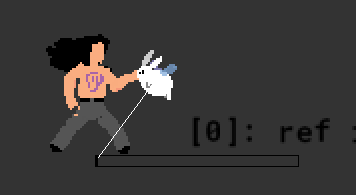
Hello,
- I can't load any project. The Exemple ones will throw an object_draw error because it says the file is not ready and regarding my own project, here is a screenshot :
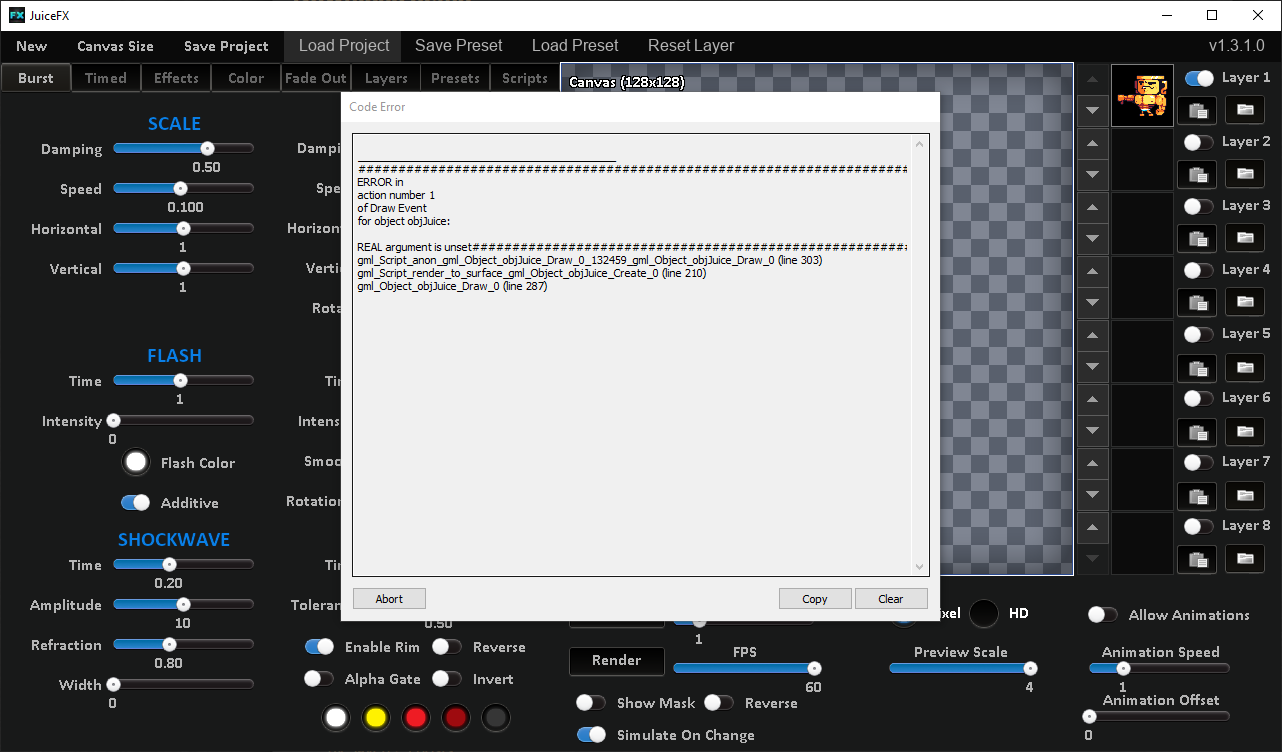
2. The soft crashes when I try to delete the already written function_update() in the script editor. It says that a string can't be set to "undefined".
3. In the Sript Editor, the text cursor won't go to the first line, but input are registered. It's quite disturbing.
And that's all for now :D
Great tool anyway.
Oups, I did it again.
Moteur de jeu spécialisée
Unity, Gamemaker Studio, Construct ou Clicksteam Fusion sont tous des moteurs dit generaliste. Vous pouvez faire n'importe quel genre de jeu avec, bien que certains genres soient parfois bien plus simple à réaliser que d'autre.
Donc voici une petite liste de moteurs spécialisés dans un genre particulier.
Visual Novel
- Tyranobuilder - un moteur vraiment genial, tres puissant et tres simple à prendre en main grace à son systeme de visual scripting.
- Kocho - Un autre VN engine, mais complètement gratuit et dispo sur ... mobile, celui ci. Yep, si vous avez un iPad ou une tablette Android, vous pourrez coder votre jeu et le publier directement en HTML5. Le soft est tres tres bien.
Point'n Click
- Visionnaire Studio - le trop peu connu et pourtant genial Visionnaire Studio qui a servi de moteur aux Deponia. Il peut meme être étendu au VN ou à des genres hybride, et tout se fait egalement en visual scripting (+ un langage de type LUA quand y'a besoin). C'est un moteur que j'ai utilisé quand j'enseignais en Inde et on a eu de super projets etudiant fait avec. 49€.
- Adventure Game Studio - Aka Le Venerable. Toujours développé et axé jeu Lucas Arts / Sierra, c'est un must use également pour le genre et c'est complètement gratuit.
- AGE - Adventure Game Engine - plus moderne que le precedent et tout aussi gratuit. C'est dev par un français qui l'a développé à la base pour son propre jeu, Desire.
RPG
- RPG Maker - Dois-je vraiment présenter ce monument des moteurs de jeu ? Y'en a pour tout les goûts et toute les bourses et justement si vous débutez le 2003 fera amplement l'affaire pour 20 balles. Vous trouverez plein d'assets sur opengamearts (lien dans le premier post) ou sur itch.io
- Solarus - Un game engine axé Action-RPG 16bits (Zelda, Secret of Mana) open source et tres bien foutu. C'est conçu un peu comme le serait un outil de modding dans le sens où tout l'aspect bas niveau (collision, affichage, animation) est géré par le moteur, vous laissant vous concentrer sur les game logic (comportement des ennemis, interaction dans l'environnement) et comme c'est du LUA, c'est tres simple.
Game boy
- GB Studio - Ok je triche : c'est un generaliste mais spécialisé dans les jeux GameBoy. C'est excellent, entièrement visuel, en drag'n drop et visual scripting, et on peut meme exporter une rom pour jouer dans un emulateur.
Plateformer
- MANU Video Game Maker - Celui-ci est TRES particulier. Je l'ai classifié Plateforme, mais on peut faire ce qu'on veut. C'est un moteur de jeu 3D qui tourne autour de trigger et de son systeme d'animation unique qui permet de n'avoir à écrire AUCUNE ligne de code. Rien. Nada. Zero. C'est orienté pour ne pas avoir a se casser la tete et selon le theme de la jam, c'est certainement un moteur à envisager ne serait-ce que pour son aspect super ludique.
Conseil de vieux sage : prenez le temps de télécharger et tester ces moteurs avant la jam pour minimiser les soucis technique.
Voici une bonne grosse liste d'outils divers et generalistes pour la conception d'assets graphique, sons, ainsi qu'une bonne grosse liste d'extensions et de scripts pour Gamemaker Studio 2 aidant à la programmation de features inevitables (et souvent relou) afin de pouvoir se concentrer sur le gameplay rapidement.
Pour ce dernier, il vaut mieux aller s'amuser a tester, histoire de voir comment ça fonctionne.
Outils Generaux
Sprite et Animation
- Blast FX - Creation de FX a partir de particules qui génèrent une spritesheet d'animation. Payant : 9.99$
- Pixel FX Designer - Meme chose que Blast FX. Payant : 19.95$
- Smear FX - Ajoute facilement une "trace de vitesse" a une animation.
- Juice FX - Creation d'animation simplement en agrandissant, tordant, secouant, etc des sprite. Utilisé dans ScourgeBringer. Payant : 19.95$
- Tilesetter - Generation de tileset ultra simple et diablement utile, à partir de deux tiles seulement. Payant : 12.99$
- Comigo Palette Generator - creation de palette de couleur coherente et ultra-puissance.
- Bitmap Flow - un outil permettant de generer les frames manquantes entre deux sprites pour créer une animation plus fluide.
- Spooky Ghost - Animation procedural a partir d'un sprite.
Assets
Fonts
- Humble Fonts Free - 5 pixelart fonts de tres bonne facture. L'auteur a créé plusieurs pack à 5$. Celle-ci est gratuite.
- Jared's Fonts collection
- YAL Fonts - il fait aussi beaucoup d'extension pour GMS2
Tileset
SFX et Music
- SoundEffect Lab - tout en japonais mais une librairie de sons gratuite absolument genial (et tres utilisé par le youtube game japonais :D)
UI
- XELU Free Controller Pack - The must have. Plein d'icones de gamepad et de clavier.
- Gamepad UI Prompt Pack - Des icones de gamepad, mais en pixelart (et avec plus de caractère que celle de Kenney :3)
Audio
- Chiptone - un generateur de SFX façon NES
- FamiStudio - Composition musical façon NES/chiptune
- Bosca Ceol - l'Indispensable et ultra-simple outil de composition musicale créé par Terry Cavanagh (VVVVV, Dicey
Outils pour GameMaker Studio
Librairies
Juju Adams
Les librairies de JuJu Adams (en anglais) qui permette de gerer beaucoup d'aspect de Gamemaker simplement. Il a bossé sur Ditto, Hyper Light Drifter, Deltarune et une autre platée de jeu.
- Input - pour les controles clavier et manettes
- Scribble - pour la gestion du texte et faire des effets (machine à écrire, apparition, colorisation, etc). ne fonctionne pas en HTML5
- Bulb - pour faire des fog of war, des effet de lumiere, de torche, d'ombre.
- DoLater - pour faire des delay de fonctions ou les repeter et remplacer les Alarms plus efficacement.
Il vaut mieux aller les tripoter avant pour voir comment ca marche si vous etes nouveau sur Gamemaker Studio.
Camera
- All-In-One-Camera - Une camera beginner-friendly et tres complete, avec un mode Celeste.
- xCamera - un systeme de camera tres simple.
UI
Sprite & Animation
- Angel Engine Snips - un systeme permettant de gérer automatiquement les transitions entre deux animations de sprite.
- GMTwerk 2 - une excellente librairie permettant d'interpoler (tweening) le déplacement d'objets à l'aide de courbes d'acceleration (easing). Genre les effets "d'elastique" quand un menu apparait, etc.
State machine
Effets
- TransFX - Une super librairie pour faire des transition entre les levels (fondu, rideau, etc)
- Particles System - une façon très simple de mettre des particules dans le jeu sans avoir a coder 20 lignes.
- Particore - un "wrapper" qui va simplifier le code de creation des particules en reduisant le nombre de paramètres obligatoires. Tres bon.
Timer
- FuwaFuwa - un super systeme pour remplacer le systeme d'Alarms de Gamemaker.
- Timer(+) - un autre système plus compact mais un peu moins souple que FuwaFuwa.
3D
- FauxTon - un moteur d'empilement de sprite genial permettant de faire de la "fausse" 3D juste avec des sprites. Il faut quand meme connaitre un peu Gamemaker ou faire un jeu au scope simple pour ne pas avoir de problèmes de performance, cela dit.
Divers
- Plein de couleurs - rajoute une tonne de couleurs en plus des 19 constantes incluse dans GMS2 (c_white, c_blue, etc) avec des noms marrant issue du html (c_purple_jam, c_red_wine, etc).
- Danmaku Project - un systeme pour faire du bullet hell shoot'em up comme chez Touhou et Cave.
- Trix Script - une collection de script et functions utiles car souvent nécessaires.
- Bless Hay Gaming Utils - une enorme collection de script couvrant énormément d'utilisation, des controles au pixel perfect, camera, tweening. C'est probablement une bonne chose pour la jam, MAIS la doc est dans les scripts donc il faut farfouiller :/
- Jen Script - un systeme de generation procédurale de terrain.
Tutorials
Camera
Generalistes
- GMS2 for Beginner par Matharoo. Ses videos sont très didactique, ce qui l'a amené à se faire embauché par YoyoGames pour s'occuper des tuto officiels.
- Farming RPG Tutorial par FriendlyCosmonaut. Elle aborde tout les points importants dans la creation d'un jeu de manière très illustrée.
Outils
Des petits logiciels permettant d'aider à la creation de jeu sous Gamemaker Studio 2
- Thunder Tracker - Outils permettant de poser des points d'accroche sur un sprite afin de lui attacher un autre sprite (ex : un point d'accroche sur la main du personnage permettant d'attacher un sprite d'epee).
- AttachPoint - Autre outil permettant d'attacher des sprites entre eux, plus simple, plus fini, moins gratuit.
- Geon FX - un super outils qui permet de faire des particules visuellement et d'exporter le code pour Gamemaker Studio.
Voilou.
Je pourrais pas participer à la Jam, mais je suis dispo sur le Discord si y'a besoin d'aide avec GMS2.
Edit : je saurais que c'est pas du markdown sur itch.io
So I played with HONK, draw a full character for it and I have to say it's a really easy, clever and straight forward flow.
I guess the balance between simplicity and power can be hard to find when thinking about new features, easier to use than software like VR Studio or Live2D, but not stripe down enough features-wise to be useless.
So here are some ideas :
- Custom background. More than only colors. It could be difficult regarding the size of the windows as the background would have to fit the same way, so maybe having option like Fit Height, Fit Width, Cropped, Stretch, etc ?
- Postures. Like one character could have several independant groupe of layers to match an action (Angry, Sad, Happy, Typping, etc)
- MIDI Controller. A tought one. Being able to link those Postures and Characters to a Midi Controller in oder to switch them on the fly. A whole puppet master thing XD
and that's all :D
I second this. I would go for APNG instead GIF or WEBP/M :
- Transparency !
- Smaller in size
- Better global quality and restain all the color.
- That's the format used for Stickers in almost all messaging app (Line, Signal, Discord, etc)
- Easy to create, just use Apngasm
But not sure that Unity handle this format natively. Instead it could be easier to just import a bunch of frames for each image, as a sequence animation.
Hello,
1. Do you think it is pertinent to allow different Tint Power for Hightlight and Shadows ?
2. I think it would be easy to be also able to input directly some values for each slider in order to keep track of changes without to have to export the json files when one is just testing/tweaking parameters to try their effects on the palette.
Anyway, your tool helps me A LOT. I suck so much at color theory, it ease so much the process, now.
Would it be possible to find a way to add Chromatic Scale ? It would break the UI because it would exceed the 5 notes per octave paradigm, though.
But well, I was trying to redo an old song I did with Bosca Ceol and I couldn't because of that. So for a software willing to take the vacant slot let by it, it's frustrating XD
What do you think ?
Hello,
I'm very interested by your asset but as usual when I find a Camera extension I have to ask one thing only :
Is it possible and easy to implement it with splitscreen (e.g multiple viewport) ?
Looking to how you have to link a camera to a view, I tend to think it's the case, but I prefer to be sure :D
Thank you.
thanks for your answer :D
Syntax Obfuscation
Markdown engine
Web Publication
Image preview
Image Path
Export Format
and in the file, link rewrote as "assets/dogs/dog.jpg"
Of course, if the image path feature would make it, the user could overwrite the default rewriting which would use the alternate path/url the user has provided for each images.
epub - Oh didn't though about that. You're right.
Anyway, please, don't stress yourself, you clearly know what you are doing, in my opinion.
Deepdwn is already plenty useful for my usecase.
Hello,
I have several feature resquest in mind and I guess none of them are trivial to do.
Syntaxe Obfuscation (or styling)
Not everyone's cup of tea but it would allow to merge the preview windows with the editor itself.
- Obfuscation would hide the markdown syntax completely and render its effect in realtime. The complexity would come from image, diagrams and Co. Some other editor add a little clickable icon or a popup window when the user click on the item, to modify the code.
- Styling would ... well ... style the syntax in a discrete way while rendering its effect in realtime. The complexity around images and other special items would be the same than obfuscation, though,
Markdown Engine
I don't know what parser you use for Deepdwn, if it's one of the common one (parsedown, commonmark, etc) or if you've build your own but I wonder if it would be possible to select or install differents parser, like Ghostwriter do it.
The idea behind this feature is that a lot of Markdown editor on iOS and Mac use MultiMarkdown, a long time Apple-plateform only parser, but now available on windows.
Allowing users to install another parser would be good for compatibility **but** not for fonctionnalities as each parser have their own way to support this or that features (markdown became quite a mess XD).
Web Publication / FTP
Usually, it means Wordpress and Ghost API integration as Markdown Editor are mostly use for web publication and those plateform are the most popular. But, some just needs only the raw .md file to be uloaded on a server and done (that's my case because I like static CMS the most)
So in addition to those API integration, Deepdwn could have a *simple* built-in FTP client.
Image viewer / explorer
For now, if there's a folder containing images, those don't show up in Deepdown's explorer. It would be great is Deepdown could show images, display a preview and able to rename them.
Image alternate URL/Path at export
This one is a feature taken from Ulysse and one I like a lot.
It allows to set an alternate path or Url when exporting a file. For exemple :
- I put an image in my file. The path is `assets/image.jpg`
- This file will be uploaded on my website and my images are located in `https://mysite/blog/assets/`
- I can set up this URL as the alternative export URL for that image in Deepdown
- When I export (and that means to be able to export in ... markdown as well XD) I can tell Deepdown to use the alternative URL for the images.
- I'll then have to upload the images at the same location on my server.
This feature could be also useful to export a file to another location on your HDD, using another hierarchy.
Of course it implies quite a headache for you with absolute or relative links management, auto folder creation and others things.
Absolute link for URL, and relative Path for local export, maybe. Images management have always been a pain with markdown XD
Demo
I talk about Deepdwn around me but a lot of returns I got is they would like to test the editor before buying.
I don't know what kind of business model you could go for in that case, though. A feature-strip down model won't give justice to the amazing work you did and a time constraint one implies some infrastructure to setup on your side.
Maybe something like zRythm (save and load are locked, unlocked binaries are charged) or ... open source it : free if you compile the soft yourself, paid if you want a binaries ?
Export format
I'd love to see some other format like :
- textbundle
- Zip
- epub
- Jpeg
And I'd add without a Pandoc installation would be better XD
Themes
But that has already been requested :D
Aaaaand that wrap it.
---
Pretty long, huh. Of course, I have no doubt you know what you are doing and I'd understand perfectly if none of those features won't make it.
The way you handle tables in the last update, thinking how will behave non-latin characters just blow me off and I was like "ok, they know what they are doing".
Keep up the good work.
Hello Your Spriteness,
I came back to you after extensively using Truestate (not Plus) and I have some question regarding the system.
1/ Why is it that when using `truestate_create_state` the function will trigger `truestate_set_default` ? On top of that `truestate_set_default`will execute the srcipt but, as I'm in the Create Event, I don't want any state's script to be executed.
There's case where it doesn't work. For exemple :
//playerSpawner Manager object inst = instance_create_layer(x,y,"layer", obj_Player) inst.PlayerID = 1 //or whatever value //Player Object - player_state_init function camera = instance_create_layer(x,y,"layer", obj_Camera) camera.viewport = PlayerID
GMS will tell me that PlayerID is not set when it will try to assign `PlayerID` to the Camera's `viewport` variable. It's because `player_state_init` is fired when `truestate_create_state` is called in the Create Event of my new created obj_Player.
But I want `player_state_init` to be fired only when I switch to the Init state.
2/Related to 1/, I think `truestate_set_default` should be split in to distinct function :
- truestate_set_default : where the systeme will rollback to if no state are found
- truestate_set_start : which will be the starting state of the object.
The starting state is usually not the one you want to be the default. For exemple, I would want to launch an "intro" state, like my character walking in screen, but I don't want this state to be the default one during gameplay.
So is it me who get it wrong ? is this a bug or a "flaw" in the system and how can I work around that without doing the Alarm trick ?
Thank you :D
Hello,
What an amazing tutorial. I don't get why it pop so late in my quest for "how to do normal mapping lighting" .... XD
I play a little with your example to see if I could use it with the way I'm drawing stuff onscreen and I have a question :
You use the Setup object to draw the robo with draw_self() but what if I assign my character's sprite dynamically, using draw_sprite and a Finite State Machine ? Is there a way to not have this normal bug and keep using my character's own draw-event ?
I didn't look into Truestate Plus yet, but reading your post I guess I can use it for my camera state ?
Like :
- Behaviour layer. Where I put stuff like zoom, views type, follow, based on player's actions
- Effect layer. Where a can trigger shaking, shaders and other fun stuff based on player's reaction to danger or player's condition (is poisonned, low life, full power mode, etc)
Am I right ?
Haha !
No, just because it doesn't fit my actual use case is not enough to have me asking for a refund XD
It's sure I will used it for other projects !
Just keep adding effects (basic transition, blur or stuff like that) and a little bit more control like offset, different easing option, etc :D
Challenge : what about a wraping-room system, like Defender ?