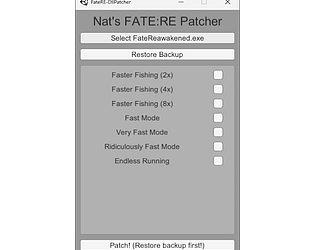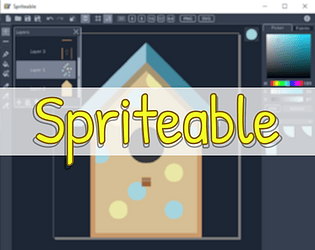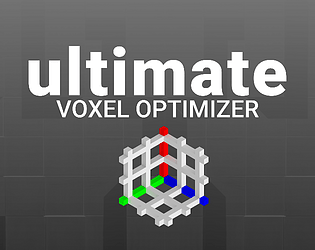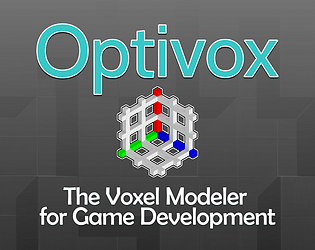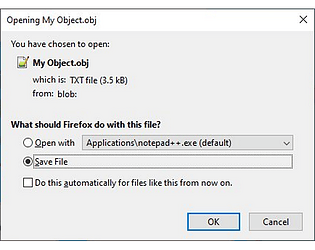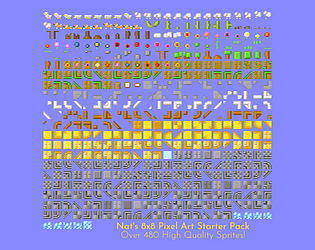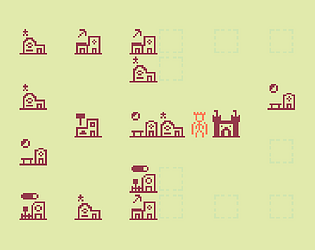Hey! Thanks a lot for the comment, this has been fixed in the new version!
Nat
Creator of
Recent community posts
Unfortunately it seems they aren't actually the same format. The only information I can find regarding Qubicle's .vox format is that it's based on the Voxlap engine's file format, which is difficult to get any solid information on.
Anyway, I'll be implementing the ability to read .qb files. Hopefully this helps with a lot of people's work flow!
Hey Mindcry, thanks for letting me know about this, and super thanks for finding a fix! What I shall likely do is add in a check for the version and allow it to import a range of versions, with a warning.
Regarding command line support, I am looking into that now. Have a look out around the next update!
Thanks again!
Hey, thanks for leaving a comment.
Sorry that you're having this issue - Unfortunately Qubicle exports its .vox files differently to MagicaVoxel, and doesn't have any documentation on how these are done.
However, with a bit of effort, I could add in support for Qubicle's .qb files. I shall take a look and see if this will be possible!
Hi Flautarian,
Thanks for asking. I've been quite AWOL from my projects lately due to personal & family stress.
Some of the features that are in the Unity plugin, specifically the mesh scale and a fix for texture sizes, will be included in the standalone program.
However, some features such as preset materials, collider generation, and Unity lightmap support will only be available on the plugin.
Is there a particularly feature you were hoping to see in the standalone version?
Thanks,
Nat
I'll be adding in lightmap uvs to the next UVO for Unity update - Unfortunately I won't be able to generate lightmap UVs in the standalone program, since the code to generate them is part of the Unity Editor library.
Hey Yorgo,
The unused space is actually a small bug I noticed where textures were being unnecessarily doubled in size. This'll be fixed in the next update, which should be coming sometime in the next week or two.
Regarding the UV overlap, it's the most effective way of texturing the model. Because of the changes of colours, without the overlap, textures could grow to be massive sizes with a lot of duplicated information. So unfortunately, I can't really do anything about that one.
Hope this helps!
The programs are very different. There was a significant amount of work that went into (and is still going into) developing UVO. Where Optivox was a voxel modeler that had optimization methods, it was far too much work for me to do as one person, and I couldn't deliver that. UVO has completely different features and focuses much more on optimization of voxel models.
Secondly, everyone that had purchased Optivox directly received a key for a free version of UVO. For the people that received the key through bundles (of which I get no profit), it seems entitled to expect a new program when it was released months after they first received Optivox.
Thanks for the feedback!
Regarding the textures, they are generated in the most optimal size.
If you mean make the whole texture larger, you can simply scale up the texture in an image editor.
If you mean extending the texture with more empty space, I'm afraid that's not possible right now.
Out of curiousity, what is it you're wanting to achieve?
Effectively it comes down to how the color palette works. If you store the color data without using UVs, you have to split each polygon based on its color.
Say for example you have a large square that is subdivided into 4 smaller squares in voxels. Using materials, each of those smaller squares have to be independent polygons, leading to 8 polygons. If you use a texture, you can reduce that to 2 polygons.
There are still some reductions that can be made with a palette texture or materials, however, such as batching/instancing within Unity.
I'm currently working on a Unity plugin for the program, which will allow you to directly import your vox models through Unity with all the same properties as the standalone program. Might be of interest to you since you can batch materials using it.
Thanks for the comment!
I know I had some issues with drag and drop files in the past - But I'll have another look to see if I can figure it out.
Regarding the palette material, I don't know why I hadn't thought of this already.
Using one palette texture for all models will certainly be a good idea, so I'll add it near the top of my to-do list.
For now, I would recommend you use the material export, and import your meshes with 'Location: Use External Materials' in the materials tab.
Thanks again for letting me know!
Thanks for the feedback! I agree that I could have used the growth power significantly more, I wanted to get some levels that showed a variety of things rather than repeating the same principle of 'move box here, grow box, jump on box'.
That sfx bug is pretty annoying yeah. It's because when an object unloads, it doesn't call the function to turn the gun off. Easy fix, but just noticed it too late.
Thanks again for the feedback!
Hey, thanks for the comment. Having a sclae value is definitely a good idea - I'll put that into the next update!
Regarding the beta version of magicavoxel, it adds in some changes to the vox file format to support animations and per-frame objects. If you're using them features then it's doubtful they will work.
However if you haven't used these features, then the program should still work. I'll have to look into it and run some tests before the next minor update to see why it's saying things aren't compatible.
Hi onovich, if you could download the newest version from github (https://github.com/Nateonus/WebGLFileSaverForUnity), that version has support for images and byte arrays.
Hey Kolyn, if it's convenient for you, could you send me a message via twitter or Discord? Twitter is https://twitter.com/nateonus and discord is Nat#5389.
I've got a version of the program to send you that hopefully has this issue fixed, but I'd really appreciate if you could test it before I push it into release.
Thanks for the feedback! I'm actually working on a pivot system right now!
Textures in fbx files are a massive pain, since the fbx file stores an absolute path to the texture file. If the model is moved, then the reference to the texture can be lost. How a program accesses the texture file is dependent on the program, and so it can be a massive pain to get the texture references working correctly in multiple different platforms.
I'm hoping to look into exporting as gLTF files, which may have better support for programs than fbx files.
Regarding importing into blender, you'll need to convert the FBX into a binary FBX. You can do this in the program on Windows, otherwise you'd need a tool such as https://www.autodesk.com/developer-network/platform-technologies/fbx-converter-archives, which is suitable for mac and Windows.
Hey, thanks a lot for the comment!
Regarding the add files/folder button, as well as the export path, these are using an external cross-platform library to browse files. I'll try and figure that one out asap and have it fixed for you.
Not being able to change the window size was, frankly, an oversight on my behalf. This'll be included in the next update.
Regarding the texture - Magicavoxel's texture is effectively just a palette, and it's extremely similar to just a material or vertex colour export. A good amount of MV's lack of optimizations come down to the texture file, as it means you're unable to reduce a multicoloured surface into it's optimal amount of polygons. In effect, MV's texture is what causes the models to be inefficient, so it couldn't be supported easily.
Hope this helps. If you need anything else or have any other comments then just let me know.
I'm hoping to set up a set of tutorial videos, as well as a diagram that shows what most things do. A good way of figuring it out is to hover over the buttons - Nearly everything has a tag attached to it!
Specifically to change the canvas size, you can use the button just after the undo+redo buttons!
Creating new shapes
To create a new shape, firstly use one of the existing shape files as a template. These can be found at: (ProjectPath)/Project_Data/StreamingAssets/Vector Shapes. Copy and paste one of the existing files, and give it a unique name.
To edit SVG files, I recommend the use of Inkscape, a free vector editor.
On loading your new file, you should see the object that you copied, as well as the Inkscape canvas. Select the object and delete it. This leaves you with an empty canvas that is 1 square inch, the required measurement for the program.
Now you can design your own shape. The following rules apply for designing shapes:
- Keep your image inside the canvas
- Ensure shapes do not have stroke data
- Any color data will not show in the program
- Only use one layer
- Keep it simple - Filters, extensions, and fancy stuff like that may not work as expected
Save your new shape in an existing or new category, and load the program. Your shape should appear in the shape selection panel.
If your shape does not appear, then ensure your layer has an ID of "layer1" (no caps). This can be done by opening the SVG file in a text editor, and checking usually around line 40 if using inkscape.
Feel free to share any custom shapes below!
Optivox Features
The Optivox Feature list is split into 4 sections based on when they will be implemented: Release features, soon-to-be-added features, long-term features, and future plans.
With every purchase of Optivox, it massively helps motivate me to add more of these complex features.
Release Features (All Complete)
- Save & load models
- Import .vox models.
- Object creation.
- Change size, position, and pivot or object.
- Overlay grid.
- Orthographic & Perspective projections.
- Add, Remove, and Paint modes.
- Export Material, Vertex Colors, Texture, and Optimised as FBX.
- Color selection (HSV & RGB & hex code).
- Palette system.
- Save Palette & Load Palette.
- Basic 3D tools - Box, Line, Pen, Sphere, Circle, Surface.
- Multiple object support.
- Light setup.
Soon-To-Be-Added Features
- Import multiple .vox models.
- Automatic LOD system.
- Complex Tools.
- Custom Lua tools.
- Edit functions (Flip, rotate, etc.).
- Scenery/background selection.
- Multiple Export Formats.
- Export as .vox file.
- 2D-Edit modes.
- Extra camera controls.
- Re-do.
- Internal Code cleanup.
- Efficiency updates.
Long-Term Features
- Extra Optimization Features
- Remove invisible faces
- UI & UX Overhaul
Future Plans
- Unity Plugin