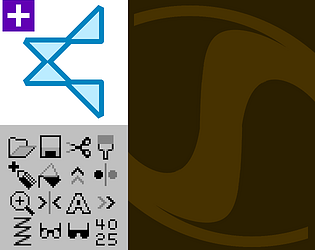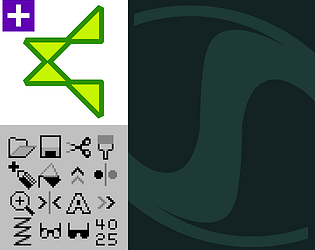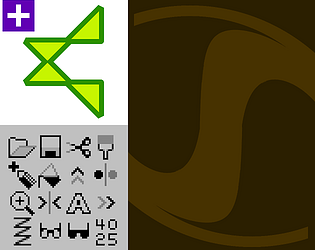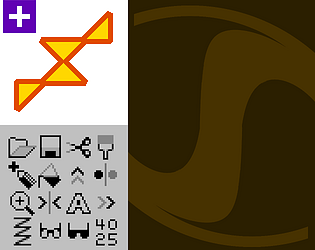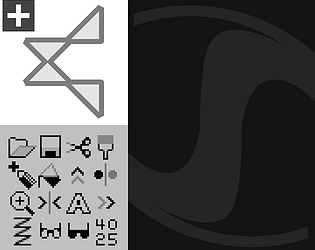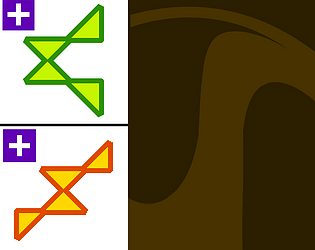Hello,
Exporting colour maps is currently quite limited, you can only do it for the whole map right now and only for the Colour RAM values (so it is not so useful in the bitmap modes as they use 3 matrix colours).
The easiest way to export a colour map (file) for just a selected area of a map is probably this...
1. Select the desired map area.
2. in the Map menu (visible when the map form is focused), choose Crop.
3. File -> Import/Export -> Binary -> Export Colour Map (per map char cell, CmLo).
The Export Colour Map option is also available as a text file...
File -> Import/Export -> Text -> Export Colour Map (per map char cell, CmLo).
Then you can undo the map crop and select a different area for export if required.
I hope that helps!
Ps. the "per map char cell" colour map can also be exported from a project that uses tiles, CharPad figures out the correct char colour values.