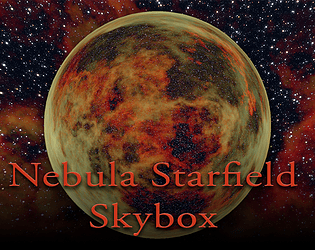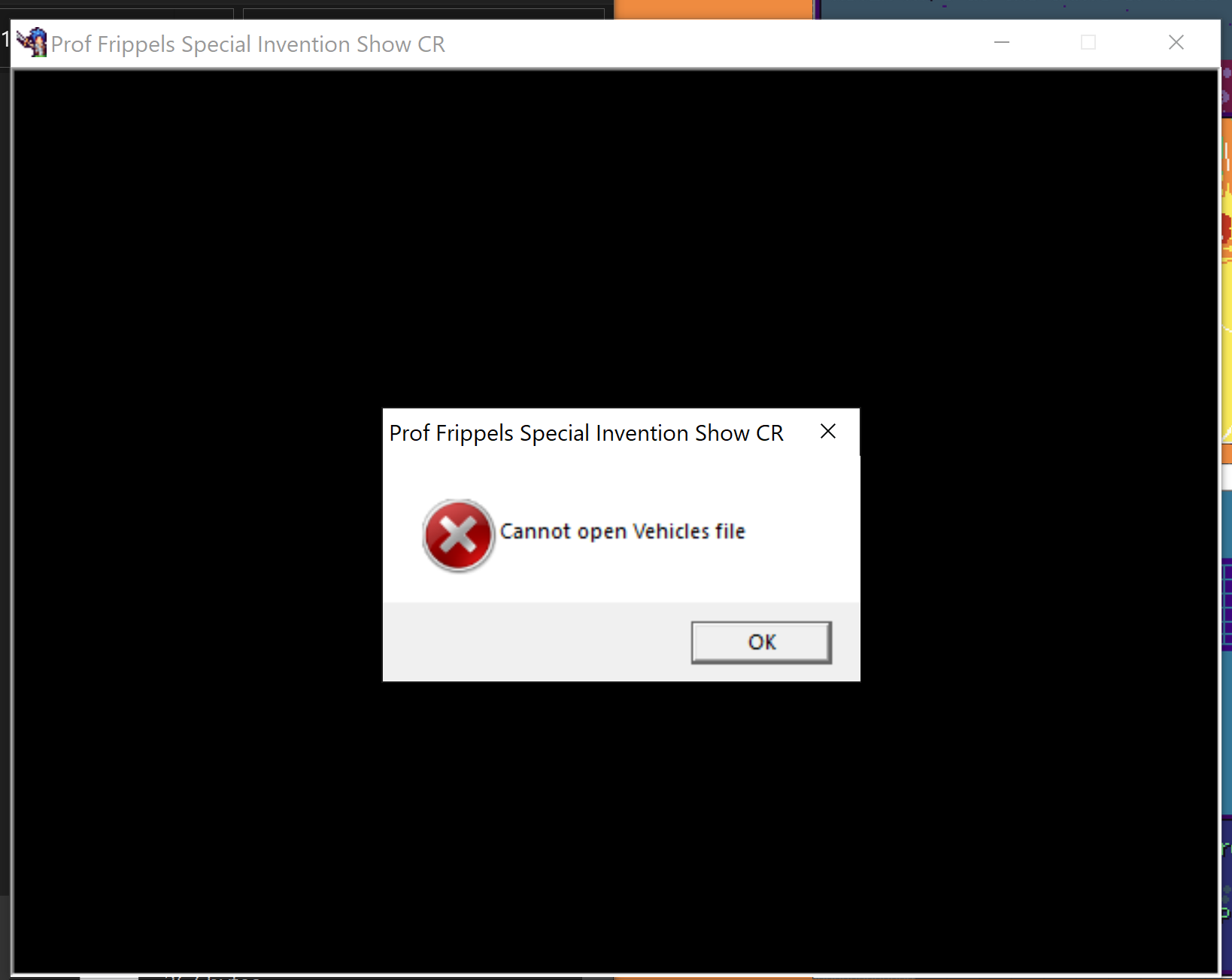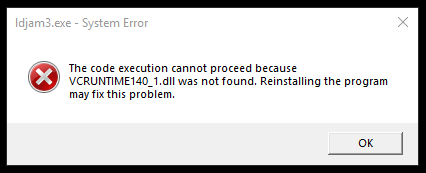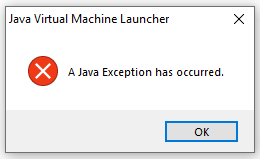Indeed, vaporwave was kinda the goal with this one. It's also very "Spyro the Dragon" inspired as well, which is also a PS1 game. Does Ace Combat 2 have some good skyboxes? I feel like PS1 was a good system for skyboxes.
zanzindorf
Creator of
Recent community posts
Found a workaround:
I downloaded the RPGM2003 RTP from the official website, here: https://www.rpgmakerweb.com/run-time-package
Then I opened the downloaded Installer.exe with 7z.zip as an archive.
Navigated to rpg2003_rtp_installer.exe\CharSet
Copied the file "Vehicles.png" to [Professor Frippel's game directory]\CharSet
And the game works now. There's a "vehicle.png" in the game's CharSet folder, but capitalizing it doesn't seem to fix anything. I had to add the new one to get it to work.
Agreed, the difficulty is indeed an issue. That's kinda what prompted me to add the level skip. I knew I wouldn't fix the physics in time, so I added that real quick for those who want to see the end lol.
I think I would need to completely redo each level, polishing up the mesh for each slide. Blender was fighting me a bit. Time to take some more Blender classes :D
Sound design was really well done, graphics too. Very nice entry :)
I couldn't figure out how to submit my blue slime extract for the quest. I got a full inventory of the blue flasks, but the quest board kept saying I had none.
Also the control menu seemed to break after I viewed it for the first time. Afterwards, The 'Controls' button didn't work in the pause screen.
Awesome game! This is really polished for the time constraints.
Feedback: 1) A mouse aim speed option would be nice. It seemed low on the desktop version and high on the web version. I could probably mess with my laptop settings to fix that though. 2) Having some subtle music would really add to the atmosphere, even if the music only played in certain areas. Or, if no music, maybe more variety with the ambient sounds. 3) The enemies could use some sort of 'damage' animation. Right now, you can't tell if you're hurting them until they're dead.
Very solid entry :) Thanks for sharing.
Nice work! I feel like I could get the hang of it with enough practice, but the van felt a little hard to control for a new player. Maybe if the van could de-accelerate a little slower/smoother when you let up the gas? It feels like it has two speeds, full stop and top speed lol. Nailing some of the curves is kinda tough. Good entry, thanks for posting.
Hello :)
I don't often team up for jams, but if you're still available, we could team up. My main thing is programming and art. I don't do much with sound design aside from integration. I'm familiar with several engines, but I prefer working in Unity.
My stuff:
- Pixel Art: https://zanzindorf.com/zemmings.html
- Jam Games: https://zanzindorf.itch.io/
- Non-Game Art: https://zanzindorf.com/art.html
I sent you a friend request on Discord. Feel free to accept if you're interested!
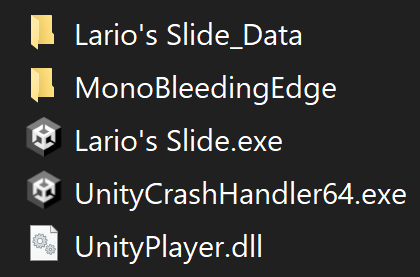
I think what you are describing is Unity's output when you build a game. That should look something like the attached photo. These files are just what's necessary to run the game on a desktop, and they are not the source code, so posting only these probably would disqualify you. Unity encrypts your assets when you build a game, so the judges can't view your work if you post this alone.
The source code is what Unity looks at BEFORE you build the game. Source code is the un-encrypted project files. The source code is wherever your project folder is, the same folder you open in the Unity Hub when you launch the Unity Editor. If you don't know where that is, do this:
- Open the Unity Hub,
- Right click on your project in the list,
- Select Open In Explorer,
- This will open a folder in Windows Explorer, (or whatever apple/penguin uses to browse files),
- Go in that highlighted folder,
- And there you go, that your source code.
To upload your source code for the judges, do this:
- Create a new folder somewhere
- Copy the following folders in you source code folder to this new folder:
- "Assets", "Packages", and "ProjectSettings"
- Zip this new folder, and upload it somewhere, like GoogleDrive or something. You can even upload it to Itch.io, if it'll fit.
- Alternatively, you could zip your entire source code with all it's folders, but zipping just these few is sufficient and saves on space. Unity projects get kinda big.
Be careful about uploading copyrighted assets in your source code upload though. If you used any free assets made by other people under a creative commons license or something, just delete them from your source code copy before uploading (Just don't delete them from your original source code lol). Then leave a text file in the place of the deleted assets and maybe a note of what was deleted and where to downloads it. This seems to be fine by the judges, as far as I can tell. I've not seen explicit instructions from a judge yet on sourcing free assets in this way, but no one has complained so far.