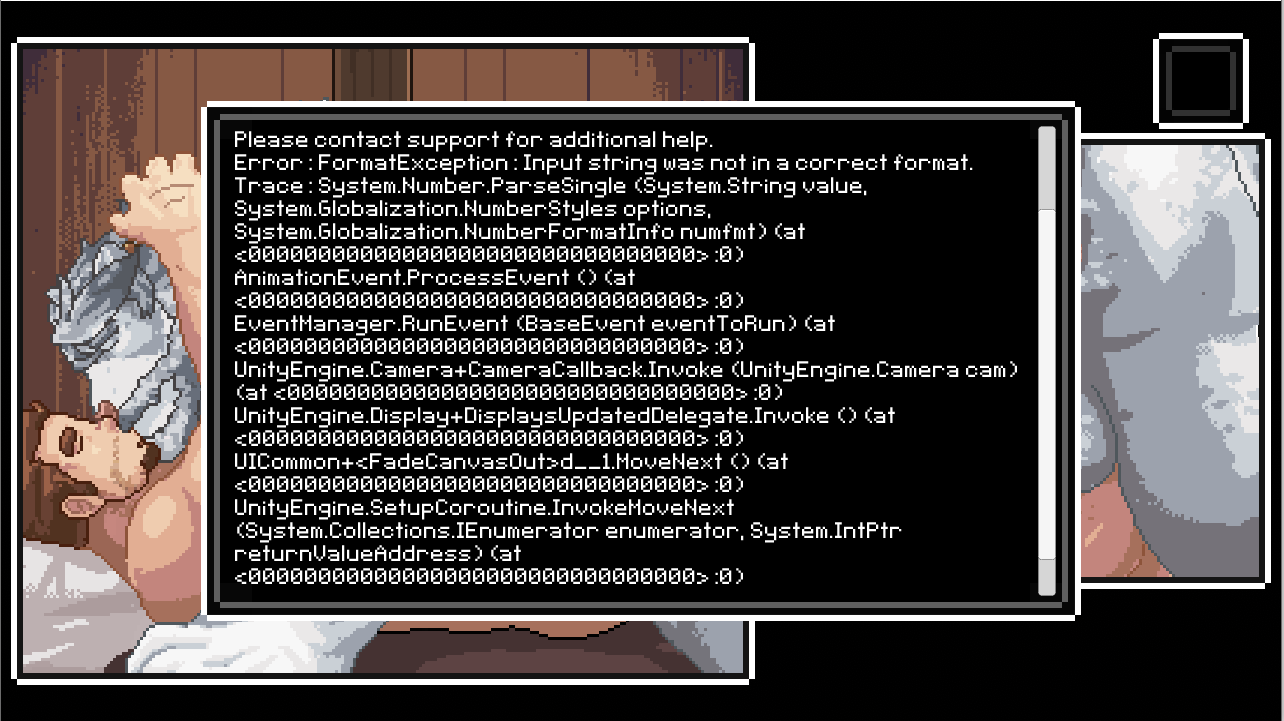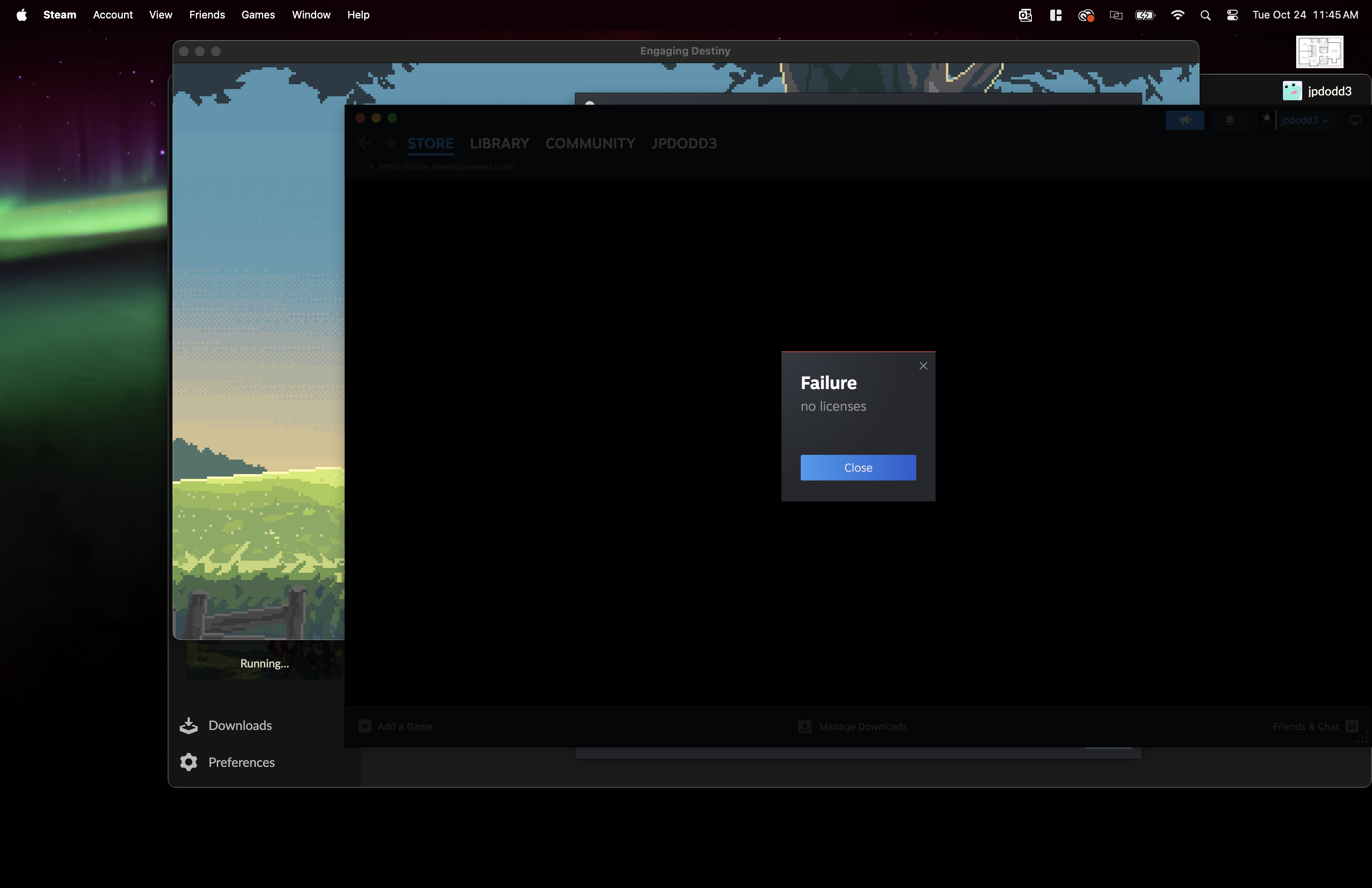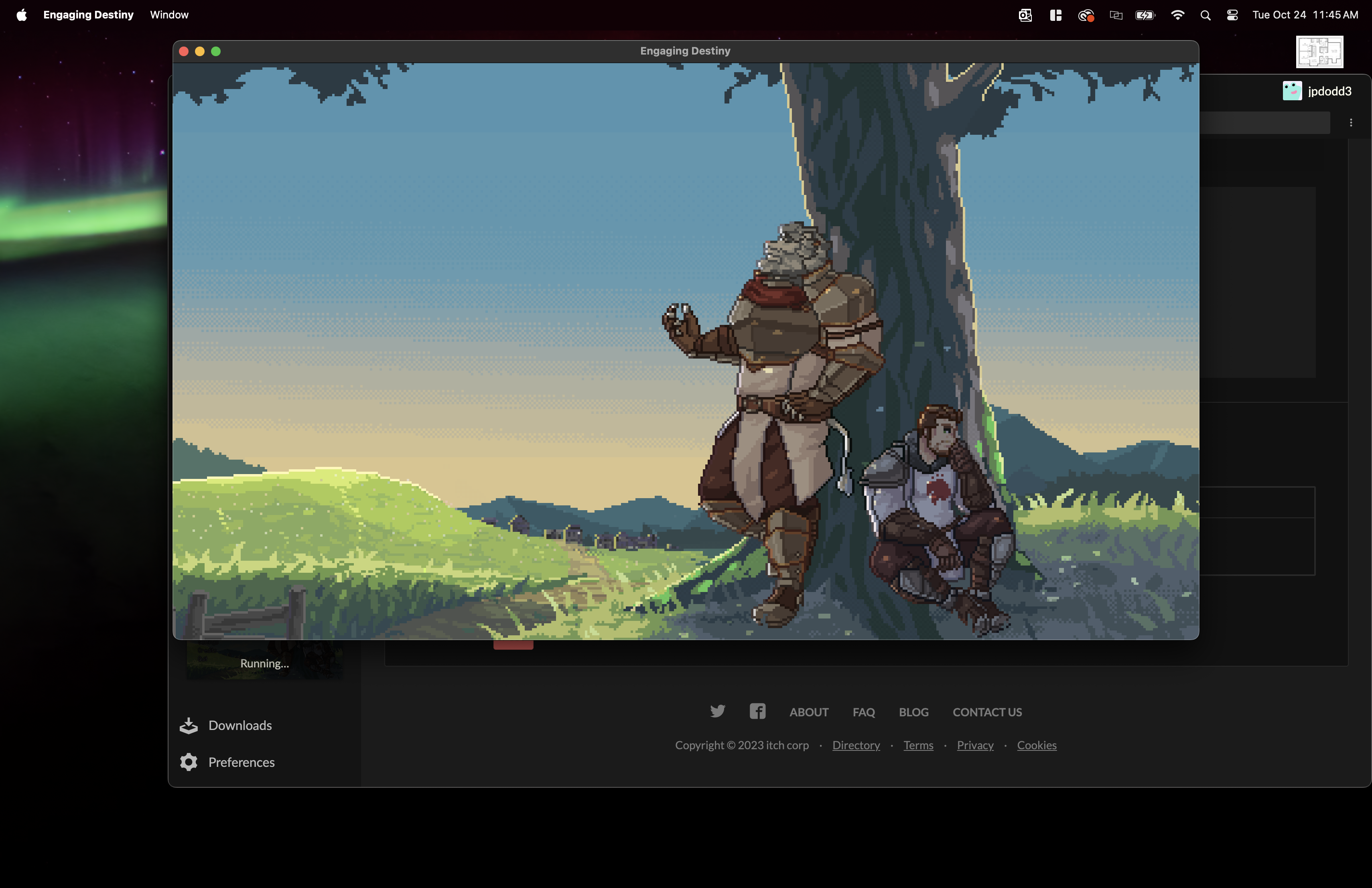Thanks for checking out the project!
If you encounter any bugs or other issues, you can leave a post here about it! Thank you, folks!
If you downloaded the old demo before we posted the updated one (10-02-23 is the newest one), and you have issues with Saving/Loading your game in the full build (or new demo), please try deleting the game data from the old demo!
To find that data, navigate here >> C:\Users\NAME\AppData\LocalLow\WolfBite Interactive\Engaging Destiny
Delete the contents of that folder to remove the old demo data, then try running the updated builds.
--------------------------------------------------------------------------------------
Known Issue:
There may be issues with your regional time causing a crash when the game starts. A workaround for now would be to change your regional format setting to "English (United States)".
Setting your System Language to 'English' might help with other crashes as well. This is not something we expected to see, so we'll be looking more into it.
If Garret is -not- outside of his house at any time -other than- night, interacting with his door will cause the game to crash. Leaving the town and coming back should result in him returning,
--------------------------------------------------------------------------------------
Update for Apple Silicon 11/10/23:
For MAC users (primarily ones running with Apple Silicon), please see this DevLog post on a workaround for displayable issues!
Current Version - 1.1.0.0
10/02/23




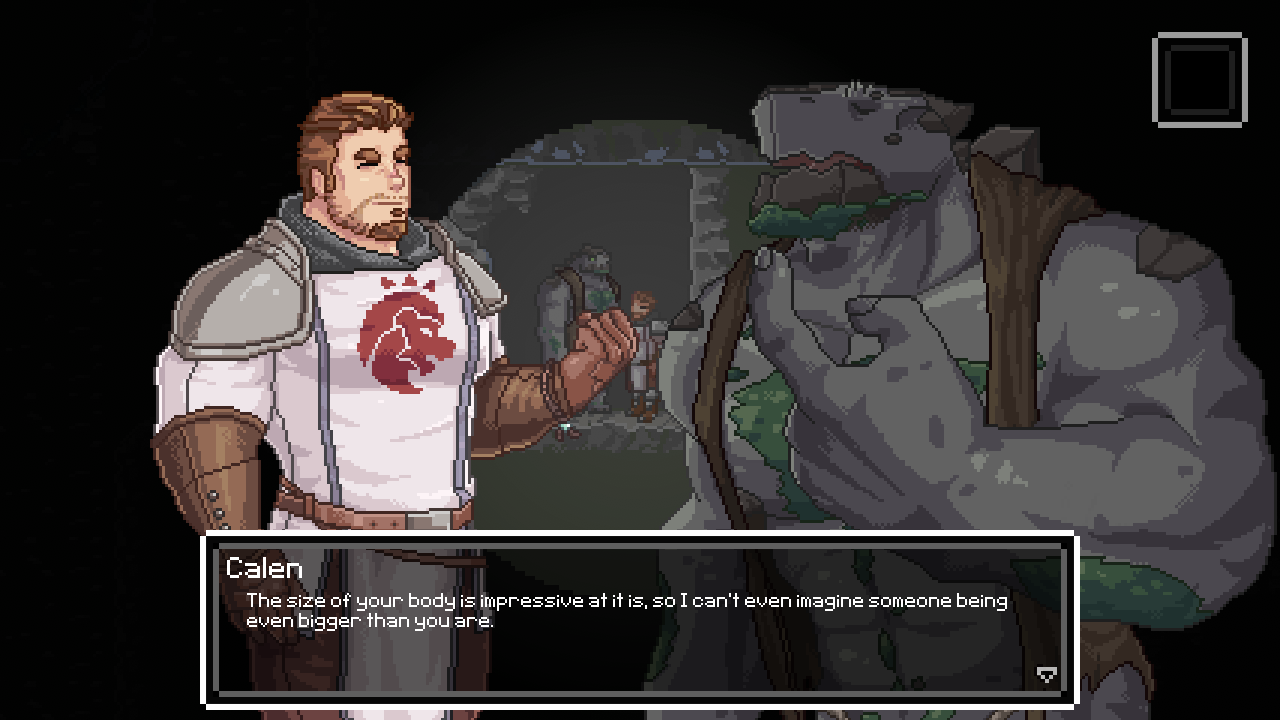
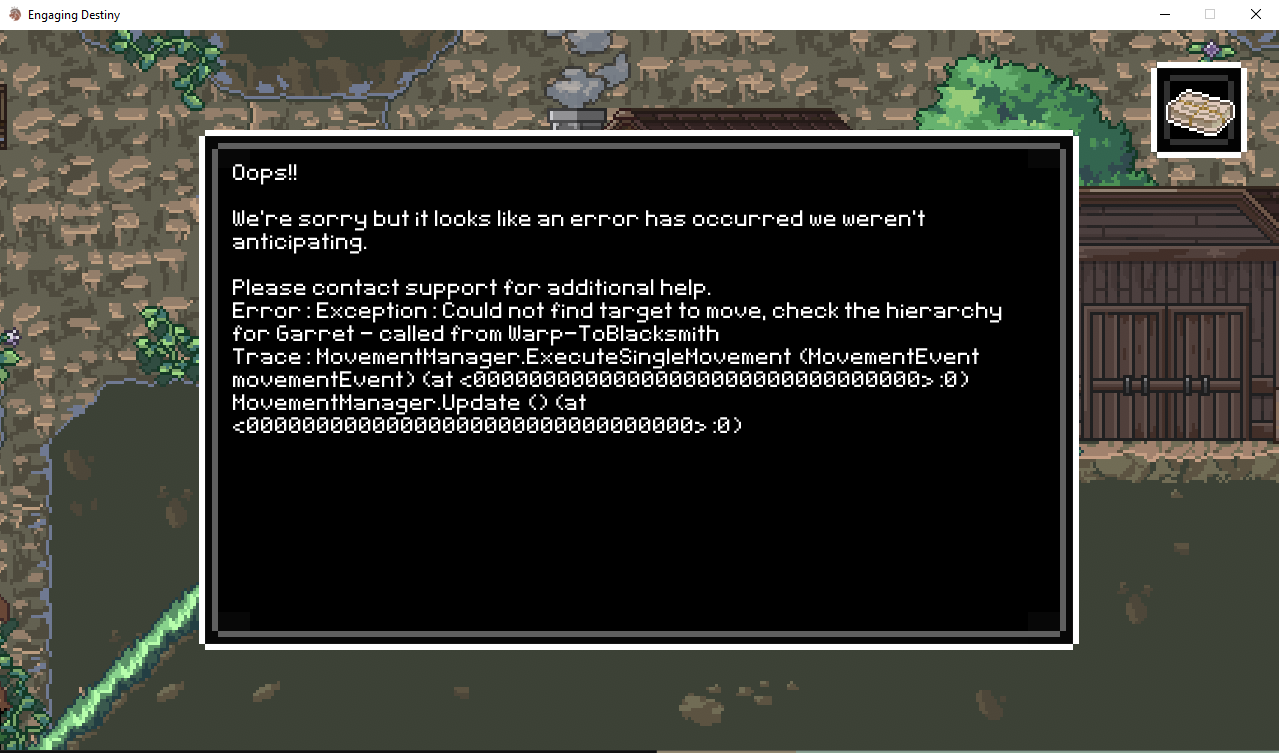 Hey I 100%'d the game and only encountered one crash right after Calen is betrayed by the guard on top the mountain. I attempted to go to Garret's where he wasn't outside strangely, so I attempted to enter the house and it crashed. On a reload Garret appeared outside the house and it was fine!
Hey I 100%'d the game and only encountered one crash right after Calen is betrayed by the guard on top the mountain. I attempted to go to Garret's where he wasn't outside strangely, so I attempted to enter the house and it crashed. On a reload Garret appeared outside the house and it was fine!