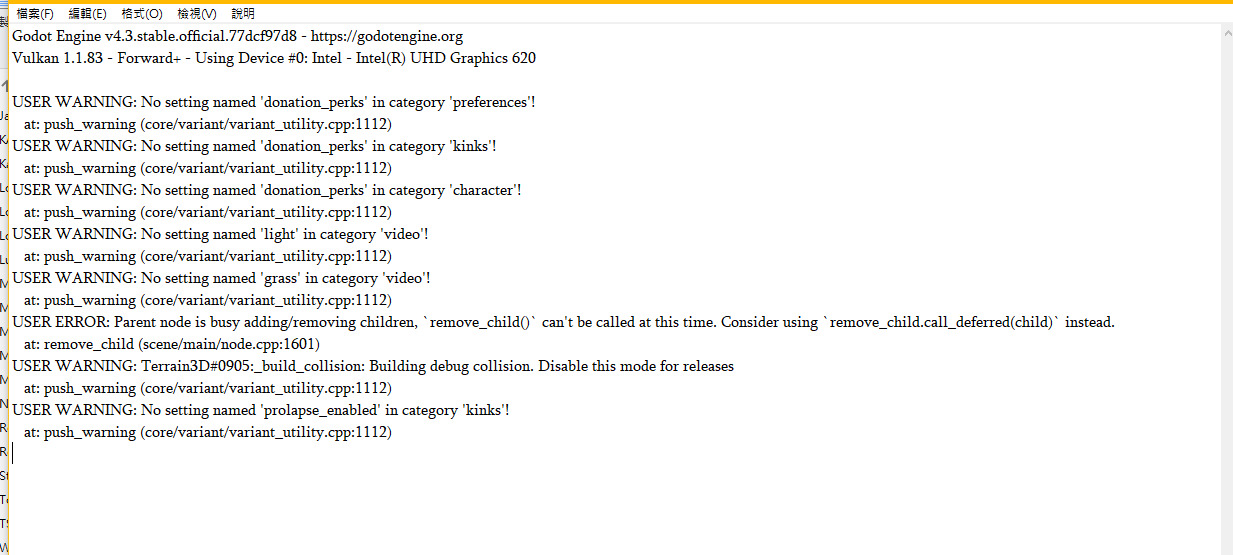Please place bug reports here. When reporting, please include your log file. You can find your log file at the following locations:
- Windows
- %AppData%\godot\app_userdata\Wilden\logs\godot.log
- Linux
- ~/.local/share/godot/app_userdata/Wilden/logs/godot.log