Is possible you make linux version? i remember you use RPG makerMV have support linux

A small RPGMaker game exploring the life of a lost being from another planet. · By
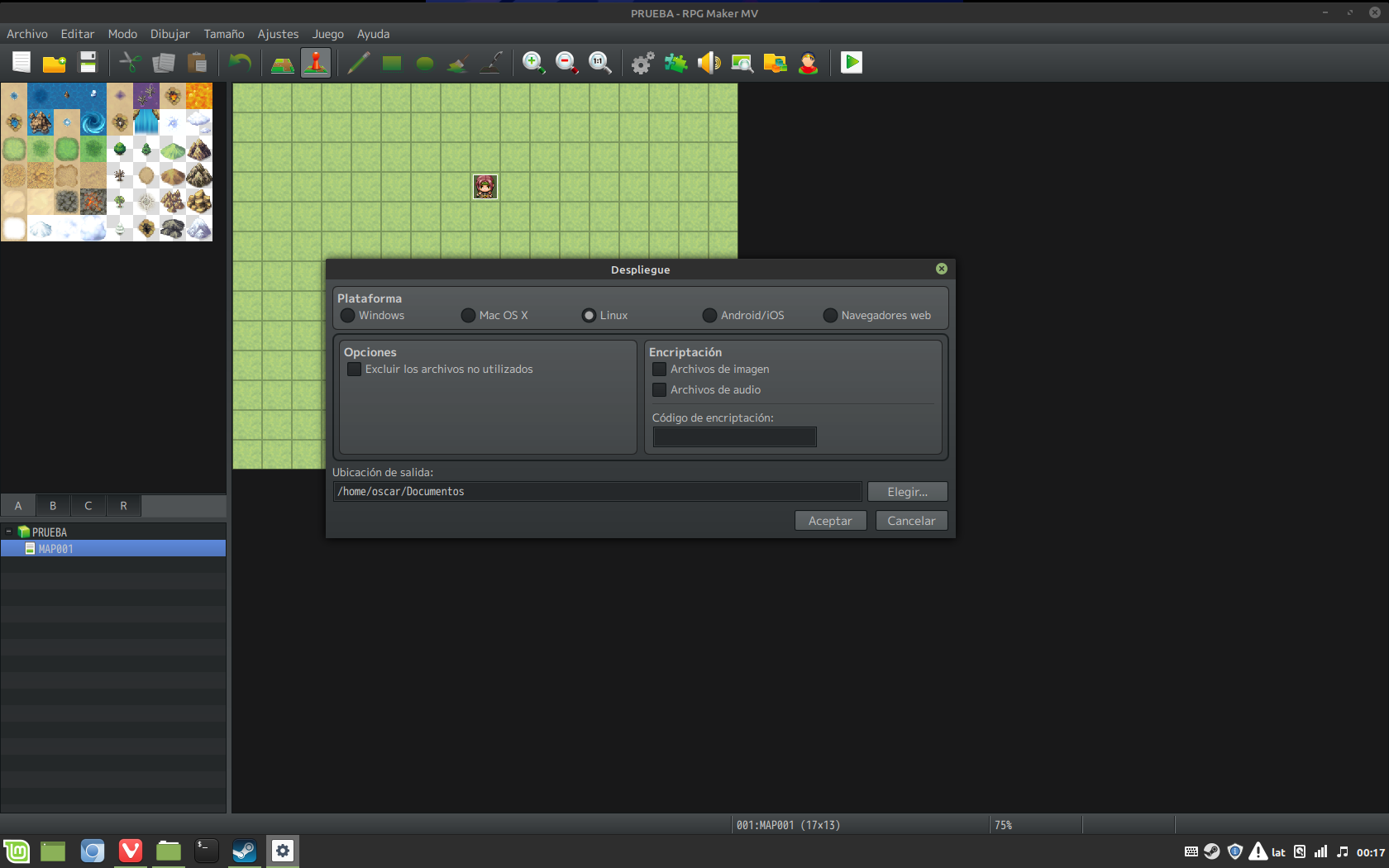
If your tool allows you to have executables in various operating systems, wouldn't you use it so that everyone can access your game?
At least this way we can confirm if those executable creators that RPGMakerMV offers are useful for the game and know if they work on MAC and Linux?.
other case is use a old RPG maker
I've tried to follow the instructions at https://itch.io/t/432930/running-on-linux (the only difference is that the NW.js version that I've used is v0.29.0 instead of v0.12.0), and this is as far as I got:
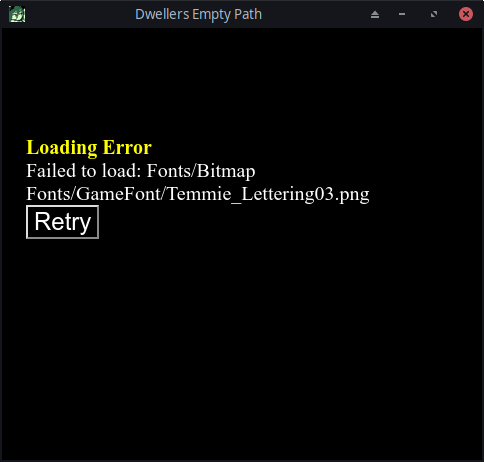
I've also tried to run the game on Wine, but it got stuck on this loading screen:
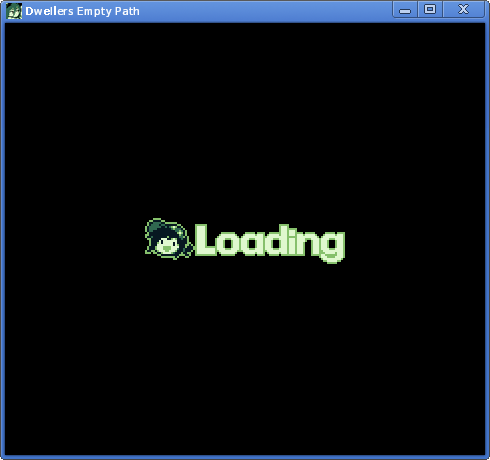
For some reason replacing the bitmap loading functions with a NO-OP yesterday only broke text on the menu (didn't try after that) but with your file it gets stuck on the loading screen without making any other requests, I don't even understand how this can be related… The only messages in the console are about pixi.js and I think it did print them with the NO-OP.
Ah, I’m really sorry about that. Since MV keeps the source code for everything easily available and I haven’t worked with it in a long time now I forgot that plugins used in RPG Maker games may not be public or free, so I just modified it to work on the web for the Escaped Chasm web version (the second link in my previous post was supposed to link there). I have deleted it from there now.
I've got it to work on Linux (Pop! OS 20.04) using Lutris.
Not sure if all the steps are needed, I haven't tested too much. But this made it work on my end.
At time of writing, the wine version used was Lutris-5.7-x86_64
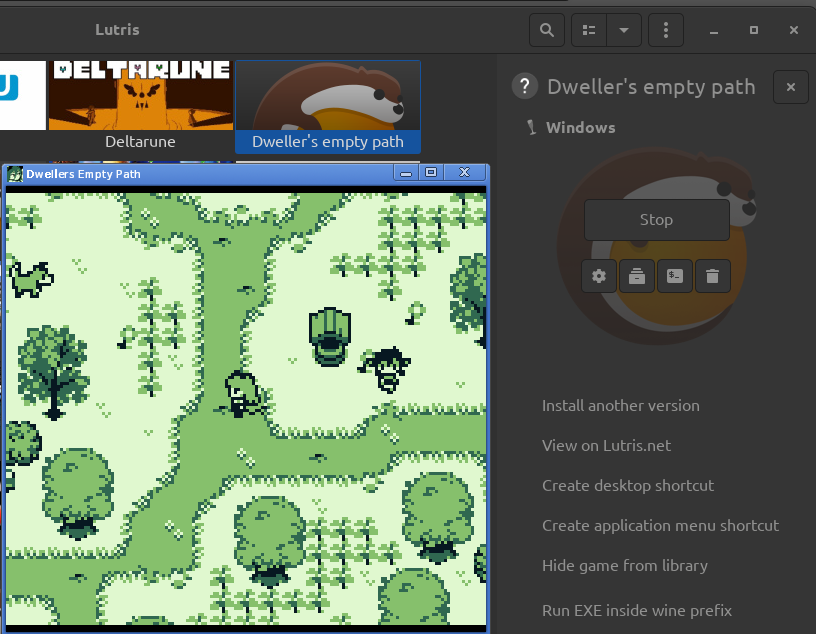
Hi! I know this thread is old, but have you heard if this tool?
https://github.com/bakustarver/rpgmakermlinux-cicpoffs
It allows you to run RPG Maker MV / MZ games on Linux, natively.
Really easy to set up, has a few dependencies that i think have to be installed manually, but for me it was really easy. The first time I launched this game it threw an error, but after closing and re-launching the game it ran perfectly.