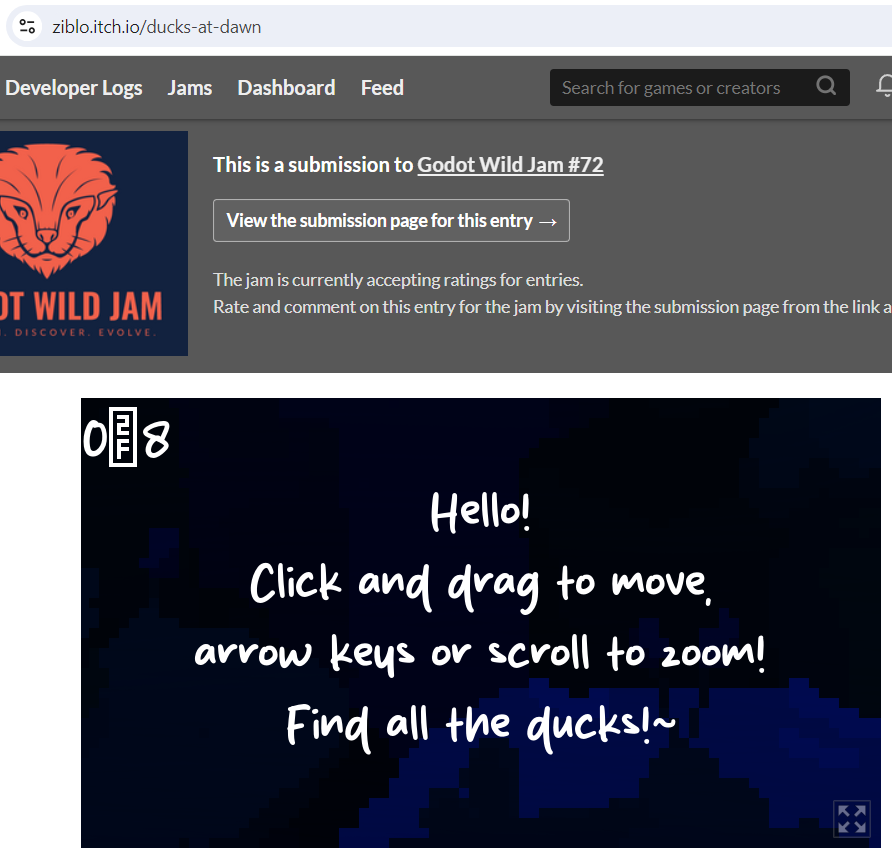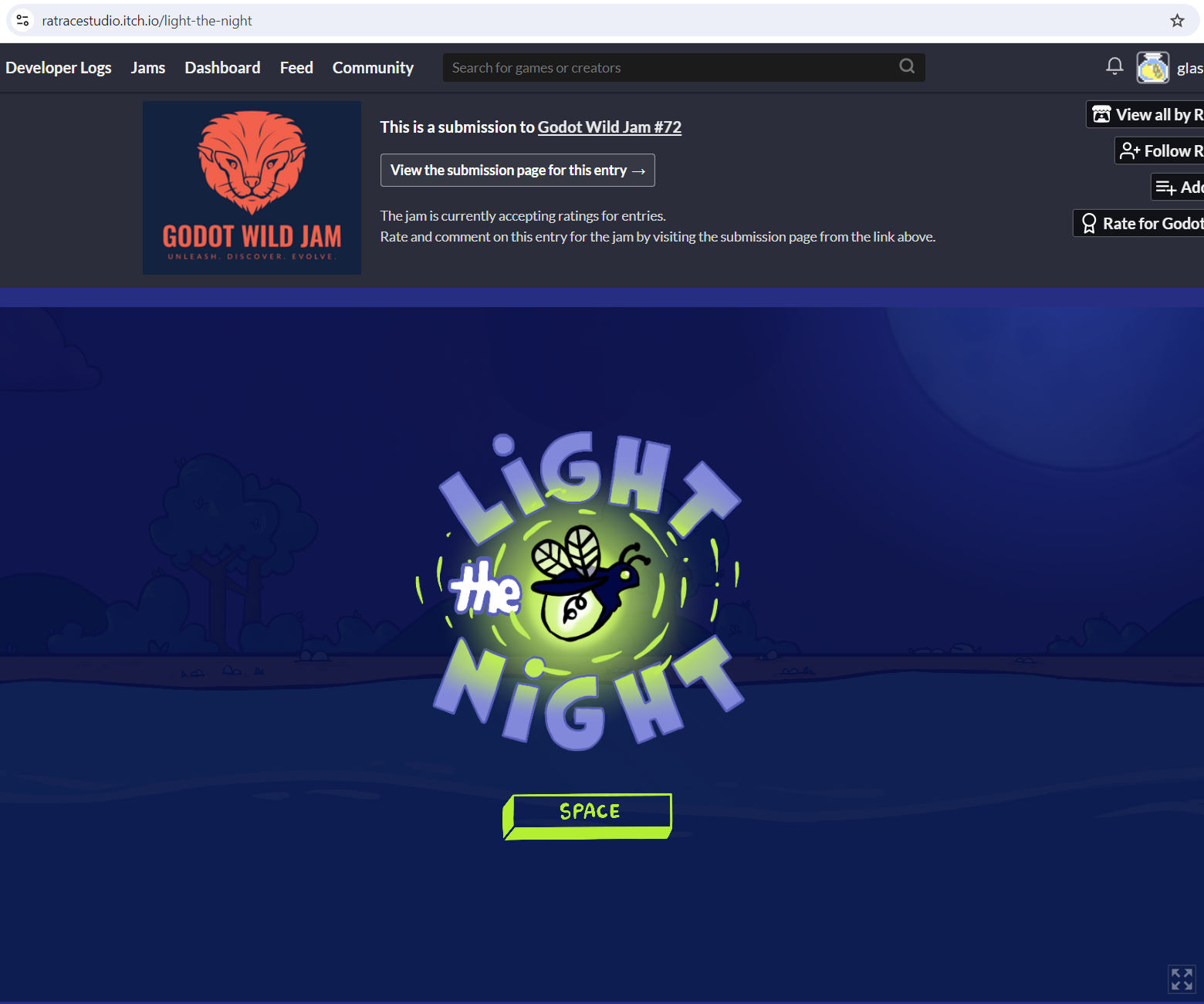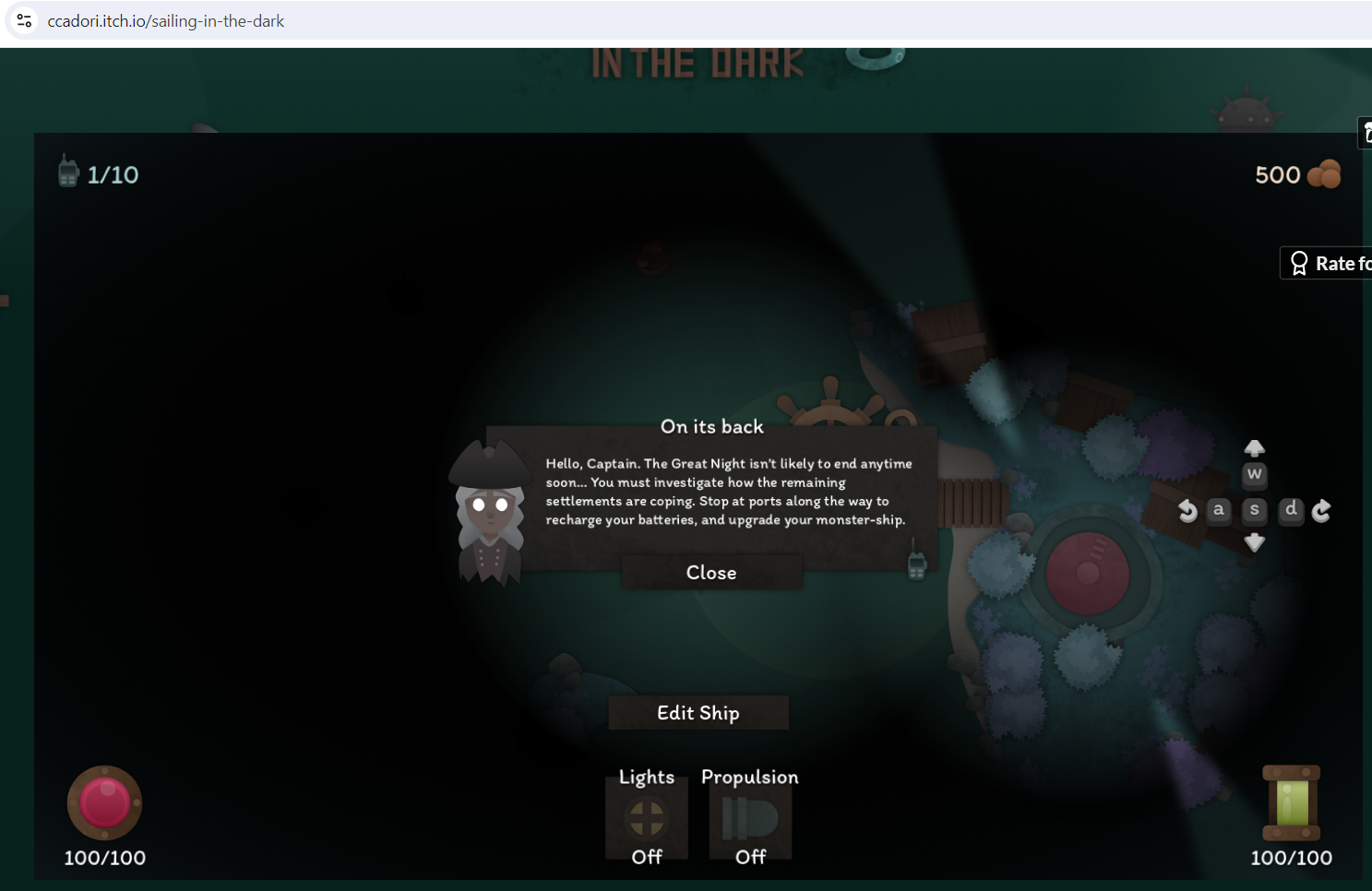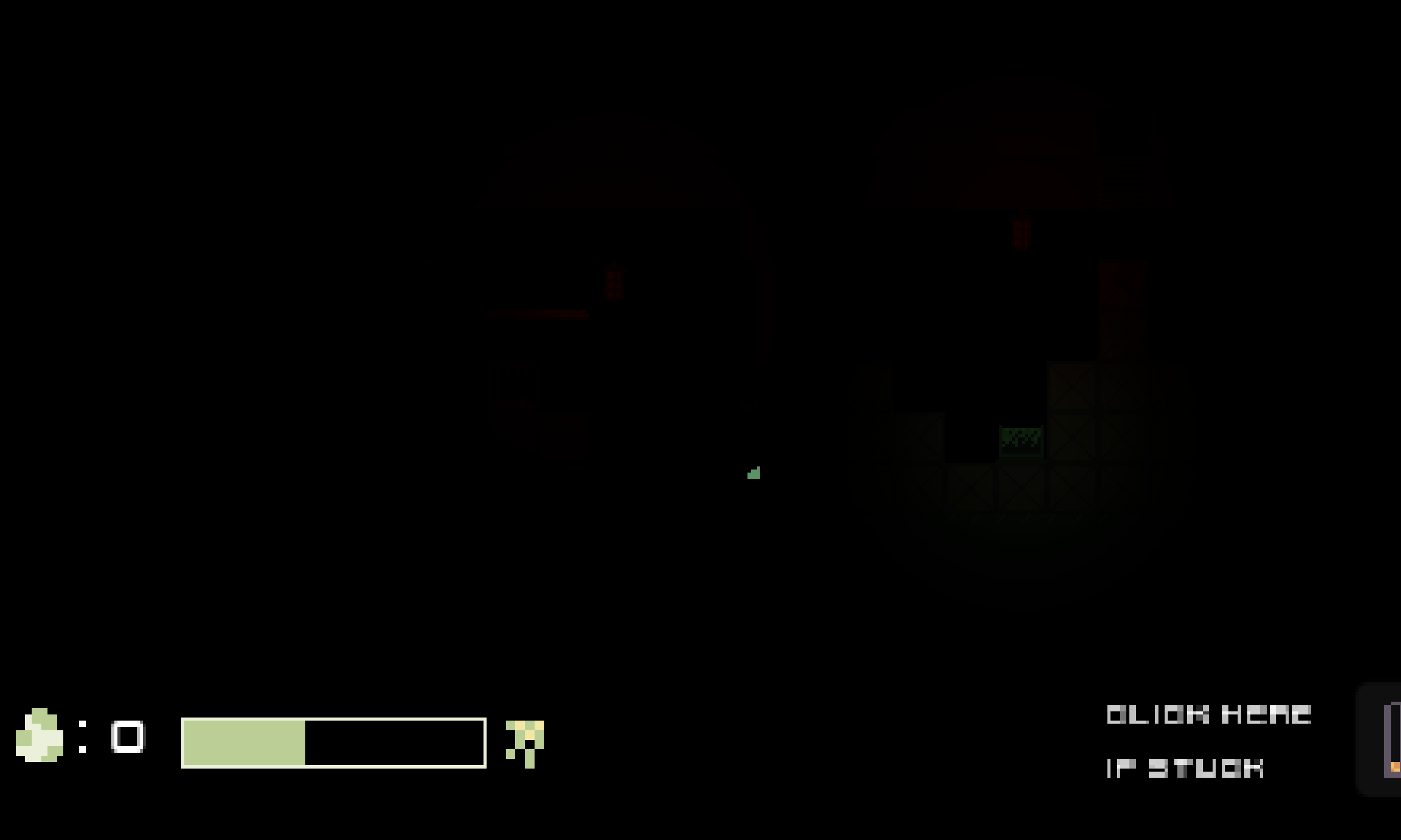Triple-edit: A chrome update broke some games for macOS. An upcoming chrome update should fix it, or use the current chrome dev build.
Thanks graphific for identifying and flagging the new issue on github, as it goes beyond the old macOS HTML5 WebGL2 incompatability problems.
Sorry that I can't play some of y'all's games :(
A game I made last month used a simple shader to blur the background when the pause menu is up. Now it breaks when you hit pause, on macOS Chrome, and on Safari it ran the first time but with no sound (?), and I can't get it to start running a second time no matter how many times I refresh, even restarting the browser. However, I did not test it on safari last month. This is an issue that probably affects lots of games. I'm about to push an update to mine to simply remove the shader.
Double-edit: mystery solved, apparently Godot 4's web exports are not macOS compatible. I did not know that. I thought Godot could export for the web in general, and I wish I understood how to avoid the problems that break games for mac, because I've made 6 games in Godot 4 in the past month and all have run fine on the web on my macbook, and most other Godot games seem to as well, and I am confused. So any insight into that would be appreciated.
Original Edit: actually, I'm starting to wonder if there's some sort of memory leak with certain ways lighting is rendered in these lighting-heavy games, that the macbook gpu is particularly susceptible to. Can someone else with a macbook with an M1 Max chip report on whether the games linked below are playable?
(As this is a Godot-specific jam, I figure that if there's a very specific memory leak issue with lighting, it might either be a known issue or useful to hunt it down? Or maybe this really is just a Me problem.)
Original post:
I'm starting to think this is a Me problem because I've come across three games in this jam that don't work for me on my macbook.
Most games work fine, and I've never had any of these problems running games embedded in itch pages before. Updating and restarting my browsers didn't help, restarting my computer didn't help, my computer seems to have plenty of space, but browser stuff can be inscrutable so I'd appreciate any other suggestions.
Web search suggests it could have to do with a memory leak, but is that a me problem that I can fix by doing anything? The games work for others and no one else is reporting having the same problems.
Here are examples!
https://ziblo.itch.io/ducks-at-dawn
This beautiful game loads on chrome with fireflies flying around. However, the lights don't follow the fireflies like they're supposed to, making the game unplayable.
On safari, the lights move correctly, but taking many seconds per frame.
https://ratracestudio.itch.io/light-the-night
In chrome I get a random alternation between these errors, when I reload.
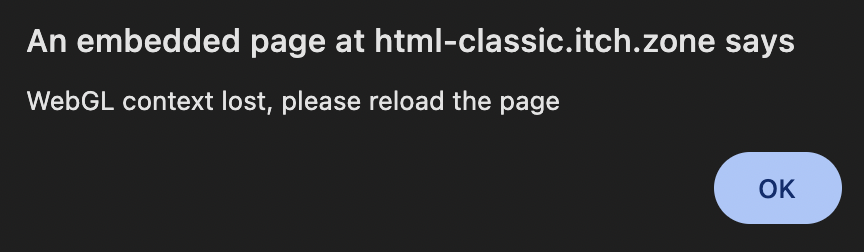
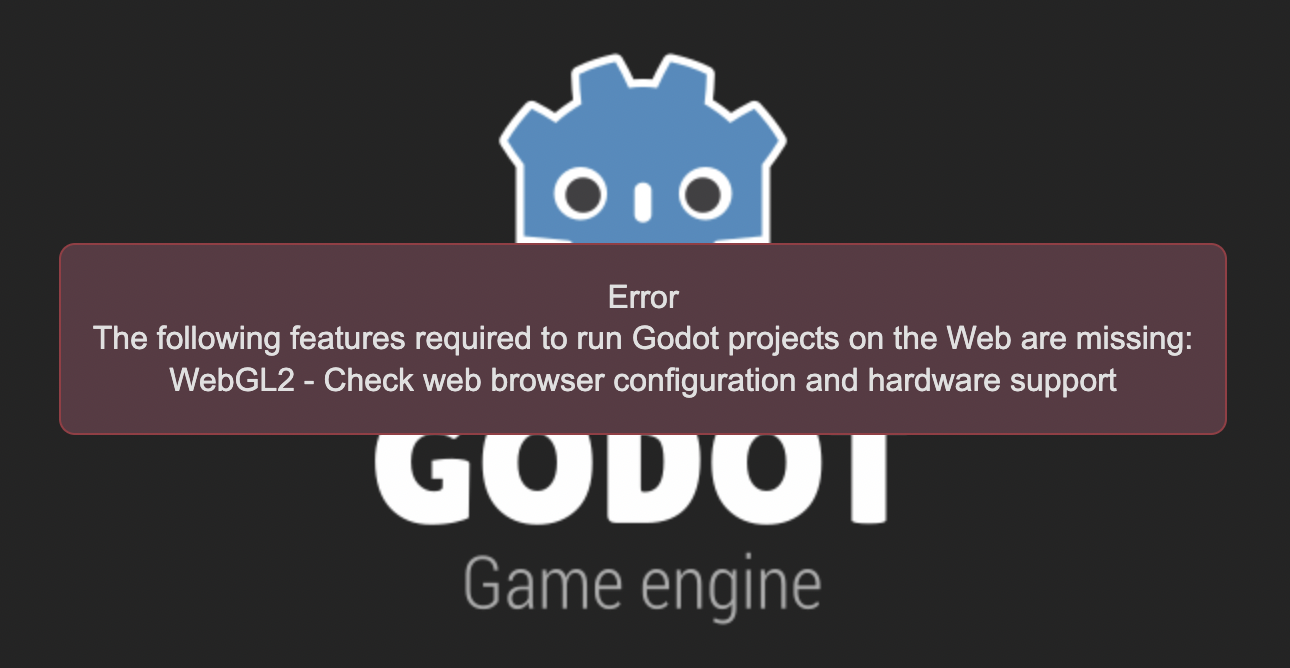
On safari it will load and run, but at a dizzying ~4fps.
https://ccadori.itch.io/sailing-in-the-dark
In chrome the game will load the main game art and animations but never load the UI.
In safari it takes a bit and then crashes saying "this page was reloaded because a problem occurred."