Play game
Knuckles Quest Demo's itch.io pageResults
| Criteria | Rank | Score* | Raw Score |
| Graphics | #14 | 3.167 | 3.167 |
| Gameplay/Design | #15 | 3.167 | 3.167 |
| Audio | #16 | 2.667 | 2.667 |
| Fun | #16 | 2.667 | 2.667 |
| Overall | #16 | 2.917 | 2.917 |
Ranked from 6 ratings. Score is adjusted from raw score by the median number of ratings per game in the jam.
What would you like feedback on?
Controls, UI/UX, animations, possibly other aspects related to game feel.
What did you update?
This is actually my first public upload of this game.
Name of updated upload (if downloadable)
Knuckles Quest Demo v0.1.1
Leave a comment
Log in with itch.io to leave a comment.






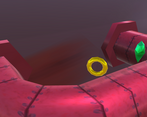
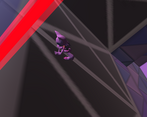



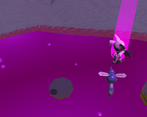
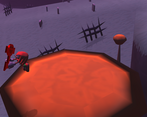
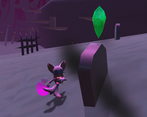
Comments
I think the gameplay is solid, very nostalgic of N64 3D platformers. The glide ability felt good although I was really struggling with the third level and over shooting/moving forward after landing. The proximity UI is really interesting but the frequency of the sound effect is way too high for me, makes the sound effect more annoying than helpful. But the idea of having a hot/cold indicator for how near a crystal you are is a great idea. I think I would have also preferred to have all the UI elements in one spot instead of in two separate corners but not 100% sure on that, just a gut feeling that I had.
I plan on making some changes to tighten the platforming controls, but it should be noted that the third level (and the others for that matter) is as unrefined as it is because it's mostly to further test player reactions to the environment. You're not the first to mention the radar sound, so I'll keep that in mind. Thanks for the feedback!
I think if the camera gets some updates this could be a good, fast-paced game, but I found the current camera impossible to work with. It's extremely responsive, I started off spending a good 10-20 seconds just moving it to a point behind my character so I could actually see where I was going. Does it need to be movable with the mouse at all? Can't it just follow the player automatically without me being able to move it around so much? I see a bunch of other people have commented on it as well, and I'm no 3D expert myself either, so I'll leave it at that.
You can center the camera behind the character with the C key or the right stick button if that helps, but I agree it still needs more attention. I don't want to remove control over it entirely since the game depends on being able to look around you, but I'd like to get it to a point where you're not constantly wrestling with it. Thanks for the comment!
A great tech prototype and with a lot more work on the game feel and additional qualities, there is potential for it to be a neat little fan game. Thoughts:
- Controls is clearly built for very fast-paced, large environments and for that, I like. The climbing mechanic works fine but nothing extraordinary. Controls, all in all, is exemplary actually - great animation work, everything works really well, and it's a joy to move knuckles around the level. (after you rebind the controls in the options). I recommend making the camera automatically follow behind the player, so the player is focused on movement, rather than having to move the camera around too, except for certain sections
- During precision platform sections (Level 3, with the abstract graphics of red and green moving platforms), is where I stopped playing. I find the current control scheme is not suited for precision platforming, which is fine, because I have a feeling that's not the kind of level design you should be going for anyway. But if you want to retain precision platforming elements, I recommend making it so that the ground slam attack locks the player character in a short "slam" animation so you can pinpoint where you land. As of now, the player character will still slide a bit after it slams, making it hard to nail jumps.
- UI is good. UX is a bit off, the radar system can be annoying with its constant beeping. Animations work really well.
- The momentum-driven gameplay is good, lean into it.
Very nice, has potential for high speed platforming. My 2 cents.
I agree with your comment on the camera, though I will note you can recenter it behind you with the C key or the right stick button (that should probably be rebindable). I've had the idea to cap the character's speed when using the dive move for a while now (as is, your horizontal momentum isn't affected by it at all), but I want to overhaul the player controller script first, so don't expect that for a bit. Anyways, thanks for the feedback!
Nice demo! I can see you put a lot of work on it ^^
The controls feels smooth and I like gliding around, it's satisfying. I like the fact that the character run very fast (is a sonic game after all) and I would have liked to have slightly larger environments and platforms to push this feature.
You should try to calibrate the default settings, I spent a lot of time in the option menu before I was able to play properly.
Thanks for playing! The environments so far are obviously placeholders, and I wanted to make sure the game's mechanics were sound before I got to designing real ones. I'm curious, could you be a little more specific about what you had to do in the options menu? I've had other comments say similar things and I'd like to know what I should change.
Sure!
First I had to rebind buttons to be able to move with wasd. I struggled a bit to find a good configuration because for some reason I could not bind the "E" button for gliding.
Then I noticed that the camera sense was to high. I lowered it, but I didn't find a perfect value that suits for me. Maybe you should add decimal value to have less granularity ^^
And last I had to flip camera Y axis, in a different menu. I know that some people play with flipped axis, but I think that by default they should work in the same way (if you press right you look right, if you press up you look up). I guess what confused you here is that in unity you have to add on the y rotation, while you have to subtract on the x rotation of the camera.
Tried out your demo. Some feedback:
The controls are smooth. The models and animations feel good.
As the dotplus mentioned, arrow keys + mouse is awkward to play for most people. In fact, the first thing I did was to rebind it. In unity you can enter the multiple bindings for the same action. I recommend binding movement to WASD/IJKL etc. common combos so that people can play quickly regardless of their keyboard.
The camera is definitely hard to get used to. It had a tendency to snap to either the top of the character or below it. The former makes it impossible to know where you are going/see nearby platforms. When it's below the character, it clips through the ground and is even harder to see. As I haven't worked extensively in 3rd person games, I can't give too much suggestions but you could try separating y axis sensitivity(and decreasing it) and clamping the angles. There are a lot of GDC talks on platformer cameras so you could try researching that.
Thanks for the feedback! The camera is definitely something I'd like to work out in the future (it's an issue I have with a lot of amateur 3D platformers tbh), and I'm glad you gave a good resource to start with. I'll also make an update to change the default movement bindings at some point.
Tried out your demo and good work so far! Down below are some comments!
Controls
UI/UX
Animations
Potential Bugs
Thanks for the feedback! I plan to change the default movement bindings to WASD in the next update, although I'm not sure if I could replicate and fix some of the other issues. I'll still check for solutions, but for now the only thing I can suggest would be to configure the controls yourself in the options menu. Also for clarification, the glide has a separate binding from the jump that just happens to be the same button by default.