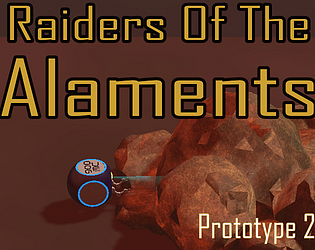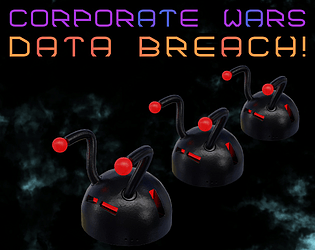This is really cool and very useful.
Couple of little suggestions... Would it be possible to add a pause/play key for the animation? For example, hitting the space bar. It would make it much easier to stop the rotation animation (instead of using the menu) when it is just right to get a nice view of the settlement. Edit: Scratch that. Just worked out how to use fly mode to get any view I want :)
Also, what about a tree option for mixed conical and ellipsoid trees?
Are you intending to take account of ground elevations at some future point? For example, to generate 3D ground from the ground contours in Village Generator. This is not a feature request, just curious.