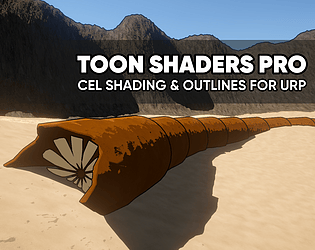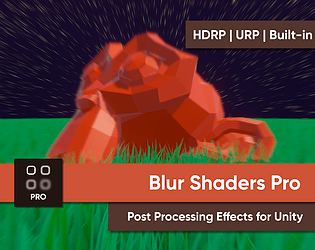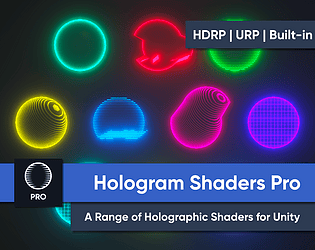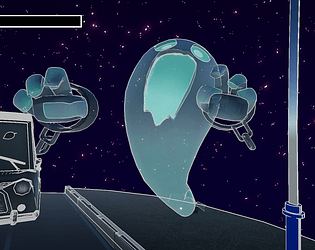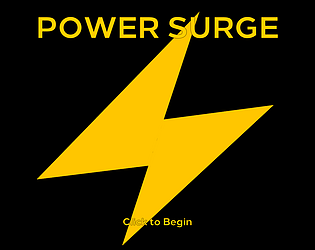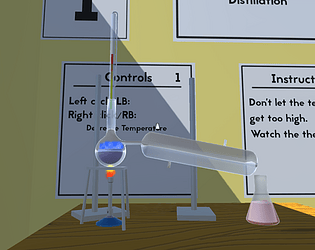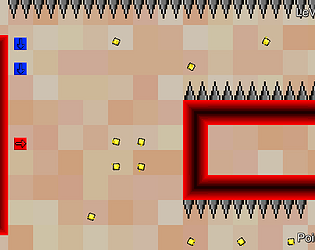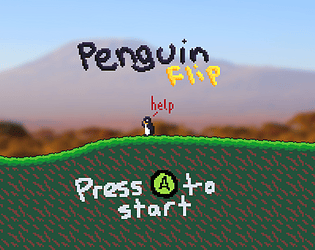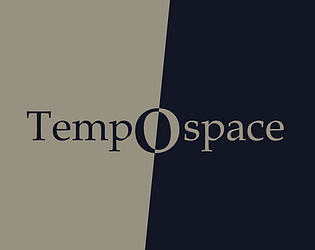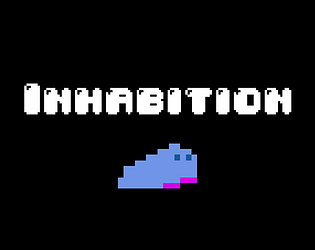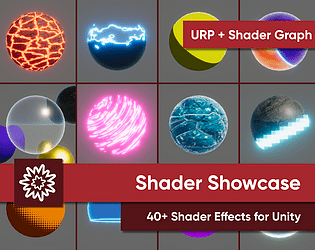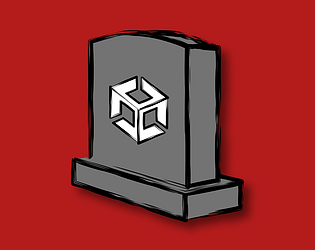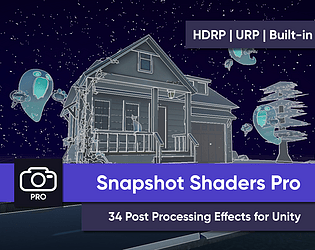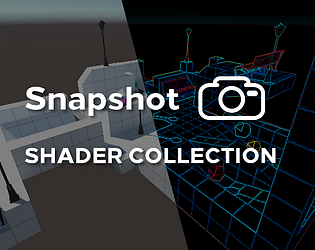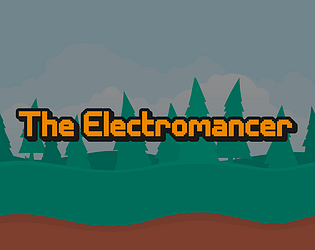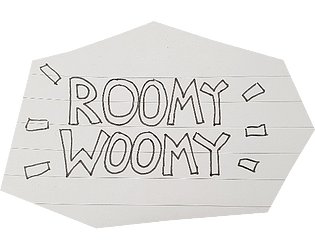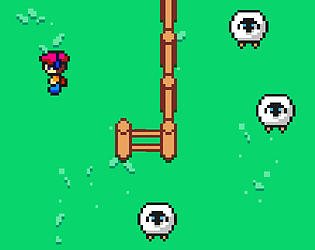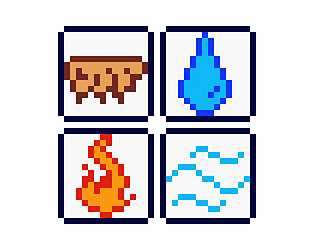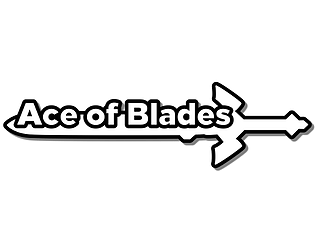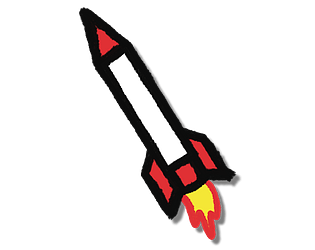Hey, just to let you know - I just pushed a new update which lets you choose whether to run the CRT effect before or after URP's internal post processing (which included bloom). If you choose After, then it should process the bloom properly, and I was able to see it working as intended with Shuriken and the URP particle material. Hopefully that fixes your problem - but please let me know if you're still facing problems with emission!
Daniel Ilett
Creator of
Recent community posts
Hey! Just to let you know - I just pushed an update that includes dithering. I chose to include it in the Retro Lit shader rather than the CRT filter so you have more control over which objects use dithering, and because Retro Lit already supported color bit limiting, but I hope that's close enough to what you needed!
Hey! I just tried adding Bloom to a test scene and it seems to work okay for me, so there must be something else going on here! Are you able to share more details about how you've set up your CRT and Bloom effects so I can try and find out if there's a more specific problem? Maybe there's just certain settings that break it that I wasn't aware of.
Been working on this today and I believe I have fixed some, but not all, problems with lighting. The problem in efenigma's video should be fixed. The problem sBarz was having with Retro Vertex Lit might still be there.
Forward+ lighting should generally be more stable, but I fear I might not be able to get the Retro Vertex Lit shader on par with the regular Retro Lit shader because of the way the shader needs to poll the additional lights. I don't know if it's even possible to do what I want to do only in the vertex shader, but I'll keep experimenting.
Either way, I'm uploading an update as we speak. Hopefully that fixes some of the issues!
Hey, sorry I missed this! When you reduce the reference resolution, the internal texture used for the CRT effect will resize itself. If I remember correctly, it uses bilinear filtering, which would look blurry when the resolution is low enough. I can look into adding a toggle to use point filtering for a crisper image instead. Thanks for letting me know!
Oh and also, I'm not sure if the vertex painting tool will get added for sure - I did look into what would be needed for that and it would be a lot of work. There seem to be vertex painting tools out there that might just do what people need anyway. I did release the N64-style 3-point bilinear filter shader earlier today though!
There might be a few unforseen problems with certain platforms. I'll admit I didn't test out WebGL builds, but I have heard before that there are certain shader features that straight up don't work on that platform. The noperspective keyword, which drives the affine texture mapping effect, might be one of them. I'll have to test out the CRT effect with WebGL but I really hope it's feasible to get running, but thanks for letting me know about these problems.
That's actually a bit weird that the base texture isn't preserved - if you mean you're going from Lit to Retro Lit, they both use _BaseMap as the shader reference and I think Unity is meant to keep textures in that case. I'll see if I can get that fixed.
With the surface options menu bit, I can probably find a way to auto-open that, although I'm not sure which people would generally prefer. Interestingly, I had to create that whole bit from scratch - I really wish there were a way to just click a button somewhere and Unity just adds that whole section, but nope, it involves a fair bit of editor scripting!
Hey! I can look into adding back the Render Pass Event options, hopefully that would solve your problem. Not sure what the issue is that prevents both these assets working well together, but if I were to test my own shaders with other assets I'd be here for an eternity of course! Did the game look different between editor and build in previous Unity versions?
Hey! Still in the process of squashing a few bugs people have reported, and after that, I plan on adding some shaders that people have asked for: an N64 3-point "bilinear" filter shader, a flipbook and billboard shader, dithering, and maybe also a vertex painting tool.
Obviously all of that is subject to change, and I'm always happy to hear feature requests (although I may not add all requests of course)!
For sure! Definitely looking into more lighting options, and a billboard shader is a neat idea. So is a flipbook shader. Do you know what specifically you would be looking for with an N64 shader that's different to the PSX shader? I'm preparing a new update and more of the PSX stuff (like affine textures) will be toggleable.
Hey, thanks for sharing with me!
Looks quite strange indeed - not sure what would cause lines that are all broken up like that. I assume it's because the shader is trying to sample pixels outside the bounds of the screen, although it should clamp to the edges. I'll look into this!
Which render pipeline are you using?
Officially, the version I created the pack with is Unity 2022.3.0f1, and typically LTS minor version releases don't massively break compatability. So although I didn't specifically test 2022.3.4, there's no reason it shouldn't work in that version. Support for the Unity 6 beta is also a bit wonky but I am actively developing that.
Yes! I'm always on the lookout for suggestions and I did plan on expanding the selection of effects in this pack - that's definitely on the list.
Hey! I just published an update for this pack that means it properly supports RTHandles and the Blitter API in URP. I've tested it and it is functional in 6.0.0 (and I believe by extension also 2023.x), however you do need to disable Render Graph to make it function.
It looks like the requirement to support Render Graph introduces another breaking change so I'll need to develop another update to support both RG and non-RG workflows. The non-RG workflow works with Snapshot Shaders Pro, though. I think Render Graph will be enabled by default in Unity 6 LTS, whenever that drops.
For now, you can disable Render Graph via Project Settings -> Graphics -> Pipeline Specific Settings -> URP. You will find a checkbox to disable Render Graph near the bottom of the window. It's not a perfect solution but I hope you can at least use these assets for now!
Oops, I missed this. Yes - I plan to add support for 2023.x/6.x for URP and I'm aware it's broken currently - there were some breaking changes on Unity's end so I need to redo a lot of the code. I don't have a time estimate for adding compatability with the newer versions but I hope this is the last breaking change in the way post effects work for a while!
Hey, apologies for the long wait but I have updated this asset pack so it should now work with Unity 2022 and you shouldn't see the same errors again - just download the URP 2022 version from the project page. You might still see some compiler warnings rather than errors but the pack will still function just fine, and I'm working on updating the pack to remove those warnings.
Hey, apologies for the late reply. I take it you must be using Unity 2022 or beyond? It's a known issue, as Unity changed the way a couple of APIs work between 2021 and 2022. I haven't yet updated this pack to work with Unity 2022 but I'm working on it. Sorry, I wish it were a one-line fix that I could just post here!
I've had a look at this, and thankfully it's an easy fix, but it does have to be applied to each Editor script. Unity changed the return type of the GetDisplayTitle method in Unity 2021.2 - the fix I'll be implementing is wrapping the method in a conditional like this:
#if UNITY_2021_2_OR_NEWER
public override GUIContent GetDisplayTitle()
{
return new GUIContent("Name of the effect goes here");
}
#else
public override string GetDisplayTitle()
{
return "Name of the effect goes here";
}
#endif
You'll also need to import the UnityEngine namespace, which your IDE will likely tell you to do. Hope that helps - let me know if there are still issues with any of the scripts!
Hmm, that's an interesting point. I'll look into it and see if I can think of a solution - but currently, it's inherent in the way the shader works that it depends on the screen resolution (you'd see the same thing with the Gaussian Blur shader), so dynamically changing the kernel size probably *is* the workaround. Basically, I think it would potentially require a complete rethink of how the shader works to decouple the effect from resolution.
Hey! I haven't tested this asset pack on Unity 2020.1.7f1 (or any Unity 2020 version for that matter!) but I'll try to get to the bottom of this as soon as I can. This pack is most stable on the LTS versions of Unity (currently that's 2019.4), but if I can solve these issues for you then I'll get back to you. Thanks for your patience :)