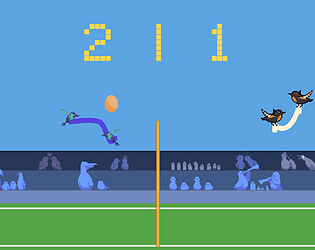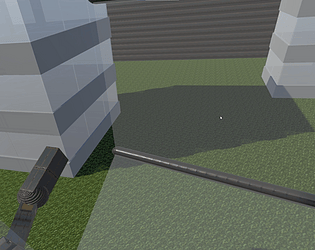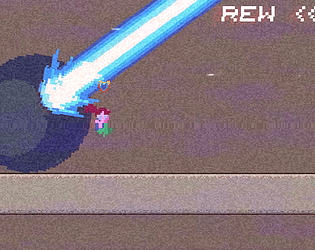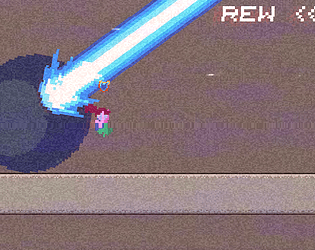Good news! We fixed the web build! It was this issue https://github.com/godotengine/godot/issues/88192
josephalopod
Creator of
Recent community posts
Good news! We fixed the web build! It was this issue https://github.com/godotengine/godot/issues/88192
Good news! We fixed the web build! It was this issue https://github.com/godotengine/godot/issues/88192
Yeah, we recently realized that we are allowed to do that! Unfortunately, we haven’t gotten a chance to figure out what the issue is. It seems like Godot just stops rendering all out geometry when we hit a certain amount of polygons, but the limit seems very low so I suspect there’s something else going on. I’ll definitely let you know if we update the web build!
Thanks so much! Yeah, we agree that it would be good if the sailing was a bit faster. We ran into some issues with all the forces interacting, and it was most stable at that speed, but I think we can speed it up given a bit more time to work out the issues. I hope we do get a chance to update it some time in the future!
Yeah, the web build is broken unfortunately :( It was working fine when we tested it the day before, but on submission day something broke and the web build doesn’t display anything on the main sailing scene (definitely not just your browser, I see the issue too).
If you are on Windows you can download it from that page and try the exe! That works properly!
Ah, yep. The storm doesn’t actually catch you yet. We needed a few more hours to get that part all wired up but didn’t quite get to it. So the only threat at the moment is crashing into rocks or beaching yourself on the sand.
Glad you had a good time! Hopefully we’ll be able to revisit post-jam and add in some of the planned systems and features!
Thanks so much! Yeah, we spent a lot of our time on the water, wind, shaders, etc. and definitely didn’t end up getting enough UI/tutorials in for explaining the core gameplay loop.
So, to catch a fish, you basically need to “park” on a fishing spot. You align your sail with the wind to sail around, and then un-align it to slow down/stop on top of a fishing spot so you can do your fishing.
The intention was to have the storm slowly catch up with you, so that you need to balance your time, but for now you can kind of spend as long as you want fishing (at least until the waves push you out of the fishing spot or into a rock).
Hey! Yeah, the sail mechanic was borrowed from Sea of Thieves actually. We originally had more “realistic” sailing mechanics, where you couldn’t just go in any direction, and unfortunately we felt that was was a bit too hard to understand, so we switched to this simplified model which we knew people had some experience with (in Sea of Thieves). It is true that it’s a bit hard to tell whether or not you have the sail aligned properly. We ran out of time to add a more accurate wind indicator (i.e. something like wispy wind lines), so you kind of just need to go by the direction the clouds and sea foam are moving, and watch the sail and listen for the sail flapping noises.
For the fishing minigame, you can only fish while you are on the fishing spot, so if your sail is still aligned with the wind, the ship will keep going and you auto-stop fishing once you are no longer in the spot. I agree that we could have made that a bit clearer, but that was another thing we ran out of time to do :(
Love the suggestions about stuff to manage while the wind isn’t in your favor, and totally agreed that more UI/tutorializing are necessary. Thank you for playing!
Yeah, sorry, we ran out of time to add any tutorials. You need to align the sail with the wind with Q/E to move the boat, and then you can turn with A/D or the arrow keys. You can start fishing with spacebar when on a fishing spot, and then you use the mouse to try to keep the fishing target on a fish until the bar fills up.
This is an impressively complete game! A full story mode plus an endless mode, the level of polish you achieved, and all the gorgeous art, all in the space of a game jam? Amazing!
I am a bit torn on the gameplay. I love the idea of combining building with tower defense, but I feel like with the exception of the “get your king this high” level there was never much of an incentive to build up, rather just to place turrets and then have a pool of bricks to drop on the enemies. I also wish the bricks were more consistent about what orientation they would snap to when you picked them up. I had a long piece with a bunch of stuff stacked on it that I carefully picked up and placed on the ground so I could expand the tower under it, and when I clicked on it to pick it up again and place atop my tower, it fully flipped 180 degrees and flung everything that was on it at the rest of my tower. Additionally, when you purchase blocks, they drop right in the middle, which is usually where the tower is, which can also be frustrating since the impacts will often cause blocks to shift around which can unbalance the tower.
Other than these physics frustrations, I had a great time!
Having never played Bombastic, the lack of UI or tutorial made it tricky to figure out what on earth I was supposed to be doing. I downloaded straight from this page so I didn’t see the tip to press F1 until I went to the game page looking for controls and found that tip at the bottom of the description.
Pretty stylish game, and I like the character model and the animations. I felt like there was too much going on to really strategize in any meaningful way. I think the new dice would fall when you matched up dice, but that wasn’t super obvious either. It was very easy to roll dice by accident, e.g. when landing on the edge of a die after jumping, but I don’t know if there’s a good way to change that.
That all being said, it was definitely satisfying whenever a block of dice lit up and even more satisfying when they exploded!
Took me a moment to figure out what even I was supposed to do, but it pretty quickly made sense. I wish there were more options than “Rally & Defend”. I agree with another commenter that it would fun to be able to choose who you add, maybe between a couple of random choices each round.
I’m not sure how I felt about how easy it was to split up the party. It was useful at times, but at other times it happened accidentally and felt awkward.
Overall a fun little retro game!
This game was a lot of fun! I loved the writing of the hints and the easter eggs. Nice touches with the dust effect while Pascal walks and jumps, and just generally a very clean art style that worked well for the game.
I hit a bug on level 2 where the chandelier landed on the enemy but didn’t kill him (worked the next time after I restarted the level). Also, I noticed that the gun sprite doesn’t flip when the character does. No big deal, just something to look into if you revisit after the jam.
Funny you should say that, a few members of the team are also not in the cookie clicker-type game enjoyer demographic! The platforming and other active gameplay was in part added so that we would also enjoy the game, and everything came together super well!
Regarding the difficulty scaling, we made some tweaks towards the end of the jam to improve it, but there’s definitely still some refining to do. I will say, however, that if your pumpkin hits 300m there is still plenty to deal with even with all upgrades purchased (but yeah, nothing really to work towards at that point, hopefully we will get a chance to return to the game and add more upgrades/features).
We’re super proud of how the pumpkin ended up looking. It is in fact a 3D model, rasterized to 2D and made to look like pixel art using a SubViewPort and shaders. Glad you liked the effect!
Gorgeous atmosphere and art. I particularly loved the transform animations, and the attention to detail with the footstep noises changing.
It looks like remappable controls were on your roadmap and just didn’t get done in time, so apologies if this is already stuff you’ve thought about, but I didn’t like 1-2-3 as the buttons for size switching. I think that some way of sizing up/down (perhaps even with W and S, or with keys on the other hand, e.g. J/K/L or arrow keys) would have been more intuitive. I found myself sizing wrong a large percentage of the time.
I think a lot of the jumps were too hard for level 1, but given you only had one level and wanted to show off the different challenges I suspect you are aware. One suggestion I have though is perhaps to give the big guy a very small horizontal boost. The jumps I found the most frustrating were jumps as the big robot where you had to clear a horizontal gap or avoid wires on the edge of a platform and then land on the platform. In my opinion it would feel better if you could land somewhat centrally, but I usually just landed on the platform with a foot in those cases.
Overall a very neat platformer that has a lot of potential!
The concept of a tower defense game that requires you to physically balance your defense and the enemies can also cause the level to tilt is super creative! The art and graphics are also super charming.
One suggestion: During dialog, clicking once could show the entire line, and then clicking again could skip to the next line. The text took a while to print out but clicking would skip that line entirely. Also, sometimes the dialog pauses long enough that I think I need to click to go to the next line, and I end up skipping something by accident.
There were a few bugs I found: I had a turret tower slide fully into the center tower (their models overlapped). On a few rounds, the round ended with enemies still alive. Most of the health I lost during my session was because of those enemies (since I can’t build new towers or rebalance the level to stop them from falling off). Also, the conversation continued and the health bar inverted and started filling up again after I got game over.
Simple concept, but expertly executed! I found the keyboard controls a bit confusing, but definitely can’t think of a layout that would have worked better, so no real complaint there.
Really solid attention to detail with the shadows and color coding helping to distinguish between the different sizes! With some updates to the UI and maybe the models, plus a bit more “juice”, this would be an excellent mobile game that I would probably spend way too much time playing :)
Super addicting gameplay! It took me a little while to figure out that the gray bricks already on the lighthouse were platforms. I kept trying to place initial blocks with left click and it only worked occasionally, but I eventually realized that I only got blocks to place after climbing a certain amount (or waiting a while).
I really like the 2.5D wrapped aesthetic. I wonder if it would be possible to make the blocks slightly 3D (i.e. have them protrude slightly) so you can see them more clearly as they come around the bend of the lighthouse and more easily distinguish between what can be jumped on (e.g. plants) and what can’t (e.g. windows), but maybe that would detract from the aesthetic you have.
Super jaunty music too!
I like the environment and the 3D art! I really wish this had sound, but I suspect you do too (such is the fate of a game jam game sometimes). One other thing I noticed was that the beach ball would sort of flicker on the screen as it moved, if that makes sense.
Overall I had a good time, and it was satisfying each time I unlocked a new size and could see the world from a new perspective!
You can’t pick up the composter bucket, just interact with it when you have collected weeds. Then it will process the weeds and spit out the red fertilizer packets that can be picked up and applied to the pumpkin.
I think the other issue you might be having is that you can only interact with things (shoo pests, pull weeds, dump collected weeds into composter) while you are not holding an item, so try dropping the watering can first (Z or J) and then interacting (X or K).
Hope that helps! Please let me know if you’re still having trouble. The interaction targets are pretty large, so I’m hoping the issue was just the empty hand requirement.
Glad it all works now! Yeah, that’s a very reasonable gripe, and one we would like to address in the future. Once you get the watering upgrades it becomes easier to keep the meter topped up, but even then it is true that there is some downtime at the beginning before the first weed spawns. Things to hopefully improve in the future!