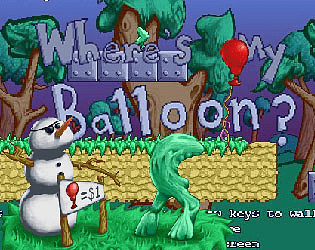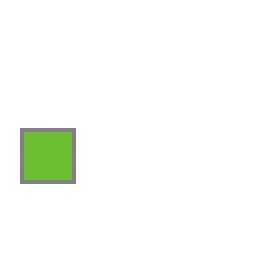Ah; I'm not American, so maybe that's part of my confusion.
I'm aware of Darkest Dungeon, but my interest isn't in a specific countries rating code (I might of muddied the water by mentioning the Australian ratings code "R18+"), I'm interested in a developers ability to use their own discretion when labeling their own work.
Maybe part of the solution is a more robust way of content filtering.