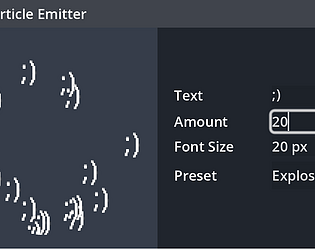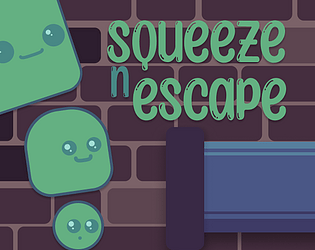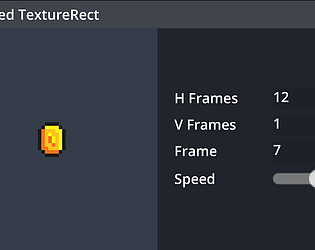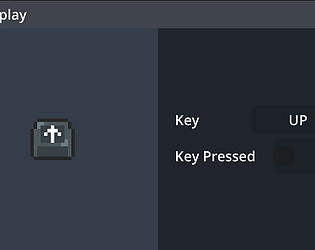<3 Please share if you end up using any of my tools :) I would love to see where they get used!
koppi games
Creator of
Recent community posts
Hey everyone!
I’ve been working on a few open source tools for Godot that I thought might be useful for UI work and general game development. They’re all free to use, and I’d love for you to check them out and let me know what you think! Below are brief descriptions of each tool, along with links to their respective pages:
KeyDisplay
The KeyDisplay tool makes it easy to render keyboard keys inside the UI. It supports both regular and special keys, with customizable textures, sizes, and pressed states. Perfect for adding keyboard prompts or displaying keys in your game’s interface.
AnimatedTextureRect
This tool allows you to easily create and animate spritesheets inside the UI using AnimatedTextureRect. You can set up your spritesheets with horizontal and vertical frames, and use the Godot AnimationPlayer to bring your UI elements to life.
TextParticleEmitter
The TextParticleEmitter tool lets you render dynamic text as particles using Godot’s GPUParticles2D. You can create cool text effects like explosions, one-up effects, or even custom particle systems based on your needs. It’s a fun way to add dynamic text-based effects to your games.
I’m also working on more tools and improvements, so stay tuned for future releases! If you want to stay updated, make sure to follow me on itch.io for the latest updates and new tools.
Thanks for checking out my tools, and feel free to leave feedback!