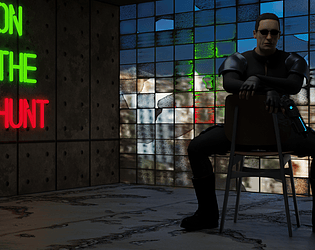Thats great. If i finish it or get to the point that i have a demo, i will post a link here. Thx and cheers! ^^
xxstyxx
Creator of
Recent community posts
The last Version has the best options to make your game look good (more options for custom modifiers, lights and entities on different floors). But Triggers don´t work right.
The Version before works the best, most things work as intended but you don´t have the better custom modifiers and all entities work on just one 2D plane (floor 1).
So again, has anyone else problems with the Teleport command?
I tried different maps, scripts, even started a new project but everytime i get the same results.
Player steps on Trigger, game freezes.
The Script again:
player teleport 22 14 1
map return
The map is empty beside of the floor, the trigger and the Spawnpoint.
I never exported animations with blender but there is a M3D Plugin, i use it for static meshes. For the animation part, i bet there are some Tutorials for Quake 3 on Youtube. In the "Workarounds" Thread is a link to the Plugin i used and some instructions for static meshes.
For the animations part in engine, you have to look at the russian Manual and google translate it. Look at the Stuff about "states" Its a bit confusing at first but not to hard. At least the stuff i looked up.
As i said, i never made animated 3D models for this engine, but as i remember its all in the russian Manual and the Wiki.
You can find most of it in the EFPS wiki
https://ragnarrandom.com/uefpsew/index.php/Old_Manual_Scripting
Got something in the scripting changed?
I used a simple script in my Hub Level, to teleport the Player to different points on the map.
It allways worked, but after converting the maps it just crashes the game.
Script:
if $global.value == 1 {
player teleport 4 22
}
if $global.value == 2 {
player teleport 19 4
player rotation 0 180
}
map return
I´m not really sure you can make animations for the 3d models in this engine.
I think the better option is a using the teleport command in scripting.
Make a small room for your elevator cabin, a terminal on the backside that plays a "ping" sound and teleports you one floor up , into a "elevator" that looks exactly the same.
Maybe someone else has a better idea?
So, i never used them before. But i need them in the new Level i´m making.
The only Problem is, they don´t show up in the Level. The premade columns and the one i made (a simple triangle) are not there. No geometry, no collision. Am i missing something?
Edit: Nevermind, i got it. Only the Texture is streched on one side, but i will se if i can fix that.