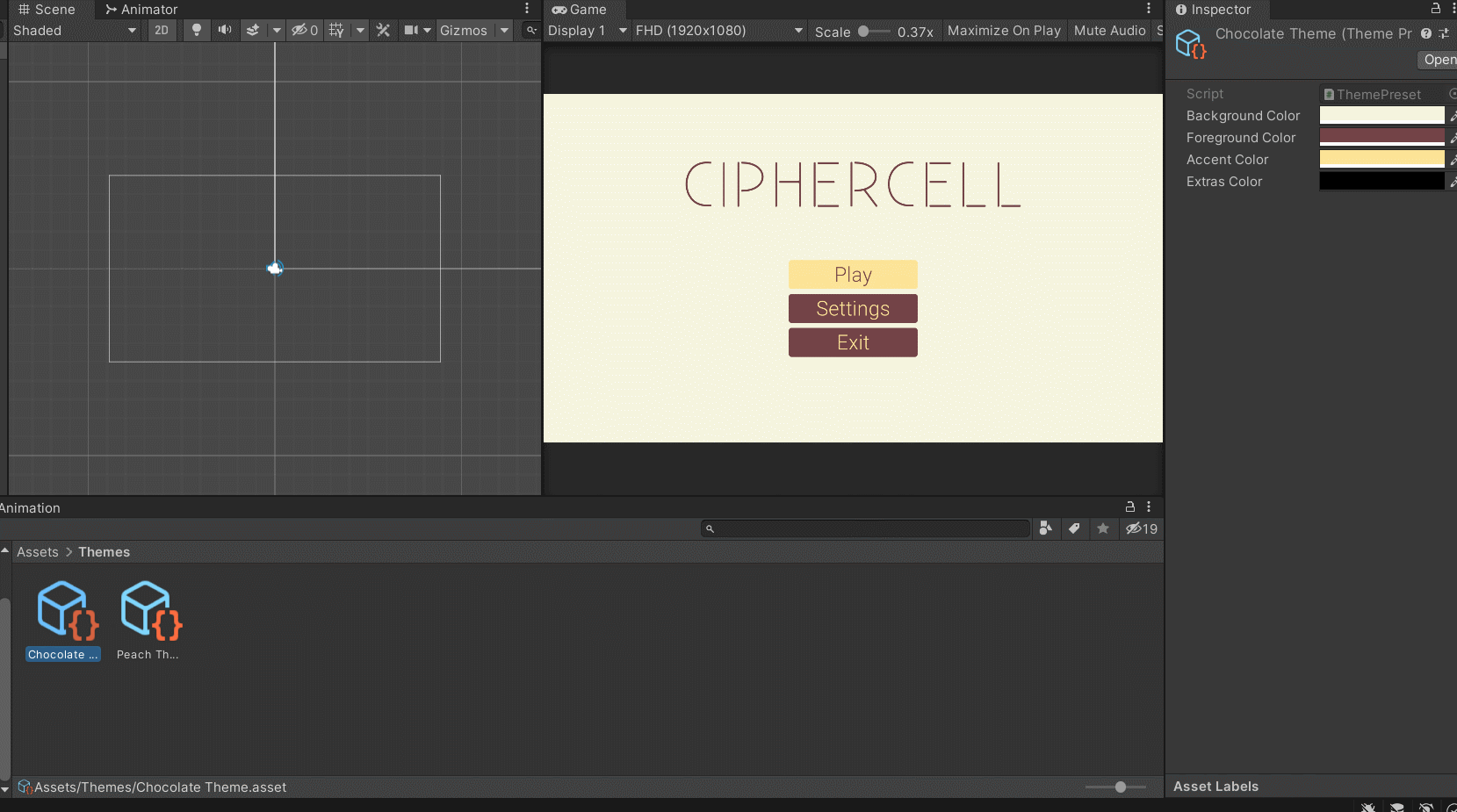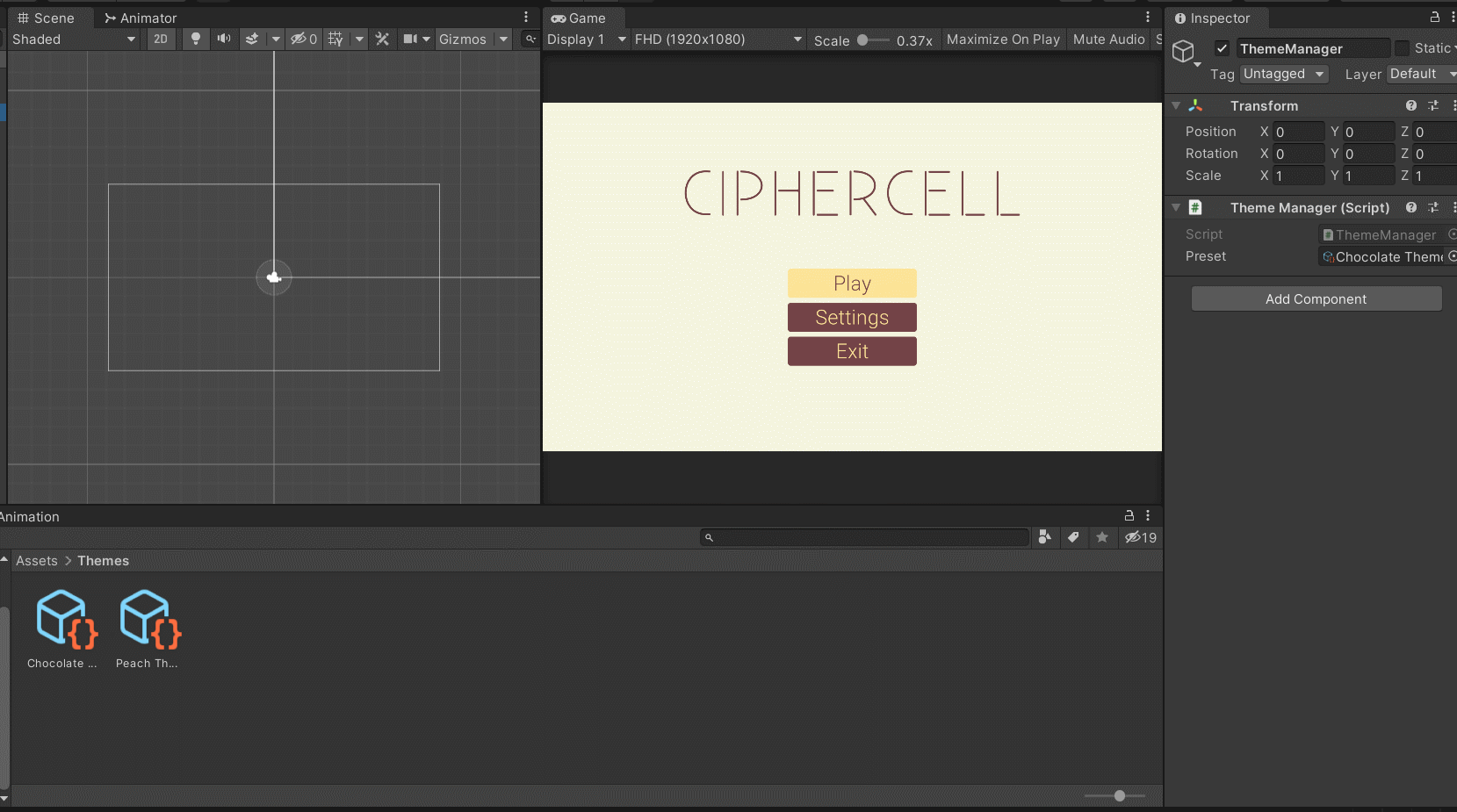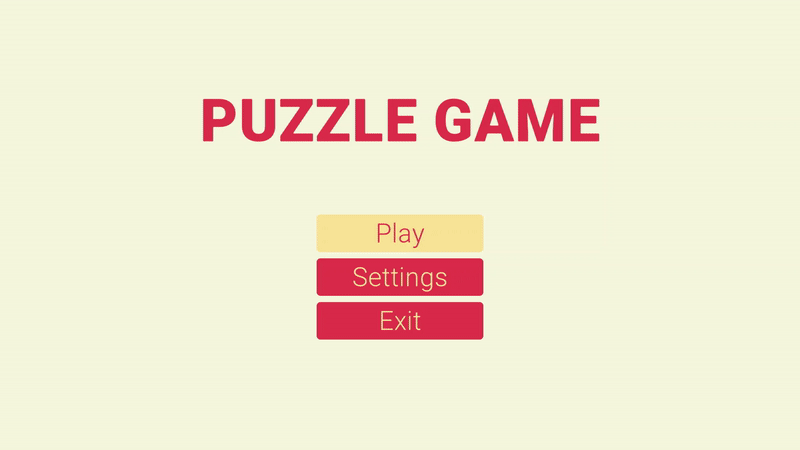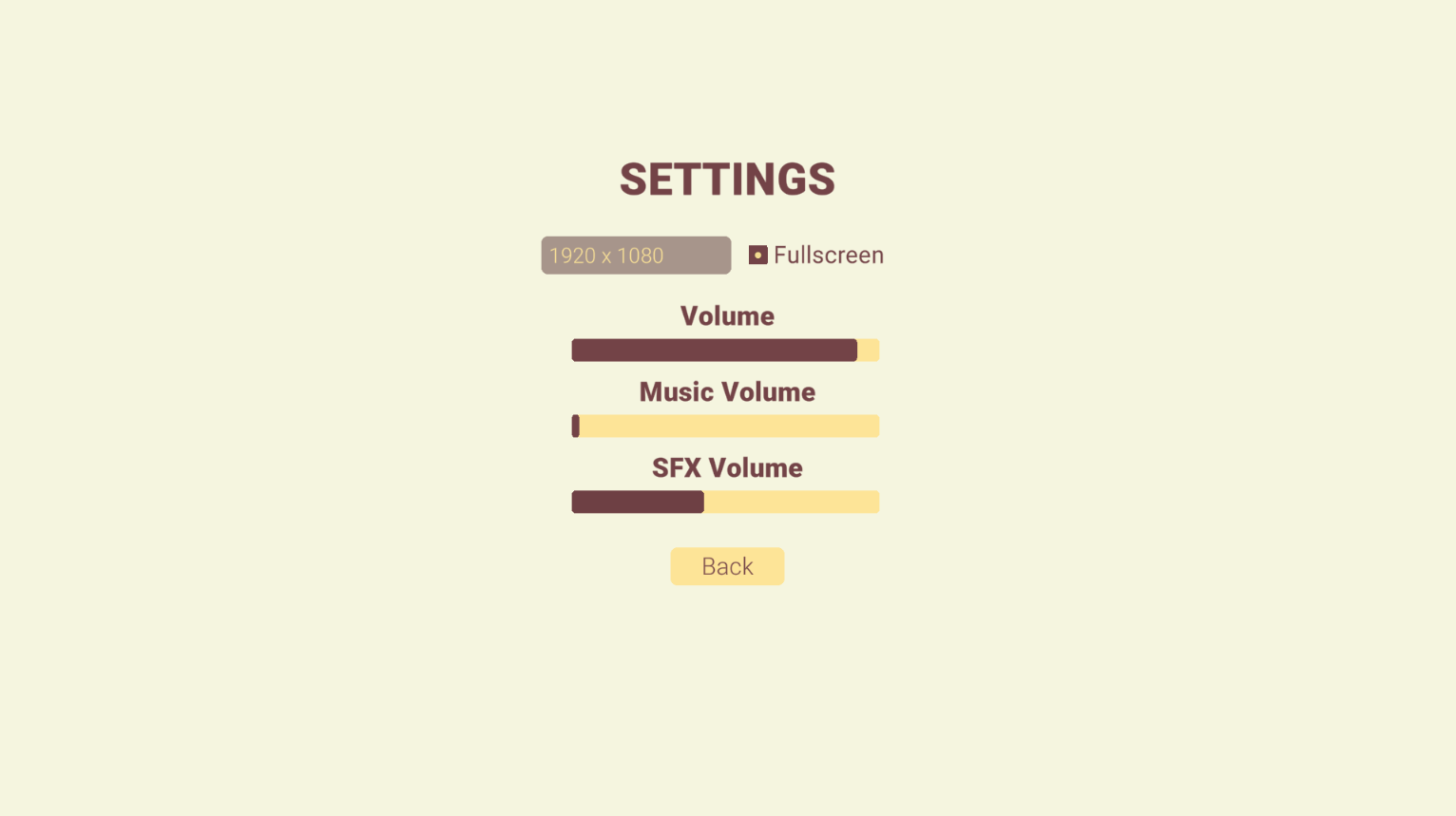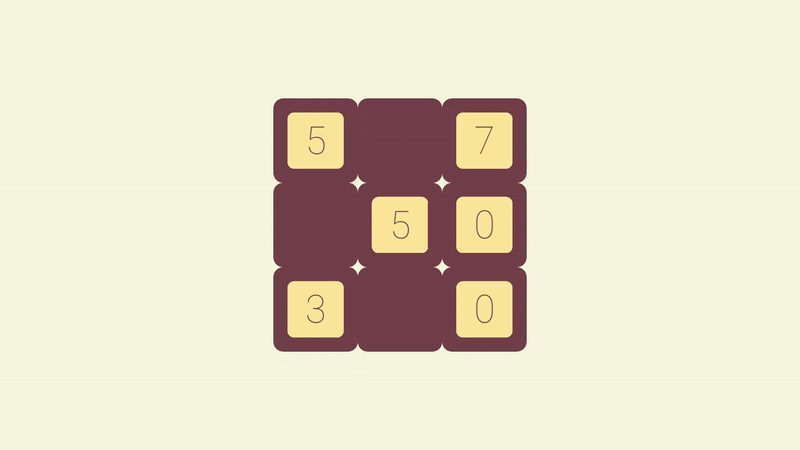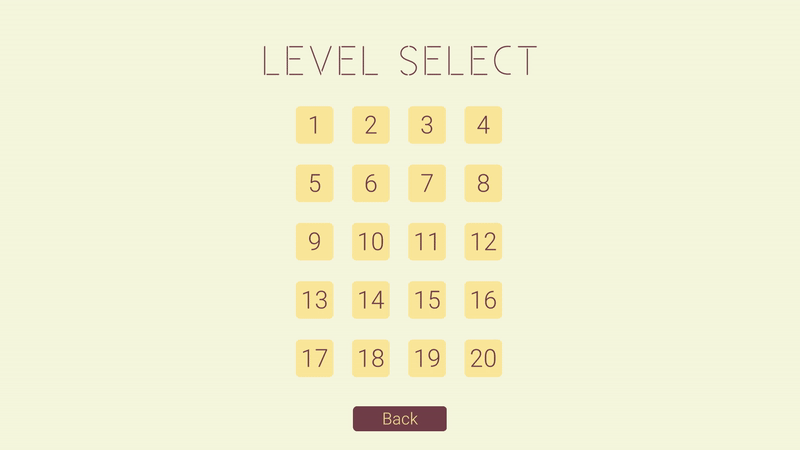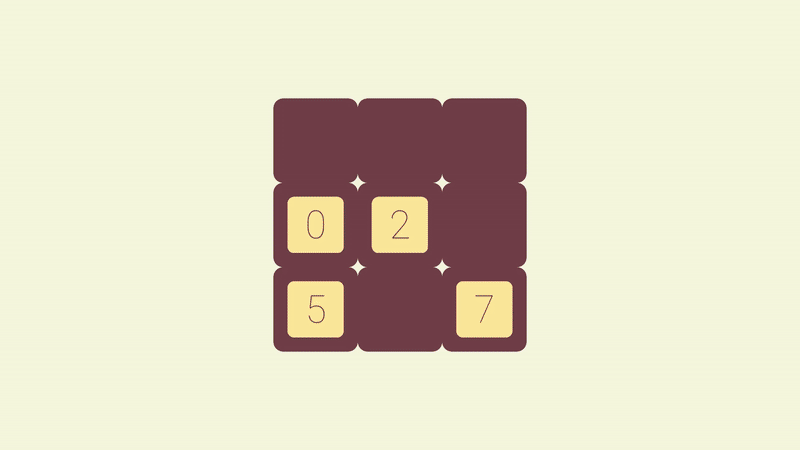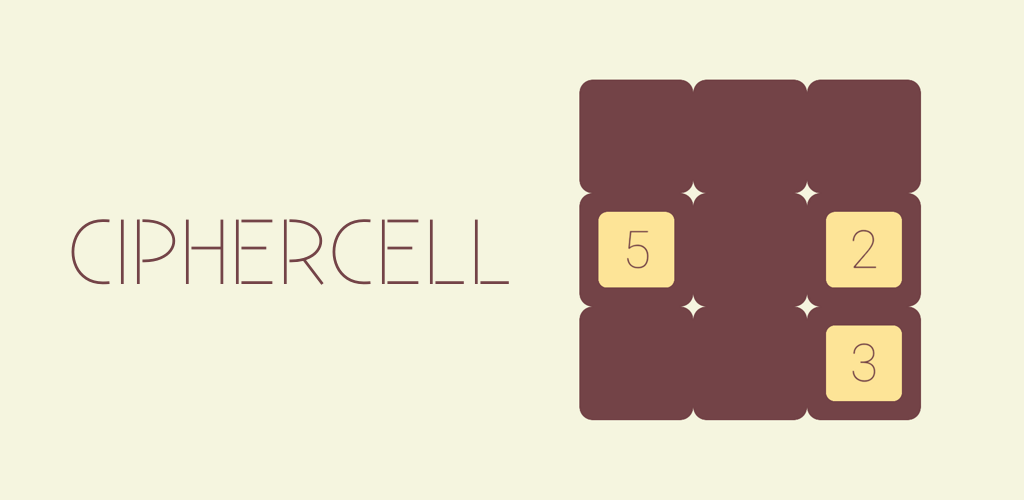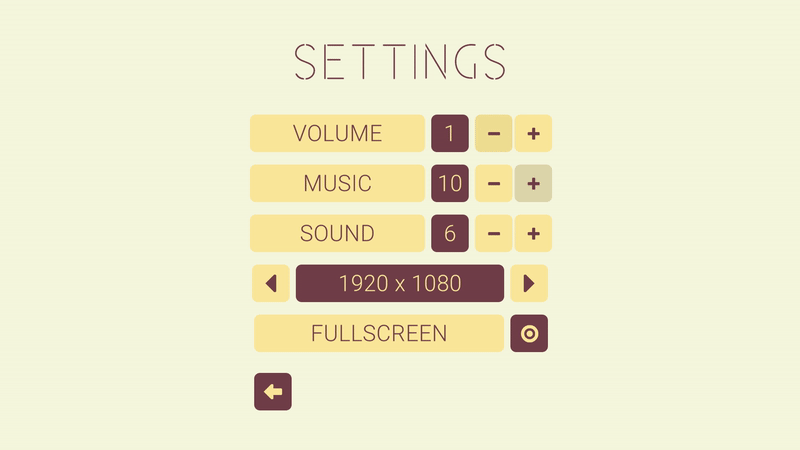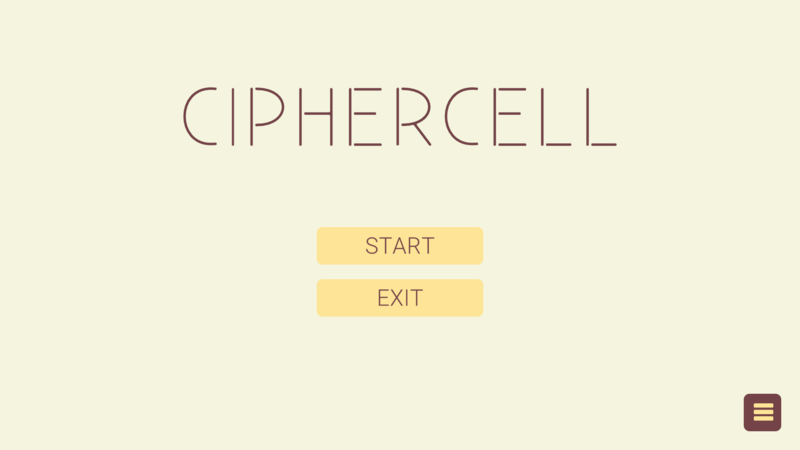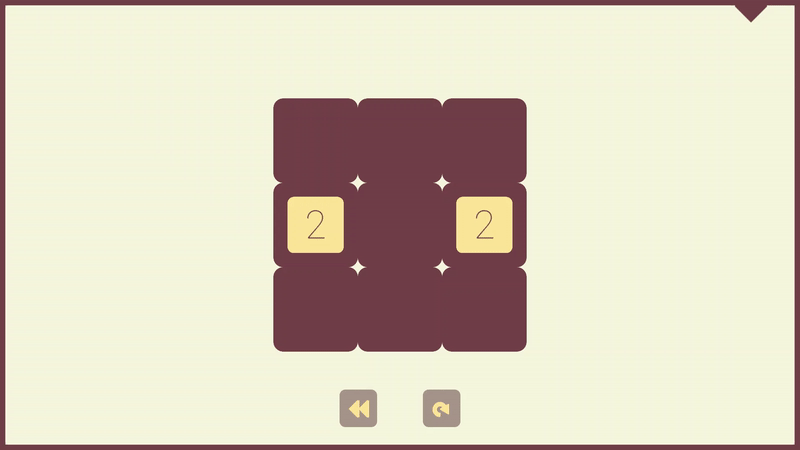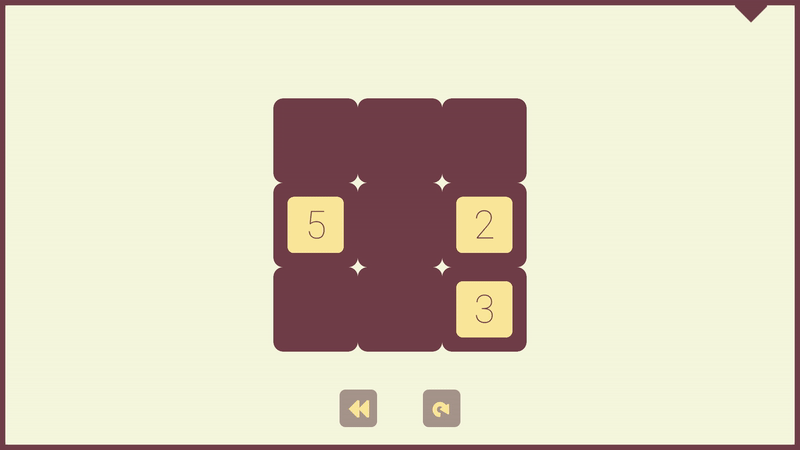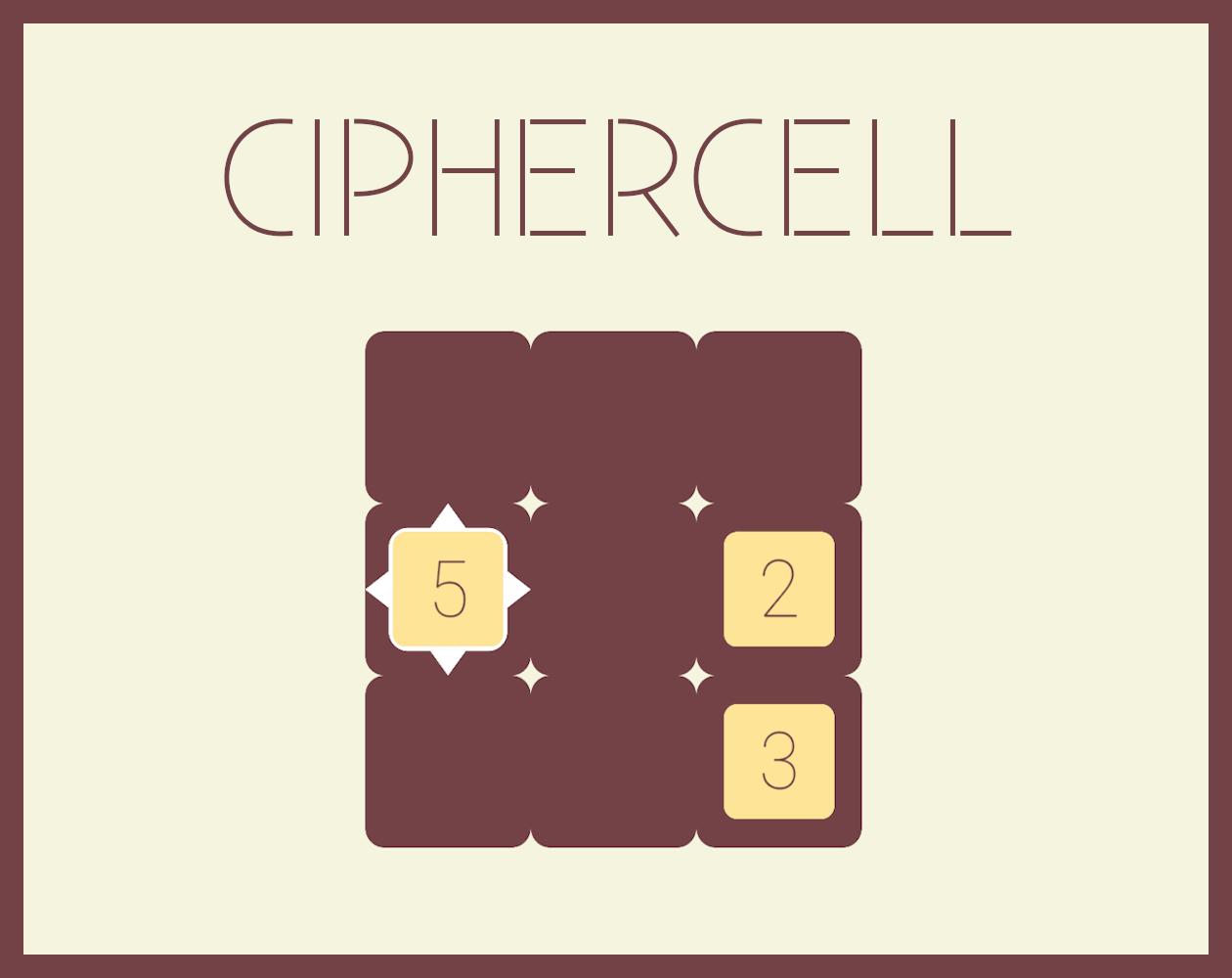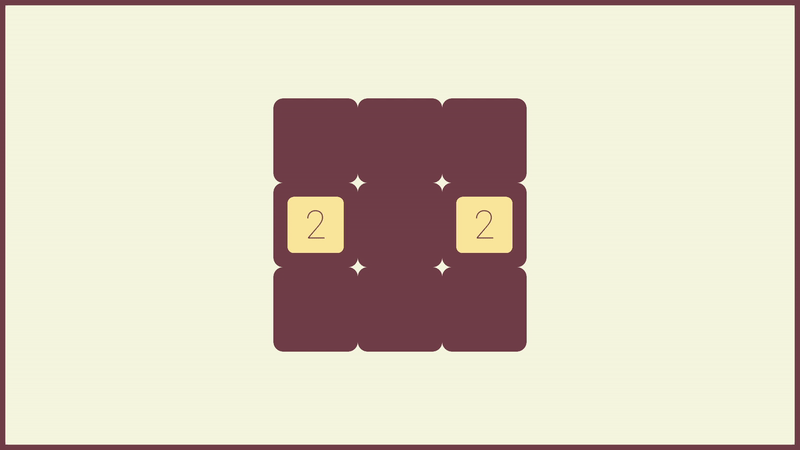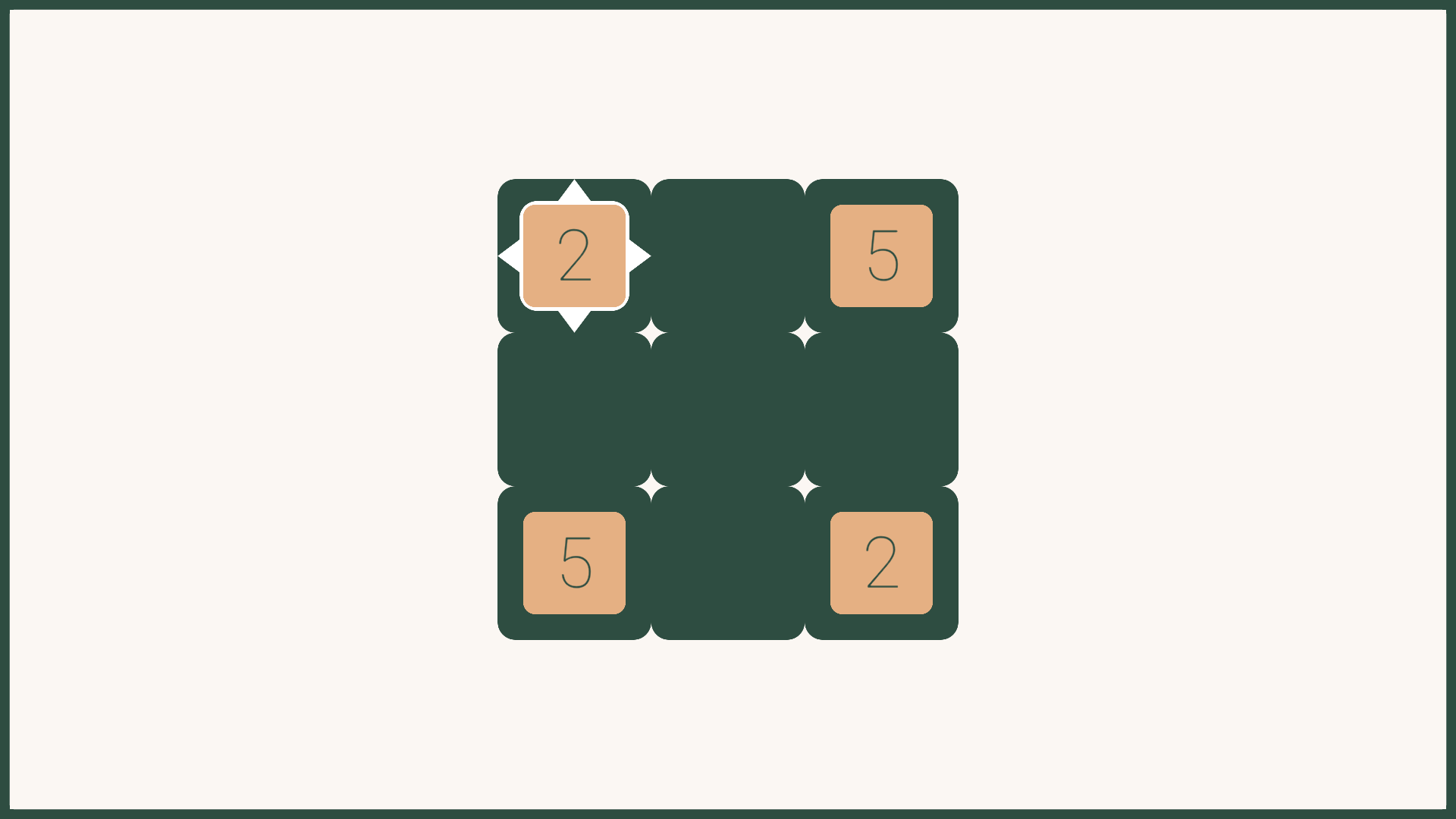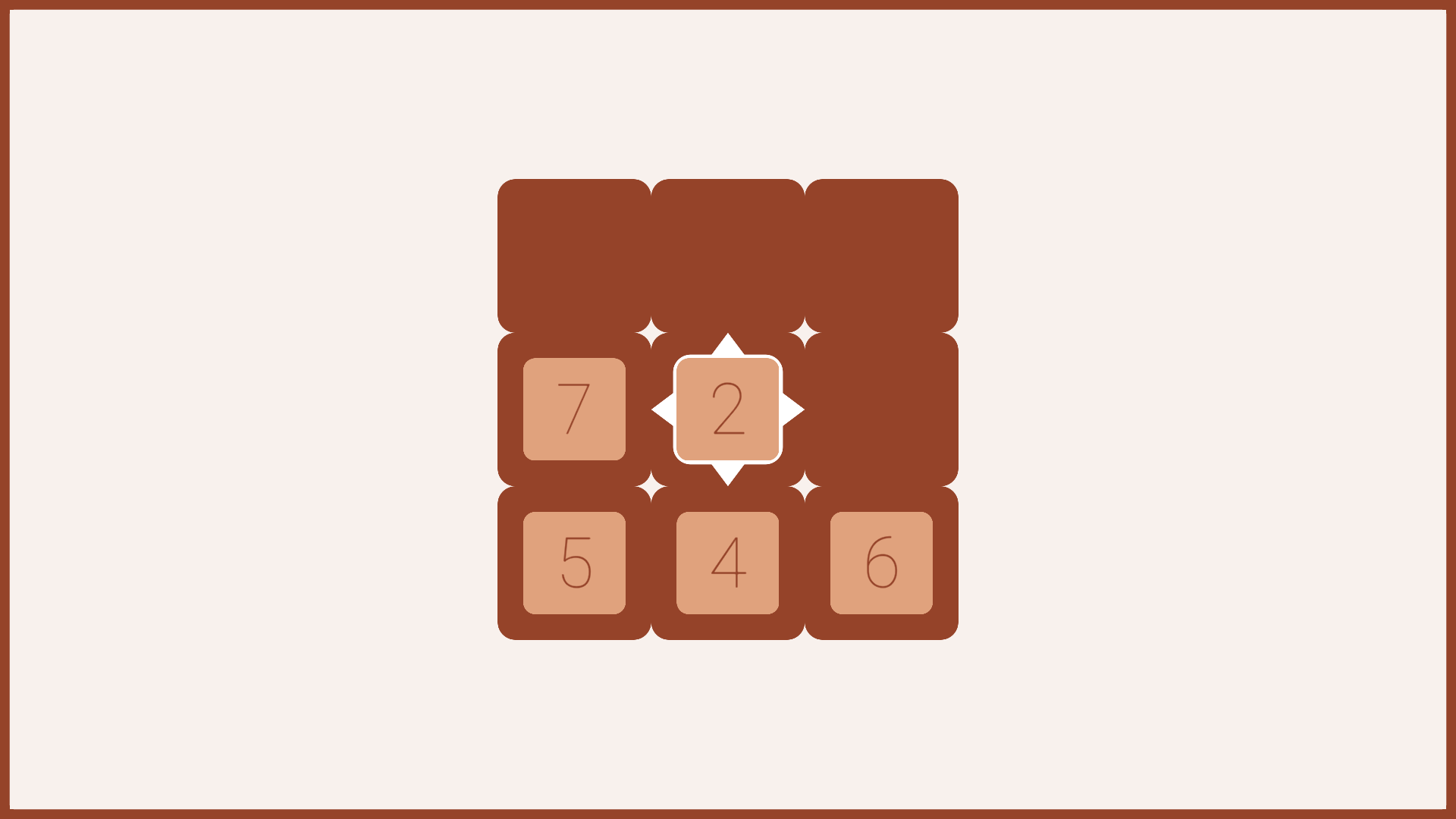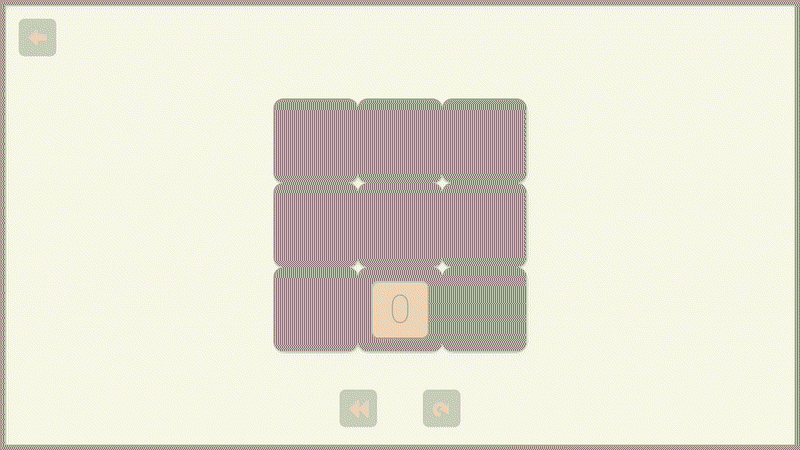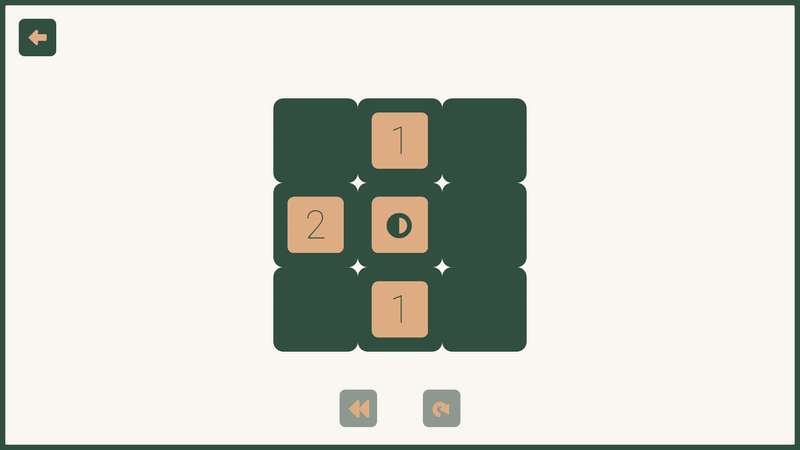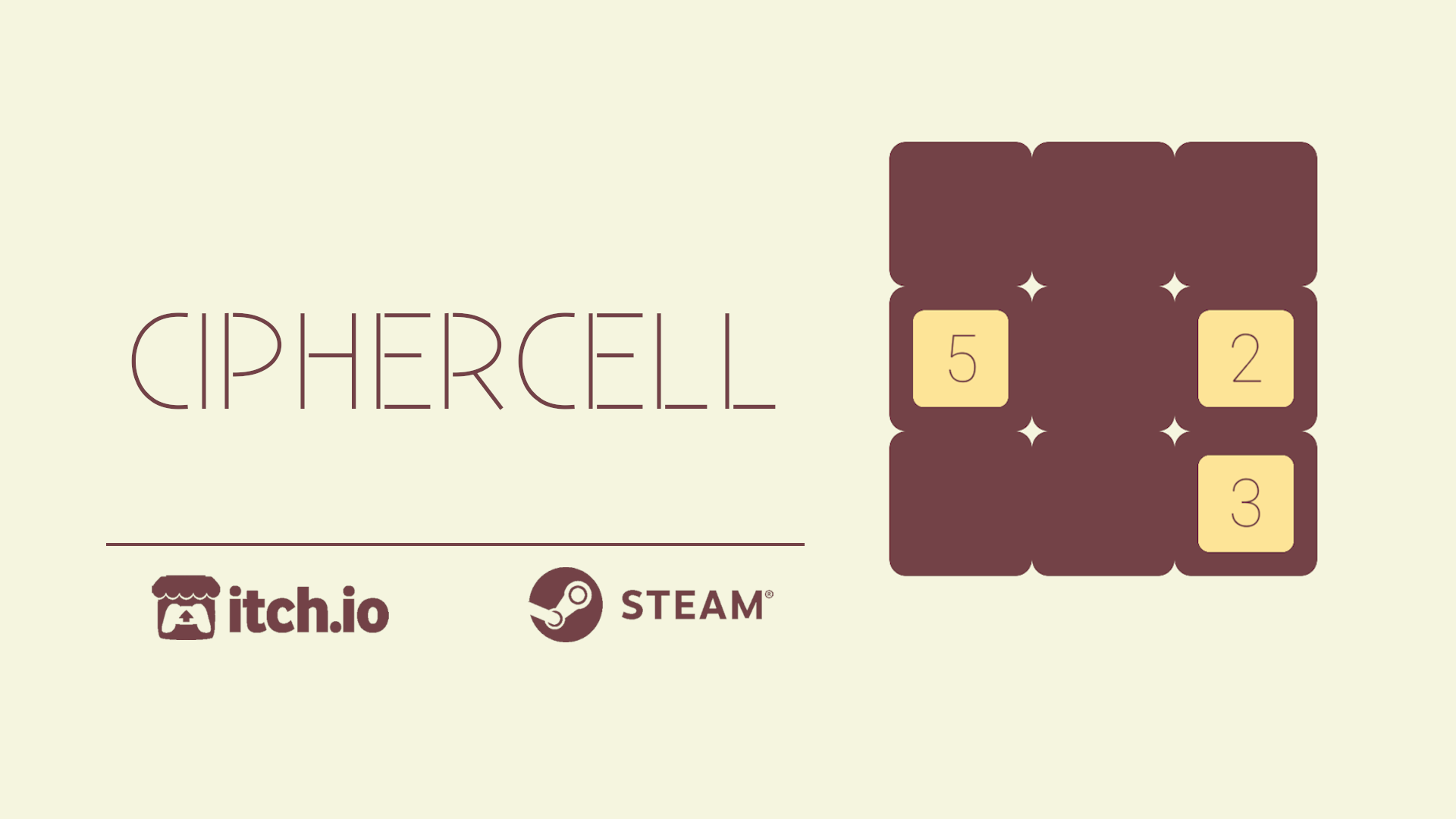
___________________________________
STEAM PAGE & ITCH DEMO
The Steam page for CIPHERCELL is available: Click the first link!
The game will be released on Itch.io and Steam! To be notified, you follow me here on Itch.io and Wishlist the game on Steam!
___________________________________
ABOUT THE GAME
CIPHERCELL is a minimalist logic puzzle game where you slide cells together to perform arithmetic. The objective is to get the last cell to zero.
Larger numbers subtract smaller numbers when slid in that order. Conversely, smaller numbers get added to larger numbers. Equal numbers cancel each other out.

How the game works:
You can drag on the cells to slide them
Larger --> Smaller = Subtract
Smaller --> Larger = Add
Two cells with the same number will Cancel Out
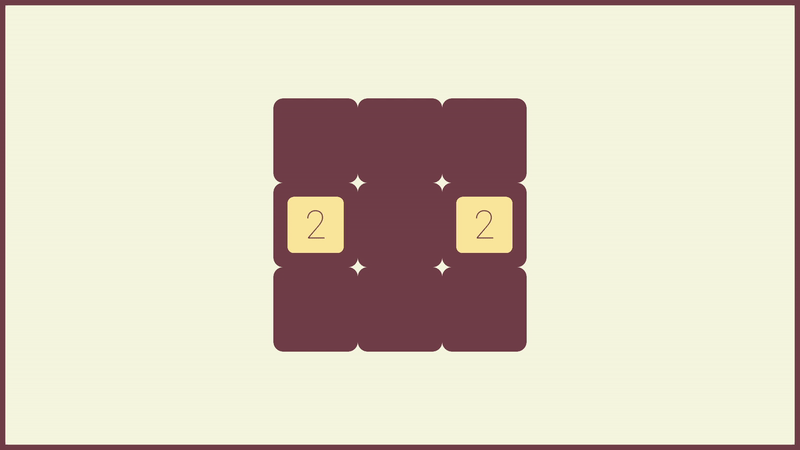
I've been working on this game in my free time since the end of November (2020), and I'm planning to have it finished sometime early 2021 (around April or May).
Follow me here on itch.io (Game Genesis) or on Twitter to stay updated!
Some more screenshots
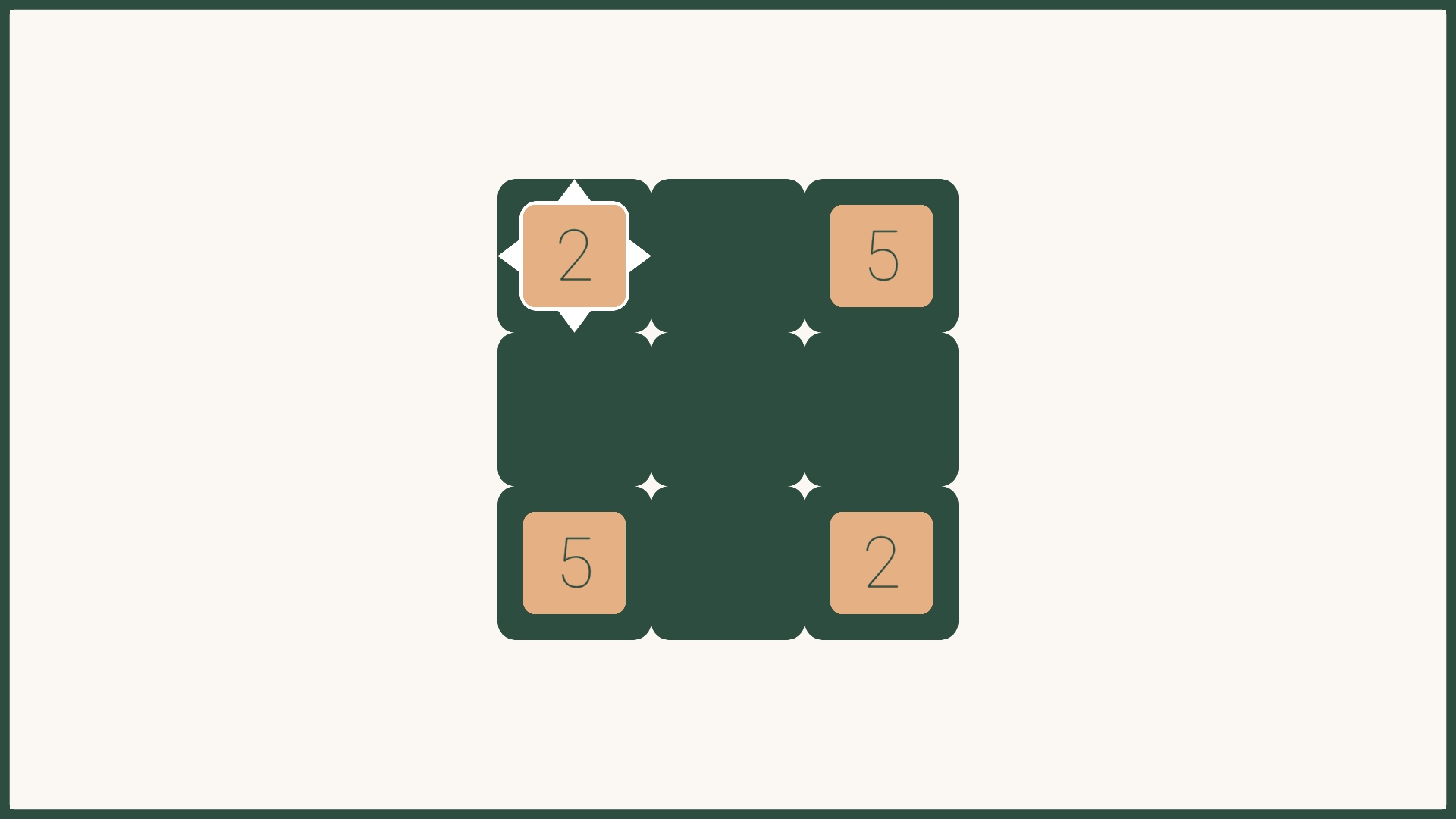
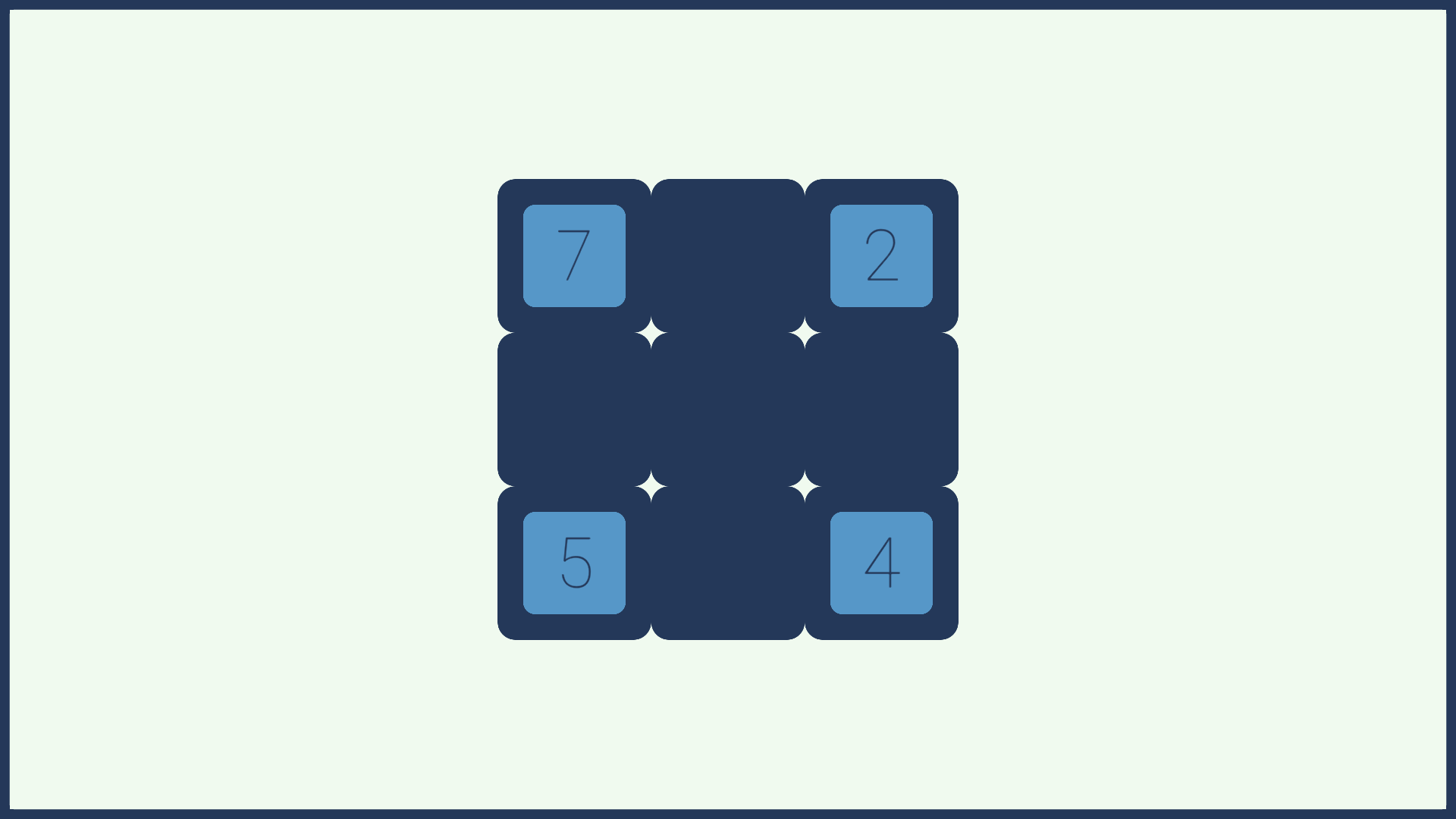
Trailer
CIPHERCELL is still a WIP, so any feedback is appreciated! Thanks for reading!