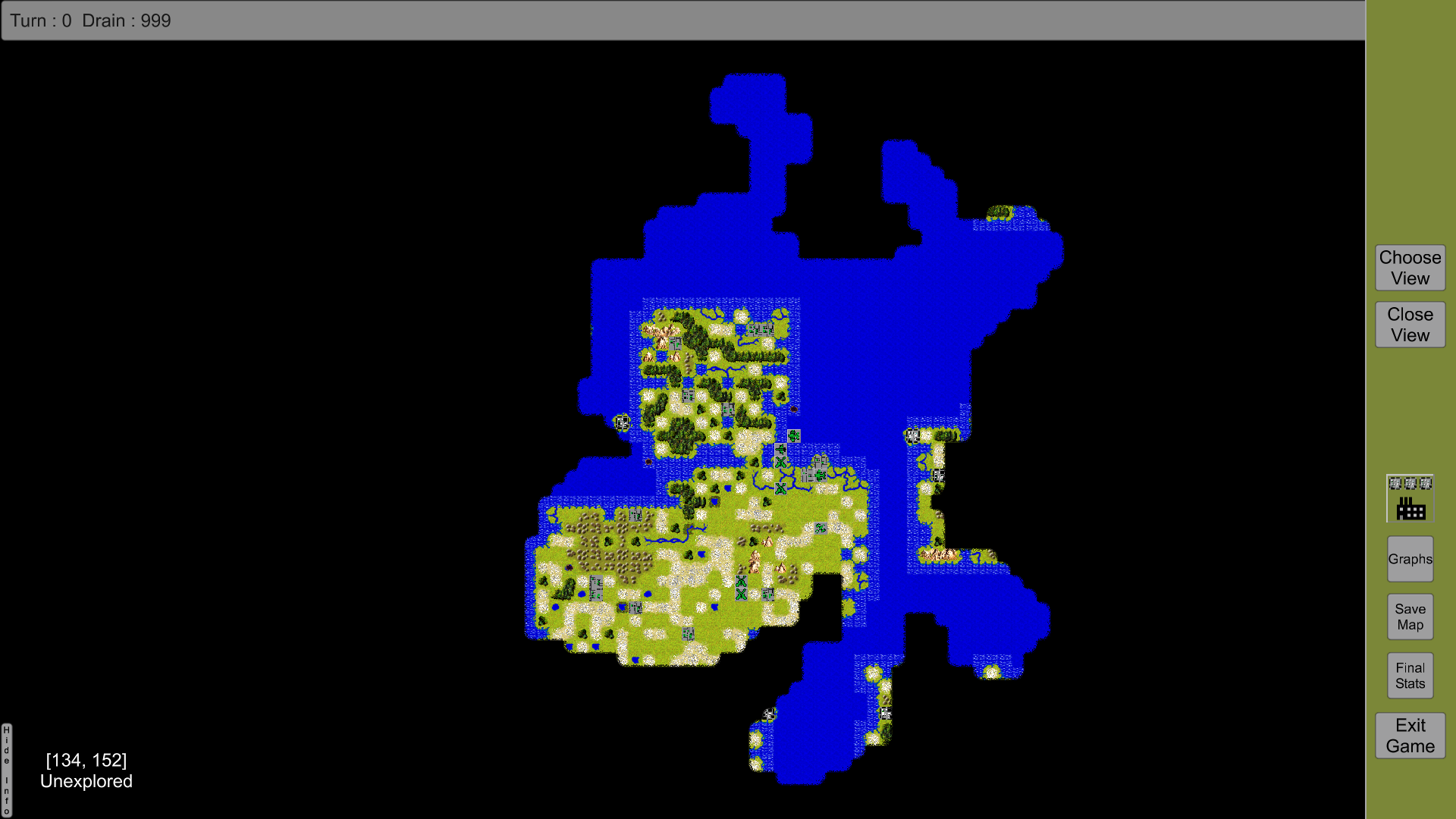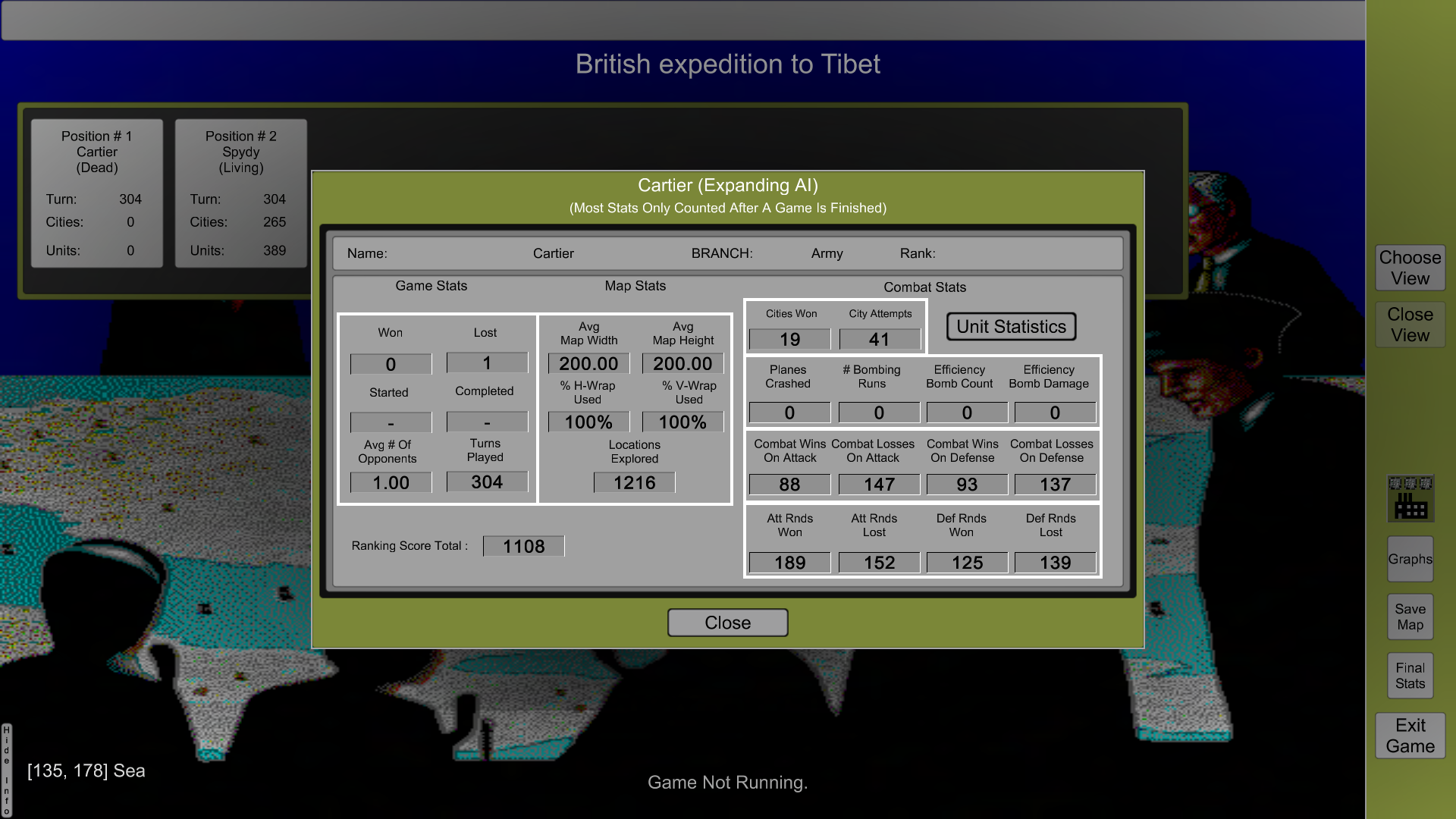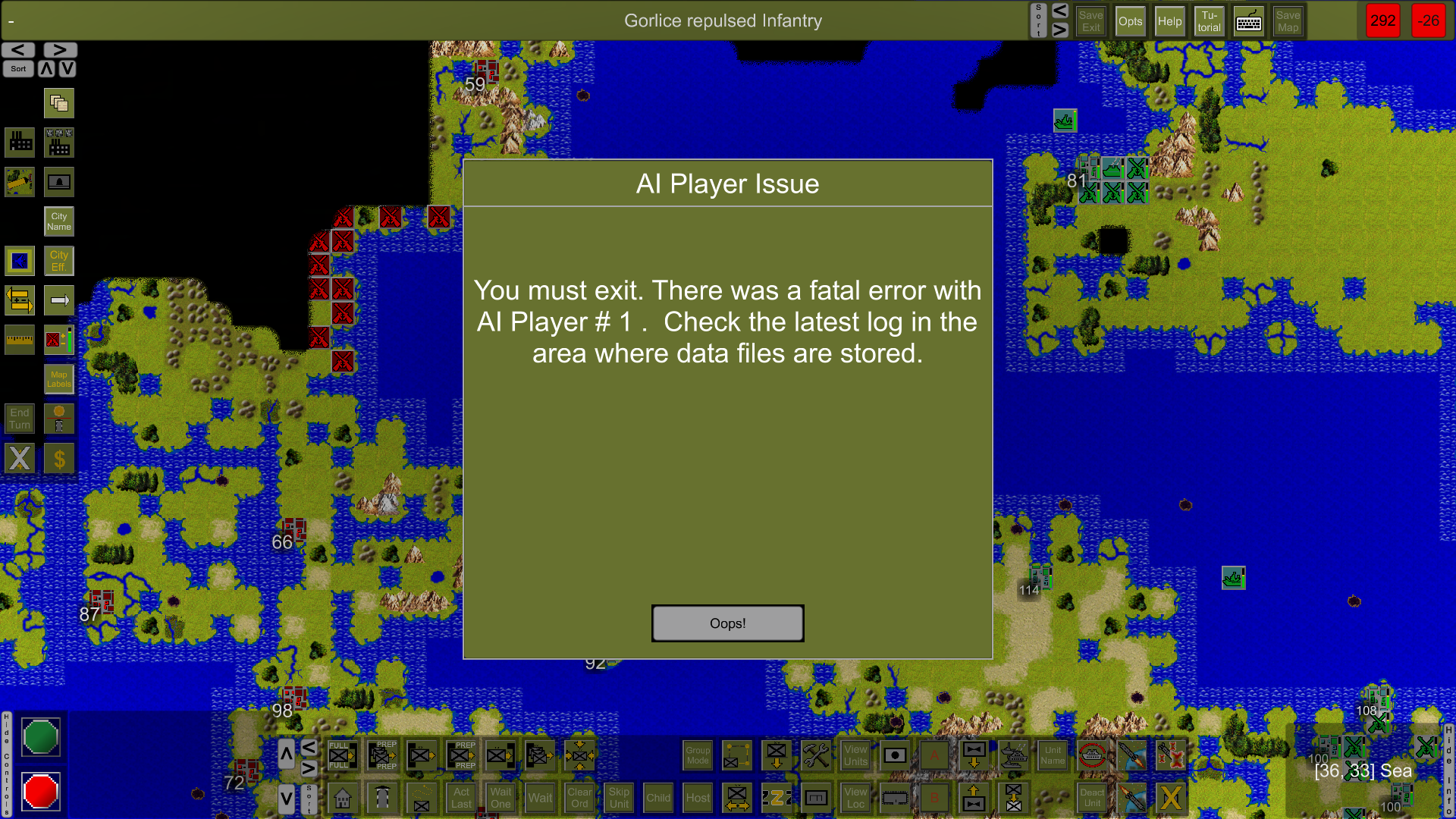If you have encountered an issue first my apologies and second I would like to try and fix it. If you would rather contact me directly, you can always send an email to mok@killerbeesoftware.com.
If you have a “How do I..?” or “Why can't I...?” type of question, please post those in the regular forums.
There are essentially two types of problems: First with the vanilla game. Second with a modified game.
For vanilla issues, please remain constructive and describe the issue in detail. Saved games often prove very useful in repeatable situations. My first step will be to be able to repeat the issue. If I can, It will be fixed. If I cannot, it “might” be fixed after some digging around.
Some bugs only occur because of someone's unique play-style. So I also may try to work with you personally by requesting you send me an email and we may go through the issues to see where the bug is appearing. These situations do require your patience and understanding, and I thank you in advance for that.
For mod issues, (Unit Set, Source Code), the bug may or may not be related to your mod. With a mod, you may be traversing down an unintended code path or running against some assumption in the program. I cannot guarantee these can be fixed if mod related, but I would like to give it a try.
The philosophy towards mods is essentially everything is exposed, and whether or not it works like you would like is another matter. However, I can be approached with proposed changes and if I deem then not to be too much of a code risk and they do not violate any sacred game rules/mechanics, I can try to get them in. Most mod change requests that come about occur because there is some assumption in the code that needs to be a setting instead...so many changes are possible.
--Mark