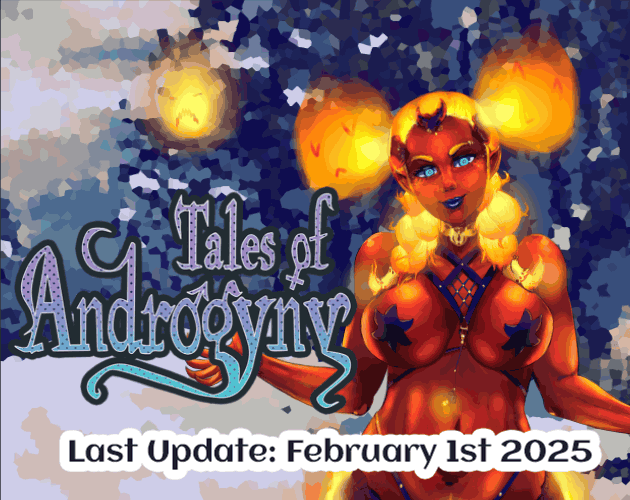We'll keep this post up-to-date with known issues. If you have any issues running the game or encounter problems during gameplay, let us know here - if you have a crash, the game produces an error.txt file which would help in diagnosing it.
Current known crash bugs:
- If the save file (gamePath/data/save.json) cannot be created or edited because it's in an admin-protected folder or is being accessed by another program (Dropbox folders being a major source of this - you can use selective syncing to fix that issue at least) - the game will crash. In the next release we'll make sure it doesn't crash, but it may be unable to save - we'll try to log the failed save in a separate error file.
- Some machines to have an issue running the 64-bit version of the game - solved by downloading the 32-bit version.
- Some machines seem to have issues when they don't have an OpenGL 2.0 compatible video card driver. No solution currently, but not sure if the current build of the game still has this issue.
- The combat log isn't always 100% accurate to what's happening - this is mostly cosmetic, but you'll have attacks reported as "failing" in a generic way without really describing what that means.