Play game
Bling Hustle's itch.io pageResults
| Criteria | Rank | Score* | Raw Score |
| Overall Fun | #62 | 2.750 | 2.750 |
| Art / Graphics | #70 | 2.125 | 2.125 |
| Sound/Music | #73 | 2.000 | 2.000 |
| Controls / UI | #74 | 1.875 | 1.875 |
Ranked from 8 ratings. Score is adjusted from raw score by the median number of ratings per game in the jam.
Leave a comment
Log in with itch.io to leave a comment.


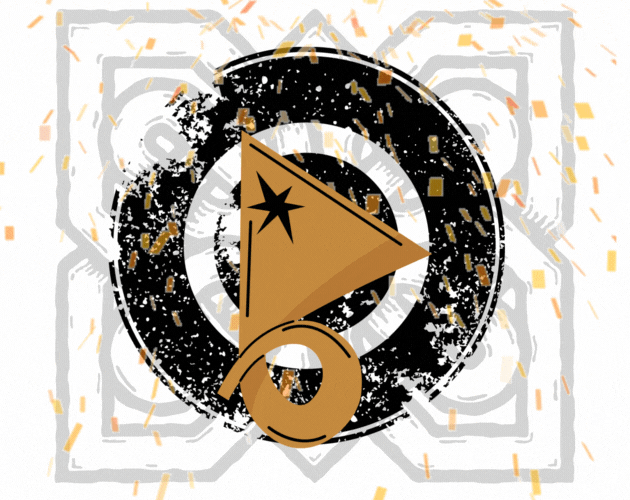
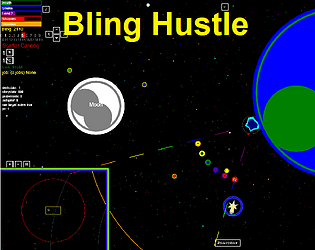
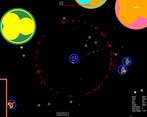


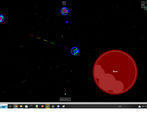
Comments
I think this game has a lot of potential. I like that you have realistic navigation in space with conservation of momentum and gravity. As I played a lot of "Kerbal Space Program" I am probably a bit more skilled as the average gamer when it comes to navigation in space - and still I had problems controlling my flight. My main problem is that, when entering a system, the planet, moon etc. are so close together that it is very hard to swing into a stable orbit without colliding with a suddenly appearing moon. Then I bounce and its hard to quickly adapt to the new flight direction and figure out how to thrust to get into a stable orbit again.
Things that might mitigate this issues:
- Move moons and sattelites farther away from the planet to reduce the probability of random collisions
- Do not bounce of objects but just continue on the trajectory, taking damage while "inside" an object. That would allow to adjust slowly an incorrect orbit, but would not reset it completely
- Show the current flight trajectory on the minimap (as in Kerbal)
Thanks for trying Bling Hustle. You certainly aren't alone in your navigation struggles. I'm always looking for ways to make it easier on new players. That said:
1. Moons/satellites have a very limited window for stable orbits, outside of which they will get gradually pulled out of their planetary orbits into a solar orbit. If I want a bigger window for placing moons, then the planets have to be proportionally farther from the sun, and the whole system gets very sparse very quickly.
2. I just really don't want ships to fly through planets. It takes too much away from the feeling of physical realism.
3. This is my preferred solution by far. I definitely WANT to do that. I'm good enough at physics to program my game engine to determine where things will be 1 frame in the future with good enough accuracy to make the world work, but AFAIK there isn't a general solution to predicting the positions of N gravitating bodies at arbitrary points in the future. The best I could do is simulate the universe for maybe 12,000 frames (about 3 minutes), and then plot the player's future positions based on that. This would need to be done every frame, and thus increase the computing requirements by a factor of 12,000. Also, the projected players position wouldn't be very meaningful, because the all the other things are also in motion, so the projected path wouldn't be in the right place relative to those other things. Anyways, it's hard, and I don't know how to do it, but if I did know how to do it, I absolutely would do it.
For the prediction of the trajectory you could do this:
The path of all your gravitational bodies should be deterministic. i.e. you could calculate them in advance for N frames and put their positions into a ring buffer. On every frame you then pull the positions out of this buffer and calculate the positions N frames into the future. In this way you only need additional memory but no additional CPU cycles.
For the player trajectory you can basically do the same thing as long as the thruster is not used. If the thruster is used you have to invalidate the ring buffer. As soon as the thruster is turned off you start calculating the trajectory again: maybe add 100 future frames on every frame, that should be possible as you only have to calculate it for one body (the player ship) and you can take all the gravitational information from the precomuted buffer for all celestial bodies.
That sounds very viable, although it's going to be very frustrating to implement in javascript, which doesn't copy objects without a fight. I like the fact that it's calculating the trajectory gradually, I actually think that could be a fun in-game upgrade factor. Maybe your ship computer starts out being able to project 2 future frames per real frame, but you could upgrade that ratio in-game to much more so that you can more quickly see your projected trajectory. This has the added benefit of gating a potential performance bottleneck behind optional upgrades, so even if I can't afford 100 frames / frame of prediction on some devices, it's only an issue if a user on a slow device chooses to heavily upgrade that particular stat.
Hello! Welcome to Feedback Quest 6! My name's Hythrain, and I'm one of the hosts and streamers for this event! This feedback is being written live on my stream.
I'm not going to mince words. This was awful to play. Trying to get anywhere felt impossible. I was using the navigation and everything, but controlling how you get there is just awful. I don't know how many times I would vastly overshoot my target, despite making attempts VERY early on to slow myself down. The only way to avoid this was to just go super slow, but by the time I'd get where I needed to the place had moved far away.
This is before getting into how much of a text dump there is the moment you start, some of which went by so fast I couldn't even read it all and had to restart in order to read, or into how there's way too much information starting off. There needs to be a lot more easing players in and it needs to be a LOT easier to control where you're going. Relying on thrusters that you need to spam to make a difference isn't fun, nor is not having a means of slowing down beyond just the thrusters.
The easy fix for the control problem is make it than the longer you hold thrusters, the more impact they have, and to create an air brake system to slow yourself and eventually even stop. Other than that, it needs to ease players in more instead of just dropping everything on them.
Thanks so much for trying Bling Hustle! Everyone pretty much agrees it's a nightmare for new players. I try to implement systems to make navigation easier on the players, but they don't help if the players don't know about them. For instance, the "air brake" system you suggested basically already exists as the "Autobrake" (Z key) , which automatically directs your thrusters to nullify your velocity relative to your nav target. Similarly, the "Autopilot" (A key) helps the player traverse vast empty spaces and slow down at the destination without needing to spam click the thrusters. And the "Booster" items (used with B key) can be used to quickly accelerate (or decelerate) in any direction without needing to spam the thrusters (1 booster is equivalent to 32 thruster clicks if I remember correctly).
The problem, as you've clearly seen, is that the player needs to know about these things and how to use them. Many games in the genre like "Elite: Dangerous", "Eve Online", or the "X" series expect players to spend lots of time learning how to play. However, I'm aiming for a faster paced experience than those games, and yet I still want all the depth and complexity of those nerd-gated space games. I'm confident I've achieved much faster pacing, but the learning curve is just as bad. The tutorial / text dump was never the solution I wanted, but I thought it was better than nothing. However, I'm starting to think that maybe I should delete the tutorial entirely and just tell people they need to read instructions or watch a video out of game.
If you do give the game another go, I'd strongly suggest trying the "Pocket Universe" option, which provides a much more action-oriented game without needing to worry about navigation through vast empty spaces. The physics is still basically newtonian, but there's no gravity and the distances are all very short.
Honestly, you don't even need to gate things long. Legitimately, I would suggest doing something like this:
1. You start in the game. If it's a new game, it gives a piece of dialogue with something like "Hey there, you look new to flying an interstellar vessel. You need some help navigating?" The player has to choose either "Yes (Highly Recommended For New Players)" or "No (Will Skip Tutorial, For Advanced Players Only)" and can't do anything else until they do. If they choose No, it's the same as skipping the tutorial and giving them everything. If they choose Yes, it initiates a gated tutorial. The rest of this is for the tutorial.
2. The person on the radio tells you to head towards the the place to get a job. It actively will tell you how to do it. So first, you gotta do it manually. So the player learns how velocity works, and they're also told to autobrake. The dialogue about how to move and turn goes away once you're moving towards the target. The dialogue about how to autobrake goes away once you're at the destination and trigger getting the dialogue (which, if memory serves, takes a moment to see if you're slow enough so it's the perfect time to change things).
3. Radio dude explains how to get jobs. For the tutorial, it only has one job available, cargo.
4. Player does first job. Again by manual, but no dialogue this time.
5. Return trip back to place to get jobs. This time, you teach them about Autopilot and how to use it and any inherent risks to relying fully on it.
6. New job is available, this time a combat one. Player is told how they can use autopilot to get there, but it can't do the fighting for them.
7. Player does entire mission.
8. Continue this process for anything else the player needs to know. Once all done, you end your tutorial.
In short, integrate a tutorial into the gameplay and in a way that allows advanced players to go wild.
I played for a bit, but couldn't really understand what was going on. I managed to control the ship to move around a bit, and maybe saw planets? I had to rely on the small minimap on the bottom right to figure out where I was. At some point I activated autopilot (to where?) and I think I crashed into the sun.
There are a lot of complicated systems that contributed to your experience. But one issue I can clearly identify here is that the default Nav target is the sun. It makes a symbolic, abstract sort of sense that probably isn't appreciated by players that fly into the sun the first time they turn on autopilot.
Thanks for trying Bling Hustle. If you do try it again, maybe try the "Pocket Universe" if you want to get in fights and not worry about gravity, orbits, or complex navigation systems.
I really like the idea here but I struggled badly with the controls. I accidentally moved too far early in the tutorial trying to figure out how to use the navigation system and from there on I was never able to find the place I was suppose to go to again. Even reaching Merz was difficult because I kept sliding past it. But when I could wrangle the controls enough to fight off a couple of ships, those moments shine. I really love top down shooter games like this, I just think the controls may have been a bit too unique. And the number of systems is really overwhelming at first but that may actually be a big selling point for your game once people play it more. It seems more complicated that the typical top down space game and I can definitely see the appeal of a more in-depth version like this.
LGBT colored sight? Really?
It's a PBGYOR sight. Lavender, Green, Blue and Teal wouldn't have looked as good.
This was really cool!! Like Velvet I can tell there's a lot of depth, and it's already very fun and rewarding. Having real orbital dynamics is super awesome and can lead to very fun outcomes if explored further! And it's awesome that this is open source!
I've got a big ol list below of what is (I hope) constructive criticism. Hope it helps!
1. The UI is super cluttered and not very thought out. It really needs to be whittled down to the bare minimum.
- Text and buttons also overlap on my screen, so it clearly needs to be tested in a greater variety of resolutions. The tutorial text spills down over the bottom of the screen.
- I just got lucky clicking on J to open the journal because there was no indication of what that button does. Have tooltips for your buttons.
- Clicking the UI sometimes triggers thrusters and shooting. Maybe just lock input if you're docked in a station and have a button to leave? This could also allow keyboard navigation.
- Massive information overload when first starting. The tutorial is a big wall of text for what is really quite simple information. Instead of telling the player not to press anything, just stop them from being able to. Don't have all the UI visible at once, just make them appear piece by piece as they become relevant. Maybe start off with teaching combat (the fun part) in a more controlled enclosed arena of some kind before letting players out into open space?
- Maybe replace more of the bland text with icons that the player can get used to by hovering?
2. Gameplay impressions in first minutes:
- Tapping thrust is annoying, I wanna hold the mouse down.
- Targeting is super hard to control, it seems to just randomly pick nearby targets if they're off screen, and I can't really tell which direction they are.
- Most of the exposition from the characters besides the really important stuff is pretty unnecessary and could be told through tooltips and flavour text. The fact I have to wade through so much text to find the controls and core concepts is kinda tedious.
3. Bugs
- At some point my thrust and shoot buttons flipped? Not sure if that's a bug or an option somewhere?
- It says you cycle between boosters with B and fire with G but actually you just fire with B
4. I won't comment much on the graphics because obviously they have a lot to be desired and I guess you have plans to make it pop a little more. The only thing I will say is the main challenge will be differentiating between all the different objects. Silhouettes are gonna be very important :)
Overall it's a fantastic base for a game and has a lot of potential. I hope you see it through!
Thanks for the detailed feedback, could you let me know what resolution you were running?
Lots of good ideas in here, I won't address every point, but the UI is definitely overwhelming and the tutorial is not a good solution for that. Tooltips might be part of a better solution.
Targeting isn't really controlled for the most part. It was too complicated and buggy, so I removed a chunk of that UI. Now, it mostly autotargets what you're pointing at. I'll fix it, there's nothing I love more than making bling hustle more complicated.
The thrust/shoot flip is technically a feature for touchscreen devices. Bling Hustle is a terrible game for a touchscreen, and touchscreen devices are terrible for everything, but 99% of the people I talk to about the game don't have or don't use keyboard and mouse. I haven't really figured out how to have that option available when needed without it being obtrusive to the high functioning users.
Glad it helped!
Resolution is 3840 x 2400. I just noticed you said 1080p resolution is recommended so that's on me haha.
Actually I think the autotarget can work, just all it needs is a button to lock your current target? The most annoying part was once I had found my target, other ships would fly in front and I'd lose it.
Ohh OK that makes sense with the controls. What triggers the change, out of curiosity?
A bit surprised it was on the high end, but I guess I shouldn't be. I created a separate, more minimalistic HUD for lower resolutions, which I'd observed were a problem from interface elements being squished into each other. But I'd never done any testing at higher than 1080p, because that's my monitor. I'm guessing I did some approximate math with the text wrap that isn't close enough at very high resolutions.
The change between right/left mouse buttons was a button on the screen like the lettered shortcuts (which also indicate the keyboard key, V can turn them off if you remember those keyboard controls). But I apparently phased it out at some point, and have it in the options menu, which is unreachable without a keyboard anyways. So there's a mystery for me to figure out.
Also, the T key is supposed to lock onto a target, but I just tried it and it crashed the game, so that's a whole thing to figure out too. Really helpful to find these things.
Aha! I think I fixed the targeting issue, T key should now properly lock on to current target or unlock target if you already have a locked target.
On further inspection, the mobile thrust hack should only be onscreen and clickable if your device is detected as a"mobile device", or if your resolution is at least 99,999 pixels wide. Not sure why either would apply, but the mobile device check is very much copypasta. I think the thrust/shoot toggle does show up the options menu (O key) can disable it but I'm not actually sure.
this seem real big and has that "minimal graphics, complex systems" like prison architect with that FTL feel ... I love the cursed worlds part ... this feels crazy .... perhaps the thing with the shields and all make it a bit too "lenient" so much so that it kinda feels like there is no point in trying to not hit something .. this was quite a lot of fun
Collisions with planets were previously a fixed amount of damage. They now depend on relative velocity. This, in many circumstances, has made colliding with planets generally much less forgiving, although very low energy collisions will actually cause less damage. Impact shields, which might be enabled by default on some cursed worlds, still reduce impact damage, but high energy collisions will still be dangerous.
Thanks for pushing me to improve the collision damage system.