Play game
spawnce's itch.io pageResults
| Criteria | Rank | Score* | Raw Score |
| Gameplay | #62 | 3.727 | 3.727 |
| Interpretation of the Secondary Theme | #166 | 3.636 | 3.636 |
| Graphics | #214 | 3.182 | 3.182 |
| Overall | #247 | 2.909 | 2.909 |
| Gameboy Soul | #281 | 2.818 | 2.818 |
| Soundtrack/SFX | #357 | 1.182 | 1.182 |
Ranked from 11 ratings. Score is adjusted from raw score by the median number of ratings per game in the jam.
How does your game match the theme?
The game is based on space travel through dimensions
Leave a comment
Log in with itch.io to leave a comment.



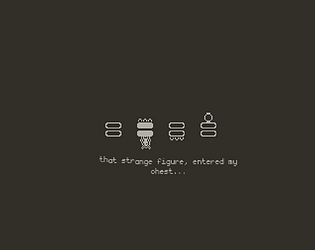



Comments
That was cool! The combination of abilities is very fun to control. Although I wasn't sure if I was doing some of the later levels "the right way," I managed to complete all of them.
That's an interesting spin on the theme.
Great work!
Thank you very much! The idea of the final levels is to leave the player free to decide how he will pass the level.
Great game! I love the miniature & clean graphic style. There is a nice assortment of puzzle platforming mechanics too.
This is extremely cool! I like the minimal but pleasant for eyes art style. Can't say much about audio, but the gameplay is very engaging because it requires skill, but once you get a hang on it, it really gives a lot of satisfaction! Good job!
well, done very enjoyable to play, Just needs a little update for sound after after the jam! :)
Had a hard time figuring out the controls. It seemed like the a button just flew me off and had me out of control so I couldn't figure out how to move over the platform. I did like the looks of the graphics and would have been cool with sound effects. Also some instructions for how the power is supposed to work as I couldn't figure it out. :(
Thank you very much! I have a lot of difficulty with how to apply the tutorial concept within the game. Do you have any suggestion?
Good question, I probably should have thought this through before suggesting it. LOL
I'd say you have your game set up to demonstrate the controls:
First one is obvious to me, jump over gap. LOL
Second one is also obvious, jump over game, jump over spike, etc.
The third one is where I couldn't quite get a handle on the controls. I cannot tell how to make the jump go further, even a running jump doesn't get me there. So I assume it's the other button but when I use it I am shot straight up and then above the area I started even if I'm half way over the middle area. Likely I'm just not getting that button or there's another way I'm supposed to proceed that I'm not thinking of. All I can think of is maybe on the first levels where you introduce a mechanic have a box above the play area that says "use foo to do bar" etc. Or in the very least maybe a video that goes through the basic mechanics? Though having tutorials in game is nice, so you could embed a video or if not a video you could animate the ship moving demonstrating each mechanic and have a control overlay showing which buttons were pressed and when.
Again, I might be complicating this and I'm missing a basic movement mechanic. LOL Especially since no one else seemed to comment on this. Maybe have someone who hasn't played it before play it and you watch them and talk to them about what they think is going on? I'm probably just missing something as keyboard/mouse aren't my normal input controls for games.
Ah, ok I figured out the next mechanic finally. LOL It wasn't obvious to me but now I get it. Just had to play with it a bit longer. I didn't quite get what the a button as doing until I decided to just jump off the ledge and then later press it. So once I have an understanding of this mechanic I was able to figure out the other levels. Maybe just a little bit better description of what the other dimension was doing would have helped without a tutorial.
Cool idea and very neat graphic
<3
Fun Game! I liked the idea for the theme and enjoyed playing it! Only note would be that the other controls you learn in-game are slightly difficult to use right without a more in-depth tutorial. Got up till about lvl 12. Good job, especially for only making it in half the allotted time!
Thank you very much! I really didn't know how to insert a tutorial about the controls into the game... Do you have any suggestions?
Maybe put the keys you need to press on the screen so it's clear what it does? (Just for a tutorial, not in all the levels.) That way the player knows what to press to do the combo jump and dash and etc. That's what I would do but there might be a better way, good game overall though. :D