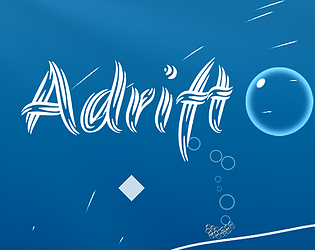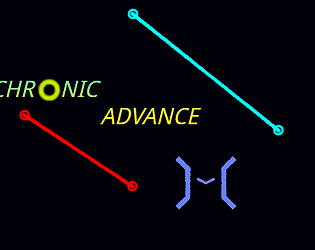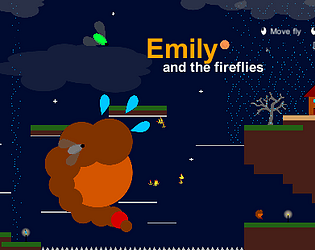Pretty fun, although I don't really see the point of having to drag the cube, rather than it just be your cursor. It happens a few times that you restart the level and then fail to grab it in time and it's just annoying. Color coding should also have a bit more thought to it. Blocks that can be removed with keys have the same color as the exit, and then there is a blue key that removes a red block.
EmeraldBlade
Creator of
Recent community posts
Fun game, as others already said, the camera resetting when you die was a bit confusing at first, but I figured out that it was doing that quite quickly, and having it axis aligned after death was actually quite nice, so maybe it just needs something to give people a sense of direction.
The difficulty curve is really nice, and it introduces mechanics gradually without plainly telling you what to do after communicating the controls which is really a style I like.
I mean, for how much it was emphasized that you don't have breaks, there wasn't a second that I actually had to consider not having breaks. Losing balance was more of a reason to get out of control than the lack of breaks. So I'd think, rather than limiting the use boost, make it so powerful that you want to limit it's usage to not go too fast, then you'd start to miss the brakes.
It's a little bit easy to overshoot the target. Also there is a back button for the level, but not an advance button seemingly. Another point is that level 4 and 5 are not consistent in how they work. In level 4 you can push a button to wrap around the screen, but in level 5 it just disappears. Overall still a really neat idea.
The art looks good, but I have absolutely no idea what you're supposed to do, and looking at settings/controls doesn't really clear up anything. First I was like, oh, that's an enemy, so I ran, but then I looked it up and concluded he was supposed to be an ally, but attacking etc. did not really do anything. The control scheme itself is also odd and a bit confusing (what does joystick fire1 even mean?).
I agree with Pyrians feedback in that how far you can go into the ceiling is hard to judge. I also think the gravity is a bit too steep that it makes it a bit hard to get the right timing on things, you just drop like a brick if you don't flap.
It's clear that this game is designed that you die a lot, so I think the death penalty needs to be reduced. At this point it's a pretty annoying penalty with the long death sequence and the sound starts to get annoying as well after a while.
I'd suggest, allow skipping the death sequence with space, make it a bit shorter in general and don't play that death sound and instead play a more uplifting cuckoo sound when you respawn.
Try messing around with levels to get really short or really long cycles, or try beating levels with less barriers/bounce, that can keep you busy for a while :) I kinda like going for really long cycles because they tend to have barriers in really odd positions, where you'd not think it'd work at a first glance. For example, this is a 31.4 second cycle of the first level: https://www.youtube.com/watch?v=aR5xkyLL_D4
There are a lot of blind turns, and the screen effects are a bit disorienting, and as Zanryu mentioned, the lack of easily distinguishable reference points makes memorization of the track hard. There is also no clear feedback on whether you're turned around, so if you make a mistake, you can end up being totally lost, not knowing what the way forward is. That last part can be easily fixed by making the lights on the side of the track more arrow shaped (so they actually point backwards if you're turned around)
So it's a racing game without steering, and without actually racing? Since there is absolutely no pressure to actually get through it fast (aside from the constant speed of the car). It also doesn't really feel like the car is going fast. Additionally, although said in other comments:
Hitboxes are brutal when steering, since you can hit your back against a wall when you turn, and then crash. Also, that the camera auto-scrolls with the car, but the gun doesn't, makes it hard to line up shots. So I'd either make the camera scroll with the gun, or make the gun also move when the camera moves (so it'll stay at the same position on the screen if you don't press anything).
I created a web build, including some fixes:
https://emeraldblade.itch.io/emily-and-the-fireflies-2?secret=evCwTpM78TN7Ip2Z6I...
Of course if you want to rate it fairly, you'd need to play the windows version.