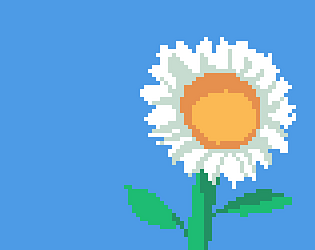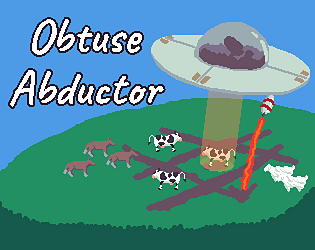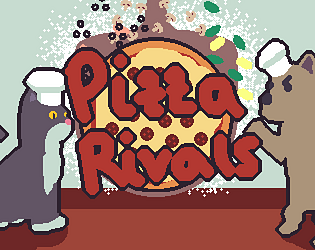Very cool idea!
I would suggest letting the player interact with the stuff that appears and disappears. I am not sure if there is an ending to the game yet, but you could use these interactions with objects to create one if there is none. It could make a very entertaining story/game!