i started playing today and came across a few mentioned bugs, random 100s of guards apearing, items gliching into walls and multiple customers coming in at once blocking each other so they cant leave
Although after i tried to close it the game froze up my pc, now when i launch it, it shows the unreal logo then goes black doing nothing apart from using alot of my ram and processing power like it is running but no music or screen is showing, my drivers are upto date and i have tried re downloading both 32 and 64 versions, always do the same thing, unreal logo then black
EDIT: fixed this issue by removing my save games in appdata



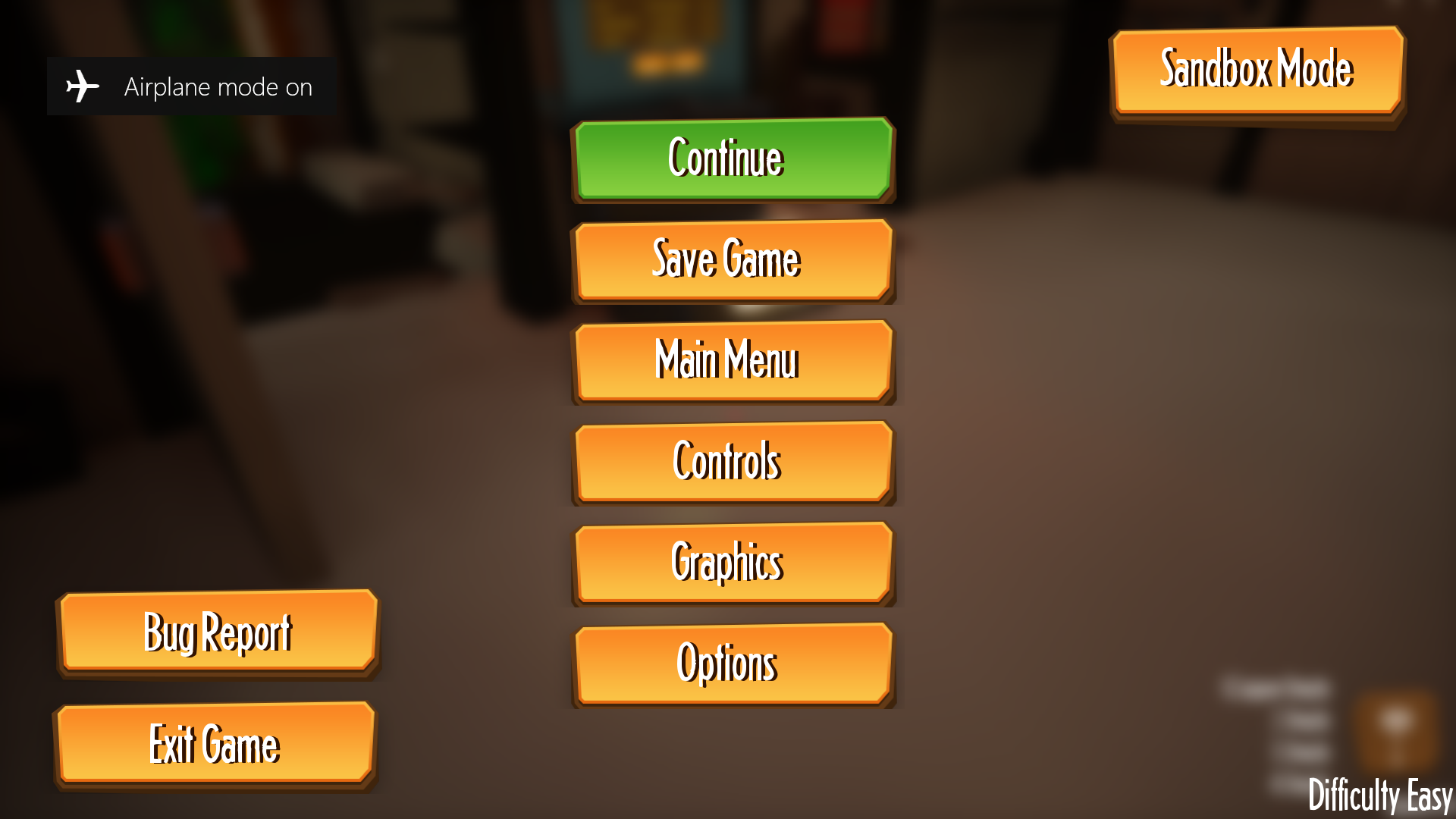 So I was previously playing on 0.0.9e and updated to the 0.1.0 and whenever I port my save it doesnt load in my anvil, table that the customers walk to and ask for a weapon and my crafting table! I have my gold but the most vital things are GONE!
So I was previously playing on 0.0.9e and updated to the 0.1.0 and whenever I port my save it doesnt load in my anvil, table that the customers walk to and ask for a weapon and my crafting table! I have my gold but the most vital things are GONE!


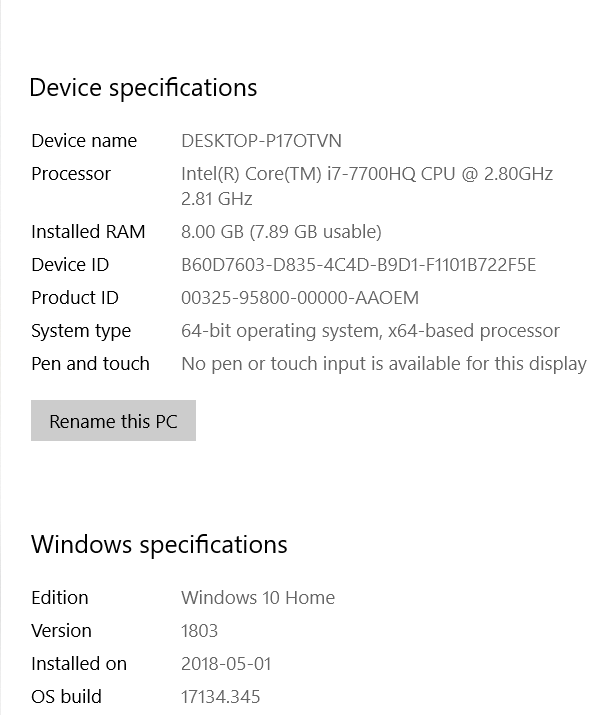
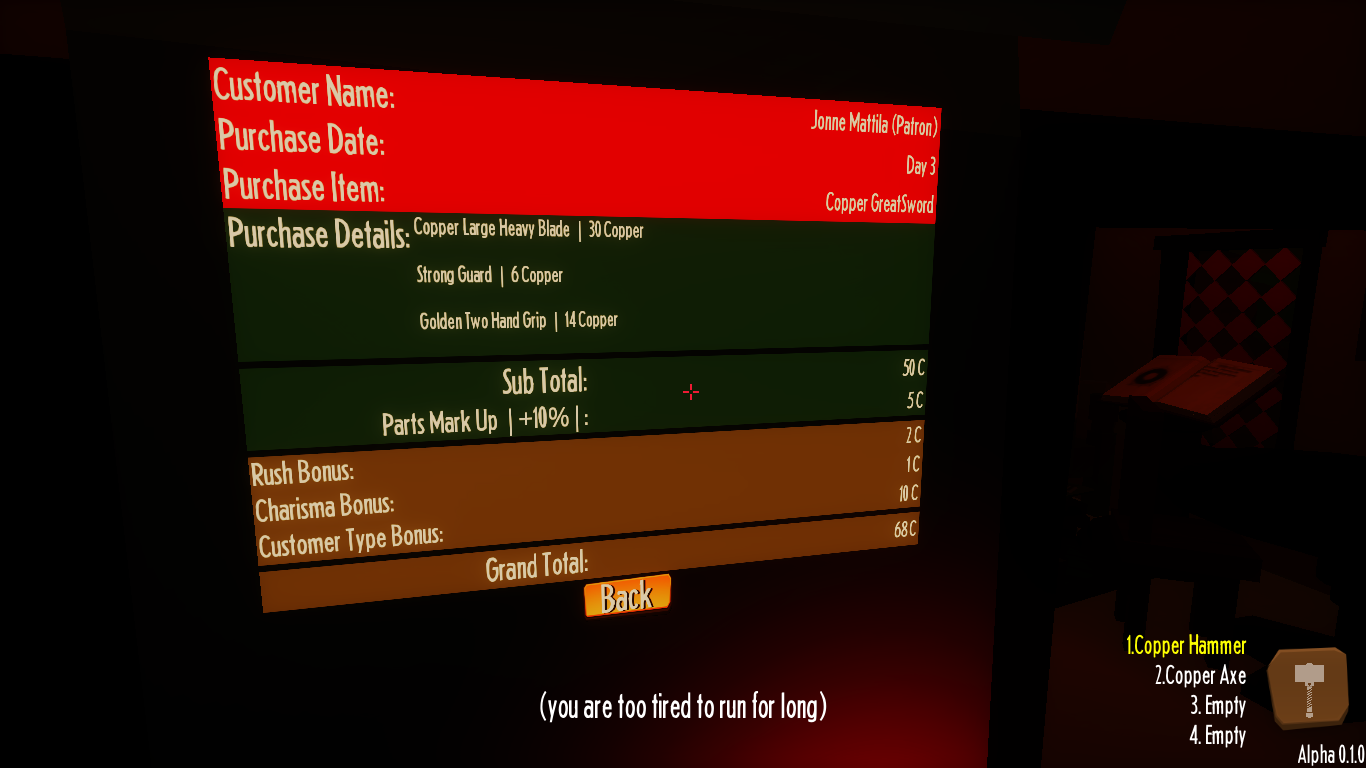 Charisma doesn't work? I'm playing 0.1.0
Charisma doesn't work? I'm playing 0.1.0
 I found a bug that in the latest Alpha 0.1.0 update and it makes it so that when you're selling guards that it increases the selling price for more than it actually sells for. You can do this by having one other item and a guard and repeatedly picking up the guard to increase the selling price. plz fix.
I found a bug that in the latest Alpha 0.1.0 update and it makes it so that when you're selling guards that it increases the selling price for more than it actually sells for. You can do this by having one other item and a guard and repeatedly picking up the guard to increase the selling price. plz fix.
 Hi Dasius... I just downloaded the game and started playing and that's what happened:
Hi Dasius... I just downloaded the game and started playing and that's what happened:
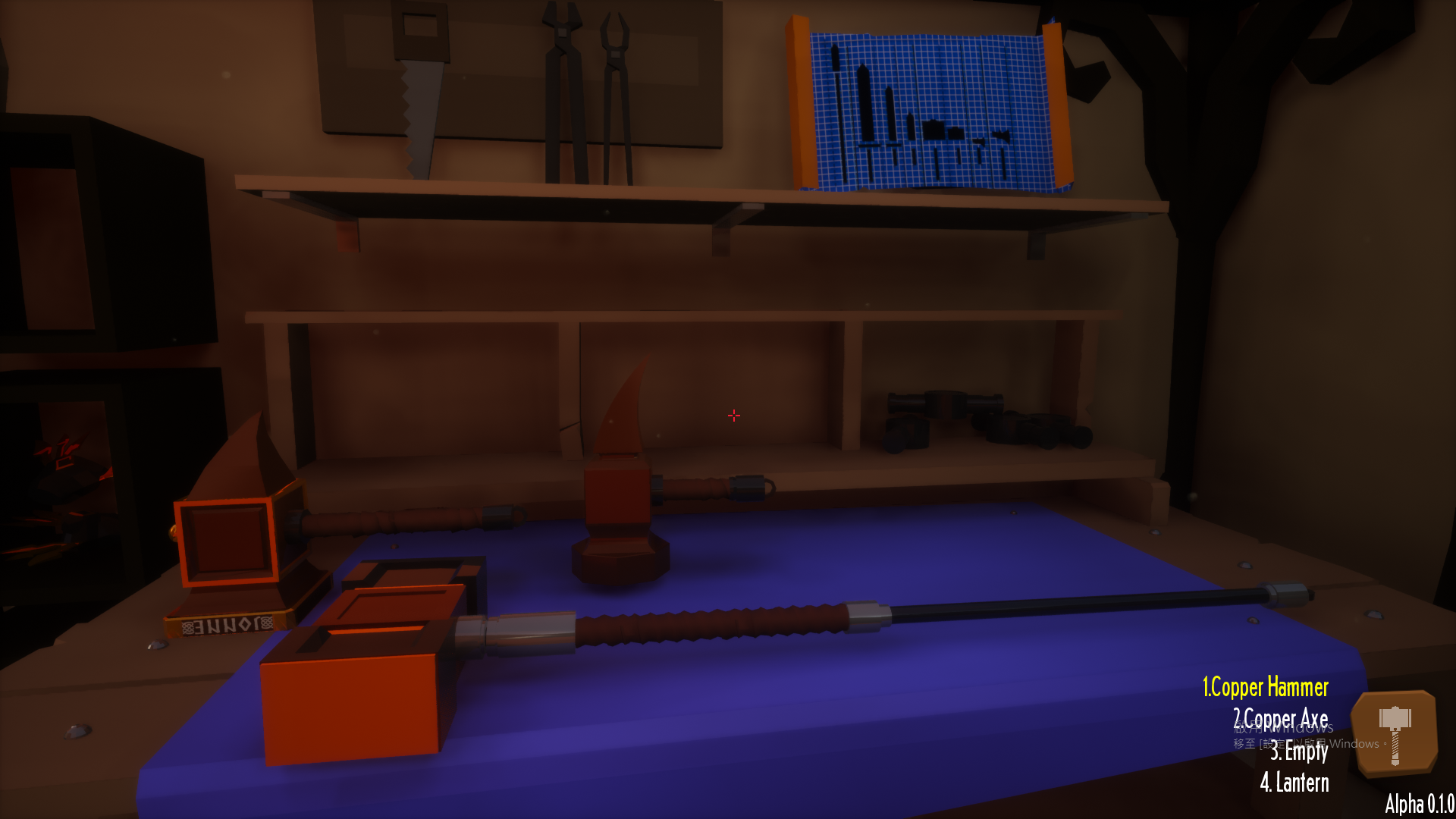

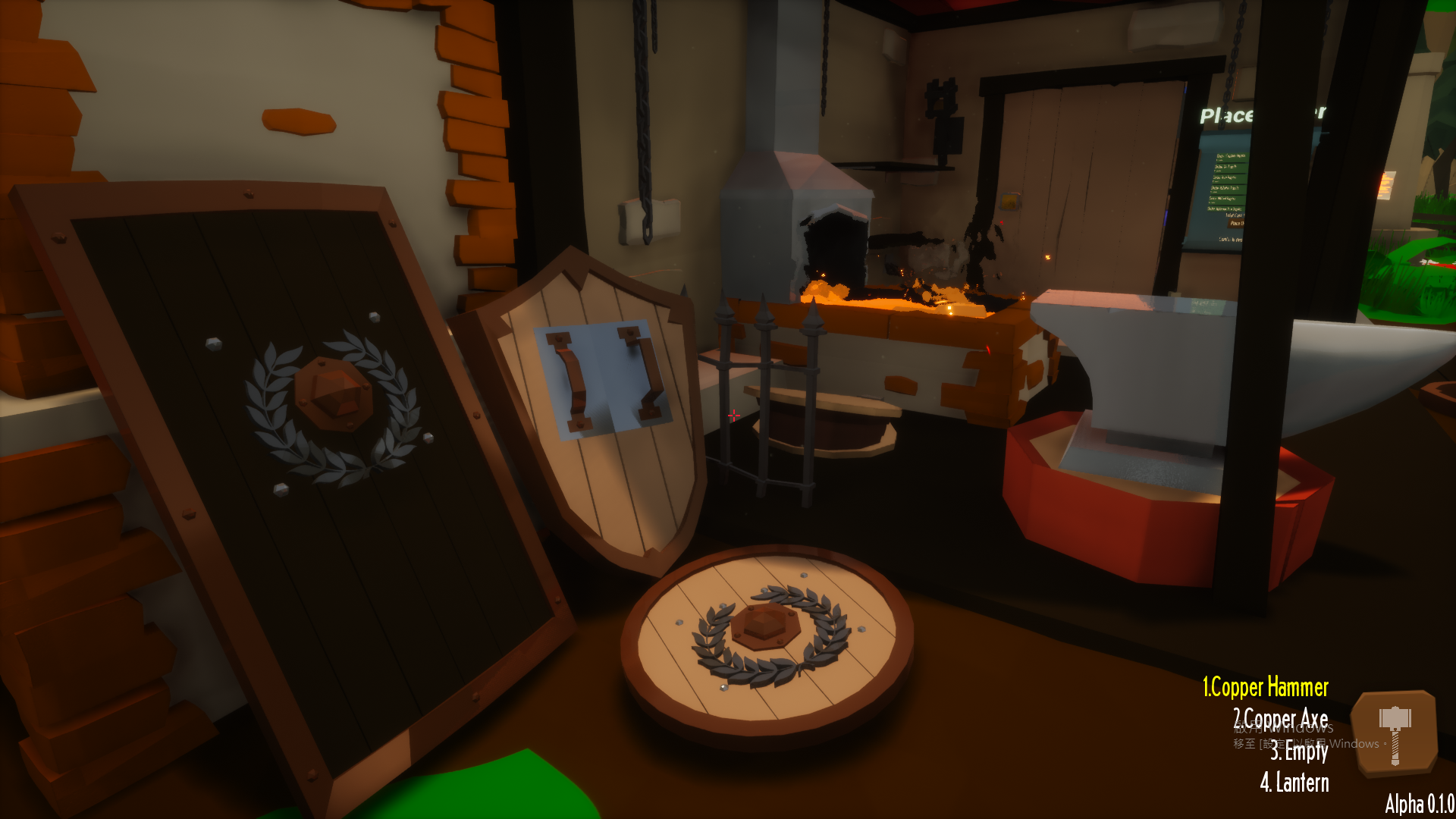



 Ok another bug report commin. So I played the game for a bit and decided to leave and saved the game before I left and it took everything from my first save and brought it into the second save how IDK but I have two horses now and 8 boxes and yea everything's doubled. I had to make another pick axe as well I know that has nothing to do with it. Its something to do with the saves.
Ok another bug report commin. So I played the game for a bit and decided to leave and saved the game before I left and it took everything from my first save and brought it into the second save how IDK but I have two horses now and 8 boxes and yea everything's doubled. I had to make another pick axe as well I know that has nothing to do with it. Its something to do with the saves.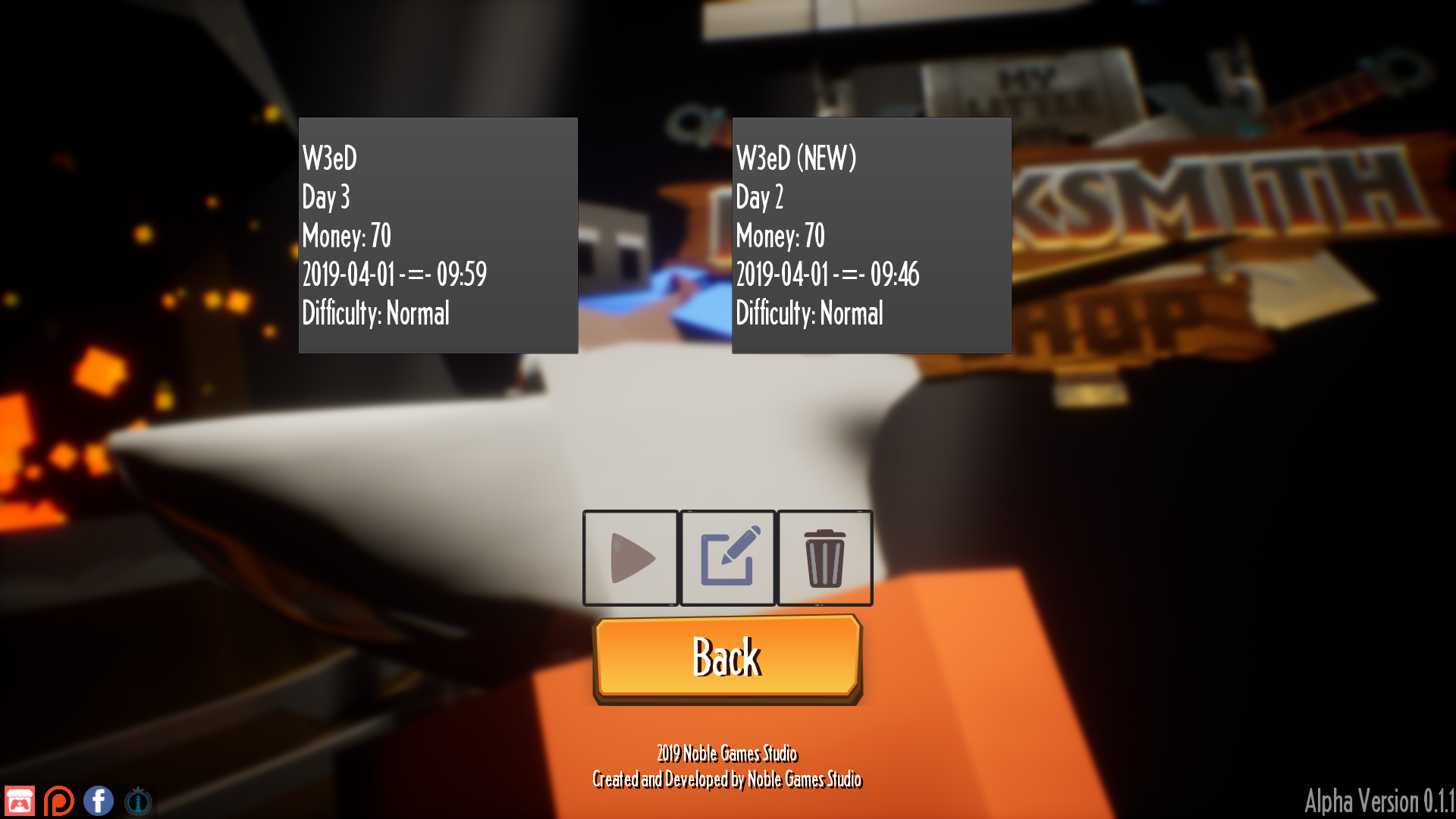



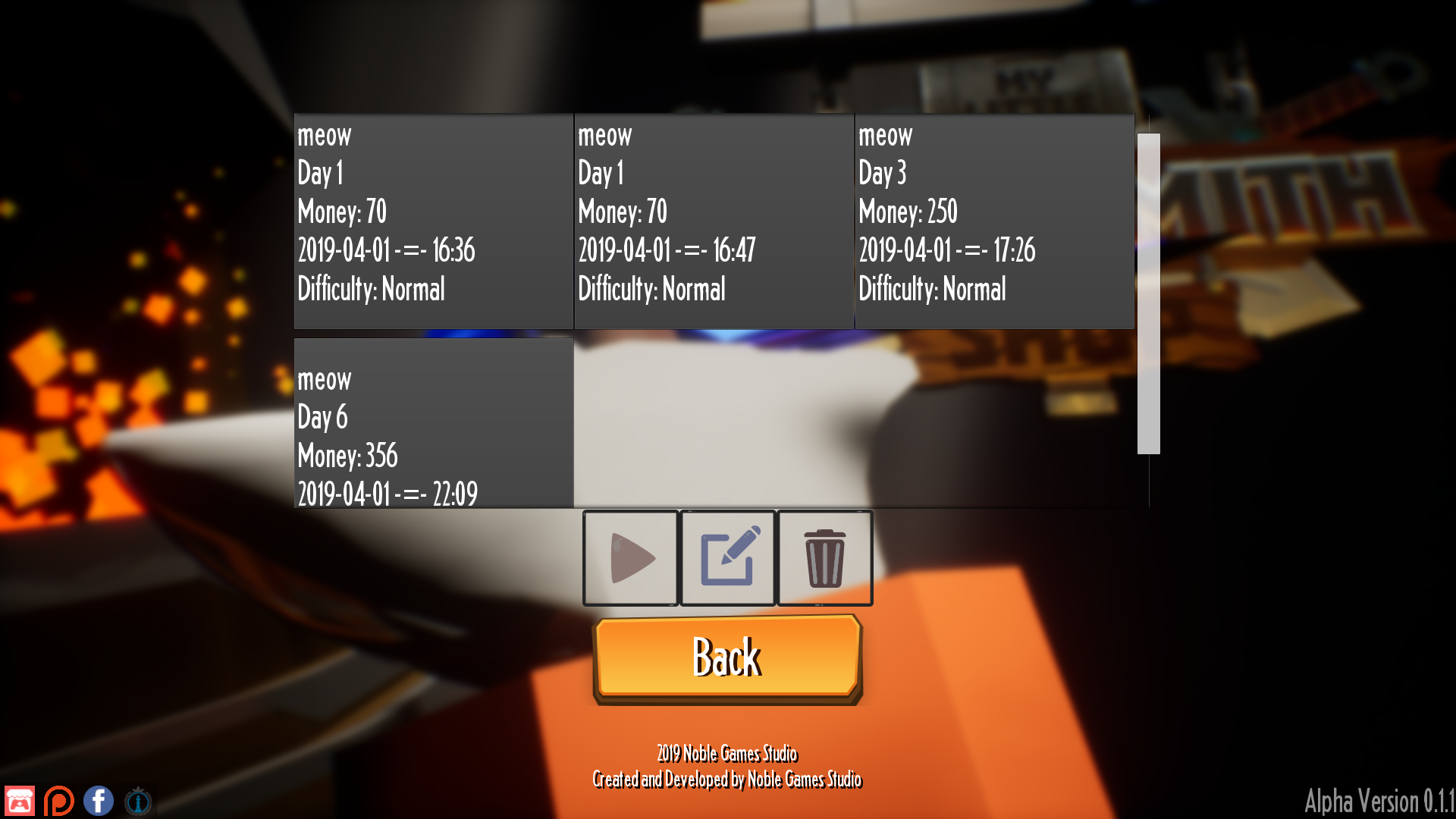





 first at all, i pretty love this game and i'm Korean. so my English may be bad (using translation)
first at all, i pretty love this game and i'm Korean. so my English may be bad (using translation)






 Debug version 0.11t rev 626
Debug version 0.11t rev 626
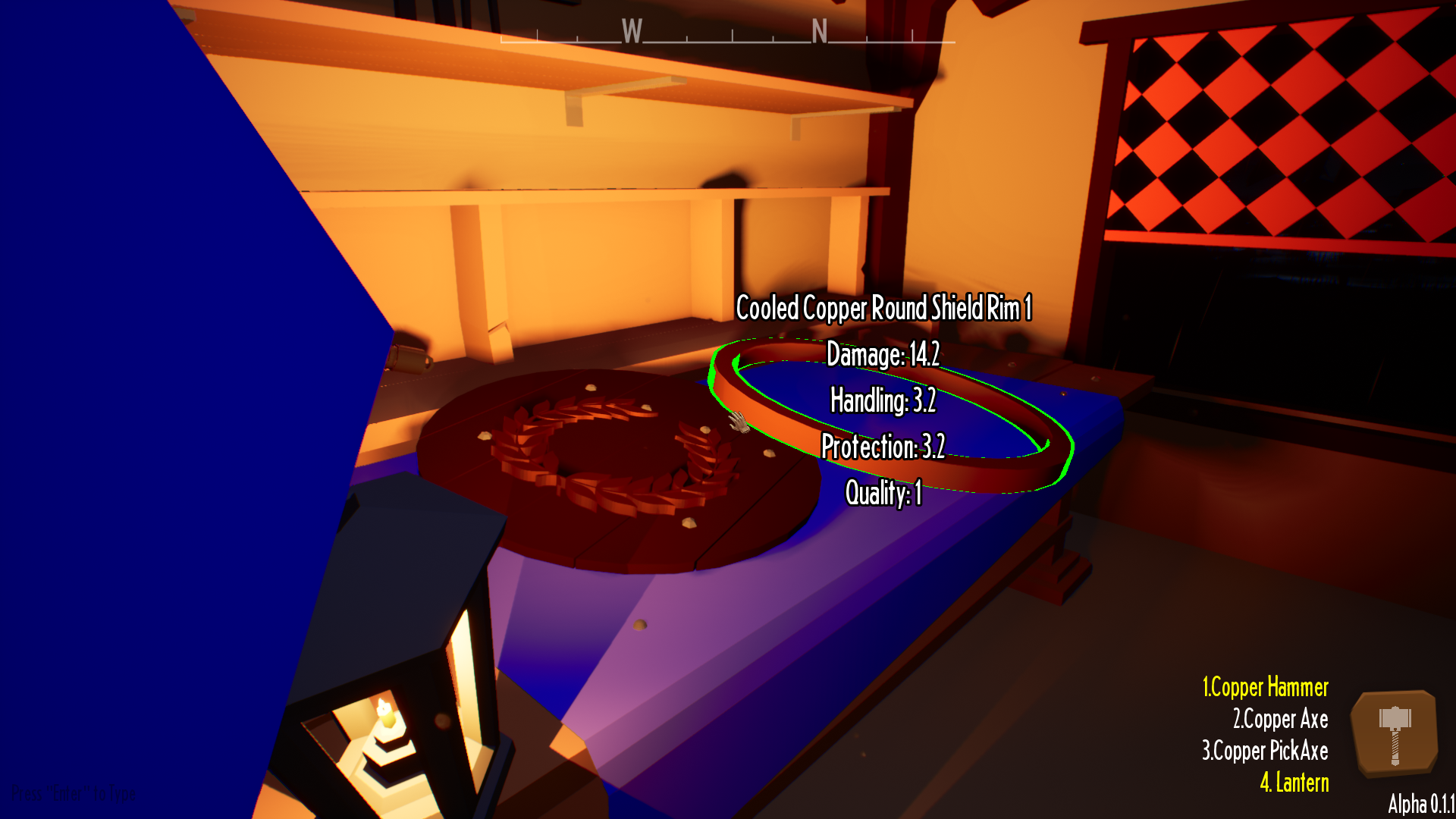
 I lost my fire crystal and can't take it back
I lost my fire crystal and can't take it back
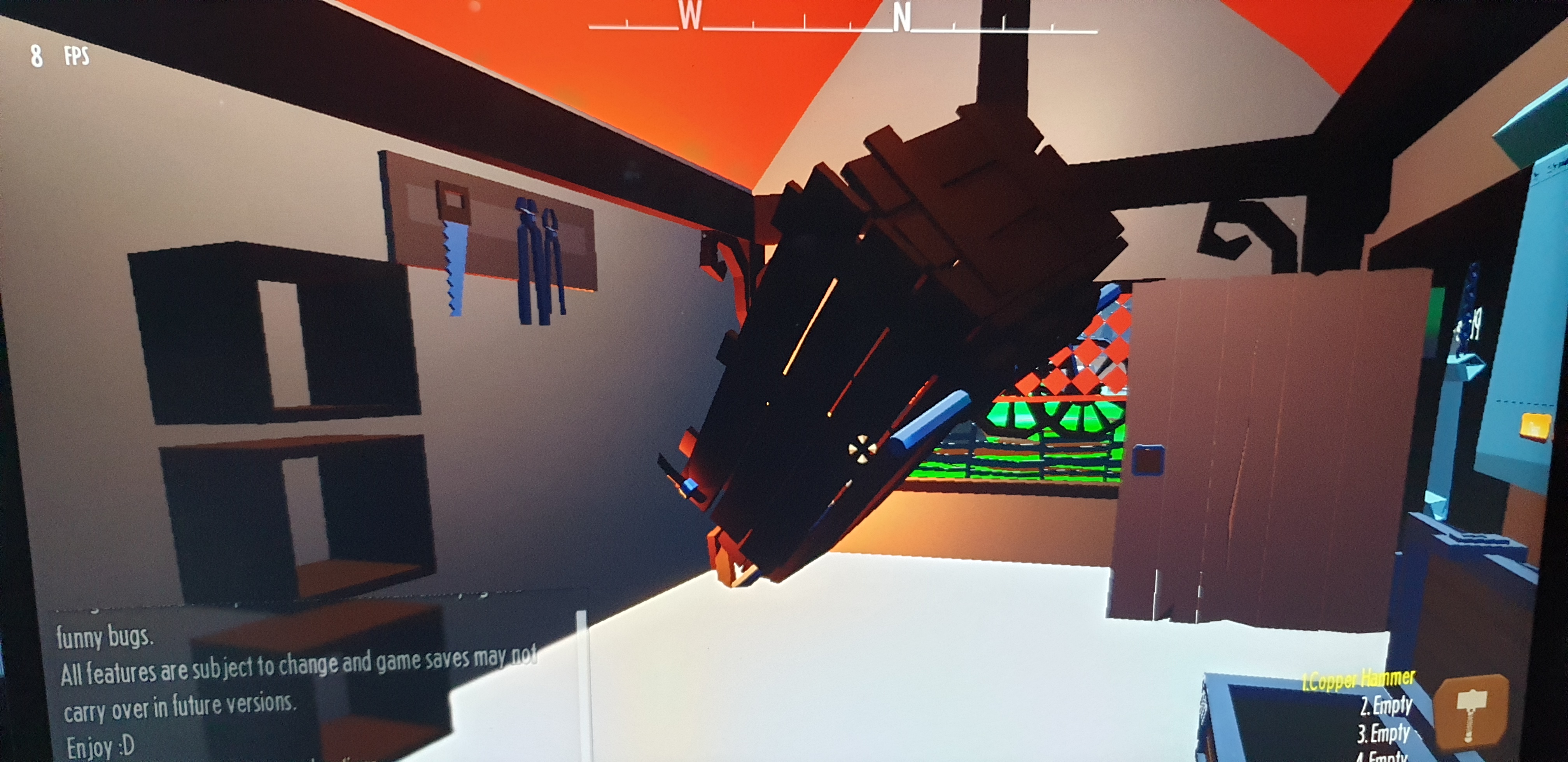

 Version: 0.1.1t
Version: 0.1.1t


