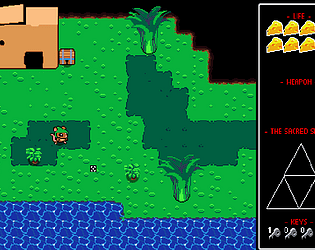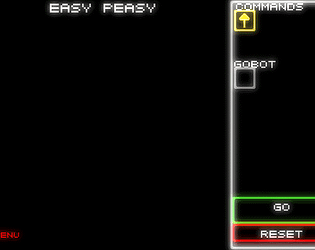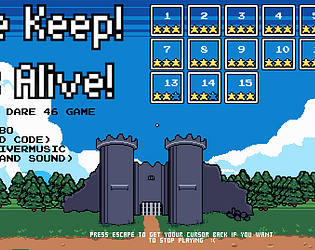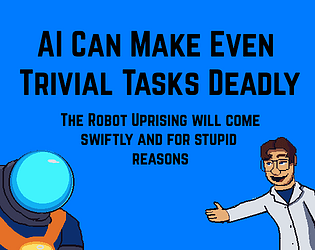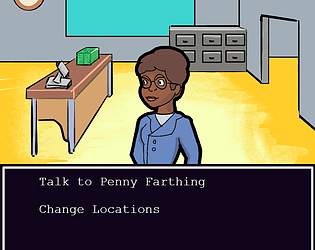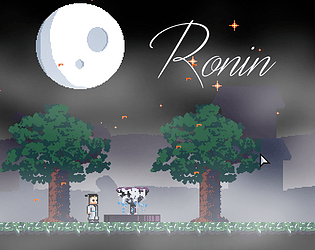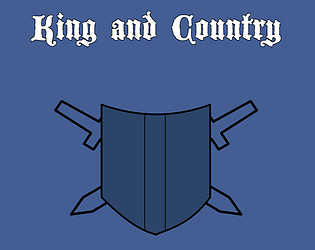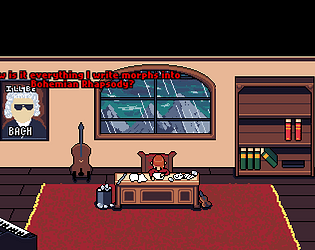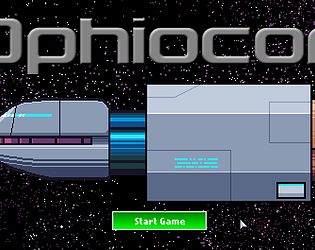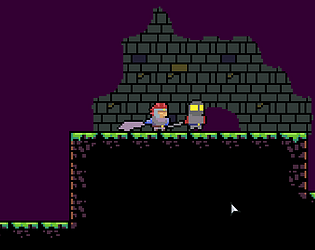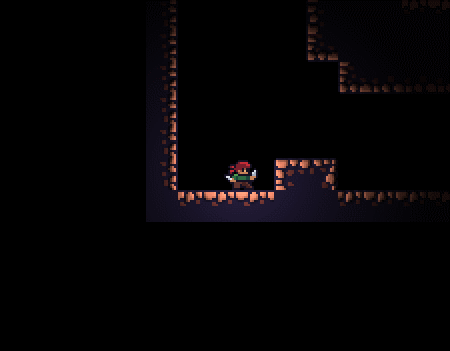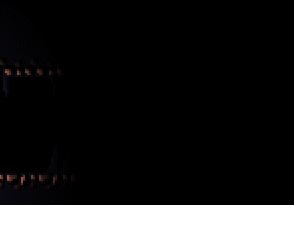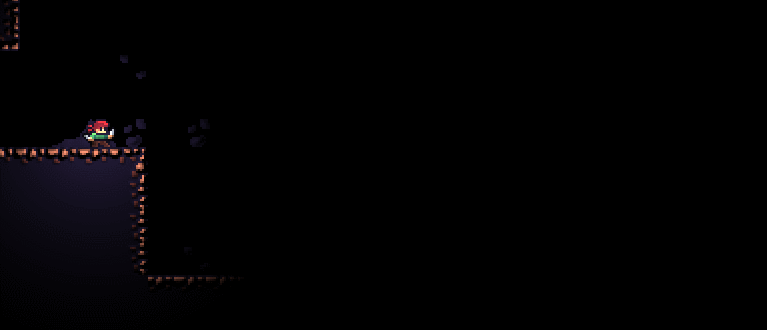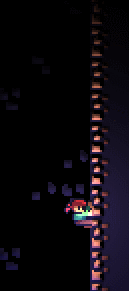I wasn't able to find any documentation but I've done it a dozen times without any problems. I'm not sure if you are using webpack or whatever, but the easiest way is just to zip up your entire project folder including your index.html file. Then when you pick your kind of project select html.
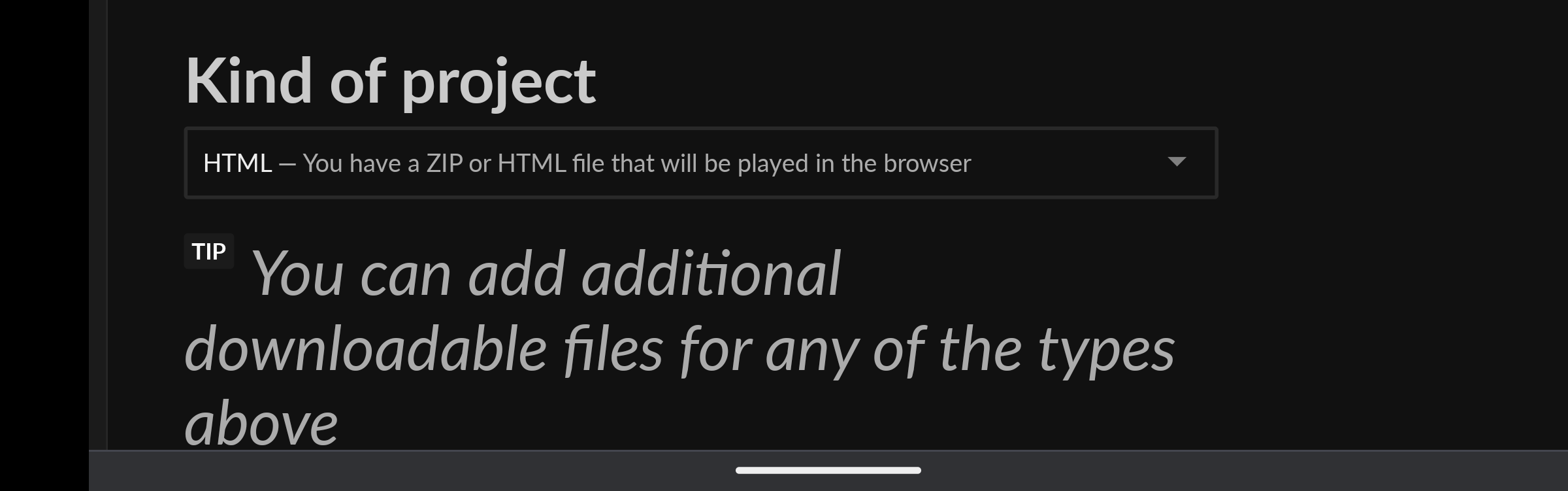
then upload your zip file.

Check "this file will be played in the browser" and set the viewport dimensions to whatever you have in your game.
I would recommended just trying to upload what you have now just to get a feel for it. You can always mark the game private to test it. There is a "view page" button at the top near the save button so you can see what it will look like to others.
Once you get it working you can start removing the files you don't need. A lot of that depends on if you are using webpack or something similar.
Hope that helps! Let me know if you have specific questions!