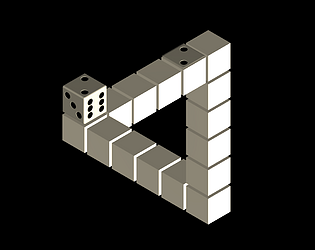fun game, im really intrigued by the fish ai movement, looked pretty solid. My only feedback is that I wish there was a way to tell remaining hp on boats
ZeroKelvinTutorials
Creator of
Recent community posts
Very enjoyable puzzle game! The level design is solid, levels with stones are definitely a bigger challenge than ones with hazards due to the path not being set in stone so to speak :P As some have mentioned the presentation is top notch and at a personal level its fun to see other tile-based puzzle games in this jam :D Congratz on the game!
really fun platformer, I would only suggest having an option to skip turn to switch to the other character without having to wait for the timer. I was going to suggest being able to use both wasd and arrows for both players but maybe if future maps had both players active at the same time having them split would allow for this.
Appreciate you playing the game! I think for sure when I put into the game the deserved time and effort into level design ill have to make the screenwrap more explicit. I agree withe large design space, I feel like theres a lot of possible depth with the current system and am excited to explore it with a nicer level design curve. Also have some ideas for a few other mechanics but as you said, first I want to see how far I can take the existing ones. As for the dialogue I fully agree on some skip functionality and of course sound. Glad you enjoyed it and thanks for taking the time for feedback!
Thanks alot for the feedback! I will definitely take a look into level design to get a smoother learning curve, including how to scale the arrow turns. I agree with the overwhelmingness of it. Which is a good news of sorts when creating depth and difficult puzzles but definitely not a good idea to use many right off the bat.
As for the plus signs ill keep in mind that feedback to see how to better visualize, i wanted to kep them separate than the arrows that are placed on map towards the end so I went with a D-Pad visualiation style.
haha glad you got the konami code reference. that level felt more like a callback to level 1 (the character enjoying moving around and ending at the same spot) so i thought callback+reference to konami code was the cherry on the cake. It proably would make more sense in a game with more levels, and not sacrifice one whole level out of 5 simply for a reference. Even so, twolevels with konami code at the beginning might be way overkill. At that point I was just rushing through level design tbh. Would have loved to have more levels which more slowly introduce each mechanic and have enough levels for each mechanic to scale through.
Thanks for playing and taking the time for the detailed feedback :)
Appreciate the feedback! Glad you liked it :) Hoping to expand to more levels eventually. As for the tutorial, it's nice to see the results of testing and tweaking with feedback. Really excited to expand on this idea. Along with level design, priority will probably be QoL like dialogue skipping. As I mentioned in another reply, I am hoping to enable a map editor and community maps section to be able to play other people's levels as well :)
I quite enjoyed this game, I am fascinated with gravity as a mechanic and I think this game does it justice. My only issues was with the speed of moving the planets, it was too sensitive to my arrows. I am not sure if every frame the arrow is down it keeps adding speed so maybe its that? or faster frame rates somehow creating faster planet movement. When I got to the third level with the red dots it becomes extremelydifficult to navigate.
I really liked having an aha! moment when i realized if i didnt want to overshoot the ship i should just steer it from afar instead of my initial instinct of bringing it real close to speed it up, then having trouble adjusting its trajectory.
Same! hehe level design was the last thing so ended up being really few. There was actually a 4th level which the final build accidentally skips... its a weird bug but, i triggered an event with the dialogue line "Mr. Map?" which is the last line of the game. But I overlooked the fact that that line happens as well at the beginning of level4, so whenever level4 starts, that line runs, and it skips to the next scene. will definitely reupload with that map post-game jam. Hoping to enable a map editor and community maps section since i want to play what others make as well.
Pretty cool concept, not only are you the labyrinth, but on the minotaurs side!
I had a bit of trouble knowing exactly what to expect from the minotaur and players so I couldn't strategize too much, but had fun regardless trying my best!
One small detail is that in some levels things can get out of sight behing the cards/UI when at the bottom-most part of the labyrinth
I had too much fun with this, the music really makes me feel like a certified HACKERMAN.
Once I got to the score commands I had forgotten the syntax though, it'd be nice to have quick access to the command syntax. maybe there is and I missed it. I can definitely see some lore building up slowly through commands alone, I was picturing some of these players hunting together, perhaps even some pvp going on
Fun game, I would suggest making one path at the beginning since choosing the wrong path wastes a whole monster. Once I got the hang of it I could really strategize my decisions. I would like to see damage numbers to atleast answer the question I had of whether there was friendly fire amongst my monsters, would be nice overall either way. I just realized someone mentioned moving the monsters (i hadnt realized that so im gonna go and play again!)
Appreciate it! Those ice sliding puzzles in Pokemon were definitelya highlight for me and could never get enough!
Agree 100% with the dialogue situation, i held off on it for fear of breaking something in the process and not having enough time to test it. The turn system ended up being a bit more convoluted than i was hoping for
appreciate the comment :)
Here's how I created the illusion:
and here's how the cube interacts with it,
https://imgur.com/a/KBfMwe0
it's slightly changed from the video due to having to keep the illusion when the die moves around, which required more layers to be grouped together to make sure we always have the correct things infront/behind the die
Glad you enjoyed it :) Could you expand on specific feedback for stronger visual identity? It's probably my area of least expertise so any pointers of things to explore would be really helpful. As for the programming, i have to say i definitely underestimated how long it would take to implement the illusion, the moving through it, and the goal/goal generation to work with it.
I would check the input direction and then according to the current cube normal i would use different anchors/axis for the rotation, when no cube and valid move id use 180 degrees as opposed to 90. (im hoping to go over it in a video on my youtube channel zerokelvintutorials) As for moving the cube through the illusion that was a bit trickier, having to toggle on/off different layers. Seeing as how you programmed similar mechanics, how did you keep track of what number of the die is "up"? I use raycast towards -normal to see what plane it his (my cube is made of 6 faces) but I wonder in what other way it could have been solved.
I limited movement to the 3 faces where their "normals" (opposite direction of floor) are visible, as for the corners that allow one way movement only I tried to keep the rolling rotation/directions as consistent as possible. Appreciate the feedback! When you talk about camera juice, do you mean a sort of feedback to match the rolling? like camera shake/zooms? or more of a static "dynamicness" to it, kinda like a constant back and forth swaying to make the level feel "floaty" in space? I guess both are worth exploring.