My crops are not turning yellow, even though I remove the weeds, till the soil, and add fertilizer :(
Put it into your Inventory. You should also search through other posts first. All of your questions have been answered before. There's also the unofficial Wiki. http://autonauts.wikia.com/wiki/Autonauts_Wiki
This game is awesome, and I can't wait to see what future updates will bring. Just some ideas:
add wheelbarrow: can be used to carry a larger quantity of items. (crafting: like one wheel, four planks, and two poles)
add railroads and carts: can be used to automate the transport of materials
add maybe some way of using the Folk to help you, cause they need to get up and do some work instead of laying there all day :D
If I pay for the game, am I guaranteed updates, even if you later require payment to play? If so, is there a price I need to pay for that?
Unrelatedly, you offer a Wikia site as your wiki. A good wiki is awesome, but sadly you may need to host your own. Wikia is accepting ads from untrustworthy advertising networks, and has been for some time. When visiting on my iPad or my Android phone, I regularly get automatically redirected to scam sites that use various tricks to try and stop me from leaving their page. I'm fine with ads, but Wikia is crossing the line.
It may be in pre-pre-pre-alpha, but there is a lot of fun to be had here. Thanks for sharing it with us!
At the moment the game is free. You can donate but don't need to. We've not put any thought into how we'll end up charging for this. It will possibly be a one-off payment for lifetime updates.
The wiki is un-official and nothing to do with development. I've pinned it just for people's reference.
Thanks!
You know you could download the game as it is, on itch.Io for free. To open your eyes and start reading isn't that hard to do.
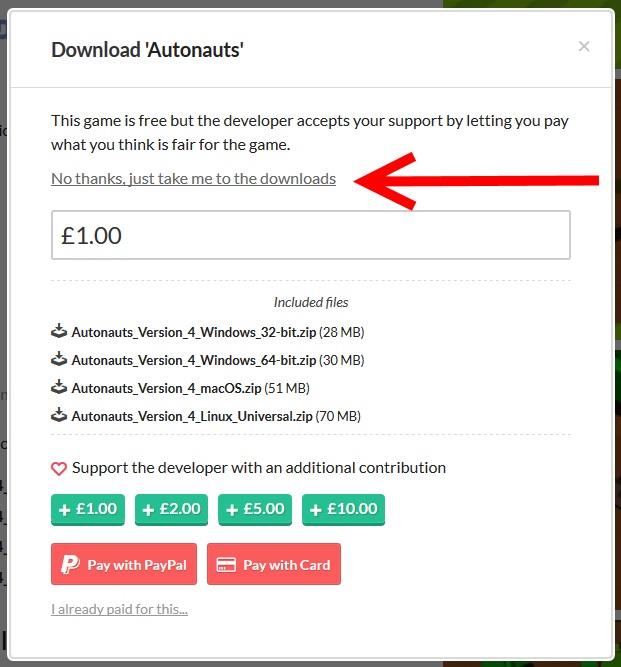
It even says so in the first line. This game is free. Because the main reason it was put on Itch.IO was to get some feedback for the early version. But keep in mind even it is for free right now this might change, and also nobody can life from rainbows and sunshine. To support developers that make games you enjoy is the least you can do. And if not mony wise than be active on the forum, help find bugs, tell them your opinion on changes and stuff.
soo i can just say that the crude bread recipe is broken?
because it requires Water... but when you cancel the Recipe with only water in it, it tries to output the water... which it can't. so it gets stuck, untouchable, and unusable forever.

might want to make it just dumb the water.
that poor robot is stuck there, waiting for the furnace to output water... it will sit there, after the sun burned all it's Hydrogen and turned into a white dwarf, it will sit there, after the last Star died in the Universe and the Heat death is inevitable, it will still sit there waiting.
also when is 1080p support gonne be a thing.
I mean it seems this game was made to run on a Raspberry to take with you... which actually is not a bad idea
It won't work because Bot can hold one tool, but it's not full of it's capacity. So after taking wooden shovel, the first loop keep repeating because Bot can hold more but at the same time he can hold only one tool.
Delete first "repeat" and leave second one. In that way Bot will take shovel and start repeating second loop until shovel break.
Why in Goods name does every body want multiplayer. I rather enjoy a solid single player game with lots of content then crapy laggy multiplayer thats short on all ends.
Seriously implementing a good functioning multiplayer in games isn't that easy. Its mostly a huge effort of time that could have been spent on so many other things that will do a game better then trying to please a handfull of gamers that cry for multiplayer.
https://docs.google.com/document/d/15jpsnMEPXLqdnGom5YJm7pjcXntPzYX_bZccwRw3qCM/...
That is the error log, I also have a very slow/bad computer and it may just not be able to run on it, but if you could get it to work, thx
I think putting a seed it a seedling tray before you plant it makes it grow about 4x faster
also please make it so that the animations are as follows:
btw I don't want a fluent animation, I love the 2 frame animation.
also, if you fix the bug where you can click and drag with the fence blueprint from the shore to another island to get there, can you and a thing exactly the same as the simple flooring but it can go on water because I have linked up my entire world like this and I still want to get about.
good game, I would LOVE if this went into the full release.
thx
also, because of your epic game, I have made a basic worker bot generator! everything is fully automatic, they even craft there own tools!
Make a Fetilizer Storage.
Collect Dung. Put it there = Fertilizer
How to get dung.
Reload your game 1st. Quickly go to the cows and see they are eating grass. Wait until they poop. thats the Dung. Cows will became FAT after some eating. when you see "!" it stops eating and time to Milk it. Now make a WOODEN BUKCEt >milk the cow.
P.S you dont need to reload just milk the cow :P
I know how to teach(program) my bots kendric. Thank you for trying to be helpful. But I think the language barrier is causing a misunderstanding.
In programming some code is known as 'Control Structures'. Things that allow us to do things like:
if x=0 then
do this
else
do that instead
end
I'm asking if there are plans to introduce Control Structures to the teachings of our autonaughts.
I love this game! It's probably the best designed game I've ever seen that calls itself pre-pre-pre alpha, lol. In a game so focused on, and completely designed around, automation, I can't help but wonder if there are plans for further automation of all the little gadgets and work stations. I have noticed that the input and output places for the stations look remarkably like conveyer belts... So, any spoilers you have for us?
Fair enough, having wooden automatons do all of our dirty work for us is satisfying, lol. After all, who needs conveyors when you have log golems! :-D Any indication as to when we may see more variants of our mechanical helpers? Also, will you eventually add any sort of adversary to the game, as thus, the need for sentries?
I see crude scooter and crude wheels are a clue to more to come, so what are the plans for faster transportation, and what will be the case with deep sea water? I wish there was a faster way to get across a bay, as my village for the folk is going to be there.
Also, how do I update to the version 6? KatherineOfSky (who I learned this game from) said it didn't break her save file so i feel safe transferring it to version 6.
Edit: I've found the change log and i see that you've added bridges, and that makes me greatly happy. :D
i personally think that the seedling tray should be put back to the old way 1 seedling= 1 tree because at the start you NEED wood and a lot of it to get you going, but if you cut down every tree the solution plant them. First you have to shovel out the dirt build a seedling tray and go plant it wait for it to grow its better than having PART 1
15 seeds and 5 fertilizer anyway trees only drop 2 SEEDS you will really have to go through a lot of effort by yourself just to get that one tree planted. so instead i think it should be 1 seed and 1 water= a tree and the fertilizer should be used to speed up the growth of ready planted trees. and when you think about it its more piratical it does't rain yet and planted DON'T need fertilizer to get the minerals its already in the soil but they need water as well. PART 2 anyway i love the game but this is just something that bugs me, thankyou
They're called Natives and they're not used for anything yet. Right now, you can challenge yourself and try to make as many as you can happy at once. You add them to your population by constructing a hut and placing them in one, after which you must have them regularly fed. You can feed them foods as basic as apples, or prepare entire apple pies for them. The totem pole doesn't do anything to their happiness yet, nor does putting cute, little hats on them.
I think the creators have plans to make them useful for the future, but we probably need to wait until this game gets out of pre-pre-pre-alpha.
I figured out what was wrong with my game! Im not sure if it was user error or what but either way Waity5 shower me where the game was supposed to ask to save and i went there instead. Thank you for trying to help though it was very appreciated.
When i would try to save the game it would automatically take me to the game elements instead of asking where on to computer to store it. All is good now thank you for the help! :)
I have an issue with a code I'm trying to build. They keep getting stuck after adding to the foundation because it can't add anymore if it is already full. The only way around this is for the foundation to be completed so it stops trying to add to it. The issue is if I have a work order that exceeds the number of bots I have deployed: i.e. if I try to build 10 bridges with 3 bots each for each type of resource, then those 3 will be stuck adding to different foundations while waiting for the others to bring the rest of the items (they never will cause they are stuck too). The only way around this is to either have more bots per resource deployed than foundations I want to build or find a way to reset the "Find nearest Foundation" part before it gets stuck on "Add to Foundation". Maybe in the next update we'll get to have conditionals or a skip command, but I'm pretty much stuck on this. Also, even if the "Find nearest Foundation" were to loop, I am pretty sure it would just go back to the same foundation and get stuck again. Why can't I make a bot to automatically program bots, that would make copying and pasting between bots so much easier.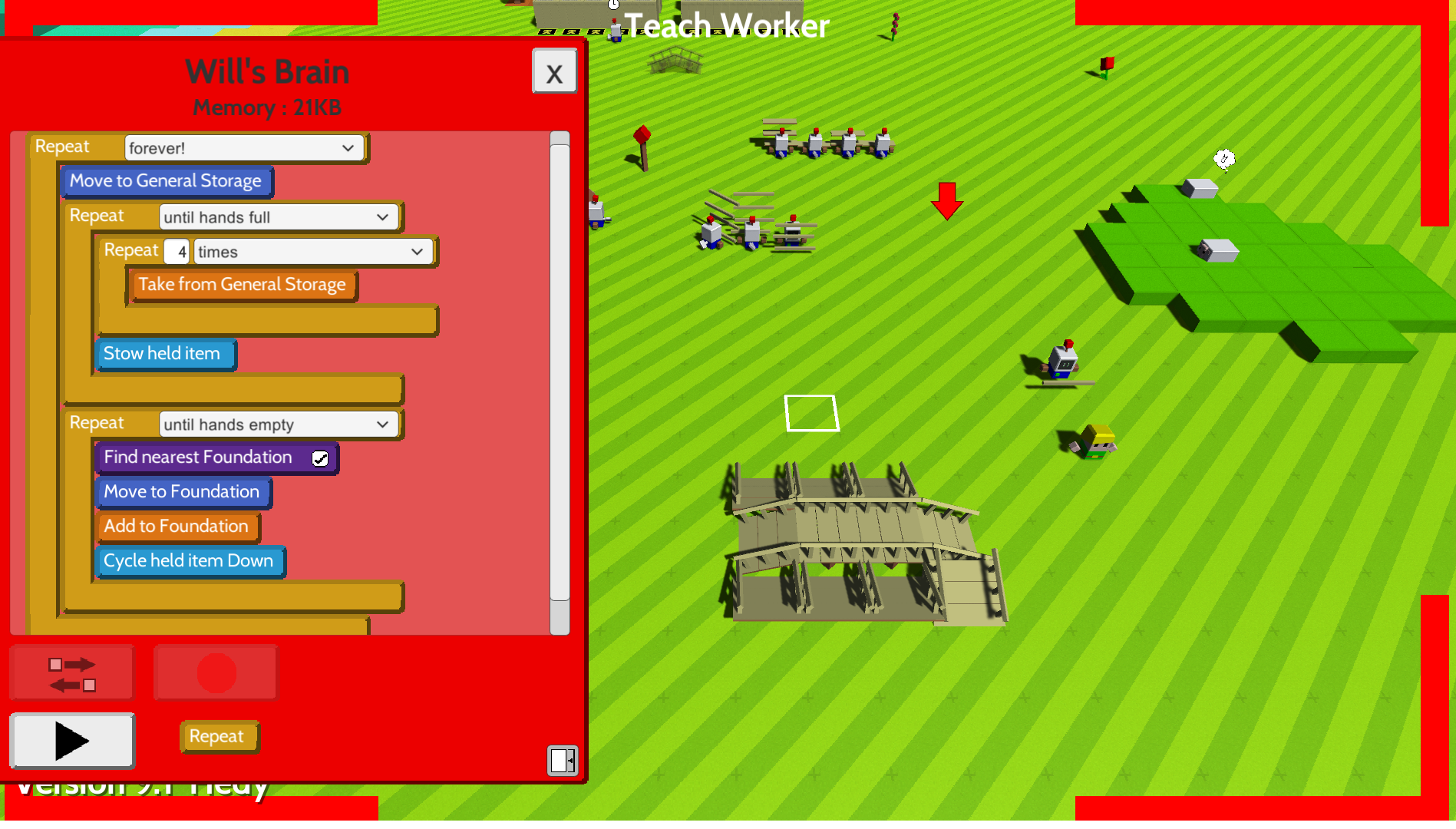
They do, yes. Crude bots are slow and strong, Basic are quick but weak.
We'll be adding more bot types in a later version which will make is less like "hell" :)
In the mean time you can experiment with getting the bots to "Stow" and "Recall" the logs into their inventory which can carry a lot more. Use "Q" and "?" to Stow and "," and "." to Recall.
if you use windows then download the new version, go to C:\Users\<USERNAME>\AppData\LocalLow\Denki\Autonauts amd take take <your world's name>.txt and put it in the Autonauts file, under the app and not in the data.
if you use macOS then you will need to right click (or press with 2 fingers on the trackpad) on the old version, select the second option (Show Package Contents) and then select <your world's name>.txt
put that in a place that you would be able to find it, download the new version, right click on it, select the second option and put <your world's name>.txt BELOW the file called contents, NOT in it.
if you use linux, well, i don't know.
I thought it might be best to share my experience so far with Autonauts and the different tips, tricks, bugs, and issues that come with it. Hopefully this helps make the game even more awesome than it already is. This is my current world so far. The spot with 40 storage containers is where I plan to have my automated builders later on. I also plan to have automated world cleaners when I have my whole world beaconified and last, but not least, a food hub with all my villagers somewhere.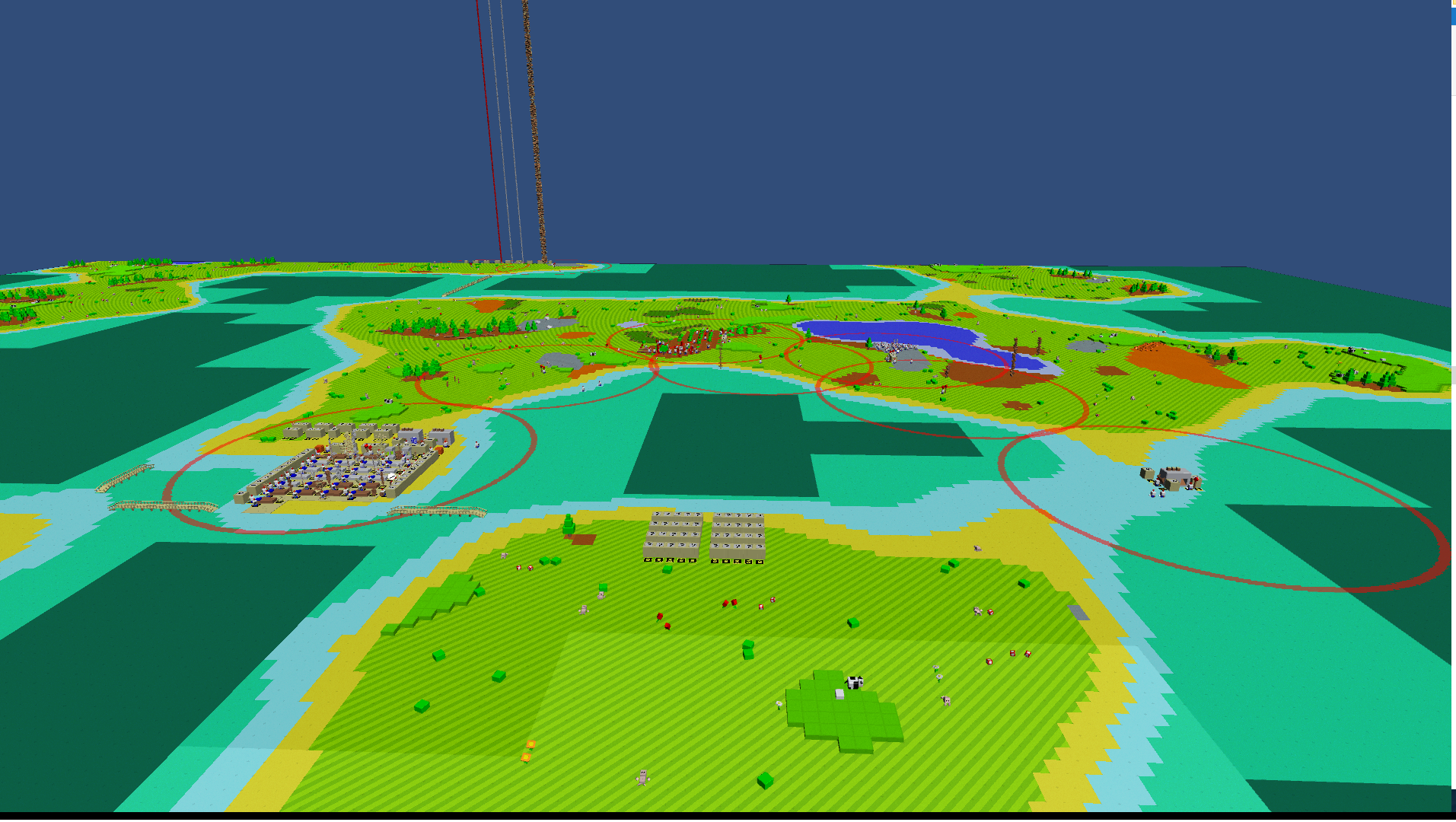
 This is where I make every single item in the game.
This is where I make every single item in the game.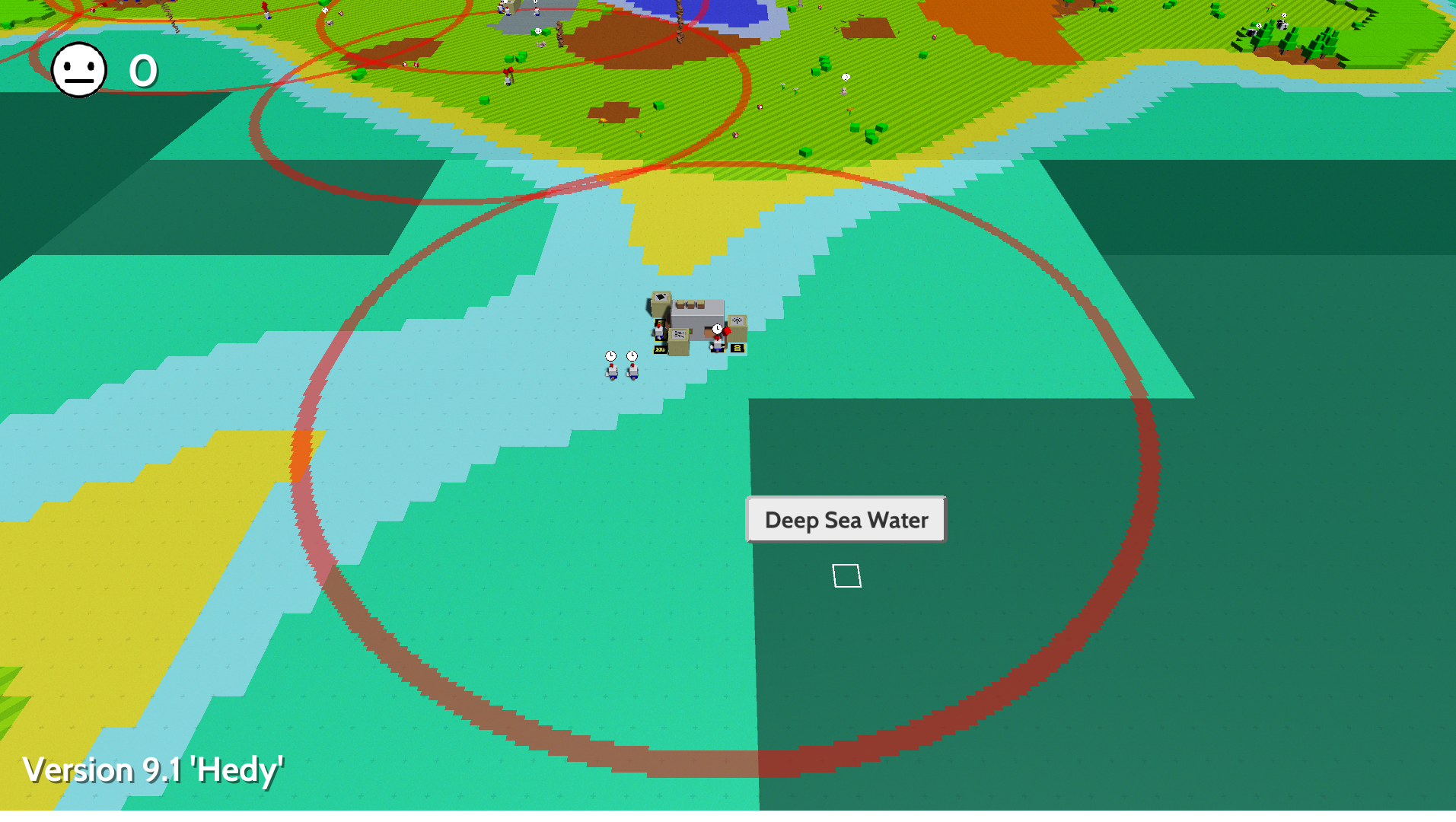
This is my beacon factory. More on that later.
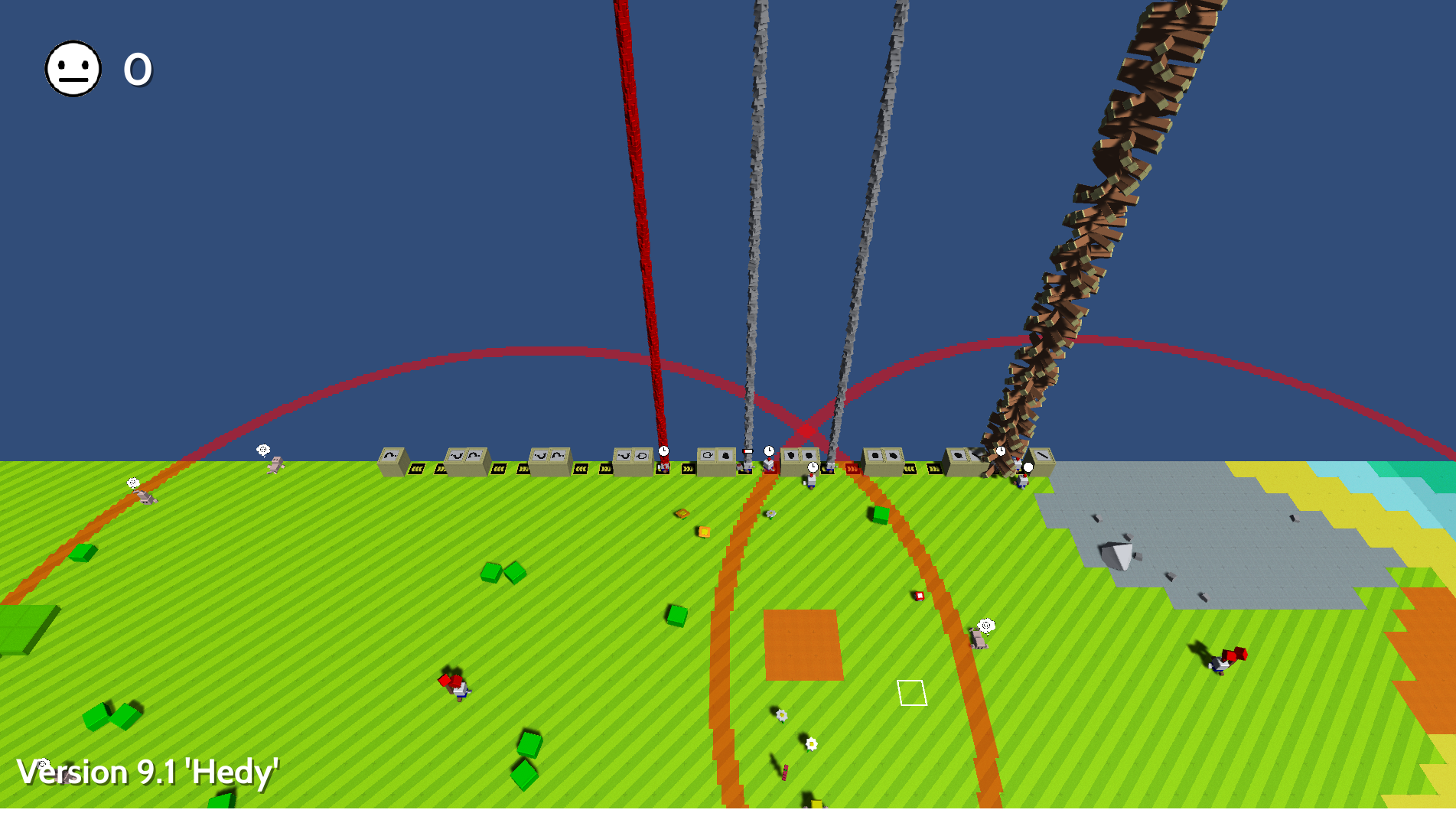
This is the infinite resource runoff with automated balancing.
And finally I have my resource production.
Major Bugs:
Long loading times the bigger the file - I barely got this file to load (2.5 megabytes). It took about 2.5mins and I have an Nvidia GTX 970 and an i7 6700k with 32gb of ram.
Load save file while playing it crashes - I am not sure if I was just not patient enough for it to load, but when you try to load the save file (or maybe even a different one) while you have that same save file open, the game hangs endlessly forcing you to close it. Not only that, but if you try to load it normally from a blank slate after that, it won't open. The amount of time I waited for the corrupted file of 2mb was longer than it took to load my newer save of 2.5mb. Maybe someone can try this and do an md5 checksum to try to get to the bottom of this. It could just be that I didn't wait long enough for it to load and the act of closing the game while loading the save file corrupts it, I am just not sure. Just goes to show, always make a backup of your saves.
No name bots - I sometimes get bots with no names that I can't program or control in any way. I think I heard others talking about this before on the forum. I believe they said it was when you get a bot to make the bots for you that it sometimes does this. The way I got around this was to make bots in batches and save before just in case.
Holes - Sometimes bots will avoid certain spots they are programmed for for no apparent reason. Bots will endlessly wait even if they can shovel, plant, or mine. Pausing/Unpausing the bot and even digging the hole yourself is not enough to fix them. Reloading to an earlier save fixed my problem.
Minor Bugs:
Unreachable Ghost Bridge - You are able to build/take away bridges that extend into the undiscovered parts of the map, but the un-built bridges you are not able to demolish. The way around this is to discover that chunk the ghost bridge is in.
Code Upload Overlay - When uploading a longer code from a Crude Data Chip onto a bot with another long code, There is sometimes a visual bug where the old code can be seen behind the new code. This does not upset the function of the new code, but to get rid of it anyways, just clear the code and re-upload.
Aren't cows suppose to eat straw? - If they are suppose to eat the straw...they aren't doing it.
Issues:
Can't rename crude data chips - It would help to remember which code is which by a different name other than "Bob" and "Darrel"
Copying/Pasting between bots is tedious - Select Bot, pause, open inventory, give data chip, exit out of inventory, download code, open inventory, retrieve data, exit out of inventory, unpause, Select another bot, pause (skip if copying to new bot), open inventory, give data chip, exit out of inventory, upload data, open inventory, retrieve data, exit out of inventory (Repeat "Select another bot" through "exit out of inventory" for every new bot).
No easy way to see beacon range/Inaccurate Beacon Shift - The only way to see a beacons range (inaccurately) is by holding it in your hand or looking at it through the record code screen. When you hold the beacon in your hand, or more specifically, when a bot holds it in his hand, there is a minor shift in where the beacon's range is relative to a beacon on the ground in the same location. This depends on which direction the bot faces because the bot holds the beacon slightly in front of him. I think the player also does this as well, but I couldn't tell.
Stand alone beacon factory - I have to separate the beacon factory because the bot that delivers the beacons to storage hinders with the beacon that is already in place at the main factory.
Food Balancing: Maybe the apples could grow slower. I already have an infinite supply to last more than twice the number of total citizens on my world, and that's just 1 apple farm. There are also problems with the other food sources as well, but the apples are already OP so that doesn't matter as much.
Suggestions:
A Manageable Interface: Re-nameable Beacons, Crude Data Chips, Bots, Character, Cows, Sheep, and Citizens. Menu with a list of beacons - Click on the beacon to open a list of bots connected to it - In this menu the bots could have an icon of what item they are currently holding , what hat/clothing they are wearing, and also the name of the bot - Also In this menu you could press a "copy" , "paste", or "clear code" button near the top where it then opens your inventory and asks you to choose which data chip to use if you have more than 1 in your inventory - After choosing "Paste", you could then select multiple bots in the list - You could also click on any bot in this menu to get to the bots normal screen.
Beacon Range Finder - Keyboard shortcut to see an overlay of every Beacon's range
Vehicles - Pfft obviously
Bot Storage - The best way to automate production of bots. This could solve the issue of overproducing bots. Putting them in storage could reset them like how Crude Data Chips work so as to not cause bugs or incompatibilities.
Programmer Machine/Building - Put a Crude Data Chip in to select your code then have another bot deliver more bots to automate programming
Replace Incinerator with Market (or just add)- Allows you to sell excess resources for Mons and select items to buy. Also allows you to see average money earned over a period of time.
Lockable Beacons - A switch that prevents bots from moving a beacon.
Breed-able/Sell-able/Purchasable Animals - We need more poop!
Boat - Can be made out of wood.
Renewable Sticks/Stick Uses - A pole can be made into 2 sticks. Maybe sticks could be useful for something.
Sand/Glass - Shovel the sand. Put sand into clay furnace to make glass. Glass could be used to make a better houses for the citizens.
Farm-able Mushrooms and Berries - 2 small mushrooms for each full grown mushroom and 2 berries for each bush.
Local Multiplayer - I'll leave that idea planted here for way into the future.
Farm-able Flowers - I'm not sure if they are already farm-able or not.
Safebox - Store Items here to separate them from the main production line. In case you run out of tree seeds, apples, or cereal from the general storage, then you don't have to restart your game to get them back
Follow Player or Move to Player Command - For when you want a robo companion.
Conditionals - If...True...Then...Do...While
Besides the market, boat, and glass, I am not trying to add anything that isn't already a part of the game. I will leave those up for you to decide.
Questions for the Dev:
Is there Beta or Nightly builds I could try?
How do I support the cause, will there be a Patreon later or a place to donate?
That's some wonderful feedback right there!
The load times are becoming an issue so I've noted that one down and will look into it.
Your problem with the Beacon factory. Tell the bot to stand on the output tile of the beacon maker first, then tell it to pickup a beacon. That way it will only ever pick up the correct one (assuming there is one ready to pickup).
Most of your bugs and suggestions have already been noted but I've added your new ones. If you're interested you can find our lists here.
https://docs.google.com/spreadsheets/d/1btXfrrRUyzqnH7Ce6kNGWe19pWT7bYGqMbLAqdHH...
Thanks!
Do you plan to add this to steam when it's finished? Could you please consider full controller support when the time is right? I can play mouse and keyboard games with no problem, but nothing feels better than a controller in hand. Also I hope this game blows up huge! I really love it and I hope that it comes to consoles like the switch and 3&2 ds. Really awesome game!
Hi!
I think you should add resolution options to the game, for those who want to play at a lower resolution
Even the game being extremely lightweight, in pcs like mine, which sucks, they lag in large resolution, with lower resolution option I can play without lag
Would it be difficult to put that into the game? By the way, the game has an incredible idea and is very good, if possible, keep adding and improving it.
Bad english, google translate fault
Hey Denki!
in my opinion you should make the game cost $5 - $10 as much that i love that its free you would be able to accomplish so much more with actual funding. also multiplayer should be added but not at the moment wait until you are happy with its current state or you've hit writers block or have nothing else to do on the game. i would love to hear a response and thanks for reading
-pugly
I'm currently working on a wiki, and before you all yell at me i know there is already one but i would be honoured if you checked it out (atleast the crude sawmill part is finished)
https://autonautswiki.com/doku.php
-pugly
Thank you, Denki, for your response and for developing such a wonderful game. I had downloaded V17 and then V19, so I missed out on V18. I look forward to creating foods from pumpkins such as pumpkin pie, pumpkin bread, and maybe even pumpkin soup, pumpkin cake, or even baked or roasted pumpkin. We need to keep our Folk happier for longer times. Our players too. ;)
It can be used in a few different ways.
Use LMB on a Folk to remove their dirty clothes then RMB on a Wash Tub to put the clothes in. When the wet clothes comes out use LMB to pick them up then RMB on a clothes line to dry them. Then LMB on the dry clothes and RMB on a clean folk to re-dress them.
It can also be used to collect dirty and clean dishes.
Bug :
- ( IDK what is this bug so I will give you case ) When you have Folks that get dirty and you have to wash them and their cloth you need to fill Crude Wash Tubs somehow, well you do that by giving somone task to take from water storage and put into wash tub .. well.. there is problem .. IDK how this happens .. but sometimes (quite often when you do not control *village*) it just goes pass put into crude wash tub.. so it goes to the water storage.. but he can not do take from water storage cuz he has full bucket..
I would like to ahve this glitch fixed.. but if not and at least for now .. I would like to know how to bypass this glitch if it is able
Comand ( Robot ):
( Also there is *Forever* thru those commands )
Well.. I have a question .. I have not been on forum latley and I do not play autonauts much .. I just got a lot of food .. but can't rly do a lot with folks .. cuz that wash tub glitch .. look ... I do not want to be anoying or to rush you or something .. I am just curius .. are you working on new update or no .. pls answer just YES / NO .. cuz i do not care why no ( if no ) .. I hope you do but I think we all understand if you have other games to develop too .. I just hope you are working on it :D .. ( understand that I am just curius cuz there was no update for years and I realy want to do automated folk system :P )
Release date?
Hello Denki, I realize that this has been asked before, but what is a general relase date for the next version? It doesn't have to be specific- within a month or so would do. There are many players of autonauts that would be thrilled to find out a general release date for the next version.
Hi Denki. As you know, I have been trying to assist the players of Autonauts by replying to several questions posed on this website with helpful information and screenshots. I hope that you could provide me with some information about the Save files that I could use.
I saw that back in September 2017, a player named "Jumboman" left a posting called "WIP: random map generator". He had said to you "I've worked out how to add objects to the map. Denki would you be so kind to briefly explain what ST, STT, and SM means/does? Am I correct that ST means "stage", STT means "milliseconds passed this stage"? SM I did not figure out."
Would you please explain the ST, STT, and SM in the Save files that he had asked about? Also, please explain the RC and FC values in the file.
Thank you for all of your work.
Ah cool. You're going to make your own saves! :)
"ST" means State. This number represents what state the object is in. So for a tree it could be growing, falling etc. Different objects use this in different ways
"STT" means State Timer. This how long the current state has been running in hundredths of seconds.
"SM" only applies to trees and is either 0 or 1 to show if it's "small" meaning it only grows to half normal size.
Thanks
Thank you. I see for the Cows that the EC values range from 0 to 9 and the FC values range from 0 to 25. Perhaps one of EC or FC pertains to the cow's fatness and perhaps the other pertains to dung. If I have guessed correctly, which is fatness and which is dung? If I have guessed wrong, please let me know what they actually represent.
Also, I see for "ID":"Native" that there are a small number of values for DT which I am guessing might indicate needs. Perhaps DT:0 indicates the native is happy and has no current needs, perhaps DT:50 indicates the native needs food, perhaps DT:100 indicates the native needs a hut. If I am correct, please let me know which DT values correspond to specific needs. If I am wrong, please let me know what those values really mean.
I also see that natives have a EN value that ranges from 0 to over 10000. I cannot guess what that indicates. Please let me know.
Thank you for all of the information that you are providing us.
Thank you, Denki, for that information. When you said "DT" is dirt which is between 0 and 100% does that mean that a Folk with DT:0 will not show the symbol for being dirty, but a Folk with DT:50 or DT:100 will show the symbol for being dirty? And when you said "EN" is number of seconds of energy left * 100 does that mean that a Folk with EN:0 will show the symbol for being hungry, but a Folk with EN: more than 0 will not show the symbol for being hungry? If I am wrong, what are the symbols shown for pertinent values? Thanks.
Denki, in continuation of gmrose9's questions about the savegame json stuff I was wondering what the boolean property "TD" does for Rock and TreeSeed? It seems to be false when placed in-world and true when in an inventory (either player or a worker). There is a despawn timer linked to these two object types but since the "TD" property is a boolean it can't be the time left before the object despawns. I can't quite figure out what the "TD" acronym is or what that property is used for.
I have set my SteamBots so that before they do their task (such as Recharge Workerbots shown below) they will take a log from storage and stow it in their inventory, meaning they recharge themselves. If their inventory is full, the log is still in their hands and so it will be added back to Log Storage. If their inventory is not full, the "Add to Log Storage" is skipped.
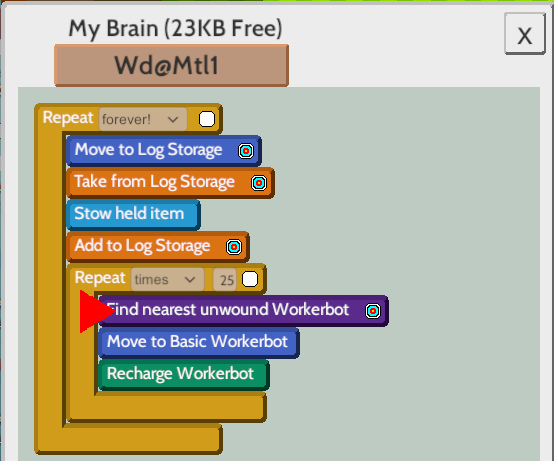
Crude Data Storage is not used for increasing the amount of commands that your bots can handle. Instead it is used for copying the commands of one bot to become the commands of a new bot.
For example, I have a bot named “Plank1” whose commands are to wait until it hears another bot shout “GoPlank” (because the Plank Storage is not full) and then will take a Log from Log Storage and cut it into planks at a Crude Bench Saw until it hears another bot shout “StopPlank” (because the Plank Storage is full).
If the FarmerPlayer is holding in its hands a Crude Data Storage and you have control of this bot, you will see next to the “Stop/Go” button two diskette icons. The first diskette icon is labeled as “Backup”. Click on the “Backup” icon and the commands of this bot will be backed up to the Crude Data Storage, as shown below.

A window will open labeled “SAVE FILE”. You should change the folder shown to the folder where you want all of your Autonauts saves to be kept, such as “C:\Users\Owner\Documents\yourname\Autonauts”. To change the folder, you can click on the Up Arrow at the left of the folder name shown if you need to go to a higher folder, or click on a folder name shown in the window if you need to go to a lower folder. Once you are at the desired folder, enter the desired save file name in the field labeled “FILE NAME”. For example, you could name the save file that was created on July 12, 2018 as “Save071218.txt”. Click on the “SAVE” button.
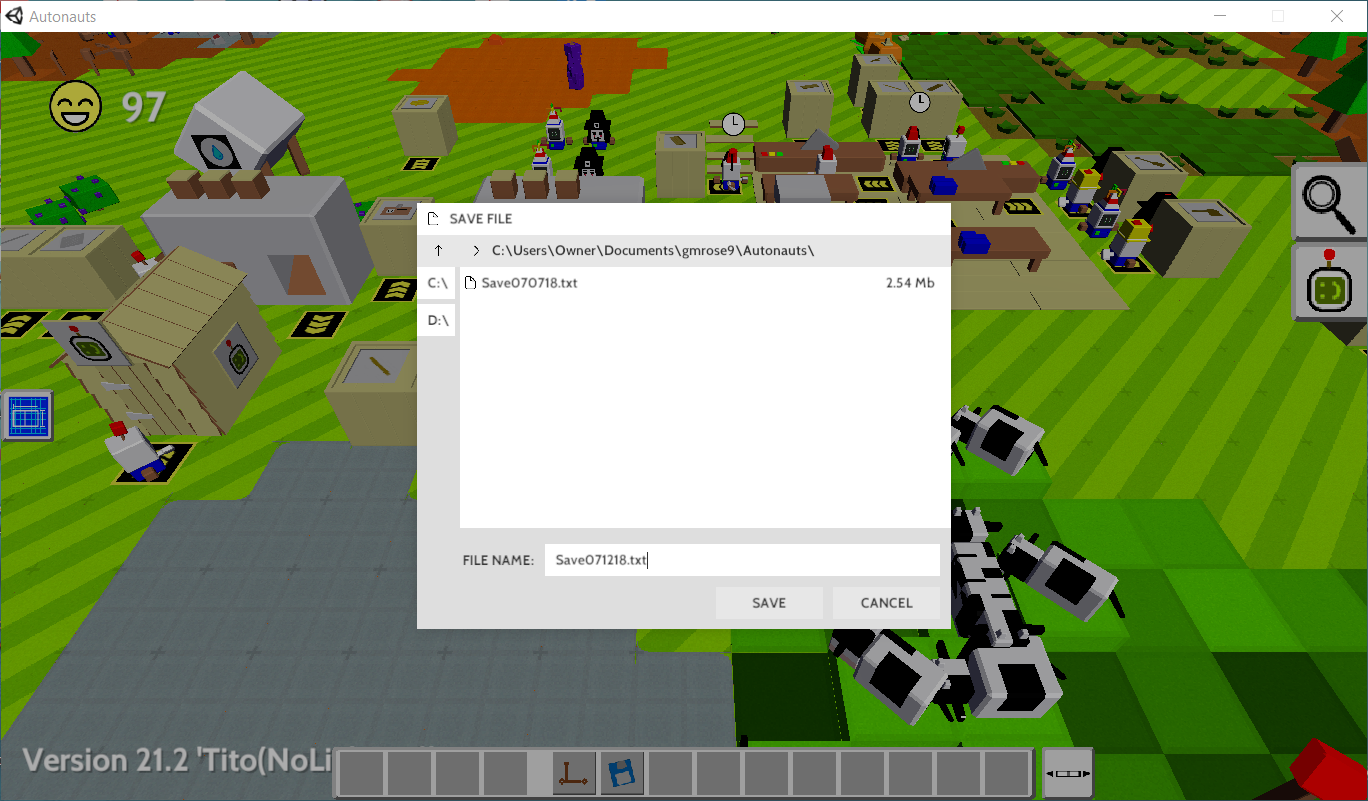
Hi. This usually happens because the game doesn't know what default folder to put the save file in so it just quits. The way to fix it is to load a file first. The game will then remember the last folder it loaded from and save there in future. Here's a test level for you to load.
https://www.dropbox.com/s/0nwb8e0rli83krp/test.txt?dl=0
Just download it and put it into a folder on your desktop.
BTW this problem will be fixed in the next version.
Denki has provided us with very good information on many issues. I would like to suggest that rather than exactly following Denki's statement "Just download it and put it into a folder on your desktop", you should instead download that file and put it into a well-named folder that is not on your desktop, such as a folder that you can create below your own "Documents" folder named "Autonauts" as shown below. Keeping all of your Autonauts files in this folder will help you to find them.
Too many times people suggest that files and folders be "put on your desktop", but if you put everything there it will become a big mess. If you always dump everything on the floor of your home, you would have the same problem.
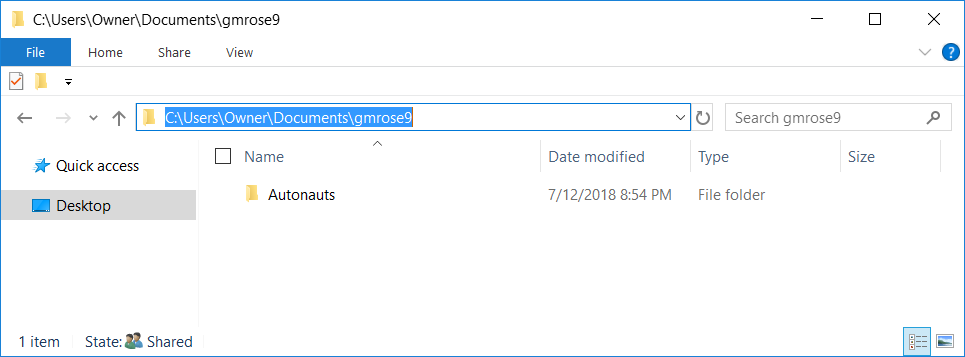
Beacons help with "Find Nearest …" commands. After you have built your beacon, pick it up and you can then give it a name and a range by pressing Z. The name is only a label and is not used by the Bots. The range is the size of the red circle that limits where the Bots will search for the nearest specific object to the beacon. In the example below, the Steam Bot wearing the Traffic Cone hat will find the nearest unwound Workerbot (to the beacon) and then recharge it. You can tell that it is nearest to the beacon because the "Find Nearest …" command has the blue and red button (indicating the beacon) instead of the question mark (indicating no beacon) as the point to which it must be nearest.

I suggest that you build a canoe and a paddle for the canoe and then travel to the land on the left side of the map. There are many apple trees there. Once you have revealed that land, you can put bridge blueprints down so that bots can build bridges there (since you can't carry a bot when you are in a canoe). You should use the canoe to reveal all of the hidden land on all the edges of the map.
You could cut down the apple trees to get the apples, but hitting the trees with the mallets will give you apples without losing the trees. If you cut down the apple trees you would have to dig holes and plant apples in the holes and wait for the apple trees to grow again. It's faster to just use the mallets.
You can dig holes in the ground and plant apples in those holes that grow into apple trees. Any place that you can dig a hole for a pine tree could also be used for a hole for an apple tree. I like to keep my apple trees in an area that is a bit away from the pine trees.
Also, since you can build bots that hit pine trees with mallets to get sticks, you can build bots that hit apple trees with mallets to get apples, so I like to keep the apple trees in one group and the pine trees in another group.
In the current version 21.2, the only thing that you can do with a pumpkin is to smash it with a mallet to get pumpkin seeds, which you can then plant to get more pumpkins. The pumpkin cannot be used for food in this version.
In talking about the new version being developed, Denki has said in https://denki.itch.io/autonauts/devlog/45847/all-the-worlds-an-autostage "There’s no mistaking who ate all the pumpkin pies here", and he shows a bot taking pumpkin pies from a storage bin and feeding them to a very fat folk.
Also, I asked Denki "How do you carve pumpkins into Jack-o-Lanterns?" and he said in https://itch.io/t/118969/autonauts-faq?before=244
"Unfortunately Jack-o-Lanterns were only active for V18 Halloween :( There isn't anything to make with Pumpkins yet but we'll add that in another version."
If you are asking how to use the "Bash Research Station", below are the instructions that I posted about a month ago about it.
First, you need to build the "Bash Research Station" from the "Research" group of equipment. The "Bash Research Station" is made with two logs and four planks. Once it has been built, you need to use a shovel to dig up about 10 weeds. Add the dug weeds to the "Bash Research Station" until the research has finished and the blueprint for the "String Maker" appears in the "Misc" group of equipment. The "String Maker" is made with six planks, four poles, one gear, and one stone. Once the "String Maker" has been built, you then add five dug weeds to it to make string.
hey Denki I've been wanting to be a game developer for quit some time now even though im only 13. when people ask me what i want to be when i grow up they always laugh and ask "are you sure" i always say "yes" even though all you do is sit next to a computer all day (according to my mom) you create something out of your code that might entertain someone. personally i have always been kind of inspired by this game, it looks so basic, and comes from a small developer but yet its one of the best games I've ever played (and that is saying a lot) if you have any advice where to start coding or what programming language to try to learn please help me out! thank you so much for your time. Keep up the good work and never stop entertaining people!
If you've never programmed before I'd recommend starting at the beginning with something simple like Scratch. https://scratch.mit.edu/ Try the Tips section for some tutorials and you can study other people's projects for inspiration. It might look a bit childish but it will teach you the fundamentals of programming using drag-and-drop instructions.
Once you've got to grips with that you can move on to something like Python where you need to type the instructions in. https://www.learnpython.org/
And then you could move on to Unity. https://unity3d.com/ They've got a good tutorial section and there's a big community. Unity is what's used to make Autonauts.
One thing that we certainly don't need to do is to give the developers more suggestions for additions to the game. They have been working on adding so many suggestions from everyone that it has been over 14 months since we have gotten an update. We all need to realize that when Denki said "Remember that mahoosive technology tree timeline flowchart we did?", that meant that the developers were planning on building that entire timeline into the next version of Autonauts and that they are going to need a mahoosive amount of time to do so. Adding more and more suggestions will keep delaying the release of the next version. Let's be happy with what they plan to provide us.
Such a great game. Have been wishing and hoping for something like this for a while. Have been playing a few days now. On my wishlist would be more commands for the bots to enable them to do more complex tasks, the ability to change the terrain so that you can, for instance, change where to put your farms, rewards for looking after the villagers, bots returning to their shelter when the task is complete (or maybe I can program that already - will have a go when I next play).
Also, just a plea to keep it available for Mac. There are too few decent games for us Mac users.
Price: I would be happy to pay £10-15 for the game, perhaps more. Looking forward to it being released on Steam.
\o/ Hooray!
Thanks for the feedback. More programming commands are a big request and we plan on adding more some time after initial release. Changing the terrain will be available from first release. The Folk will play a much more important role and not just be a pain to look after. When you say have a bot return to its shelter do you mean to put itself into bot storage? At the moment bots lose their program when stored (this will be fixed in the first release) but even if it could do that you're then left with the problem of how it would come out again :) The first version that comes out will probably be PC only but a Mac/Linux version should follow shortly afterwards. We're hoping the price will be in the range you suggested.
Thanks
With regards to storage of bots, it was just an idea that at least I know where they have gone once they have completed their assigned task so you don't have to look around the map.
Looking forward to the mac release. Let's hope we don't have too long to wait, in the meantime I'm very much enjoying the release as it stands. Many hours of playing already!
I sense we are getting closer to release. I have been following your progress for years and I am really looking forward to playing the game.
I know that you still haven't announced the publisher yet but I was wondering if this publisher is one that would offer outside investment in Autonauts. Is this something you can tell us?
Each bot and the Farmer/Player may only hold one "tool" in its hands at any one time. It may hold multiple tools in its inventory or backpacks. Of course, everyone needs to correctly select to which bot you wish to give an axe and to which other bot you wish to give a shovel or spade or something else. You can press the space bar on your PC to blow the "whistle" which will show the names of all of the bots so you can select the right one. You can also click on the "bots" icon at the right side to show the list of all of the bots, and then you can click on the name of one of them to select it. Be sure to give your bots names that are meaningful. I like to name my bots by their task such as "Tree Chop", rather than naming them "Bob" or "Sam".
Hey Denki, i've been playing the game for about a week or so, and ive noticed theres been some pretty rough lag spikes. (Though it may be caused by my 400 robots... (: ). Any ideas for a fix? (I bought it through steam), so maybe i should just allocate more ram to it, but i wanted to see what your input was on that
Some thought. observation, and bug reports: First, i am on a cheap-o HP laptop... 150 GB (gigabyte) hard drive, 4.0 GB RAM. 1 .0 0GHz Intel processor/CPU, Win 11 Home. not much by today's typical gaming rig. I also have a Debian GNU Linux on my better desktop PC.. which i do not use currently due to a stroke leaving me heavily disabled, but otherwise, the game runs well in Wine (I assume it will run just as well in similar x86 emulation on Mac OSX....
I enjoy the game, but it needs a tutorial--some things are not so obvious until you get used to and into the game; I often have to try the right mouse button, then the left- before I find which/the one I need. There also seem to be memory issues. loading a game and often, at some point, the Train/Teach button simply stops working at all, saving then reloading a game seems to lose some things, presumably due to lazy loading under the (incorrect) assumption, the memory from the previous load is already initialized. loading a "Start a new game," then reloading the just saved game seems to avoid this issue (and why I suspect the assumption that memory may still be previously loaded.
The "Programming" aspect needs a lot of work, including object type detection (is the object being held a log or plank?) and if-then(-else) logic. Subroutines/functions would be nice, especially if this can be loaded and used from a central location; giving a reason to make a specialized..building for it and maybe signal transmission towers. expanding to custom specialized microchips as well. (and challenges: "Your farming chip was infected with a virus that poisons your crops--better make a fix...!)
another annoyance is as lack of undo; many times the mouse would overshoot the desired program line and delete the one above or below the one desired. if this was a large loop block, I'd scream and rip my hair out and I do not have much left!)
so take this down, i understand it is alpha, but why leave it up and active here? especially when steam apps cause me major hassles (i have had to reinstall win10 three times due to team issues--obviously i am not fond of being forced to use steam crap). plus, ideas and suggestions should always be considered for games and apps, no?
Did you not read the itch.io page for this game? They have stated clearly that this version on itch.io is going to stay the 2017 version and is not going to change or be updated. They have moved to Steam and are keeping this version for both posterity and as a free demo of sorts:
"Welcome to the Autonauts Prototype! We haven't updated it since the end of 2017 and have no plans to do anything else with it, but here it remains for posterity (or a crude introduction to what the game's about).
If you're interested in more, click the image below to be taken to the full release on Steam!
Please don't post about the Steam version here, not when there's such a lovely space to do that in the Autonauts Steam Community. This itch.io space is dedicated to the prototype only. Cheers!"
Not sure what issues you have, some of that sounds a bit too extreme to say it's 100% Steam or Teams if you're having to reinstall your os that many times. Either you're setting or doing something wrong that they don't like, you got some driver issues, or you got some hardware issues. But, with that many installs, it's less likely the latter two. Either way, good luck, hope you find a way to figure out what the issues are and fix them.
Legit, what is your deal though? I didn't come at you with any kind of malice nor did I say anything bad to you. Nothing I said suggested you were an idiot, in fact I was giving suggestions to what the issues you presented could be. All you've done was show that you are just an angry person who wants a deprecated and free version of a game to receive attention from the devs, who have already said this version will not be getting any more attention. I've directed you to info I hoped would be helpful, offered you some advice on the issues, and you told me to basically kill myself and that I'm somehow justifying slamming your post and treating you like a clueless idiot when I've done no such thing. The only person trying to justify anything is you suggesting there's justification to your poor attitude and attempts to demand the issues in the free version of the game to be fixed like the paid version is, and of course the unnecessarily hostile behavior you had towards me. What could you possibly think you are justifying here besides that?