i look forward to more thorough documentation, but will fiddle with it to try and figure out what i can make with it.. i bought the pro version, kinda hard to believe you are only charging 10 bucks for it!

Simple way to create an old-school First Person Shooter! · By
Not right now. Both answers.
I don't really support playing FPS games with a gamepad and I don't play them with gamepad myself. Thus I will not be able to make a good implementation of this. It's better I don't even try.
As for keys sprites... yes, that would make sense but there is no way to do that at the moment. Maybe later.
I don’t want to hijack this thread, but want to ask you a question related to skyboxes.
What is your recommended resolution for a rectangular skymap? I’m testing it with higher resolutions like 1024, 2048. But when the player looks into the sky we can actually see the cylinder-like below. 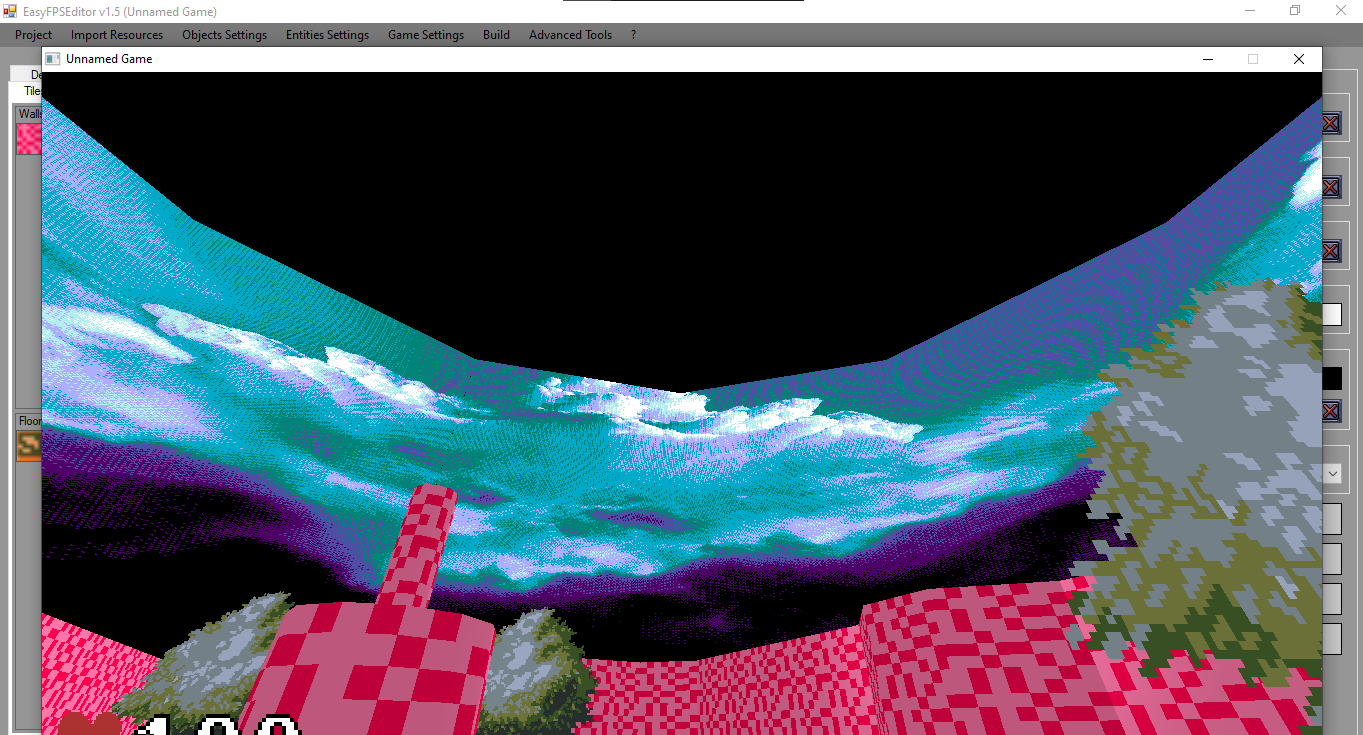
Do I need to change it to some other resolutions?
Note: Current skybox resolution is 2048x1024.
This is the proper behavior of this type of skybox. You need to provide your map with a proper fog color, that will blend with the top of your skybox. That's because any other geometry will be hidden by this fog and skyboxes will always be visible. If you don't have a proper fog color it will look as if skybox hides your geometry instead of blending with it. In other words: it's not a good idea to keep your background color (which is the same as fog color) black unless you have a skybox or your skybox is black at the top and bottom. There is no real fix for that. Even a cubemap skybox will have such a behavior.
As for resolution - there is no real limit other than RAM you am at. Although I'd keep it at something like 256 by 512 or 256 by 1024.
so i have more questions, figure instead of making a new thread i can keep asking questions in this one.
i assume objects (keys, doors, health items) are hard coded, as i can't find dat or script files for them. i can't figure out any way to make a sound effect play when you pickup a key or a health item, but you can make sound effects play on door open / locked state with map sounds.
also my melee weapon seems to not be causing damage to decoration entities. is there some way to make decorations "active" other than giving them health and checking "breakable"
also can we get some simple hints on scripting? i know you are working on the documentation. as of now there is no documentation on the scripting lang. rght nowi just wanna figure out enough of the scripting to display simple messages, play sounds, etc. if i attatch a script to a terminal or trigger it just freezes movement but doesn't do anything else. i tried looking thru the Menu.script to get a feel for scripting syntax and the like but no luck. if you could even just give me a list of the scripting stuff with no explanation i could fuck with it and see what i can do.
or a link to the old version documentation in russian, that i could google translate? the vk page says old version will stay around for history, but i can't seem to find any download links to old versions.
EDIT: ok i manage to find a link to version 1.04 and am perusing the autotranslated version of manual. is there a more recent version of the russian documentation, closer to 1.5?
Is the info on keys sounds absent from the manual? My bad.
Just add sounds named "Hp1.wav" or "Key1.wav" etc. Where you can replace 1 with another key or hp number (1-5 for hp and 1-3 for keys). I'll make sure to add import buttons for those.
Melee weapon not dealing damage to decorations might be a bug. Try making their radius smaller. If it helps, then this is indeed a bug. I'll check it out.
"Menu.script" is a special script and doesn't really reflect on how the whole scripting system works. Basically to show some text you need to add a script with the name of the map. It will be loaded automatically. Then put this inside:
text "Hello world!"
map start
and it should work.
1.04 is the closest to the current version. There are some changes in scripts but the overall reference is recent enough to help you writing simple scripts.
UPD: I checked the code and it doesn't seem like a bug. Do you have all the sprites imported?
yeah that was for a terminal and i did similar with a trigger. i wanted to flash a message when you got the tile right in front of the first weapon you get.
what you mean is use map start for scripts that run before the map begins ( scripts that have the same name as the map? )
the v1.04 documentation is helping alot, i am really looking forward to making some cool stuff with this tool.
i suggest you bump up the price from 10 to 20. it is worth it. but maybe making it cheaper gets more people in the door? i dunno.
alll in all i am having a helluva lotta fun the last 2 days messsing with this thing!
Yes, "map start" is for scripts that are named as a map.
The price is based on local prices in Russia (yeah, I know. Sounds a little sad). Just a way to make it affordable for the community that made it possible to even exist. I may bump it up a little bit but 10 bucks sounds about right for now.
I'm glad you like it!
it is just distracting during the game. you hit a trigger and all the sudden the cursor pops up, then when words are over it disappears. i am not doing choices in dialog, just messages popping up, but i like the way the message box looks with vn 1. i can work around it. it's just like doors and enemies and such only being on the first floor. it's the way the engine works, that's cool. i have done some cool stuff with other floors, it's just about level design and working with the engine. limitations make you creative, that is why retro games are all better than the modern AAA stuff in my opinion. they had to get real creative back in the day to work with limited hardware and resources.
Ragnar is right though. Cursor is distracting when it pops-up in the center of the screen when message box appears. It's just ugly. Making it disappear/appear whenever it seems to be fitting would be a nice option. You can perfectly show that game is active by showing animated "next page" icons in textboxes
i actually found a decent workaround. i made my cursor the same image as as my crosshair, so when messages popup it is less immersion-breaking.
what is the chance of adding animated decorations?
also i have yet to successfully put any 3d models. i keep getting error messages about parameters exceed something or other
what about custom button for main menu? v104 manual says
bind
bind [button] [scriptname] - Binds a script to a button to execute when the button is clicked. scriptname - the name of the file with the script (without extension) that will be executed when the button is clicked. The file must be in the Data/Scripts folder. The script will be executed only while the player has the ability to move. This command should only be used in the Data/Scripts/Menu.script file (see Customizing Menu Items).
so i declare
bind viewcredits viewcredits
in menu.script at beginning
then
mbutton "VIEW CREDITS" 50 610 "viewcredits" -1
under //MAIN
it makes button but nothing happns when click, i assume because manual says script only execute when player can move. so is there any ways to try and do what i am trying to do?
game is for a game jam that requires ability to view credits for assets from main menu of game.
i can make first map show credits in script for first map, and just put on main menu title screen to press NEW GAME to view credits, i am sure that will satisfy requirements for jam. i know v104 manual says no new buttons for main menu but that seems at odds with having a script to bind button for main menu. am i misunderstanding something?
That means that the command should only be used in this script to avoid any troubles with the bind iteself.
You can't create your own menus. The only way is to edit an existing one by removing some options you don't need to make space and then putting your own text where needed.
Or add credits to the background which you can import through "System Resources Import"