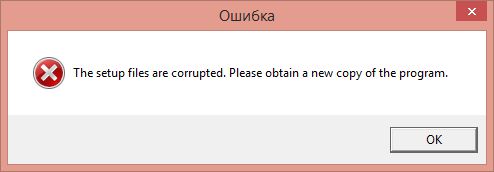Edit: Issue appears to be resolved since latest configuration update: https://itch.io/post/8930145
We’ve noticed a significant number of reports regarding corrupted downloads, particularly for larger files from itch.io.
On 2023-11-21 we completed full migration to a new CDN after a gradual roll-out during the week. We didn’t receive any reports during this period, but we have now started seeing your reports coming in. To assist us in diagnosing the issue, please respond to this thread if you are experiencing the problem, providing details for each point below:
- Link to the affected game page
- Size of the file and filename you’re attempting to download
- Was the file recently uploaded? (If so, when?)
- Was the file uploaded using Butler? (This is only relevant for page owners)
- Your geographical location (if you’re comfortable sharing)
- A brief summary of the issue - does the download cut out? Slow down? etc.
- Are you downloading via the app or through your browser?
Note: There is no need to re-upload files. This is a delivery-related service issue. The files you’ve previously uploaded are securely stored in our primary storage, and we have no reason to believe there are any issues with them.
Thank you for your patience. We hope to have a solution ready soon.